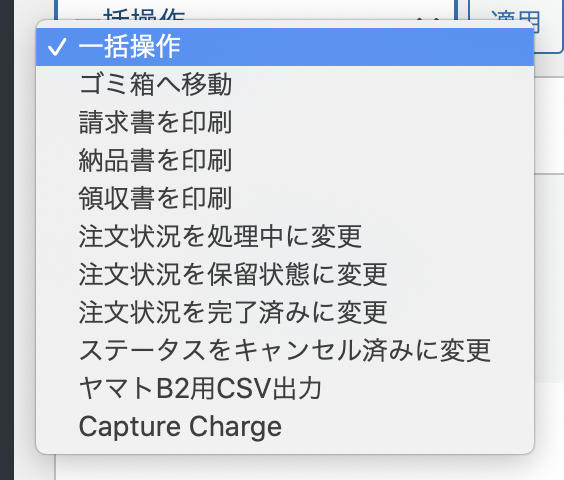Capture Charge button not displaying
-
I have set the Transaction Type setting to “Authorization”.
At WooCommerce > Orders, I can not select the “Capture Charge,” because it is not shown on the dropdown list.
So, currently, I can only capture charges at Square App.
I would like to know why “Capture Charge” is not there…
Viewing 4 replies - 1 through 4 (of 4 total)
Viewing 4 replies - 1 through 4 (of 4 total)
- The topic ‘Capture Charge button not displaying’ is closed to new replies.