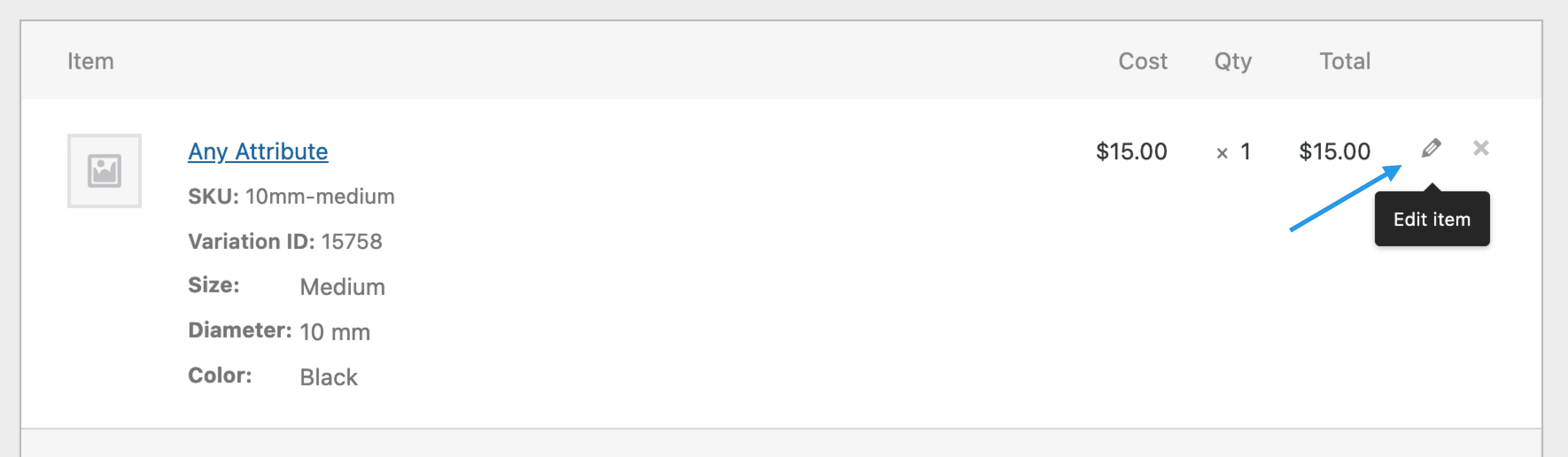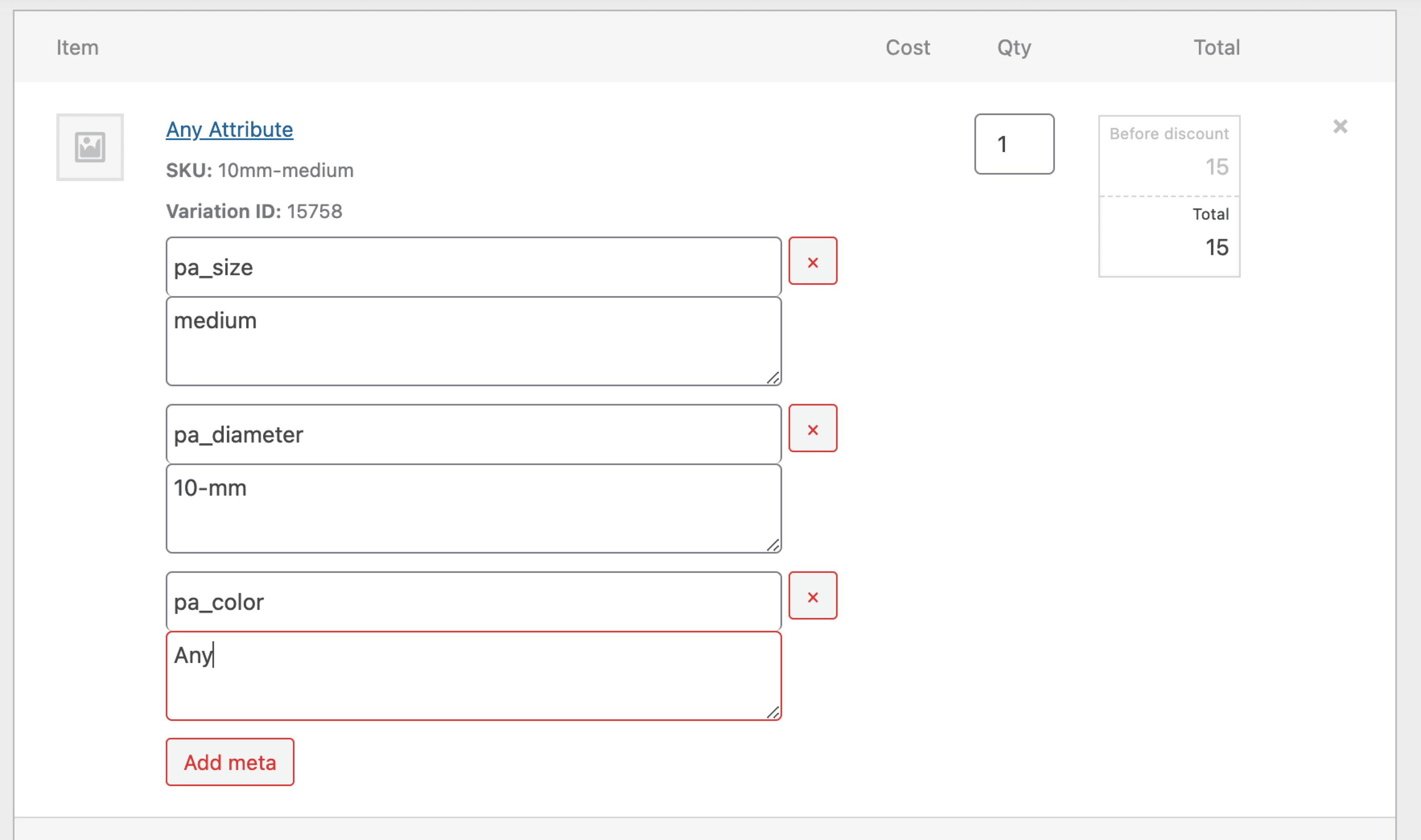no “Any” variants for manual orders
-
I have products with variants, for example:
Product 1: Socks
Attribute 1: Size (4 options)
Attribute 2: Pattern (6 options)
Attribute 3: Quantity in set (5 options)Because Attribute 3 (Quantity in set) affects the price of the product, while the other attributes do not, I use “ANY” for Attribute 1 and Attribute 2. However, sometimes a customer places an order over the phone, and in such cases, the employee manually adds the order to WooCommerce. But when adding the product manually, the system does not display Attribute 1 and Attribute 2.
What should be done to ensure that all product variants are displayed when adding a product to a manual order?
Viewing 5 replies - 1 through 5 (of 5 total)
Viewing 5 replies - 1 through 5 (of 5 total)
- The topic ‘no “Any” variants for manual orders’ is closed to new replies.