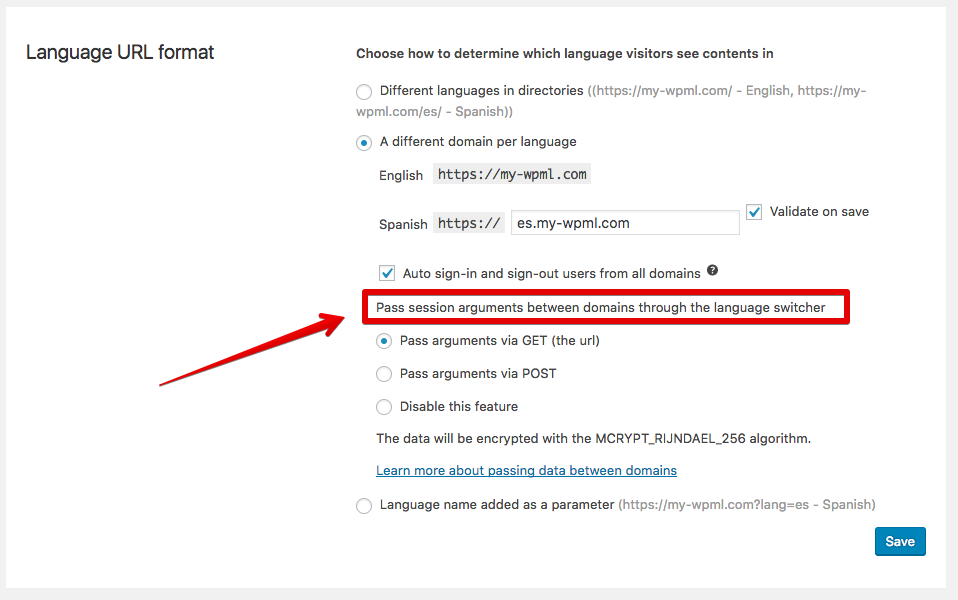Hello Saramenc!
I am really sorry to hear about this experience.
This is clearly not how the plugin should act as default, so I am sure there is something else in the middle which is causing this unexpected behavior.
Since a lot of time has passed since the previous ticket which you have mentioned to us, which is most probably something else, I would have some questions and suggestions for you at this stage, just to shed some light on potential causes:
1. Since you mentioned it happens for users “right after logging in with double authentication” – does this mean that this happens only for users who have 2FA configured ? Or, for all enforced users as well (with 2FA not configured yet), just after logging in?
2. Since you mentioned “we may not be fully aware of issues related to previous plugins or settings” – one thing I would suggest now is to completely remove all plugin files and database entries, just to see if a new installation does the trick here.
It might be indeed that the plugin may have been installed (and removed) in the past? Anyways, a fresh start is always a good option to try. For this:
– head to the plugin Settings
– activate “Delete data upon uninstall option”
– remove and reinstall the plugin
Does the same happens even after the plugin is reinstalled afresh?
3. If the two suggestions are still not helpful, can you share with us any browser console errors that are generated during this process? (These can be seen while accessing your browser dev tools – console log)
Or, maybe some PHP errors that may provide other helpful insights. For this, please:
- enable WordPress debug and the debug log file as explained here: WordPress debug: how to enable it & debugging options
- reproduce the issue
- disable debug logging
- send us any errors that are generated during these steps (if there are any) and make sure you hide any sensitive info from the error.
Looking forward to hearing back from you along with the outcomes of my questions above.