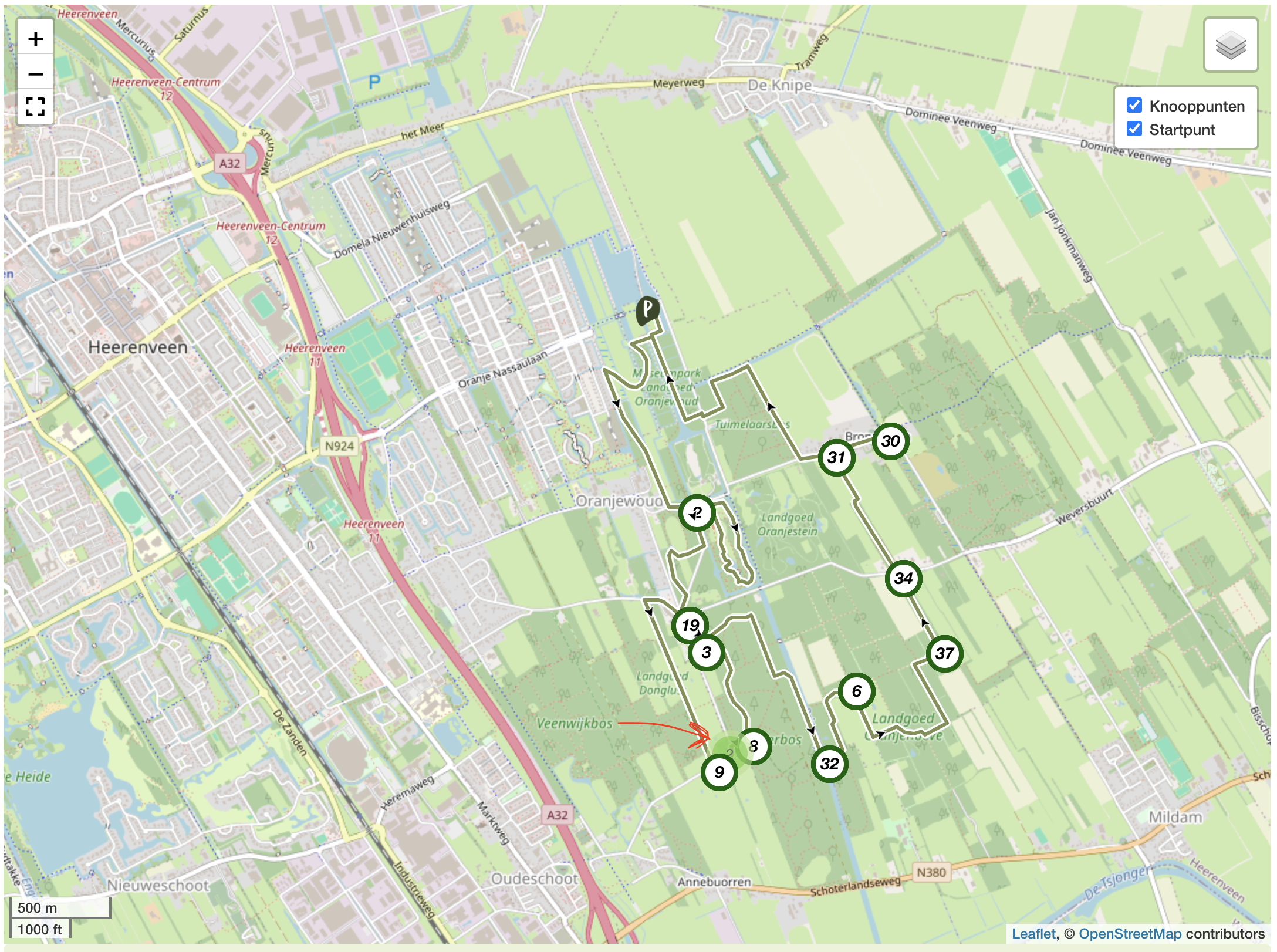Show GPX route after click on marker
-
I want to create an overview map with gpx tracks. However, I want the gpx tracks to only be visible after you click on the corresponding marker (i.e. starting point).
This page shows exactly what I mean: https://www.friesland.nl/nl/plannen/zien-en-doen/activiteiten/1000-routes/alle-routes
Is there a way to do this?
The page I need help with: [log in to see the link]
Viewing 7 replies - 1 through 7 (of 7 total)
Viewing 7 replies - 1 through 7 (of 7 total)
- The topic ‘Show GPX route after click on marker’ is closed to new replies.