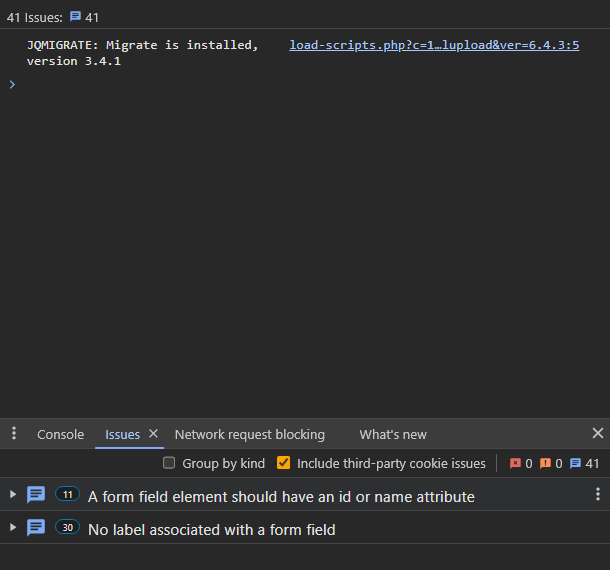Dropdowns not working
-
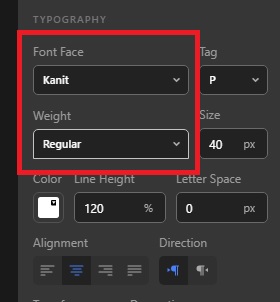
No dropdowns are working in the Depicter backend. When you click on them, nothing appears.
I’ve tried disabling all plugins, using a basic theme, changing PHP versions, but it doesn’t seem to work. I even did a clean installation of WordPress locally (outside the servers where I manage my sites), and the error persists.
Clearly, it’s a problem with the plugin itself. Has anyone figured out how to deal with this bug?
Viewing 7 replies - 1 through 7 (of 7 total)
Viewing 7 replies - 1 through 7 (of 7 total)
- The topic ‘Dropdowns not working’ is closed to new replies.