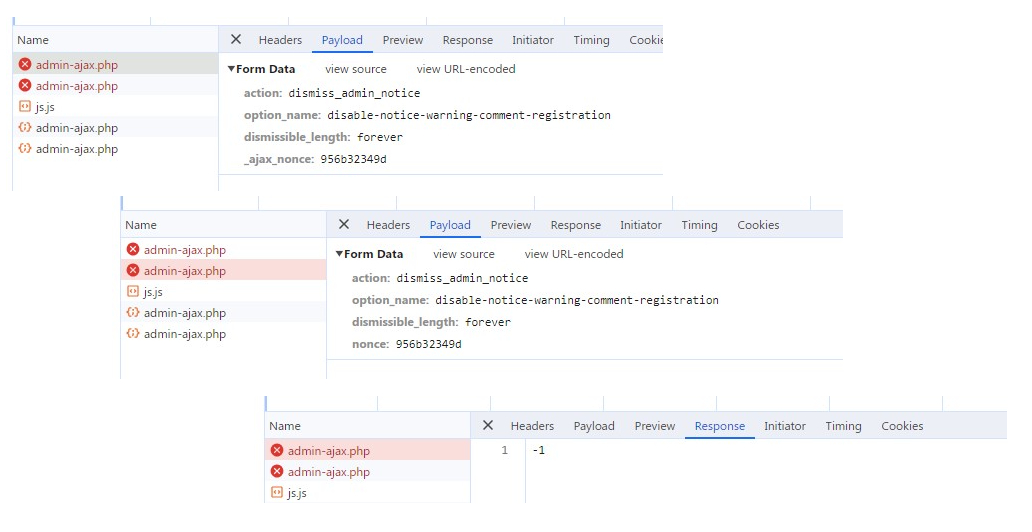I cant hide notice after update to 1.9.12
-
Discussion Settings
WPS Hide Login : Please note, if you check the comment_registration option “Users must be registered and logged in to comment”, the login link will not be hidden on the comment block.Dismiss this notice.
WPS Hide Login : Please note that the comment_registration option “Users must be registered and logged in to comment” is activated on your site, the connection link will not be hidden on the comments block.
PS> I cant close or hide this message on Page Discussion Settings and Plugin settings.. After Update page this notice is back again (( i will roll back to 1.9.11 ((
- The topic ‘I cant hide notice after update to 1.9.12’ is closed to new replies.