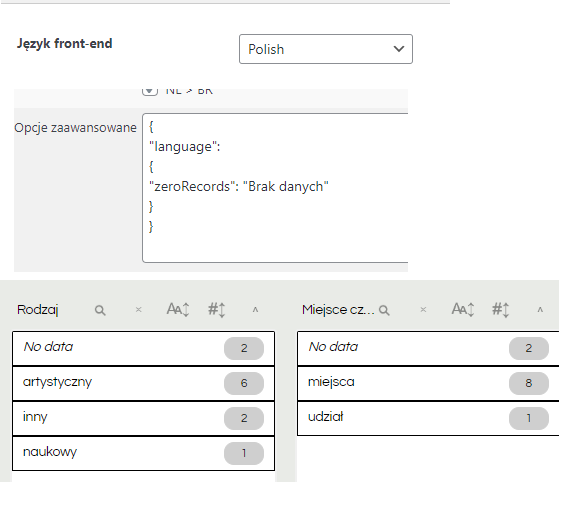Search Panes – No data
-
If I turn on Search Panes and there is no data in the database, the entry “No data” and the number of such entries appear.
Where can I change the “No data” entry to my language.
Viewing 5 replies - 1 through 5 (of 5 total)
Viewing 5 replies - 1 through 5 (of 5 total)
- The topic ‘Search Panes – No data’ is closed to new replies.