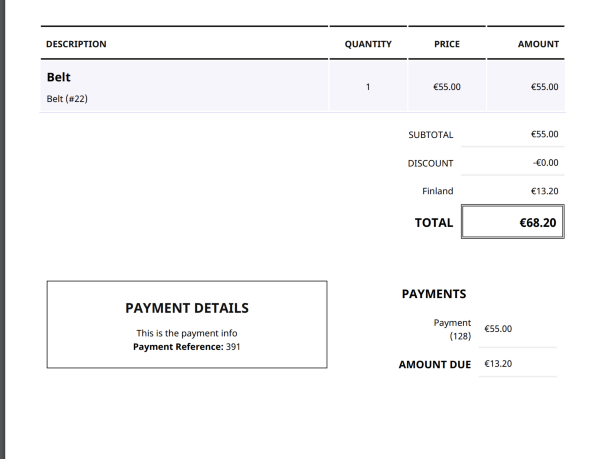Hi @connectcase,
Thanks for the clarification here. As you noted, although taxes can be applied per item, they do not display per item when you view the invoice on web or PDF.
Unforuntely, Jetpack CRM doesn’t support displaying per-item tax like this. I created a feature request on your behalf to allow this feature, though we don’t have an ETA.
In the meantime, if this is a must-have feature for you, this may be possible via custom development. It’d be quite an involved process to create a custom invoice placeholder that displays per-line tax value and create custom invoice template to include the custom placeholder. When pursuing custom development like this, you’ll have to ensure that your customizations are not overwritten on each CRM updates, either. This level of custom development is outside the scope of our support, I’m afraid.