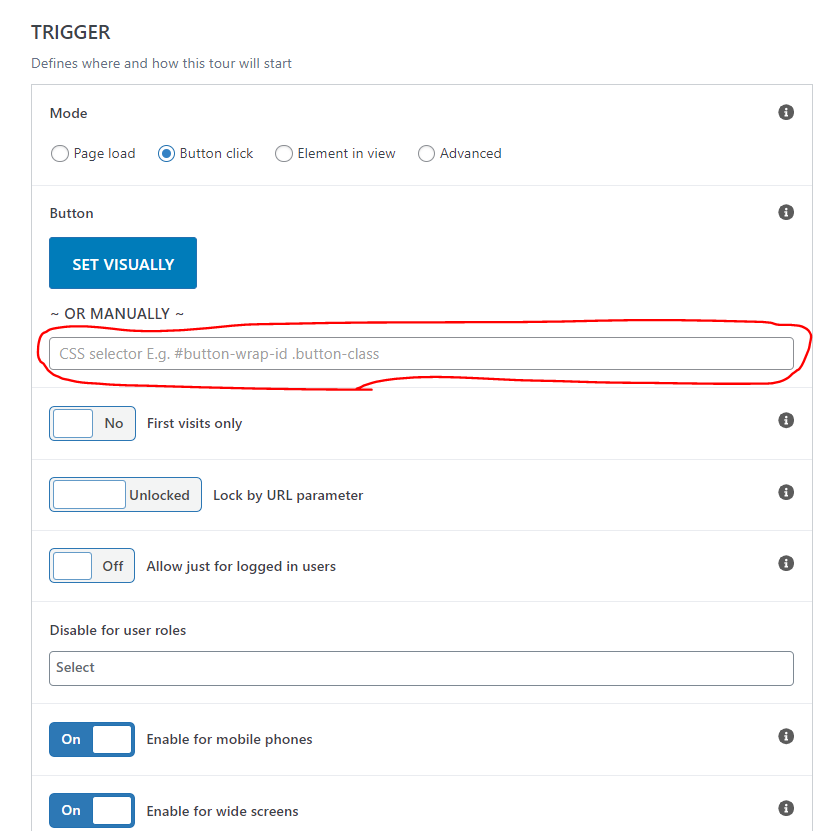Tour Seeming to Hang On Anchor Link
-
Hello, I have the latest version installed (6.1.1), and when I click the deignated start element for a tour, nothing opens. The start element appears to point to an anchor link https://<domain.com>/#
The Tour had been working before, is activated. Is there a configuration element I should look at or into? Thank you for your help, the plugin is usually great.
Viewing 5 replies - 1 through 5 (of 5 total)
Viewing 5 replies - 1 through 5 (of 5 total)
- The topic ‘Tour Seeming to Hang On Anchor Link’ is closed to new replies.