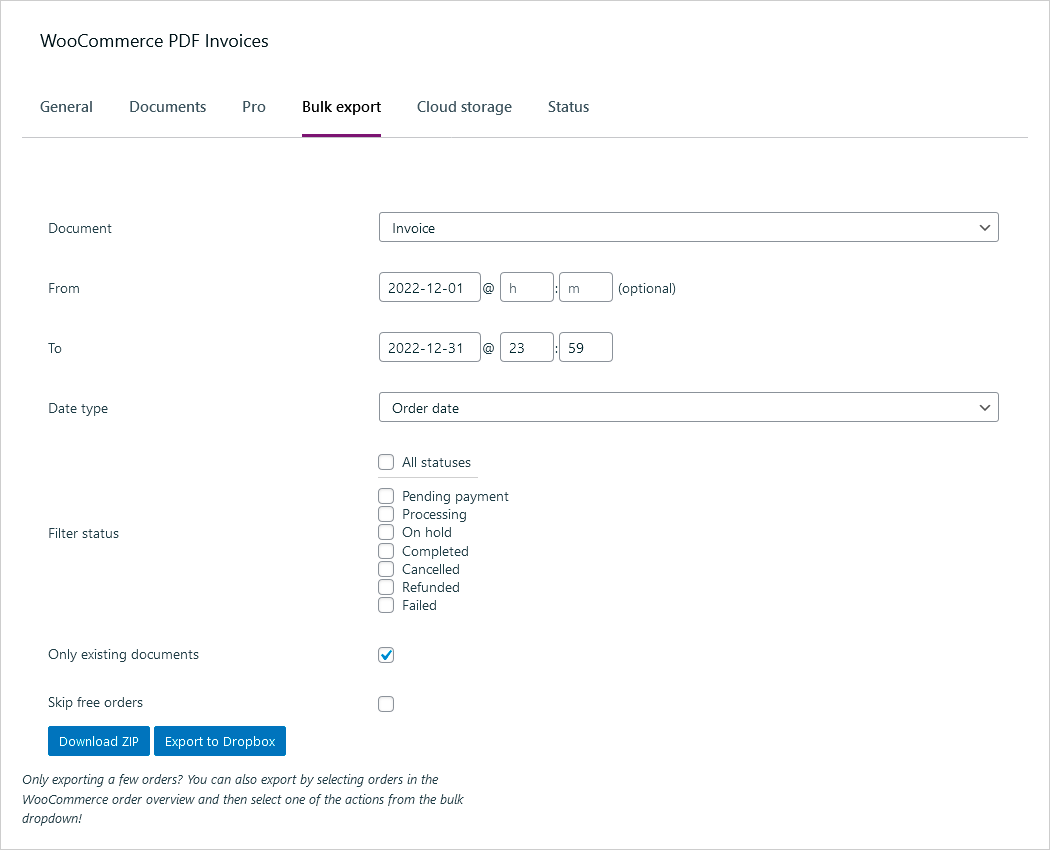Hey @lovebeans,
> Would you mind giving me advice how to fix it. It is the first time for this issue to happen.
We sadly don’t have enough info to reproduce your issue and we’re also not really sure you’re having an issue there.
However, more debugging information can be found by following this guide of ours: Where to Find the Error/Debug Logs.
It would be help to us if you found any relevant error messages, which you could post back here with a service like PasteBin. ??
> It seems I have to do it manually for every order.
I believe you’d be interested in our free Number Tools extension then.
You can download it here: WooCommerce PDF Invoices & Packing Slips Number Tools


After installing and activating the add-on, you will have an extra tab called ‘Number Tools’ in your PDF invoices settings (WooCommerce > PDF Invoices > Number Tools). If you click on ‘Tools’ you will see the option to renumber or delete existing invoices within a certain time range.
Then, with the help of the Bulk Export options of our Professional extension, you could Bulk generate Invoices withing a certain time range.
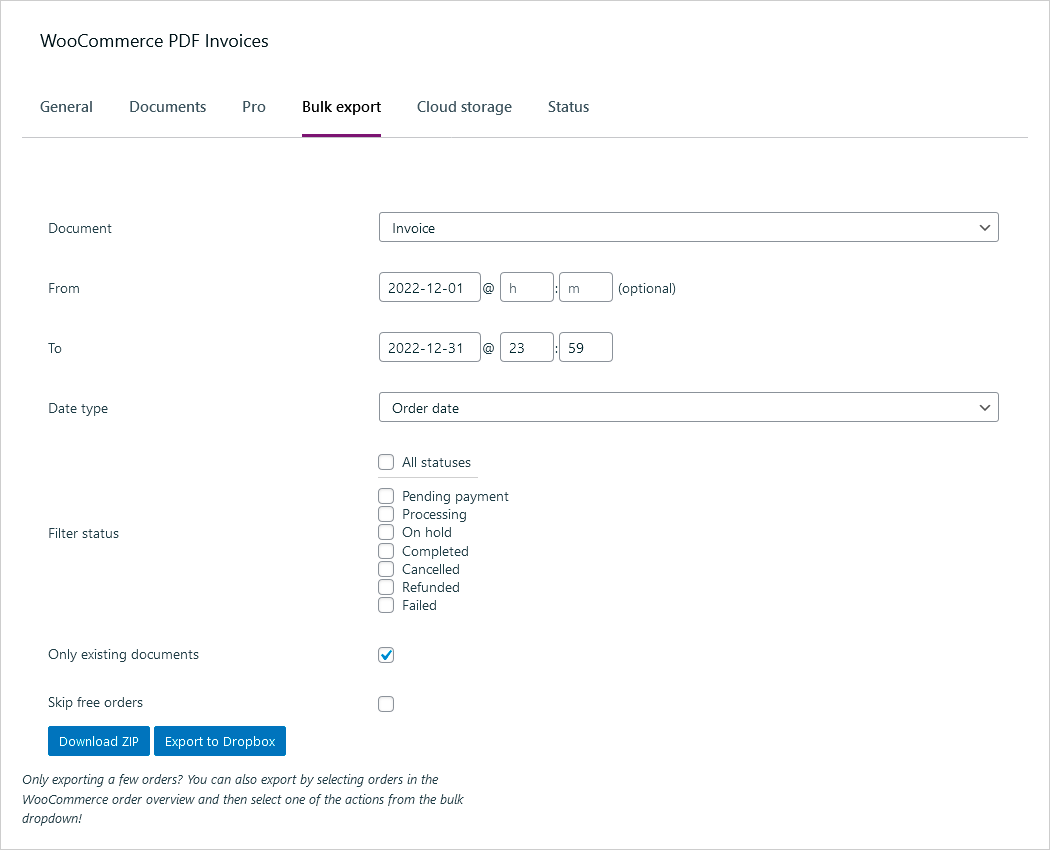
WordPress doesn’t allow for support of paid software here, so please email us at [email protected] for more information on the paid extension.