Statistics configuration – Missing Settings
-
1.) I’ve setup Complianz
2.) Then i’ve setup Google’s Site Kit
3.) Then i’ve read the Complianz documentation and followed it closely to setup Google Analytics properly
Although i’ve disabled the script injection within Site Kit, and enabled it in Complianz…. the wizard on 2. Consent -> Statistics – configuration
Is NOT showing any setups where i could enter my property-IDs.
Are these taken automatically from Site Kit, or am i encountering a bug?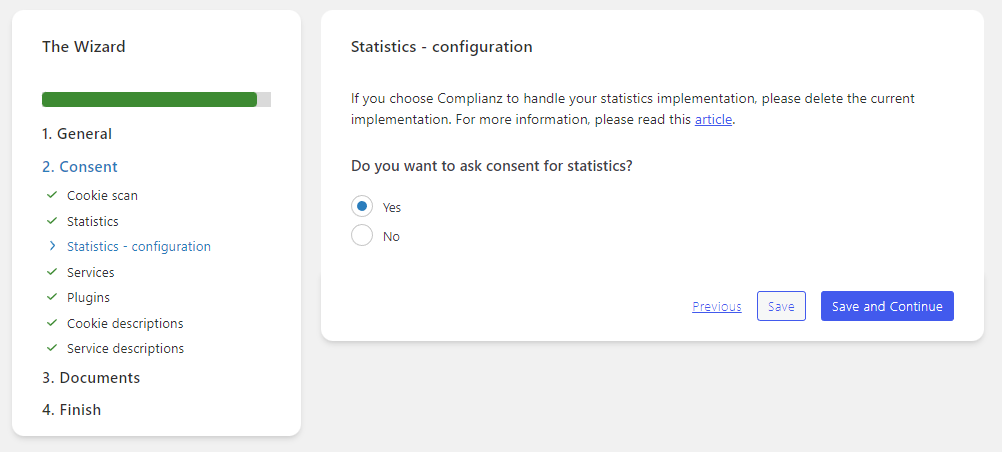
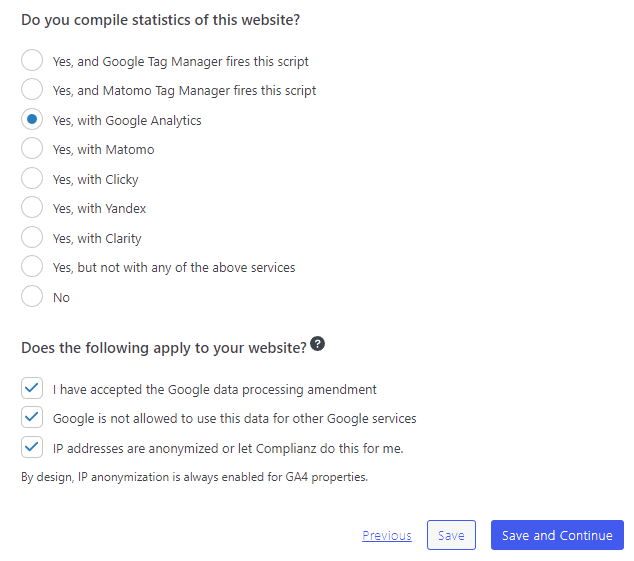
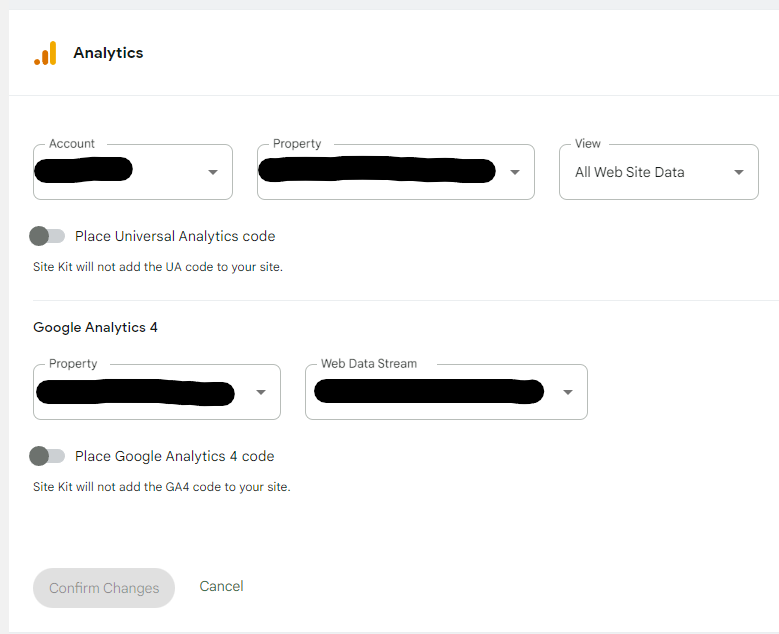
Viewing 4 replies - 1 through 4 (of 4 total)
Viewing 4 replies - 1 through 4 (of 4 total)
- The topic ‘Statistics configuration – Missing Settings’ is closed to new replies.