unknown error
-
On our website (bruckerbrothersltd.com), the gallery created by the “Image and Video Gallery from Google Drive” plugin for WordPress constantly loses the ability to access our Google Drive, resulting in a “unknown error” message on our gallery page instead of displaying pictures. We can reactivate the gallery manually by revoking then granting permission (see attached images), but the gallery goes down again within a few hours after permissions are reset.
We installed this plugin in March 2023. We should be using a current version (2.13.0). We think we have the app created at Google Cloud set correctly (see attached images) as the gallery does work for a while once permissions are reset.
What is happening to break the connection between this plugin and Google Drive? How do we fix this problem?

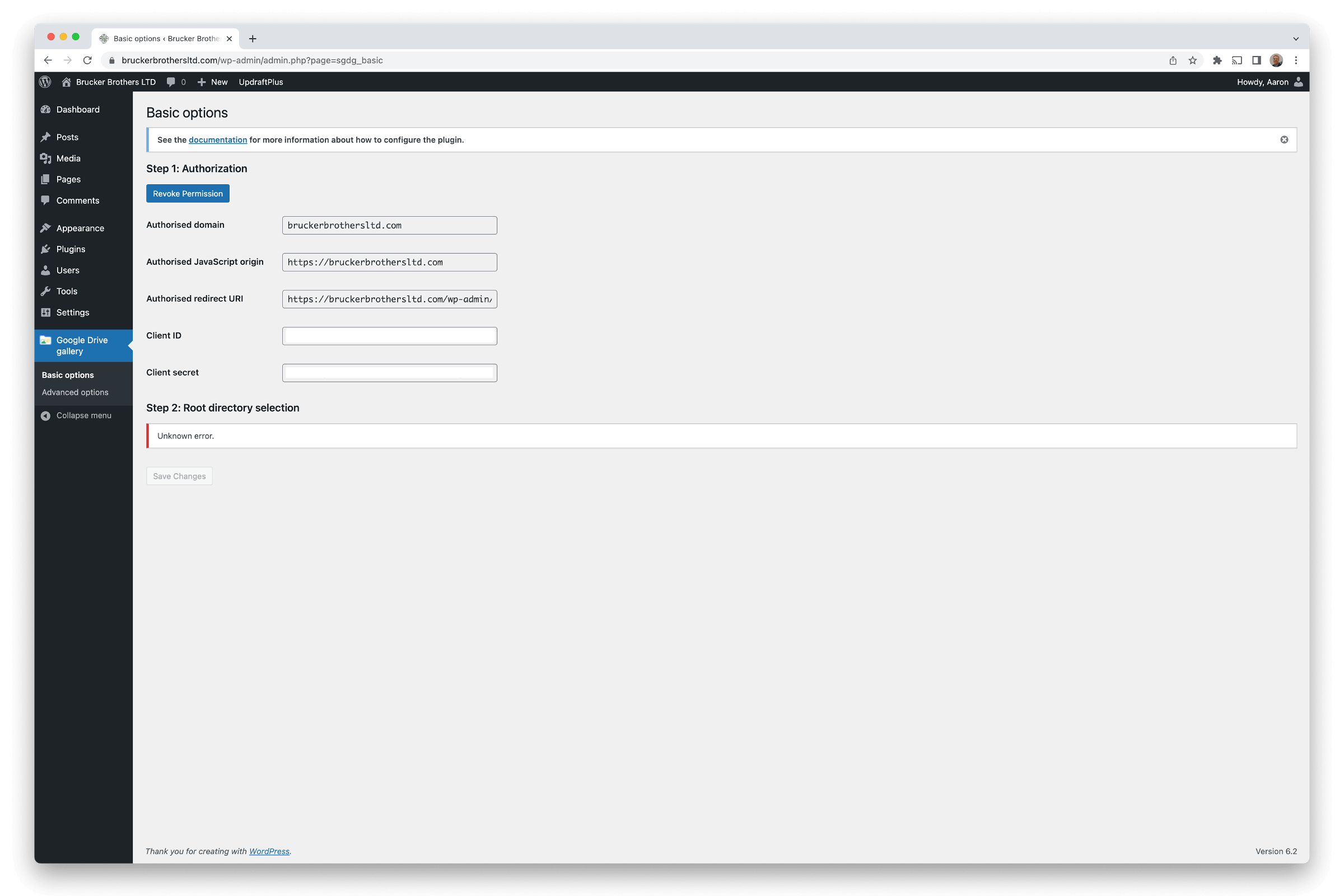
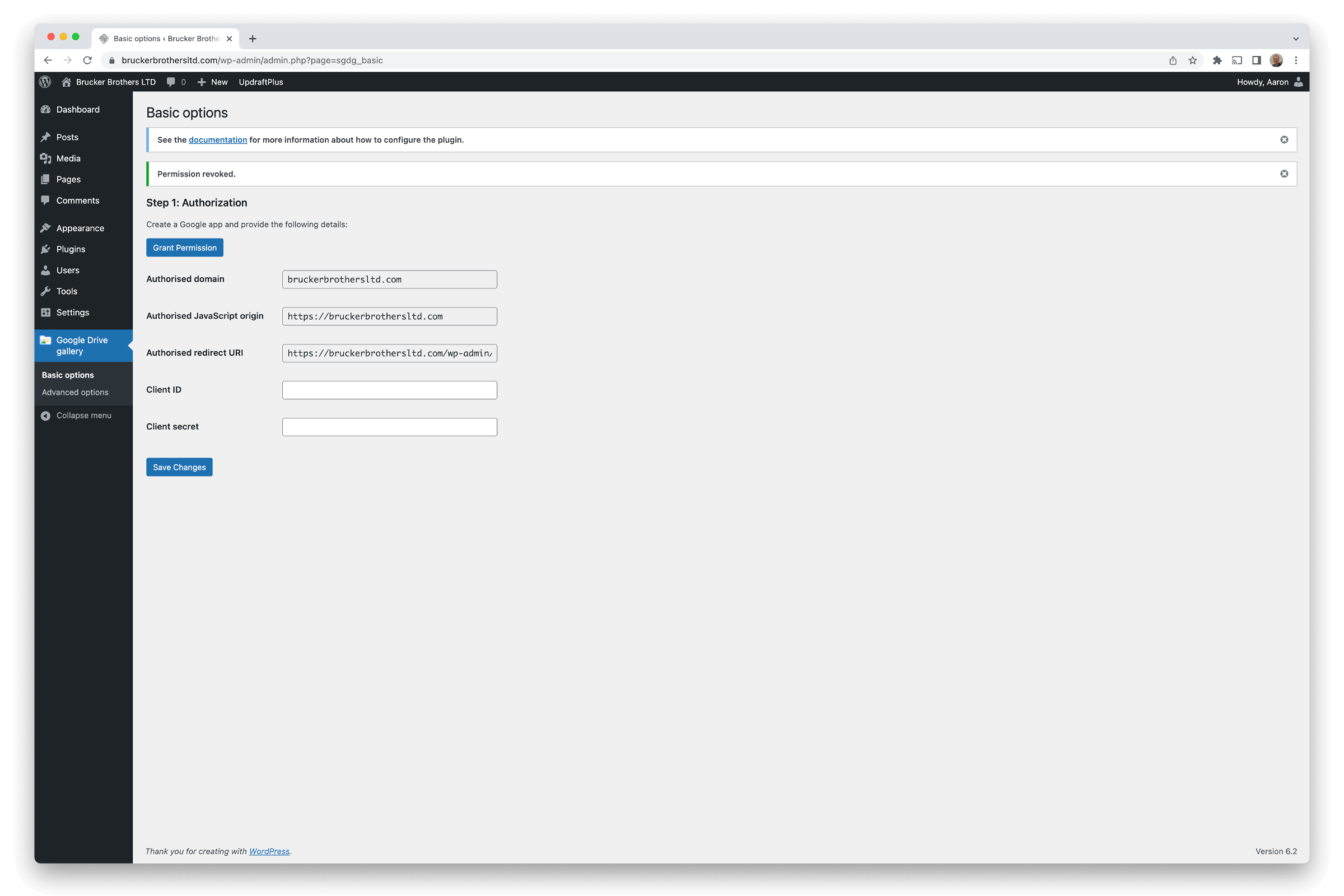
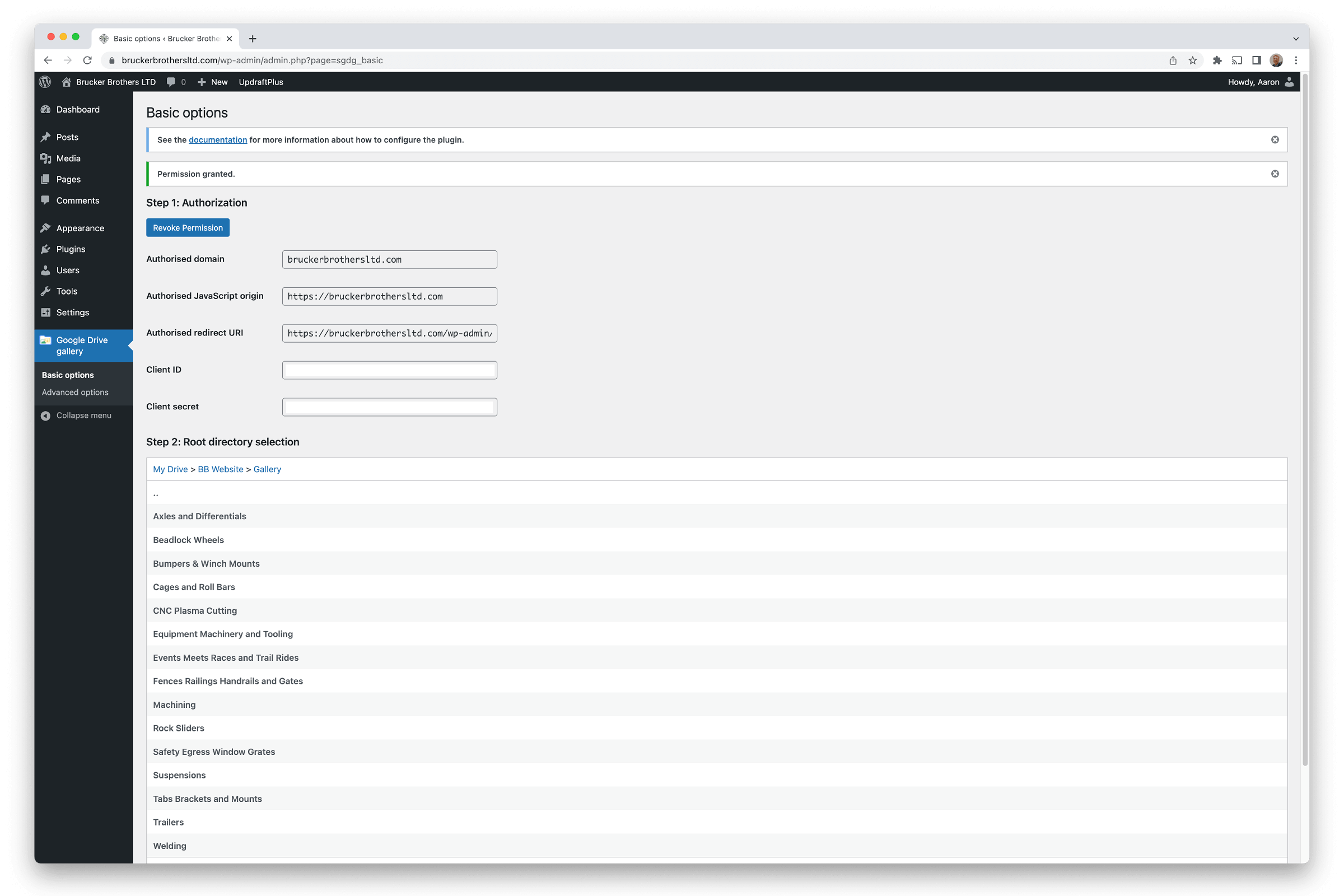
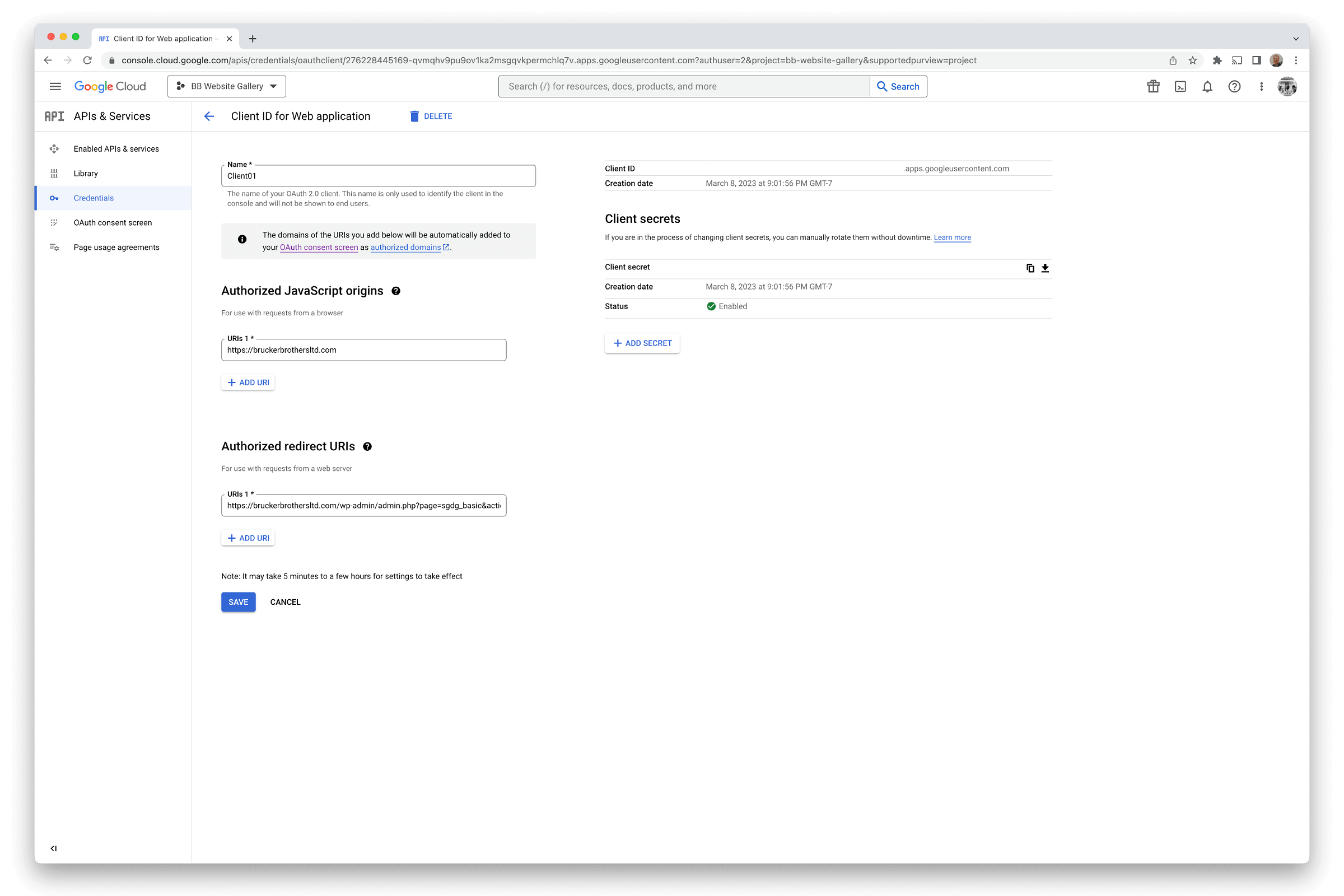
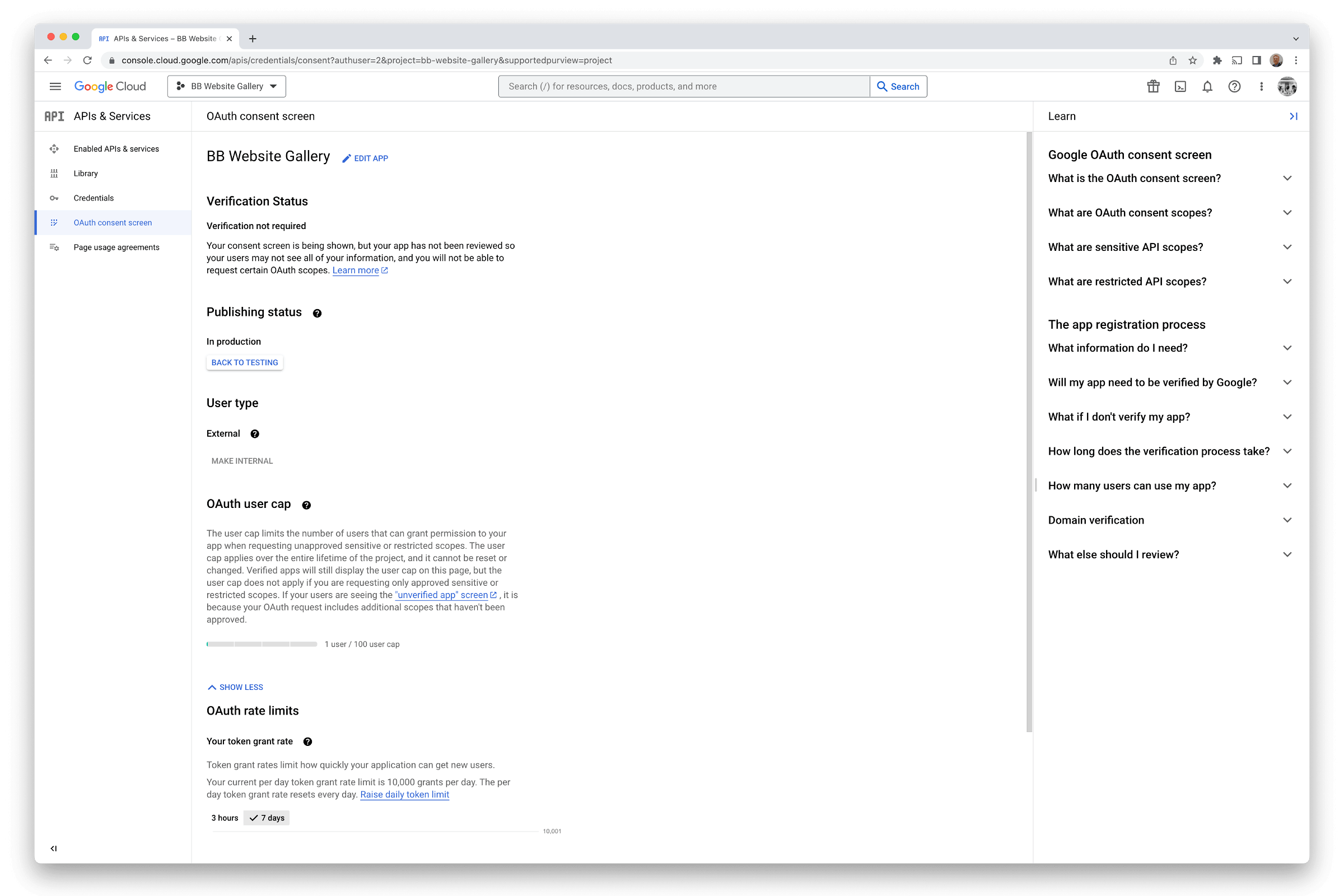
The page I need help with: [log in to see the link]
- The topic ‘unknown error’ is closed to new replies.