Google Analytics and LinkedIn cookies loaded despite lack of consent
-
Hi,
we run a service in the territory of the European Union (in Poland). After installing Complianz, we observe that after clicking the Reject button on the banner, the user still has Google Analytics and LinkedIn files loaded.I checked the Complianz settings (Consent > Cookie description) and I see that the files (_dc_gtm_UA-21084911-3; _ga; _gid) have a Purpose – Statistics.
The same happens with LinkedIn files (AnalyticsSyncHistory, UserMatchHistory, bcookie, li_gc, li_mc, lidc; JSESSIONID; bscookie; li_alerts; li_at; li_rm), which have a selected Purpose – Marketing Tracking.
Why are these files loading?
The page I need help with: [log in to see the link]
-
Hi @zdzichu,
This is most-likely because you are currently loading the scripts that set those cookies (such as “Salesmanago”, “LinkedIn Insights Tag”) without consent, outside of Complianz.
The solution will be to move these scripts to Complianz > Integrations > Script Center > Add a third-party script, and select that they should fire on a category such as “Statistics” or “Marketing”.
For Google Tag Manager, we propose setting the Firing Trigger of the tags that should wait for consent to one of the Complianz triggers (https://complianz.io/importing-tag-manager-container/) instead of a trigger such as “All Pages”, which doesn’t wait for consent.
Kind regards, Jarno
Hello @zdzichu,
As SALESmanago was mentioned in this topic, let me help you with changing the settings in SALESmanago plugin.
- Start by logging in to your WordPress admin panel > SALESmanago > Monitoring Code.
- Check the checkbox “Disable Monitoring code”/”Nie dodawaj kodu monitoruj?cego”
- Add the SALESmanago Monitoring Code to Complianz > Integrations > Script Center > Add a third-party script. You can copy your Monitoring Code from the textarea in “Monitoring Code” tab or from SALESmanago > Integration Center > Monitoring Code.
Note: Unfortunatelly, the textarea is disabled. To copy the code from textarea, you would have to inspect the element.
If you find any trouble, please contact SALESmanago support at [email protected] with the note “To be redirected to Integrations Team”.
Best regards,
Sergiusz OlszewskiHi @zdzichu (and @salesmanag0, thanks for stepping in!),
Just to offer another approach: you will also be able to block the Salesmanago scripts in the Complianz Script Center (instead of manually moving the JavaScript to the Script Center), by applying the following configuration under Complianz > Integrations > Script Center > Block a script, iframe or plugin.

Kind regards, Jarno
Hi @jarnovos and @salesmanag0
First off, thanks a lot for your help.SalesManago
I finally used @jarnovos solution and I can see that SalesManago files are blocked on “Reject” and that they load on “Accept” and “Select Preferences” – Marketing.
I’m just wondering if something needs to be configured, because in the cookie document https://eureca.com.pl/polityka-plikow-cookies-eu/ SalesManago files are not grouped in point 6 under the name “SalesManago” but appear as “Various ” and have no descriptions. Anything else I should improve here?
Screen – https://eureca.com.pl/wp-content/uploads/2023/03/screenshot-eureca.com_.pl-salesmanago-1.png
Screen – https://eureca.com.pl/wp-content/uploads/2023/03/screenshot-eureca.com_.pl-salesmanago-2.pngLinkedIn
I managed to block LinkedIn files, but probably too much. After “Reject” they do not load, so it’s fine, but with “I accept” or “Select preferences” – Marketing, in the cookie document https://eureca.com.pl/polityka-plikow-cookies-eu/ two files are marked LinkedIn (BizographicsOptOut; linkedin_oauth_) but I don’t see them when I click on the padlock in Chrome.
Perhaps the problem is that after inserting the Insight Tag in the Script Center, the last line of the script (<img height=….) was marked as an error and disappeared after saving.
Screen – https://eureca.com.pl/wp-content/uploads/2023/03/screenshot-eureca.com_.pl-linkedin.pngBelow is the original script:
<script type=”text/javascript”>
_linkedin_partner_id = “1114481”;
window._linkedin_data_partner_ids = window._linkedin_data_partner_ids || [];
window._linkedin_data_partner_ids.push(_linkedin_partner_id);
</script><script type=”text/javascript”>
(function(l) {
if (!l){window.lintrk = function(a,b){window.lintrk.q.push([a,b])};
window.lintrk.q=[]}
var s = document.getElementsByTagName(“script”)[0];
var b = document.createElement(“script”);
b.type = “text/javascript”;b.async = true;
b.src = “https://snap.licdn.com/li.lms-analytics/insight.min.js“;
s.parentNode.insertBefore(b, s);})(window.lintrk);
</script>
<noscript>
<img height=”1″ width=”1″ style=”display:none;” alt=”” src=”https://px.ads.linkedin.com/collect/?pid=1114481&fmt=gif” />
</noscript>GTM
In GTM, in the “Tags” section, next to the “Universal Analytics” tag, I changed the rule from “All Pages” to “Consent Initialization – All Pages”.
Screen – https://eureca.com.pl/wp-content/uploads/2023/03/screenshot-eureca.com_.pl-gtm.png
Sorry @jarnovos, but I’m not sure if that’s what you meant.Once again, many thanks for your help.
Hi
ZdzichuHi @jarnovos and @salesmanag0
First off, thanks a lot for your help.SalesManago
I finally used @jarnovos solution and I can see that SalesManago files are blocked on “Reject” and that they load on “Accept” and “Select Preferences” – Marketing.
I’m just wondering if something needs to be configured, because in the cookie document https://eureca.com.pl/polityka-plikow-cookies-eu/ SalesManago files are not grouped in point 6 under the name “SalesManago” but appear as “Various ” and have no descriptions. Anything else I should improve here?


LinkedIn
I managed to block LinkedIn files, but probably too much. After “Reject” they do not load, so it’s fine, but with “I accept” or “Select preferences” – Marketing, in the cookie document https://eureca.com.pl/polityka-plikow-cookies-eu/ two files are marked LinkedIn (BizographicsOptOut; linkedin_oauth_) but I don’t see them when I click on the padlock in Chrome.
Perhaps the problem is that after inserting the Insight Tag in the Script Center, the last line of the script (<img height=….) was marked as an error and disappeared after saving.
GTM
In GTM, in the “Tags” section, next to the “Universal Analytics” tag, I changed the rule from “All Pages” to “Consent Initialization – All Pages”.

Sorry @jarnovos, but I’m not sure if that’s what you meant.
Once again, many thanks for your help.Hi
ZdzichuHi @zdzichu,
Cookies marked as “under investigation”
This basically just means that these cookies haven’t been described on CookieDatabase.org yet, which is where the cookie/service information is pulled from.
These cookies in particular shall be investigated by the moderators and added to the database over time, and their information will then appear on your Cookie Policy after running another “Sync with CookieDatabase” under Wizard > Consent > Cookie Descriptions.
But if you want, you can also manually describe these. On the Consent > Cookie Descriptions page, expand a specific cookie by clicking it, and untick “Sync with CookieDatabase” where you can now fill its’ information manually.
LinkedIn
You can indeed skip the <noscript> part of the LinkedIn script. To clarify: the Script Center expects your scripts to be placed without elements such as <script>, <img> included.
When you indicate that your site uses LinkedIn during the Complianz Wizard, it will list the known LinkedIn cookies that might get set by your website on the Cookie Policy. This may therefore include cookies that aren’t always set, or only on certain interactions/with specific settings.
GTM
Close, but I meant using the custom Complianz triggers (import them directly in your GTM container by following these steps) to fire these tags.
You would end up with a configuration like below. In this example my Google Analytics tag fires on “Statistics” consent, and the TikTok Pixel on “Marketing” consent.

Kind regards, Jarno
Hi @jarnovos
- I imported Complianz triggers

2. I added the trigger according to the instructions

3. I have configured the Analytics tag

And it seems that without consent, Google Analytics files are not loaded. Can it be tested with some tool?
I am still worried about this view in GTM when I click the preview in the upper right corner.

Then in the lower left corner I see Consent Initialization, which requires configuration. Should I do anything else?

Thanks a lot for your help so far.
Hi @zdzichu,
The configuration looks great now, and just to clarify; you don’t have to worry about the Consent Initialization part because this applies to Google’s own Consent Triggers (and as we’re using the Complianz triggers in this case, this does not appear here).
You could check with a browser extension such as TagBird, which visualizes the tags that are being fired. I have already done this for you, and will attach the screenshots below.
No Consent (only cmplz_event_functional fired)

Consent (Accept All) (the other events are now fired, so the tags such as Analytics/FB Pixel can now load as a result)

Kind regards, Jarno
Great ?? Thanks a lot.
So, back to LinkedIn files.
The point is that when the LinkedIn script is enabled in Complianz (Integration > Integration Center > Add external site script) – no LinkedIn cookies are loaded.
However, when the LinkedIn script is enabled in code fragments (as it was before Complianz), LinkedIn Cookies are loaded.
- Is this configuration (Complianz > Integration > Integration center > Add external site script) correct?
- Isn’t it a problem that <img… is removed from this script?
- Is there no other, more reliable integration, e.g. by adding the LinkedIn script as a tag in GTM, as shown in the case of FaceBook Pixel in the recording in point 3.2
https://complianz-io.translate.goog/definitive-guide-to-tag-manager-and-complianz/?_x_tr_sl=ja&_x_tr_tl=en&_x_tr_hl=en&_x_tr_pto=wapp
Hi @zdzichu,
Removing the <img> part should indeed not affect the LinkedIn script itself.
The LinkedIn Insights tag is correctly blocked on your site at the moment, but the script throws an error after consent, because the <img> part is included in the Script Center. If you remove that line, it should behave correctly after consent as well.
And yes, you could also fire the LinkedIn script from your GTM container instead of using the Complianz Script Center to do so. Both would be equally fine.
Kind regards, Jarno
Thanks a lot @jarnovos
I moved the LinkedIn Insights Tag (the entire script with the <img element) to GTM. I created the tag and trigger following your directions. I tested it and it seems to be working.

Can you check it with your tools?
Hi
ZdzichuAnd the last topic.
I come back to the topic of Salesmanago and the organization of their files in point 6 of the cookies policy. Some time ago you wrote that their files have not yet been described on CookieDatabase.org, but if I want I can describe them manually.Below is an edit of the Salesmanago file description (the description itself is taken from their page describing tracking files).

Whereas in the cookie policy document:
a) in point 6, the SALESmanago service did not appear in the table
b) the file smuuid I described is still in the “Miscellaneous” category and there is no description next to it.
Have I missed something?
Hi
ZdzichuHi @zdzichu,
LinkedIn implementation looks totally fine now. As you already noted as well, the script is correctly blocked until consent is obtained and therefore its’ cookies are also only being set after providing consent.
As for the final question, seems that your changes are showing up correctly on my end now (perhaps some caching needed to clear?).
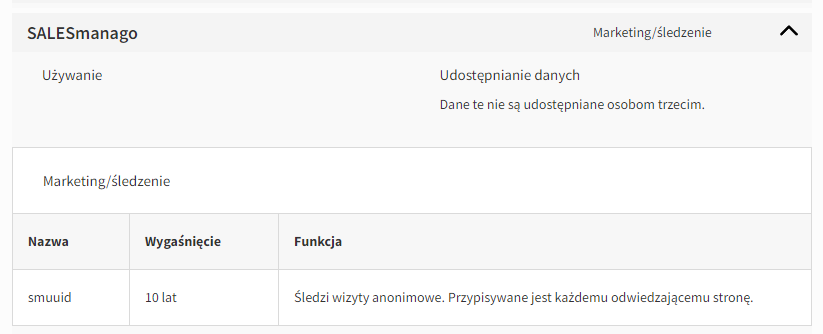
In any case, you may expect the rest of these cookies to be added to the database soon ??
Kind regards, Jarno
Thanks @jarnovos
I have two more questions:
Why does the SALESmanago service not have a visible checkbox in point 6 of the cookie policy?
Will I be notified in any way that Salesmanago files are already described in CookieDatabase.org? The question is when to enable sync for them?
Hi
ZdzichuHi @zdzichu,
I would expect this to be because these cookies have been added to the list manually instead of the service actually being synced with CookieDatabase.
If you re-sync this service with CookieDatabase one week from now, that should be enough time for all of those entries to have been added and described.
Kind regards, Jarno
- The topic ‘Google Analytics and LinkedIn cookies loaded despite lack of consent’ is closed to new replies.