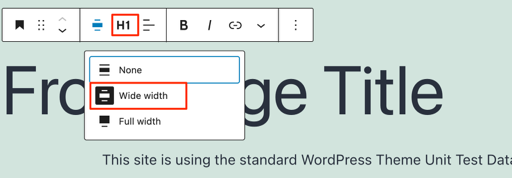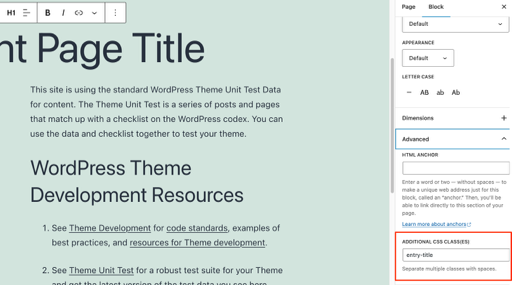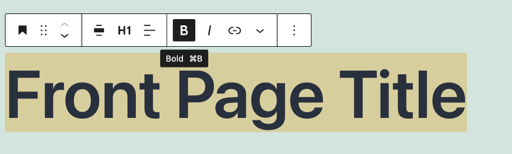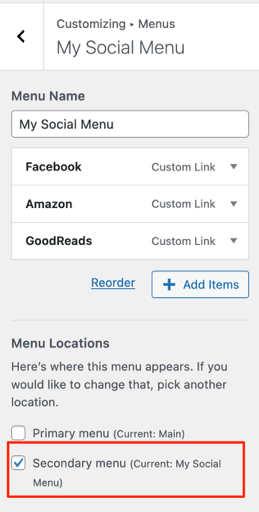Page Title on first page
-
I am using the Twenty Twenty-One theme and I am having the following problems:
1) I know the first page will not have a Page Title. I am trying to add a header or paragraph that will look the same as the other Page titles, but I cannot get it to look the same. Font is different, no underline under Page title, the alignment is not correct.
2) I have tried CCS override but it has no affect on the size of my page title, I tried the plugin “Options for Twenty Twenty-One” but I still cannot get the desired results.
The page I need help with: [log in to see the link]
Viewing 5 replies - 1 through 5 (of 5 total)
Viewing 5 replies - 1 through 5 (of 5 total)
- The topic ‘Page Title on first page’ is closed to new replies.