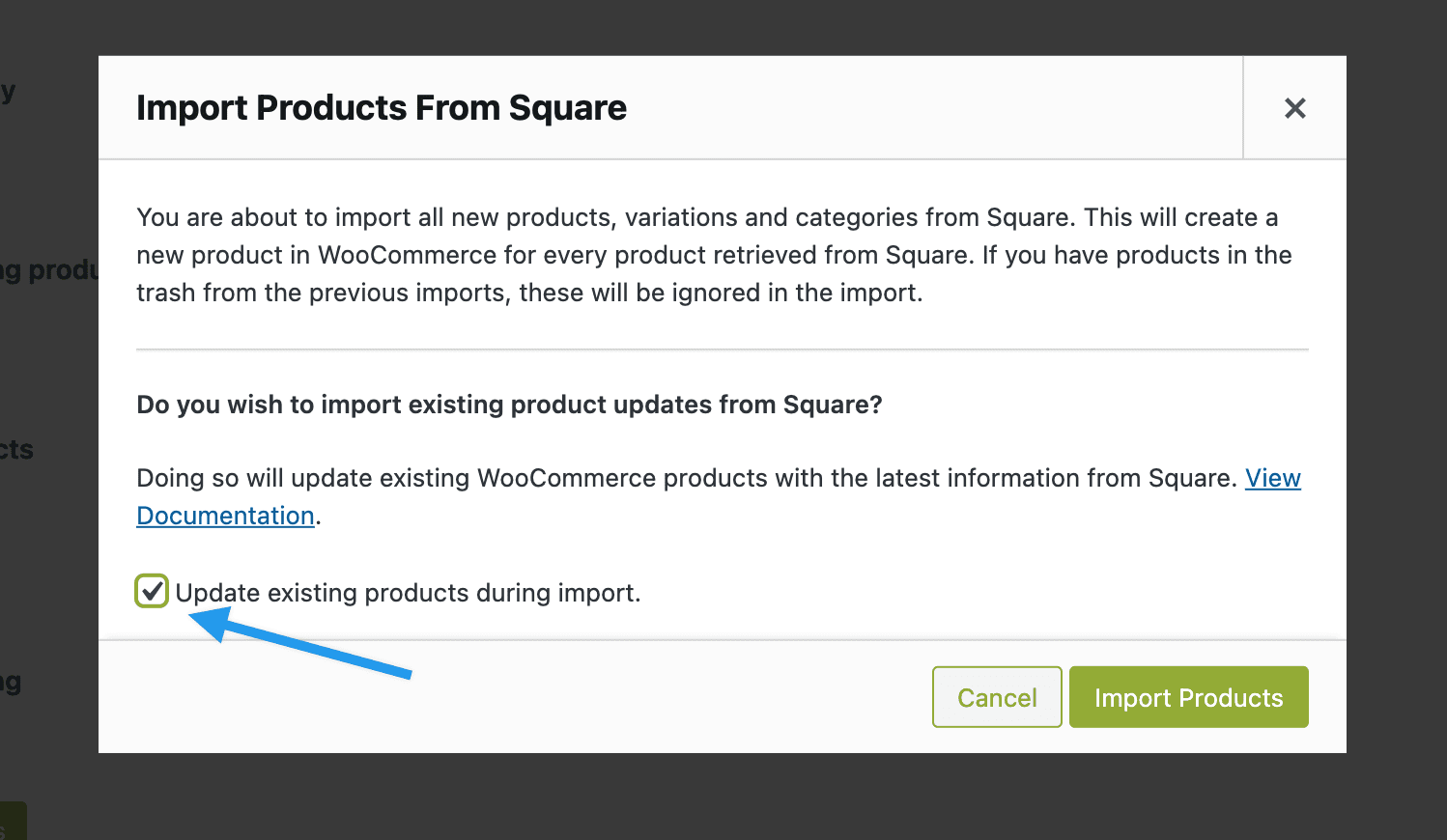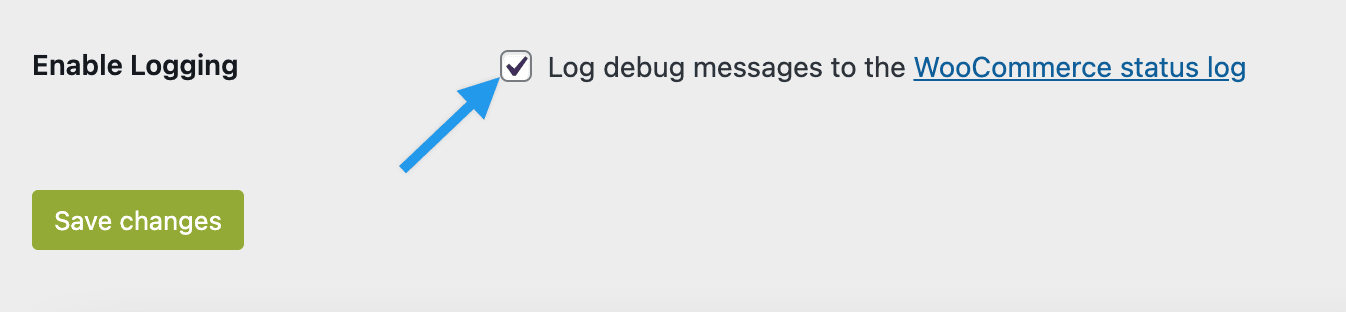All products on Woo show “Out of Stock”
-
I am using this plugin for the first time, so I may be missing something here.
I have ensured that all the products I want on WooCommerce are in a location called “eCommerce” in Square.
All the products have unique SKUs in Square.
In WP, the “Business Location” is set to “eCommerce”.
In WP, the “Product System of Record” is set to Square.
In WP, this is checked: “Enable to fetch inventory changes from Square”When I clicked “Import all products from Square”, all the products came over, with title, description, price and photo.
However, on WooCommerce every single product has an “Out of Stock” label on it.
I have tried clicking the “Sync now” button several times on the WooCommerce -> Square -> Update tab, editing one product description each time so I can confirm that the sync worked. The product description changes each time as it should, but the stock quantity stays stuck at zero.
When I view an example product in WP admin, it says the following on the Inventory tab:
Manage stock? CHECKED (greyed out) Synced with square
Stock quantity 0 (uneditable) Managed by SquareWhat do I need to do to get the inventory on the WP/Woo end to be populated with the value from Square, so that the “Out of Stock” labels go away?
Thanks,
AlisonThe page I need help with: [log in to see the link]
- The topic ‘All products on Woo show “Out of Stock”’ is closed to new replies.