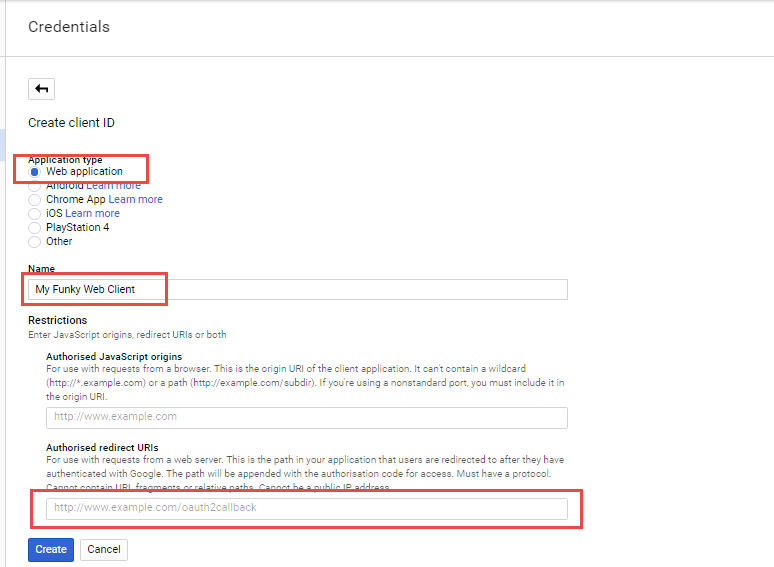Error 400 to identify the Google account
-
Hi there.
I have a problem with the Error 400 to identify the Google Account in order to activate it to the plugin in the WordPress installation. I couldn’t find this type of error (400) in the instructions you left as documentation.
I’ve been reading some topics in other forums but it results impossible to me to fix it with the info found.
I would really appreciate if you could help me with this last step.
Thanks in advance.
Tony @ Dandelium.
Viewing 10 replies - 1 through 10 (of 10 total)
Viewing 10 replies - 1 through 10 (of 10 total)
- The topic ‘Error 400 to identify the Google account’ is closed to new replies.