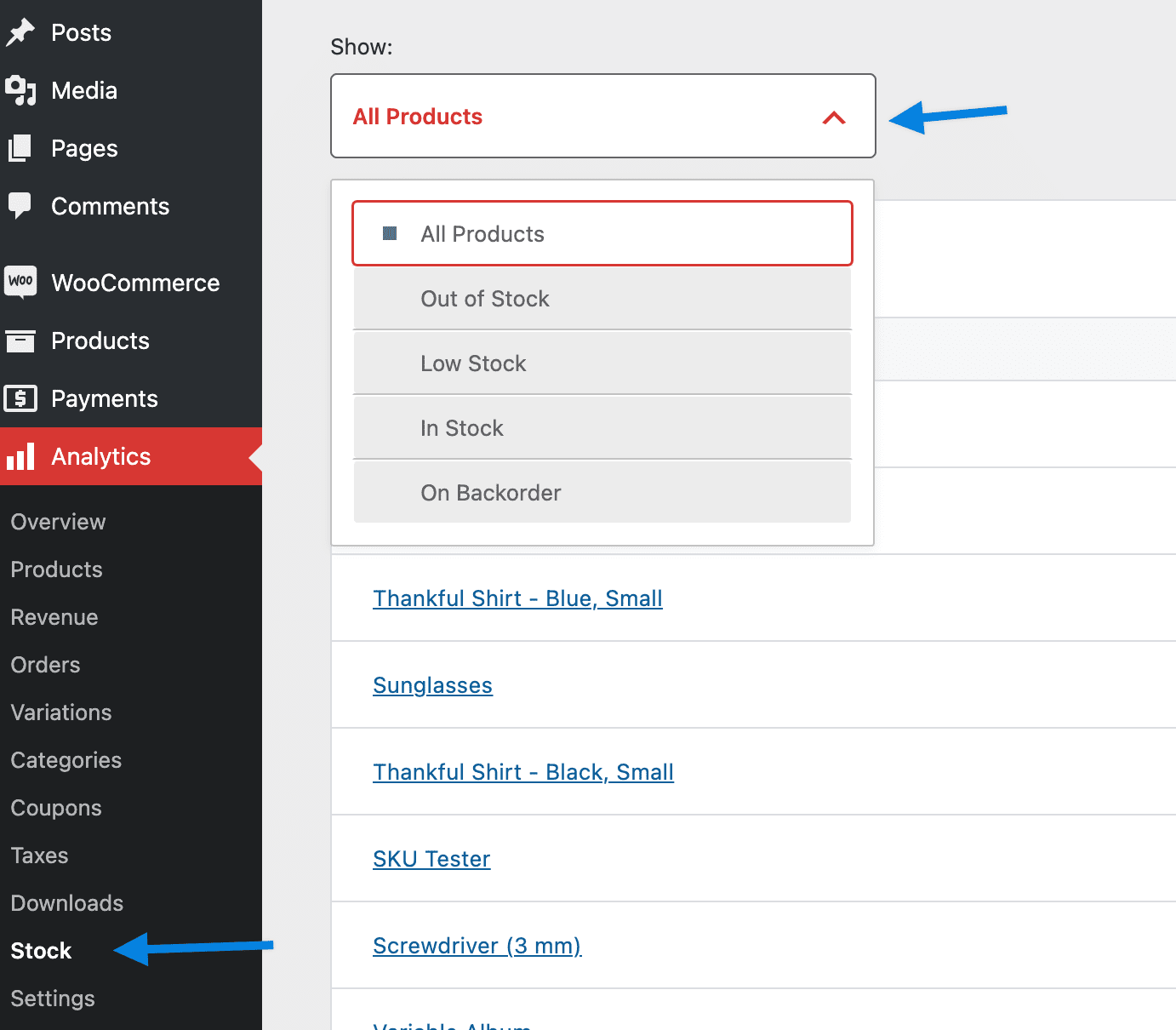WooCommerce Analytics Out of Stock Report Hook/Filter?
-
The new analytics reports in WooCommerce that are replacing the old reports list too many products for the “out of stock” report. The old-style report lists products that are “managed” stock with an “out of stock” or “On backorder” status. The new reports do not distinguish “managed” stock products so we have hundreds to look through and disregard.
If this is by design, is there a filter hook that we can use to have the new report limit to products that are managed?
The page I need help with: [log in to see the link]
Viewing 2 replies - 1 through 2 (of 2 total)
Viewing 2 replies - 1 through 2 (of 2 total)
- The topic ‘WooCommerce Analytics Out of Stock Report Hook/Filter?’ is closed to new replies.