Doesn’t pick up current “live” video
-
The first item in the specified channel is a “live” video happening now. However, the webpage using your plugin to display the first item in the channel, instead shows the previous video.
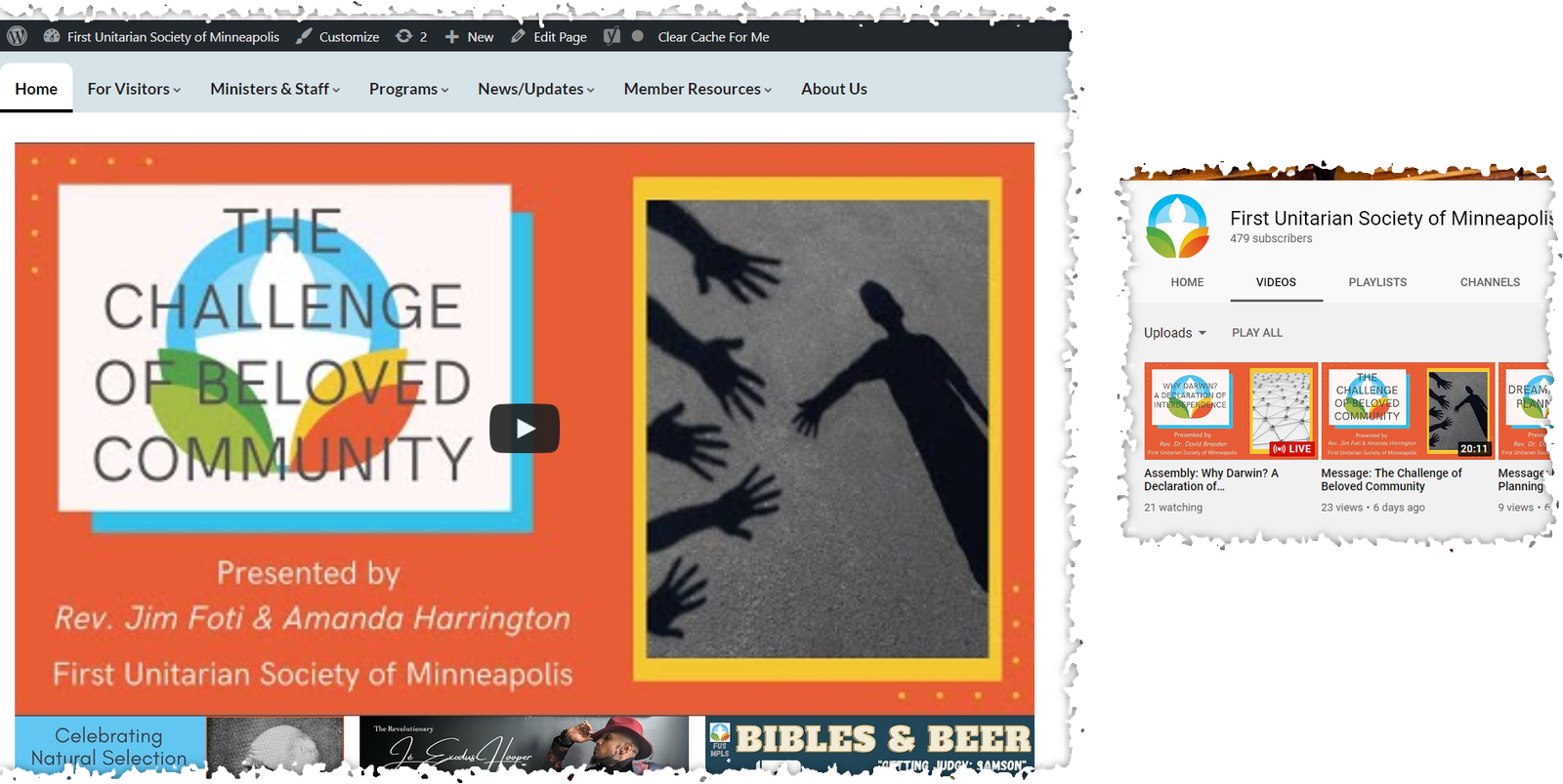
The shortcode is:
[youtube_channel num=1 width=200 norel=1 nobrand=1]
where I specified the channel ID in the plugin settings.
A second problem is demonstrated here: the width parameter seems to have no effect in the context I used it — in a shortcode block with no other container.
Using Graphene theme.The page I need help with: [log in to see the link]
Viewing 1 replies (of 1 total)
Viewing 1 replies (of 1 total)
- The topic ‘Doesn’t pick up current “live” video’ is closed to new replies.