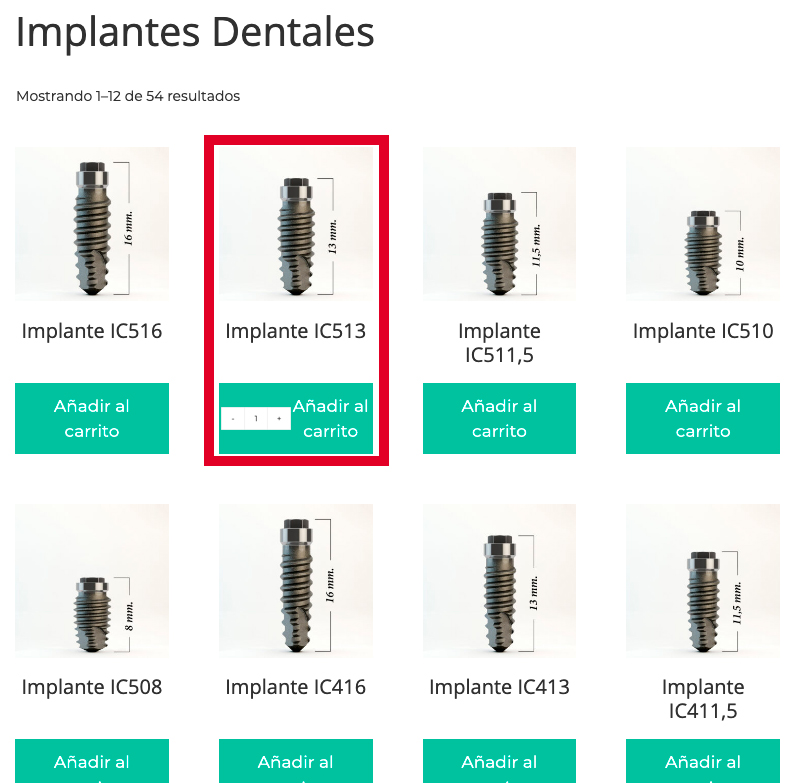Hi!
Thanks for reaching out!
Adding a quantity selector to more areas of your site is possible, but is generally controlled by your theme, though it can be overwritten with custom code.
What theme are you you using on your site? I recommend reaching out to the theme developers first to see if they have any built in options for you!
If they do not have any built in options, the following code snippet can be added to your functions.php file and it should do the trick!
<?php
/**
* Add quantity field on the archive page.
*/
function custom_quantity_field_archive() {
$product = wc_get_product( get_the_ID() );
if ( ! $product->is_sold_individually() && 'variable' != $product->get_type() && $product->is_purchasable() ) {
woocommerce_quantity_input( array( 'min_value' => 1, 'max_value' => $product->backorders_allowed() ? '' : $product->get_stock_quantity() ) );
}
}
add_action( 'woocommerce_after_shop_loop_item', 'custom_quantity_field_archive', 0, 9 );
/**
* Add requires JavaScript.
*/
function custom_add_to_cart_quantity_handler() {
wc_enqueue_js( '
jQuery( ".post-type-archive-product" ).on( "click", ".quantity input", function() {
return false;
});
jQuery( ".post-type-archive-product" ).on( "change input", ".quantity .qty", function() {
var add_to_cart_button = jQuery( this ).parents( ".product" ).find( ".add_to_cart_button" );
// For AJAX add-to-cart actions
add_to_cart_button.attr( "data-quantity", jQuery( this ).val() );
// For non-AJAX add-to-cart actions
add_to_cart_button.attr( "href", "?add-to-cart=" + add_to_cart_button.attr( "data-product_id" ) + "&quantity=" + jQuery( this ).val() );
});
' );
}
add_action( 'init', 'custom_add_to_cart_quantity_handler' );
I hope that helps!