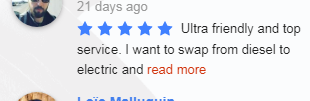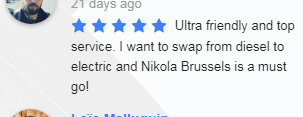Read more and text length issues
-
Hi there. First i want to give you a credits for this plugin. It’s simple for install and do what is suppose to do.
Second i have small issues.
Read more link doesn’t work.
Text length doesn’t work. No matter what i enter same text is displayed. In Widget settings/Debug information entered values are there, but displayed text and read more link aren’t as entered in widget settings.
Thank you and keep up the good work.The page I need help with: [log in to see the link]
Viewing 3 replies - 1 through 3 (of 3 total)
Viewing 3 replies - 1 through 3 (of 3 total)
- The topic ‘Read more and text length issues’ is closed to new replies.