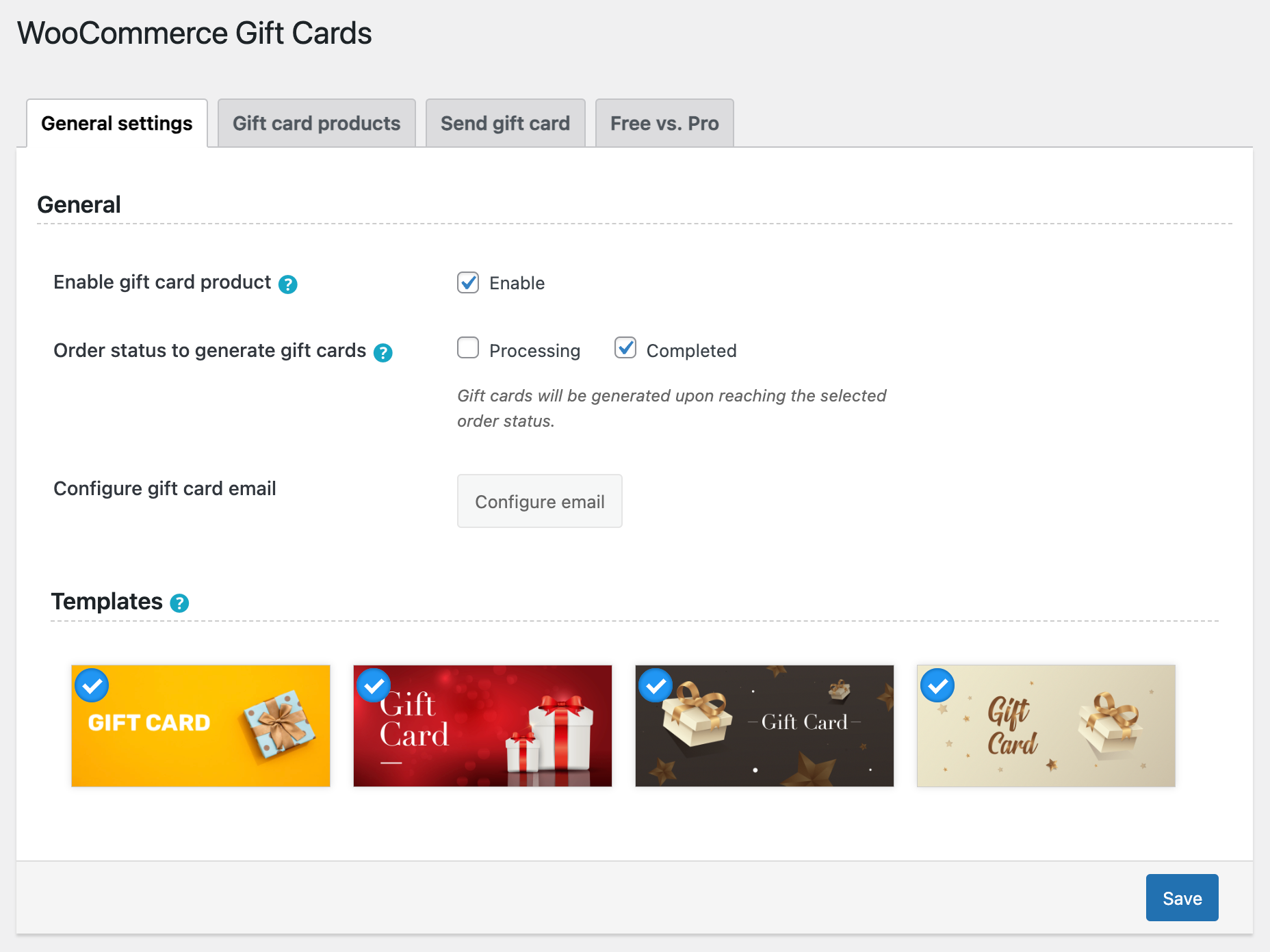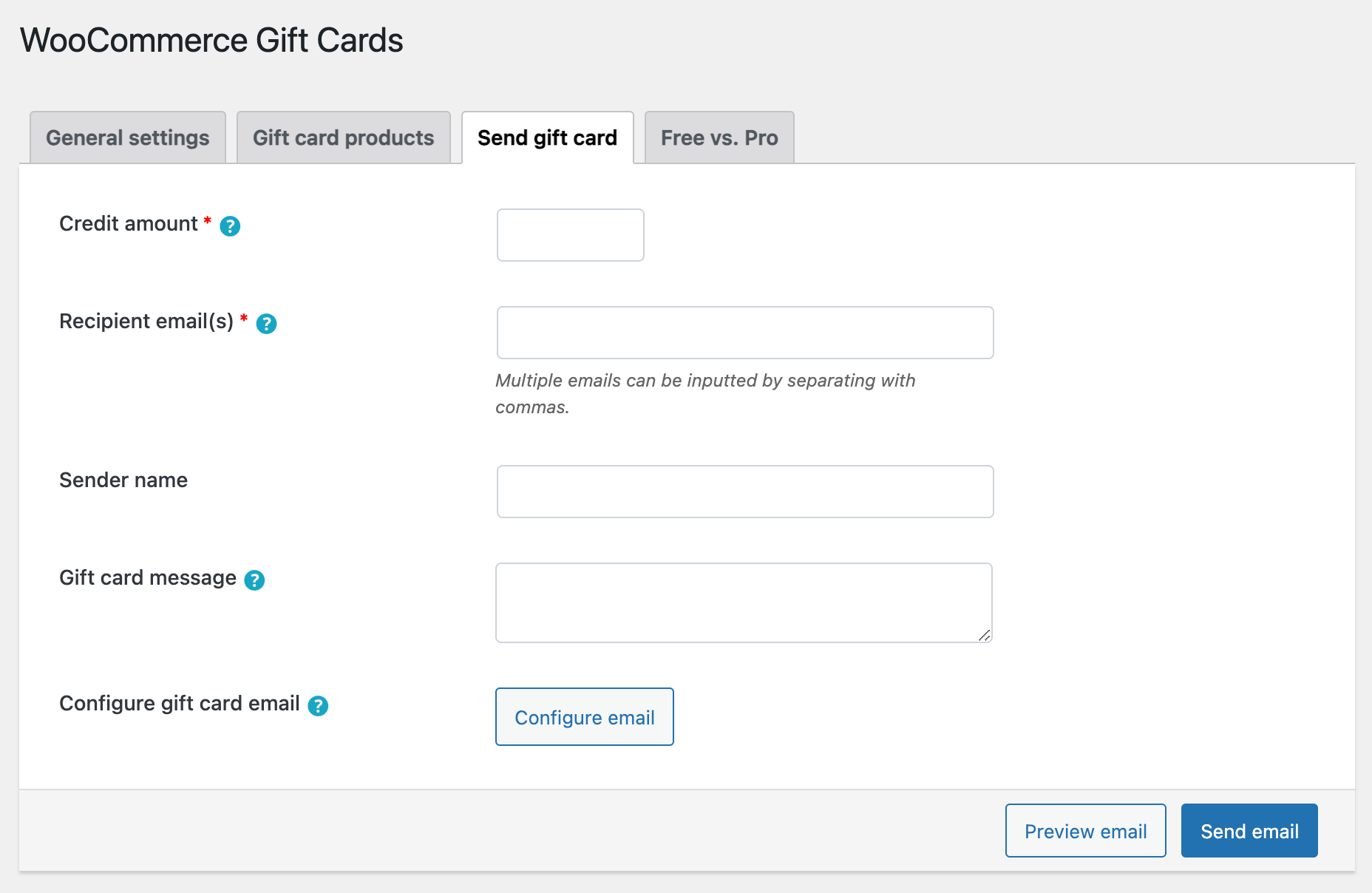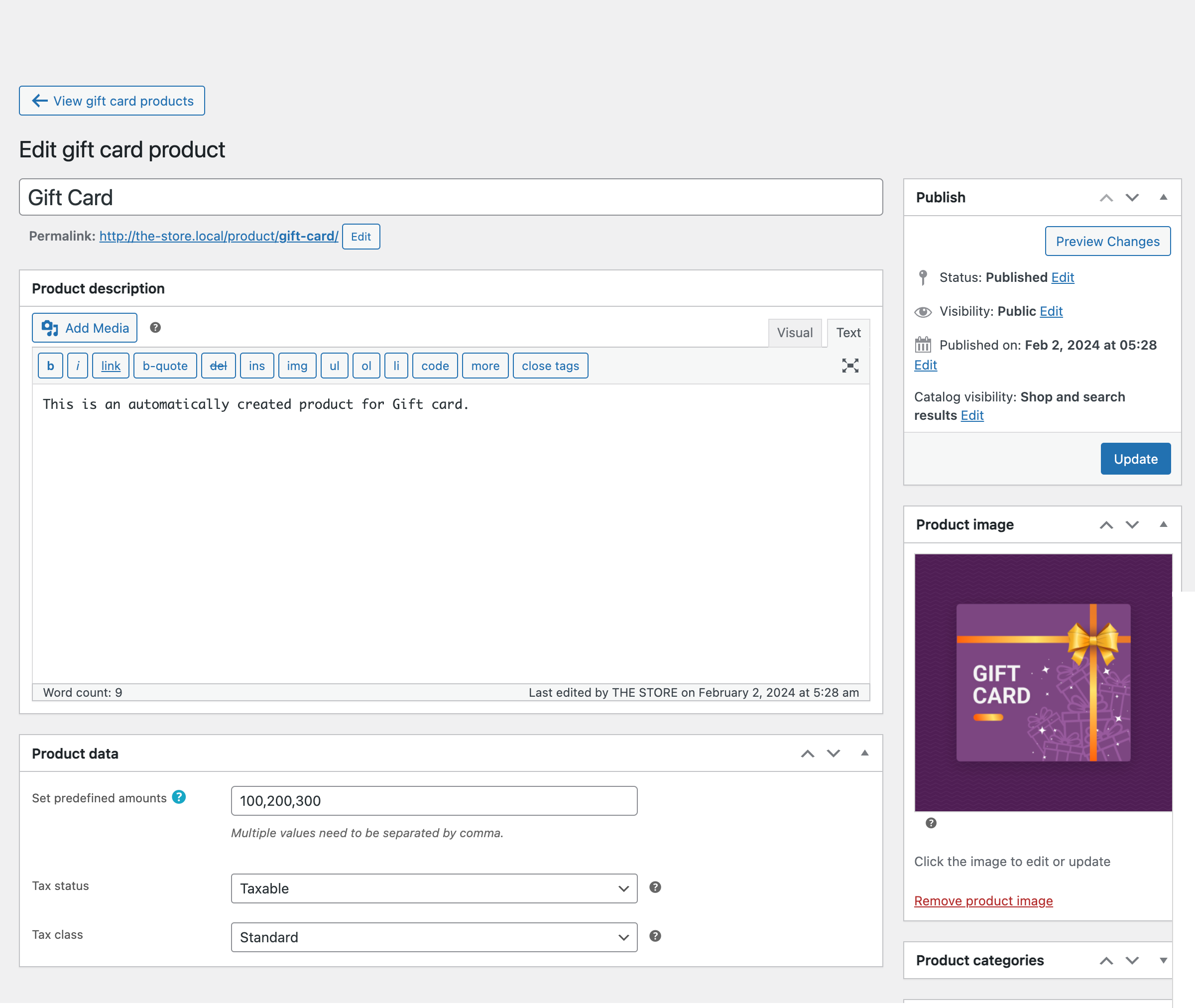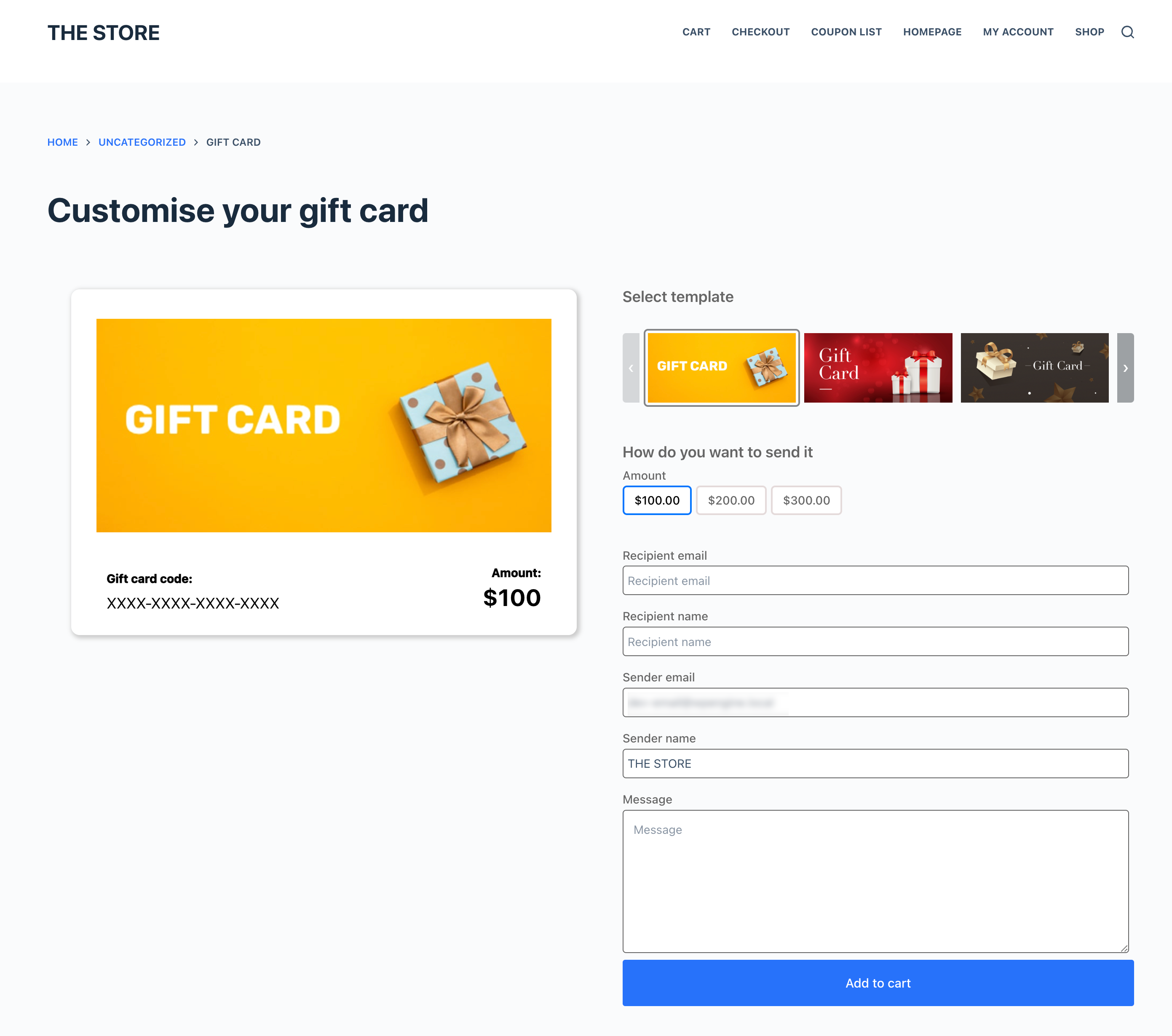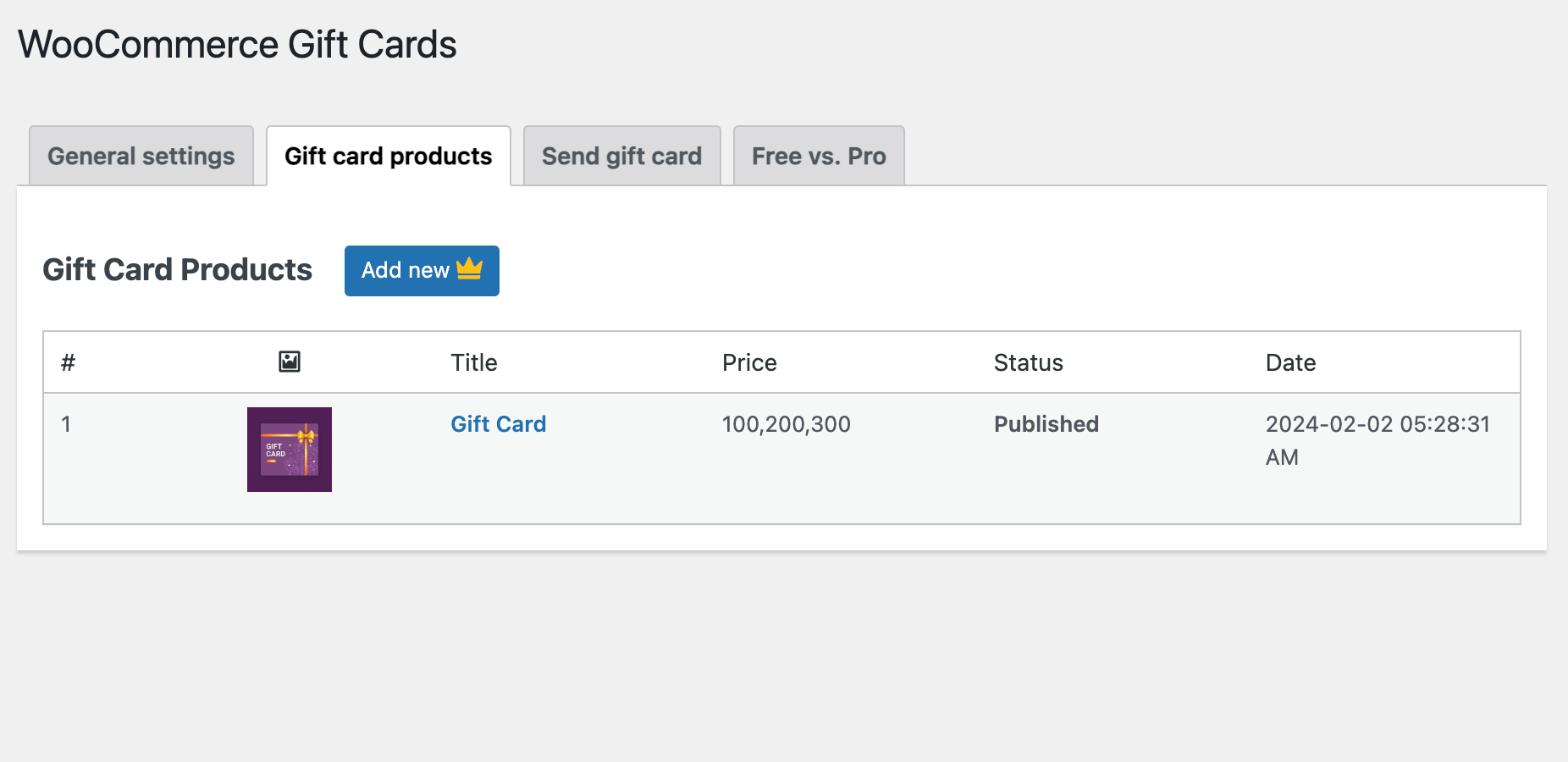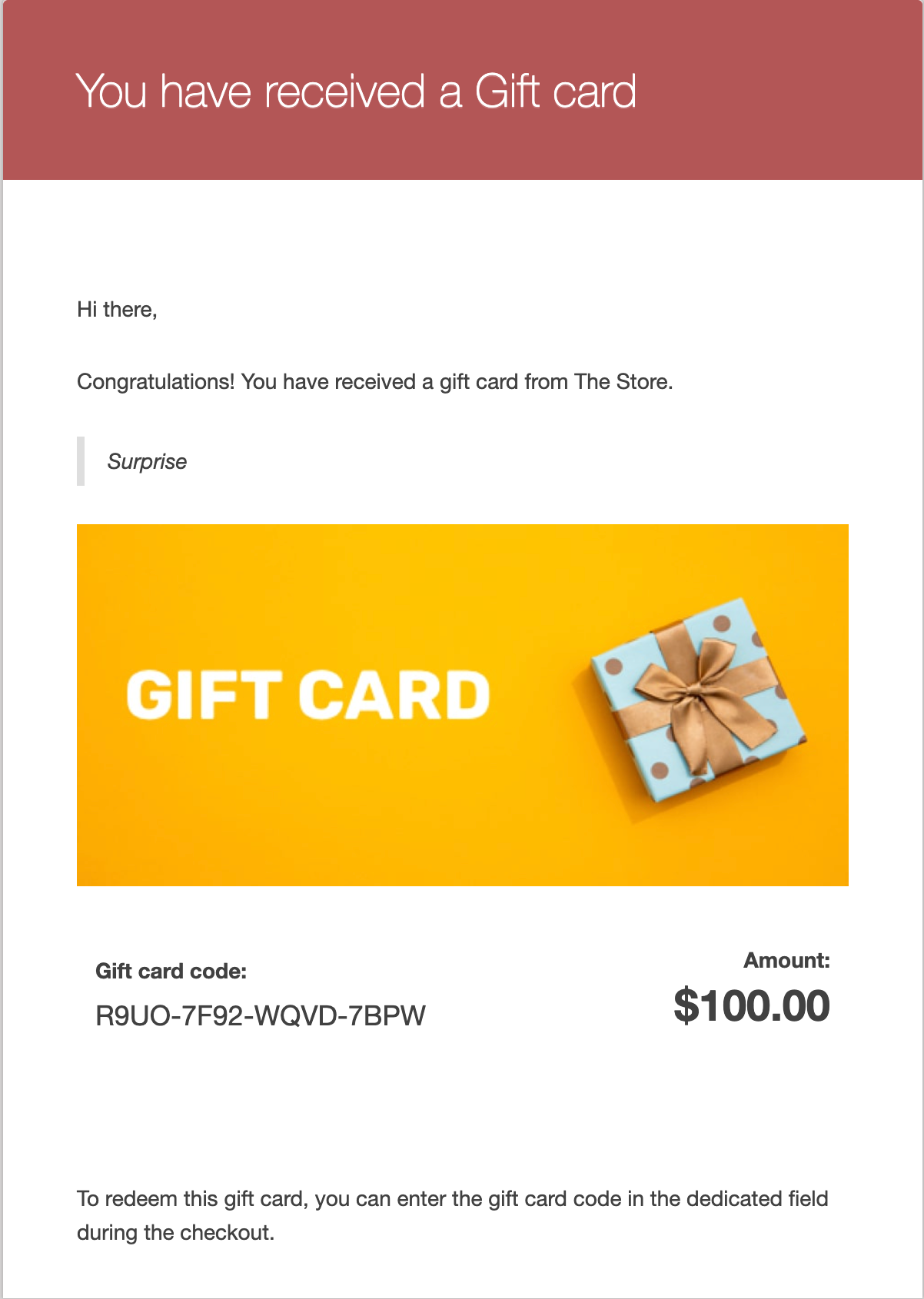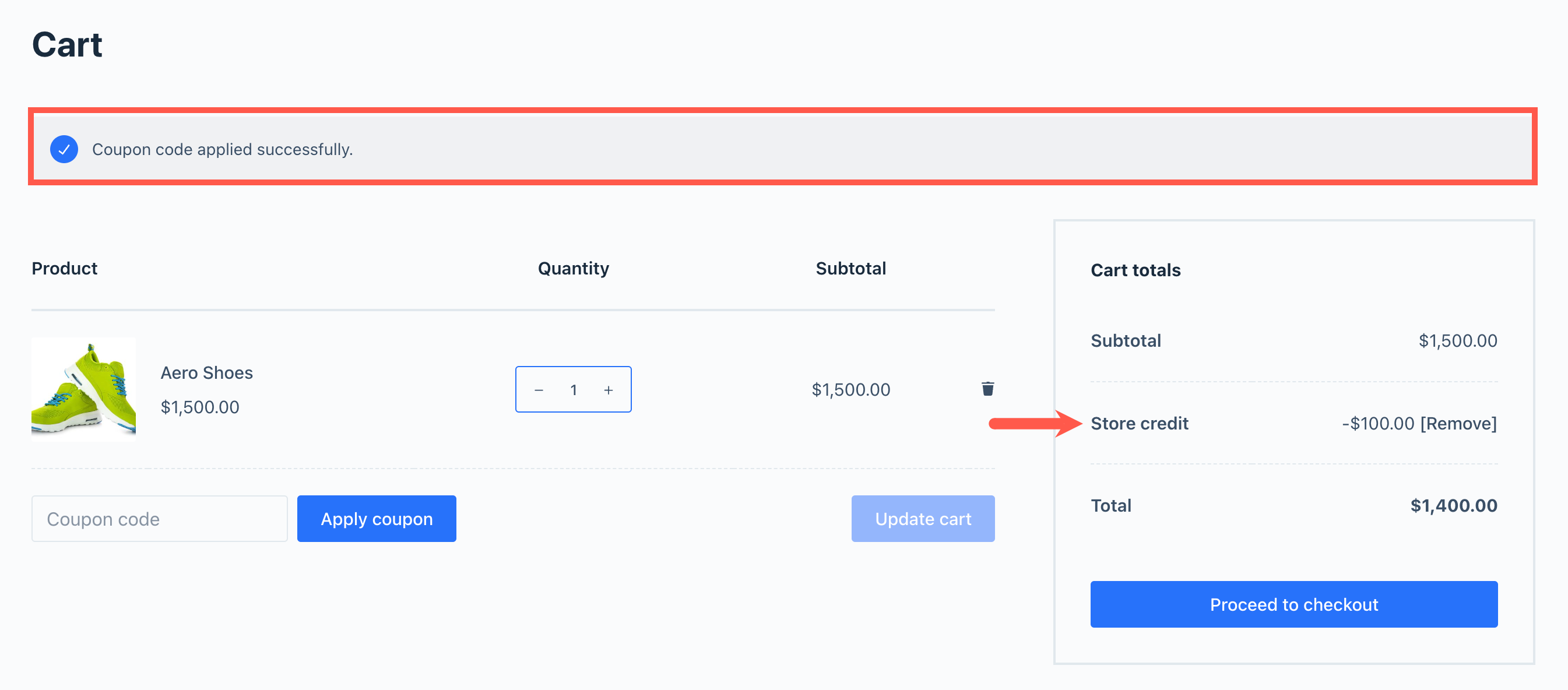Description
WebToffee WooCommerce Gift Cards Plugin lets you create a digital gift card for multiple amounts in your WooCommerce store. You can allow your customers to purchase, redeem, and share gift card from your store.
Key Features of the WooCommerce Gift Card Plugin
- Create digital gift card : Create and sell digital gift card in WooCommerce.
- Free gift card template : The plugin offers four gift cards free templates.
- Send free gift card to customers : You can send free gift card to your WooCommerce customers. Add multiple recipients to gift card email.
- Rename gift card product title : Modify the title of the gift card product.
- Add a custom message to gift card email : You can edit the content of the gift card email and add a custom message.
- Attach gift cards as PDFs to emails : You can attach a PDF version of the gift card to the recipient’s email.
- Choose a predefined value for gift card : Create gift card of different pre-set values, such as $10, $50, $100, etc.
- Display gift card products using shortcodes : Promote gift card products on various parts of the website.
Create Digital Gift Cards in WooCommerce
The WebToffee WooCommerce Gift Cards plugin is a digital gift card solution that helps create digital gift certificate in WooCommerce. You can easily generate eye-catching gift card with a beginner-friendly interface.
This free gift card plugin is the ultimate gift card solution for WooCommerce stores. It lets you create a gift card like Amazon gift vouchers and allows your customers to conveniently purchase and redeem from your store.
Create Store Credit Coupons for WooCommerce
The WooCommerce Gift Card plugin allows you to create store credit coupons for your WooCommerce store. Customers can use these store credits either fully or partially for their purchases, with the balance decreasing until the credit is fully used. You can assign each store credit coupon to specific users, providing greater control over your coupon campaigns and restricting unauthorized usage of store credits.
Free Templates for WooCommerce Gift Voucher
This free gift card plugin for WooCommerce offers four cool templates for gift card images. You can allow your customers to choose an image for the gift card from the given four templates. These templates feature a range of designs, from classic and elegant to festive and fun, ensuring a perfect match for every occasion and recipient.
Send Free Gift Card to Customers
With the WordPress gift card plugin, you can send a gift card of any amount to your customers via email. You can even send them to multiple recipients and add a special message.
It’s a nice chance to show your love to your customers by giving them a free gift card on special days like Christmas, New Year, or Thanksgiving. You can also give out gift card as a bonus for referrals from your customers.
You can enhance the WooCommerce gift cards by integrating with the Smart Coupons for WooCommerce – an advanced coupon plugin for WooCommerce.
Set Predefined Amount for Gift Card
You can add one or multiple predefined values for the gift card on your WooCommerce store. By creating a gift card of specific values, you encourage customers to spend a specific amount, which can lead to higher average order values. Customers might be more inclined to choose a slightly higher amount than they initially planned.
First Data’s U.K. Prepaid Consumer Insights Study found that the average consumer is spending more than the original value of the gift card. This trend is expected to grow in the coming years as the global gift card market is projected to hit $2,000 billion by 2027.
Add Custom Message to WooCommerce Gift Card
You can allow your customers to add custom messages with the gift card email. So when they send a gift card to their loved ones, they can add a special message with the gift card. Custom messages provide an opportunity to convey emotions, well wishes, or special sentiments. Whether it’s for a birthday, holiday, or other occasion, a heartfelt message can significantly enhance the recipient’s experience.
Allow Customers to Send Gift Card Anonymously
When purchasing a gift card from your store, a user can send the gift card anonymously to the recipient. The sender name and email address fields are not mandatory when sending a gift card. This adds a surprise element to the gift-giving experience. Recipients may not anticipate who the gift is from, creating excitement to identify the sender.
Auto Generate Gift Card
Gift card will be auto-generated and sent to the recipient’s email address upon receiving a new order, specifically when the order is in the Processing or Completed status.
Why Do You Need Gift Card on Your eCommerce Store?
Gift cards encourage additional purchases as customers often spend more than the value of the gift card when redeeming it. This can lead to increased sales for your business. For example, offering a free gift card to incentivize first-time buyers not only enhances the customer experience but also boosts revenue.
Gift certificates provide a flexible gift option for customers who may be unsure about specific products to buy. They allow the recipient to choose their preferred items, enhancing customer satisfaction.
Gift cards can also be used as incentives in referral programs. By rewarding customers for referring others to your store, you can encourage word-of-mouth marketing and expand your customer network.
Benefits of Offering Gift Cards
✅ Builds brand awareness
✅ Capture more sales
✅ Attracts new customers
✅ Gift cards enable the use of store credits
✅ Drives customer engagement
WebToffee WooCommerce Gift Cards (Premium)
The WooCommerce Gift Cards plugin by WebToffee allows you to create and sell gift card codes on your WooCommerce store. You can set up both digital and physical gift cards and allow customers to send gift cards from your store. Unlock advanced gift cards features with the premium version.
✅ Create an unlimited number of gift cards
✅ Allow users to email or print gift cards
✅ Create physical gift cards
✅ Set expiry date for gift cards
✅ Allow users to schedule sending gift cards
✅ Choose from 20+ free templates
✅ Allow users to choose custom value for gift cards
✅ Create custom gift card templates
✅ Allow users to choose custom gift card images
✅ Attach gift cards as PDFs to emails
✅ Send product recommendation in the gift cards
✅ Send free gift cards to users with usage restrictions
✅ Manage user credit/gift card balances
✅ Provide instant refunds to store credits
✅ Use store credits on shipping, tax, and other charges
Screenshots
Installation
Minimum Requirements
WordPress Version: 3.5 or higher
PHP Version: 5.6 or higher
Steps to install the plugin
To install the plugin, follow the below steps:
Step 1: Log in to your WordPress dashboard.
Step 2: Navigate to Plugins and select Add New.
Step 3: In the search bar, type “WebToffee Gift Cards for WooCommerce” and click Search Plugins.
Step 4: Once you find the Gift card plugin by WebToffee, click on “Install Now”.
Step 5: After installation, click “Activate” to activate the plugin.
FAQ
-
What is the maximum number of gift cards I can create?
-
You can create only one gift card with the free version of this plugin. The premium version allows you to create unlimited gift cards on your WooCommerce store.
-
Are WooCommerce gift vouchers downloadable?
-
Yes, the plugin offers downloadable gift certificates with attach gift cards as PDF feature.
-
How can customers purchase a gift card on my WooCommerce store?
-
Gift cards can be purchased like normal products from your WooCommerce store. Choose the gift card amount, enter the recipient details, and proceed to checkout.
-
Where can I get a custom value gift card tailored to my needs?
-
You can get a custom value gift card tailored to your needs with this plugin. The premium version of the plugin allows users to create personalized gift cards where they can set custom values, choose from a variety of templates, or even upload their own.
-
Can customers customize the design of the gift card?
-
No, you can select gift card images from the available free templates. The premium version of the plugin allows the admin and the users to upload their custom gift card designs.
-
How many gift card templates are available?
-
This free gift card plugin offers four templates to offer personalized gift cards. The premium version offers 20+ pre-designed templates to choose from.
-
How are digital gift cards delivered to recipients?
-
The gift card will be automatically delivered to the recipient’s email address based on the order status you have selected while setting up the plugin.
-
What happens if a customer returns a product purchased using the gift card?
-
If a user returns a product purchased using the gift card, the amount will be credited to the same gift card. The user can redeem the amount again using the same gift card coupon code. This is only applicable for full refunds.
-
Can I send free gift cards to customers?
-
Yes, you can send free gift cards to customers.
-
Can customers send gift cards anonymously?
-
Yes, gift cards can be sent anonymously.
-
Can I edit the gift card email?
-
Yes, you can edit or change the content in the gift card email.
-
What happens if a customer loses their gift card code?
-
The gift card code will be sent along with the gift card email. Customers can find the gift card code from the gift card email and redeem it anytime they make a purchase in your store.
Reviews
Contributors & Developers
“WebToffee WooCommerce Gift Cards – Ultimate Gift Card Plugin for WooCommerce” is open source software. The following people have contributed to this plugin.
ContributorsInterested in development?
Browse the code, check out the SVN repository, or subscribe to the development log by RSS.
Changelog
1.1.3 2024-11-19
*[Fix] – Prevent loading translation too early in WP 6.7
1.1.2 2024-11-13
*[Compatibility] – Tested OK with WooCommerce 9.4.1
*[Compatibility] – Tested OK with WordPress 6.7
1.1.1 2024-10-11
*[Compatibility] – Tested OK with WooCommerce 9.3.3
1.1.0 2024-09-19
*[Compatibility] – Tested OK with WooCommerce 9.3.2
*[Compatibility] – Tested OK with WordPress 6.6.2
*[Add] – Attach PDFs on emails
*[Add] – Shortcode support for Gift Card products
*[Add] – Title customization support
1.0.5 2024-08-05
*[Compatibility] – Tested OK with WooCommerce 9.1.4
*[Compatibility] – Tested OK with WordPress 6.6.1
1.0.4 2024-07-05
*[Add] – Filter to restrict gift card mandatory fields.
*[Add] – Filter to coupon email restriction.
1.0.3 2024-07-02
*[Fix] – New product block in empty cart page compatibility issues.
*[Fix] – Template missing error on gift card product add to cart action.
*[Compatibility] – Tested OK with WooCommerce 9.0.2
1.0.2 2024-05-28
*[Fix] – Theme compatibility issues.
*[Compatibility] – Tested OK with WooCommerce 8.9.1
*[Compatibility] – Tested OK with WordPress 6.5.3
1.0.1 2024-04-09
*[Compatibility] – Tested OK with WooCommerce 8.7.0
*[Compatibility] – Tested OK with WordPress 6.5
1.0.0 2024-02-02
- Initial version.