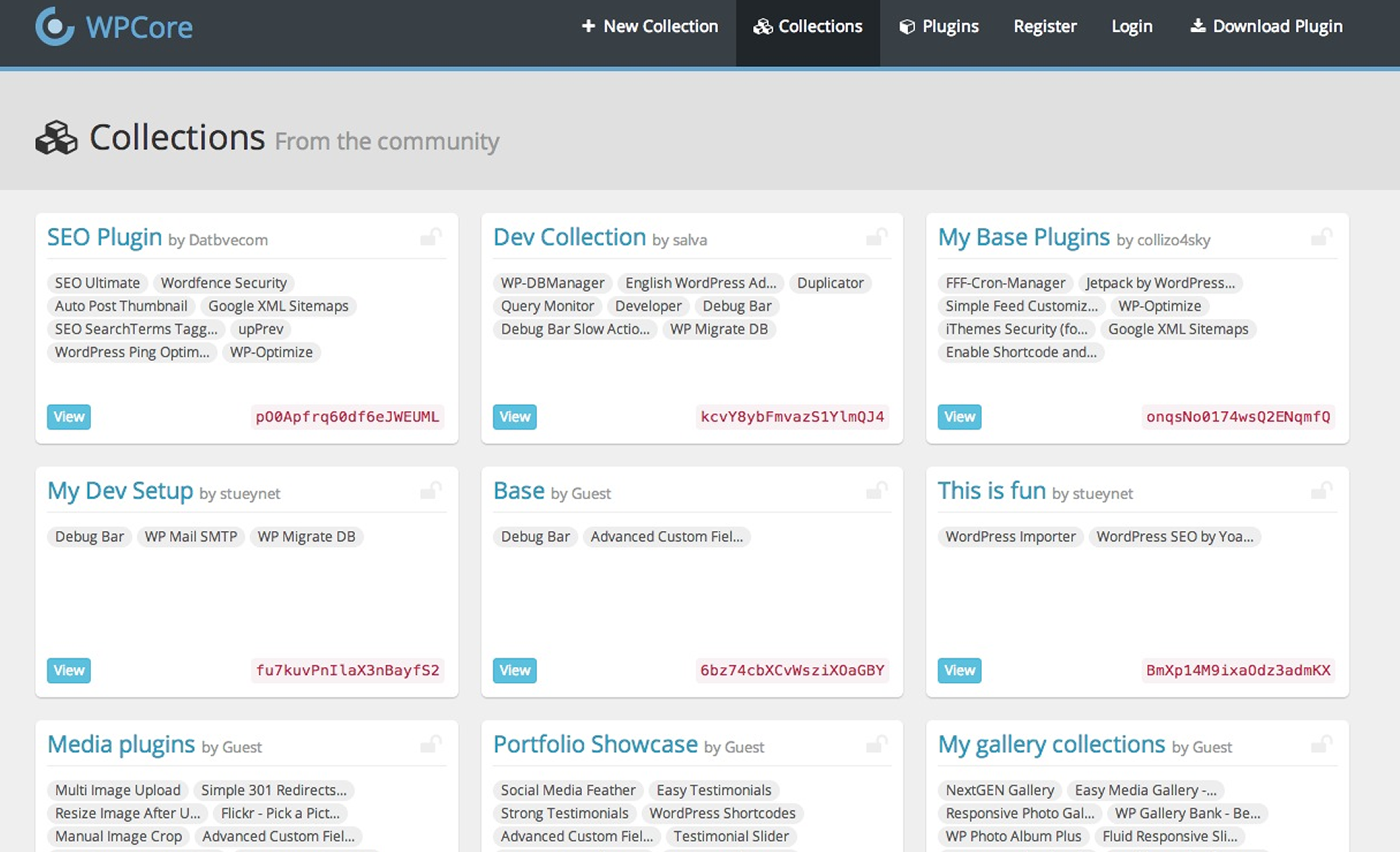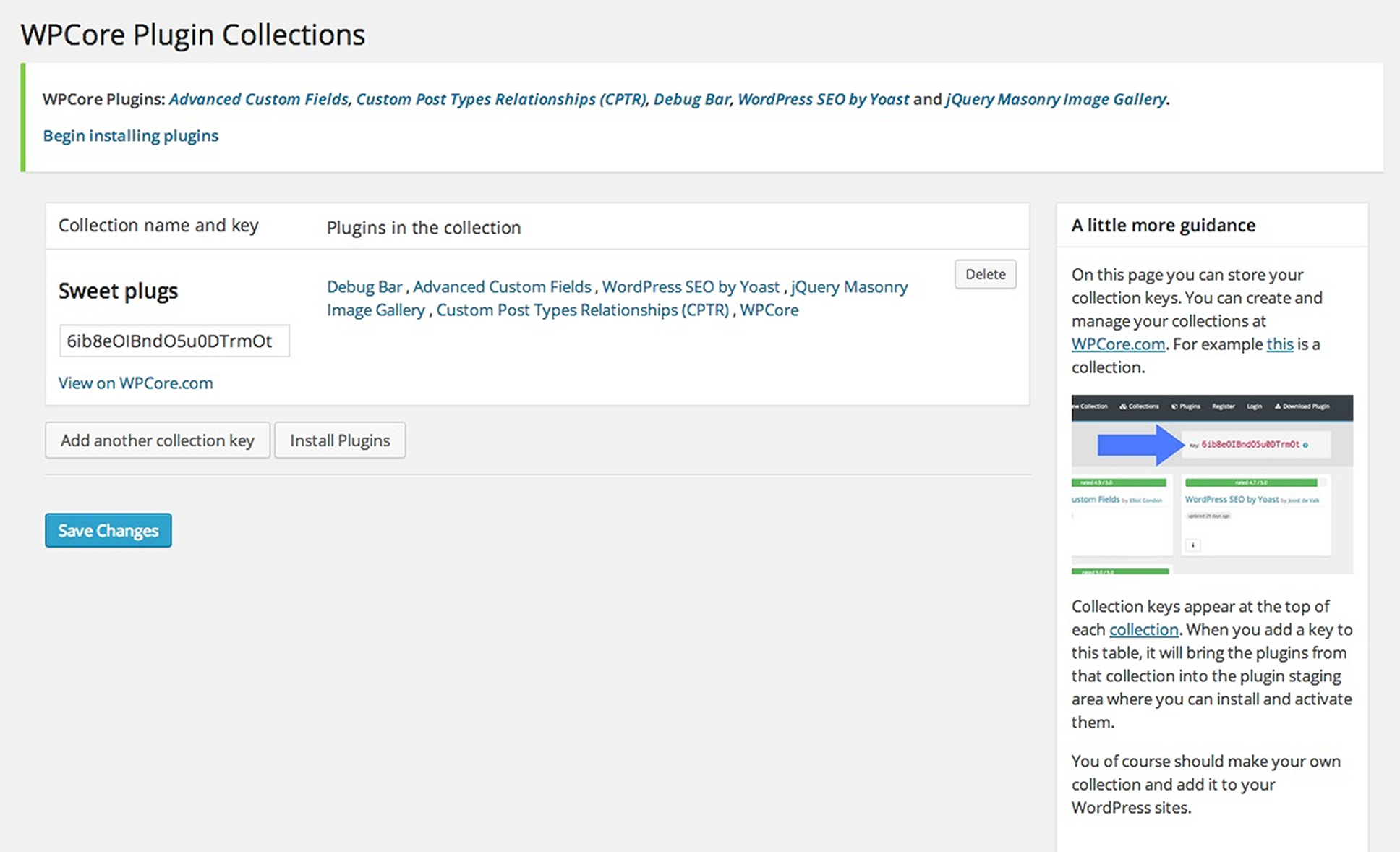Description
WPCore is a tool that allows you to manage collections of WordPress plugins and then quickly install them on any WordPress site. You can generate your collections at https://wpcore.com and then import them to your WordPress site by copying and pasting your unique collection key in WordPress.
Installation
- Download the plugin via https://wpcore.com/download.
- Upload the ZIP file through the \”Plugins > Add New > Upload\” screen in your WordPress dashboard.
- Activate the plugin through the \’Plugins\’ menu in WordPress
- Generate a plugin collection https://wpcore.com/collections/create
- Add some plugins to that collection
- Copy the unique collection key
- In your WordPress admin panel visit Settings -> WPCore
- Add collection keys
- Install the plugins!
FAQ
You’ll find the FAQ on WPcore.com.
Reviews
webpippos
September 18, 2024
works exactly as described, easy to set up and manage. Amazing time saver when you manage multiple sites!
LarryWEB
August 18, 2023
It just really works! I have my groups of plugins I Always Use & Sometimes Use. Works every time for me and saves me time! Thanks Stuart!
C Green
June 11, 2023
Love this plugin – and when there was a recent bug the author was quick to fix it. Makes bulk installation of plugins easy as pie.
treeflips
April 27, 2023
Love this plugin! I only use the free version and secretly wish it allowed up to 5 lists. But either way…thanks for making this!
Also wish it could install themes as well.
mikatamni
August 18, 2023
<!– wp:paragraph –>
<p class=””>Simple and useful plugin, it saves time.</p>
<!– /wp:paragraph –>
<!– wp:paragraph –>
<p class=””>The only thing to improve would be to add a little “Add” button next to the entry field for the code, right now Enter seems like an only obvious way to add a code. :)</p>
<!– /wp:paragraph –>
<!– wp:paragraph –>
<p class=””>Cheers</p>
<!– /wp:paragraph –>
It is always a pity when a once great product is left to fade away. It still works, but it is never wise to install a plugin that is so out-of-date. I wish I could find an alternative.
Contributors & Developers
“WPCore Plugin Manager” is open source software. The following people have contributed to this plugin.
ContributorsTranslate “WPCore Plugin Manager” into your language.
Interested in development?
Browse the code, check out the SVN repository, or subscribe to the development log by RSS.
Changelog
1.9.2
- Fixed a bug with PHP 8
1.9.1
- Removed calls to screen_icon
1.9.0
- Added WP-CLI support!
1.8.2
- Update textdomain so you see notices
1.8.1
- Update textdomain so you see notices
1.8.0
- Update to TGM plugin Activation version 2.6.1
1.7.3
- Add ability to export all plugins in addition to active plugins
1.7.2
- Update to version 2.5.2 of https://tgmpluginactivation.com/
1.6.3
- Remove wpcore_keys from options table upon plugin uninstall / delete
1.6.2
- Minor fix to ensure only users with the ‘install_plugins’ capability can see it
1.6.0
- Updated the TGM activation class to 2.4.2
1.5.0
- Fix for error on php 5.3 and below
1.4.9
- Merged pull request from cfoellmann/fixes and updated some urls for https
1.4.8
- Fixed conflict when other plugins or themes use the TGM activation plugin. The install plugins button always works now.
1.4.7
- Export active plugins to a WPCore.com collection.
1.4.6
- Tested on WordPress 3.9.2. Works!
- Added some more input sanity(ization)
1.4.5
- Switched to ssl. Changed timeout.
1.4.0
- Further optimization. Now only 1 API call is made for all your collections. Dramatic speed increase in when saving collection keys.
1.3.3
- Increased cache timeout. Click clear cache button in settings to fetch latest collection info
- Tested with Multisite
1.3.2
- Fixed issue where in some cases users were getting Cannot redeclare wpcore_set_false()
1.3.1
- MAJOR PERFORMANCE UPDATE!
- Completely restructured the plugin to use the WordPress transient cache
- Will only make external calls to WPCore API when you save and edit your collection keys
- Major speed improvement
1.2.8
- Reenabled the admin nag dismiss button.
1.2.7
- Updated Plugin name to alleviate some confusion between this plugin and the WordPress Core.
1.2.6
- Fixed bug that caused all the assets on the www.remarpro.com SVN to go missing. All good now.
1.2.2
- Updated readme again (sorry)
1.2.1
- Updated readme again (sorry)
1.2
- Updated readme
1.1
- Complete refactor. Adherence to all WP.org coding standards. More Object oriented.
1.0
- Using wp_remote_get and wp_remote_retrieve_body to grab stuff from wpcore.com
0.7
- Organized the menu. Put it near plugins cause that just makes sense.
0.6
- Fixed warning for undefined variable
0.5
- This is the first usable build
- Add and edit multiple keys
- Install tons of plugins all at once
0.4
- Hopefully fixed the changelog
0.3
- Nothing here either
0.2
- Not too much in this one
0.1
- First one