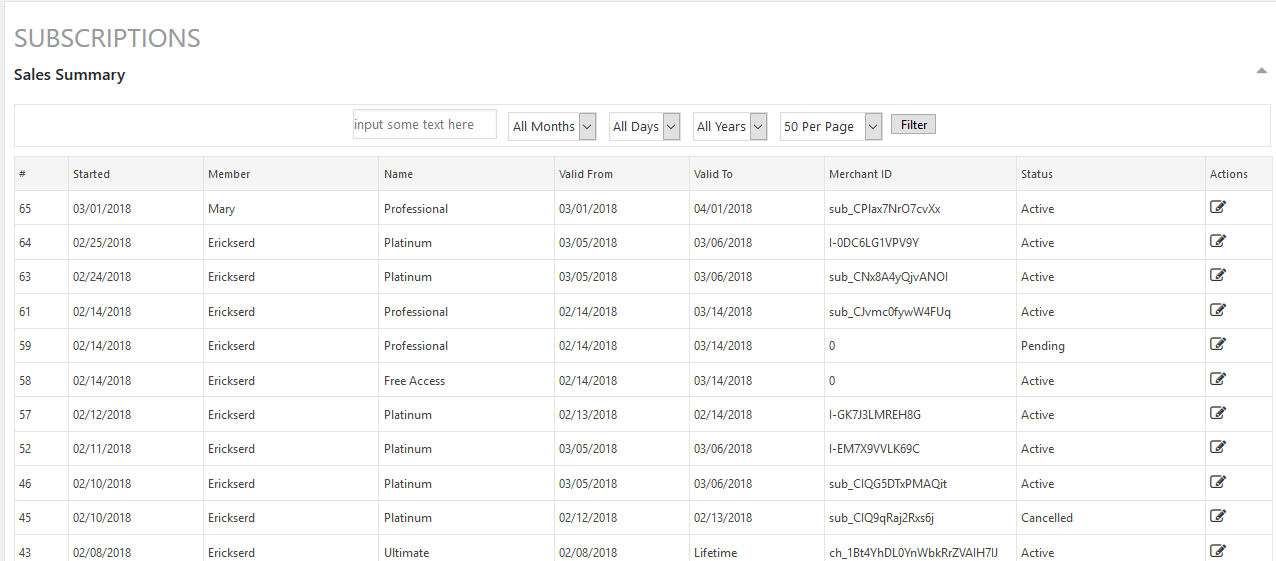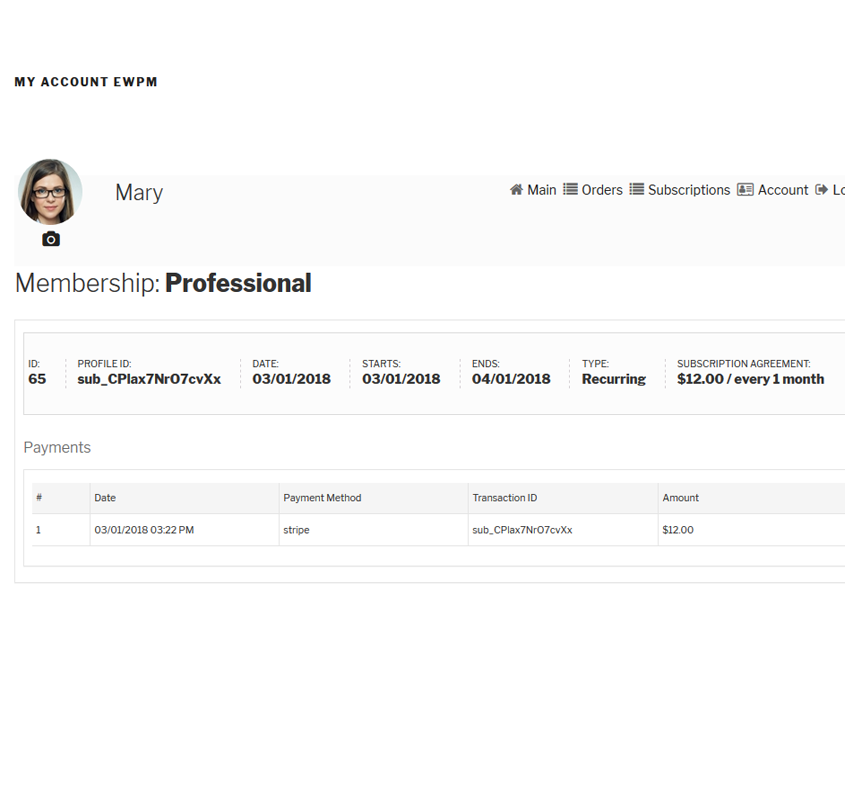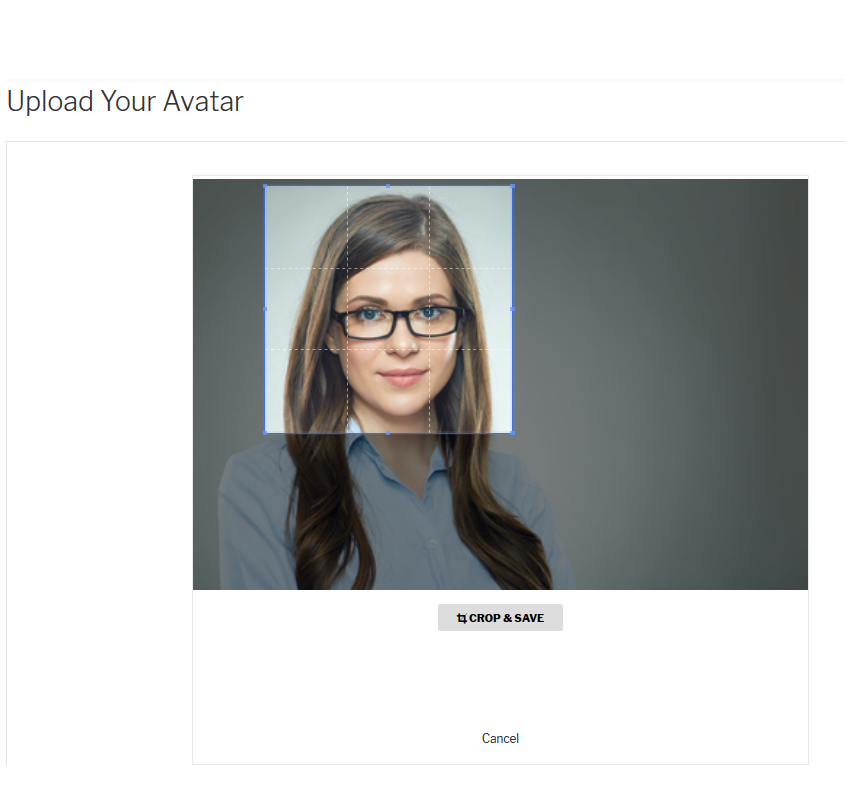Description
WP Users Pro plugin was developed to help you receive earnings from your WordPress website, manage members, create subscription plans and restrict access to premium content can be done with few clicks.
WP Users Pro is a full-featured membership plugin for WordPress that allows you to restrict partial content or restrict entire posts and pages.
You will be able to create membership plans and start selling within minutes. You can restrict access to premium content based on the membership level of the user, roles, post type and categories.
Content Accessibility:
This is an essential part of the plugin and we have implemented useful restriction options. You can make a post visible to only certain roles. Also, you can display posts or pages to only logged in users.
The capability to allow members to purchase multiple subscriptions is available on pro versions as well.
This is a powerful feature that gives you even more control of what your members can see based on the different subscription levels you offer.
The plugin offers four different protection methods:
1) – Protect entire posts and pages. You can set a custom message to display when the members try to access to the protected post. Also, you can set a custom title and even hide the entire post from the website.
2) – Logged in Members Protection. This method will make either posts or pages visible to logged in members only.
3) – Membership Protection. You can make posts and pages visible to only certain subscription plans.
4) – Partial Content Protection. This allows you to hide just part of a post’s content. This is useful to let your members access to just a small section of your content without hiding the whole post.
Simple to install and configure – yet customizable and scalable!
Recurring Payments:
You’ll be able to track how many subscribers you have, when they’re being billed, and how much revenue you’re generating from the recurring payments — which means you’ll always know how much revenue your subscription website can count on as you continue to grow.
WooCommerece Integration:
The plugin can be integrated with WooCommerce giving your users a fantastic experience when checking the status of their orders. By installing the WooCommerce extension, your user will be able to manage their orders, update billing and shipping information directly from the WP Users Pro User’s Dashboard.
Membership Payments:
Accept PayPal payments from your subscribers. You can keep track of all member payments, payment statuses and purchased subscription plans.
The plugin comes with a clear user’s panel that allows your subscribers to check their payments easily. This is important because not only the admin will be able to control the payments history, but the members as well.
Read about all of the plugin’s features at WP Users Pro
EXAMPLES:
PAID EXTENSIONS
WP Users Pro has a range of extensions that allow you to extend the power of your membership website.
- Content Dripping – This add-on allows you to release content at regular intervals. You can create your custom schedule for your content.
- Stripe – This add-on allows your members enter their credit card details without having to leave your site, resulting in a better experience for your members, and more successful conversions for you.
- AWeber – This will help you to start with your e-mail marketing campaign. It will add a checkbox to the registration form and ask users to register for your newsletter/e-mail list.
- Recurring Payments – This add-on allows you to sell subscriptions with recurring payments, you can charge your members daily, weekly, monthly and yearly.
- WooCommerce – By installing this add-on, you can restrict products and allow your members to check their orders through WP Users Pro Client’s Dashboard
- reCaptcha – With this add-on you will be able to add Google’s secure and user friendly reCaptcha verification in order to avoid bot spam registrations.
- Multiple Subscriptions Per User – It allows your members to sign up for multiple subscription plans. For example a member can purchase Silver and Platinum plans at the same time.
- Restrict Content By User Roles – Display content based on user roles. Example: Post A is visible to subscribers, Posts C & D are visible to administrators only.
- Password Strength – You can help to protect your users by managing and monitoring the strength of their passwords.
USEFUL LINKS
- Support Form
- Getting Started Guide
- Creating A Subscription Plan
- Creating A Subscription Plan In Stripe
- Protect Partial Content Based on User Roles
- Protect Partial Content Based on Logged in Users
FREE EXTENSIONS
- reCaptcha – This will help you to prevent spam, it’s free.
Screenshots
Installation
- Upload
wp-users-proto the/wp-content/plugins/directory - Activate the plugin through the ‘Plugins’ menu in WordPress
FAQ
-
Can My Members Pay Using a Credit Card?
-
Yes, the lite version comes with PayPal standard integration. However if you need to take payments directly in your own website you will need a premium add-on.
Click here to check the Stripe add-on for WP Users Pro
-
Is there an online documentation?
-
Yes, Click here
-
Do you offer free support?
-
Yes, Click here
-
Do you offer a PRO version?
-
Yes, Click here
Reviews
There are no reviews for this plugin.
Contributors & Developers
“WP Users Pro Subscriptions Plugin – Posts, Pages and Partial Content Protection.” is open source software. The following people have contributed to this plugin.
ContributorsInterested in development?
Browse the code, check out the SVN repository, or subscribe to the development log by RSS.
Changelog
1.1.2
- Improvements – Security Improvements: Nonce on public pages.
- Improvements – CSRF Improvements.
1.1.1
- Improvements – Tweaks on Setting Pages
1.1.0
Initial release.