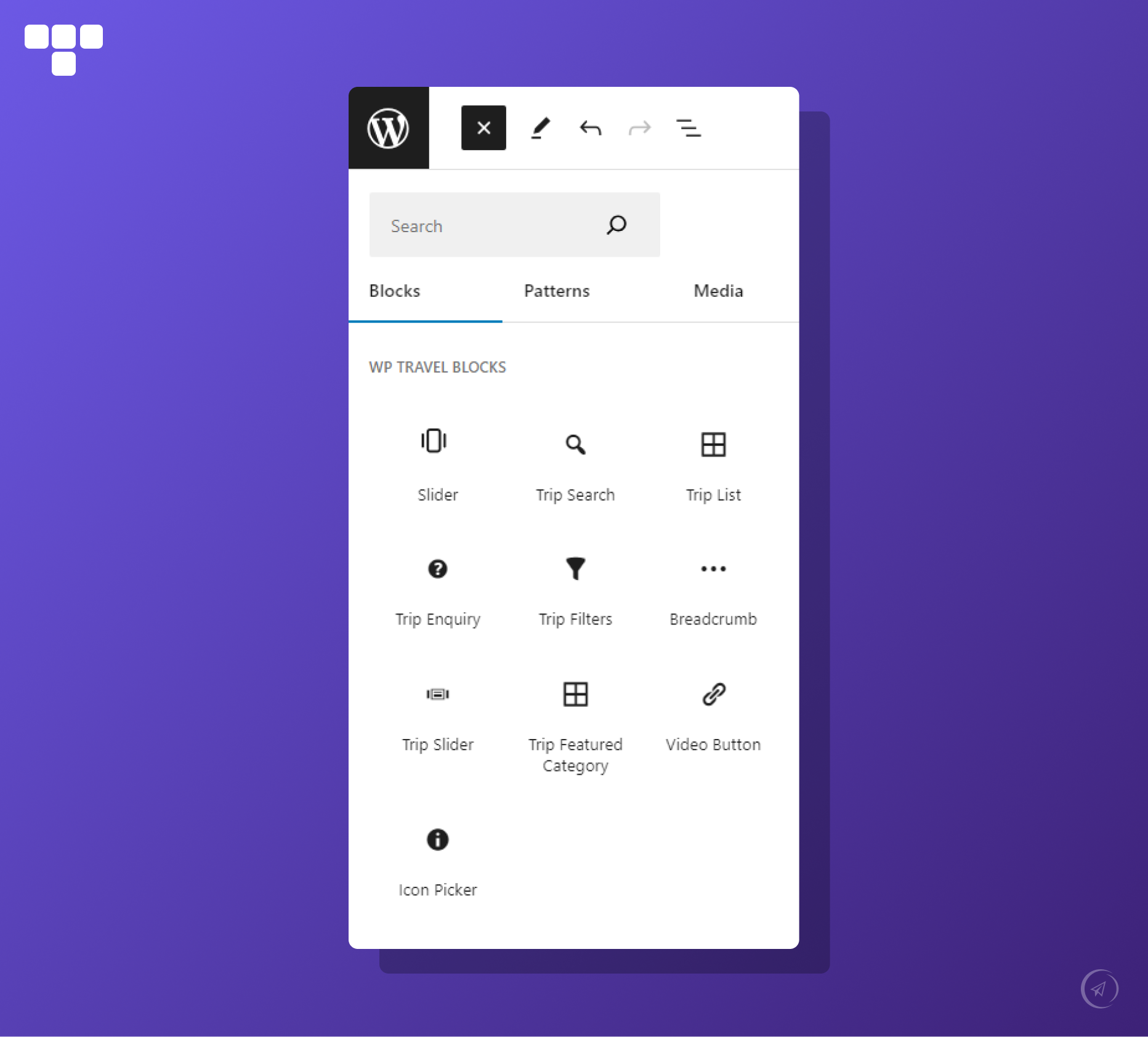Description
WP Travel Gutenberg Blocks is a free plugin that integrates seamlessly with an Ultimate Travel Booking Plugin WP Travel and helps you display your trips and tour packages just the way you want. Along with the above features, this plugin can handle components such as text, images, buttons, and tables.
View Documentation of WP Travel Gutenberg Blocks
You will be able to completely build a new trip page adding different blocks from the plugin. The add-on comes with a collection of ready-to-use custom blocks that are specially designed for travel agency sites. Built with simplicity in mind, you can select multiple layouts without touching a single line of code.
?? BLOCKS WE OFFER
-
Slider: A Slider block can be used to create a slider of your choice.
-
Trip Search: A Trip Search block can be used to display a trip search form with which you can search the trip.
-
Trip list: A Trip list block can be used to display the trips as per selected taxonomies (Trip Type, Destination, Activities, keywords, etc.).
-
Trip Enquiry: A Trip Enquiry block can be used to display the Trip Enquiry form that is used to submit an enquiry about the trip.
-
Trip Filters: A Trip Filters block can be used to display a trip search filter form with which a trip can be searched through different filters.
-
Breadcrumb: A Breadcrumb block helps you to reveal the path where the user is on the site.
-
Trip Slider: A Trip Slider block can be used to display the trip slider according to your selected taxonomies.
-
Trip Featured Category: A Trip Featured category displays the trips category by (Trip Type, destination, activities, keywords, etc.).
-
Filterable Trips: A Filterable Trips block can be used to display the Trips as per selected taxonomies (Type, Destination, and Activities).
-
Trip Video: A Trip Video block can be used to display the video button.
-
Cart Button: A Cart Button can be used to display the cart icon for add to cart feature.
-
Icon Picker: A Icon Picker block can be to add the icon to your site.
-
Counter: A Counter block can be used to display a numeric counter.
-
Progress Bar: A Progress Bar block can be used to visually represent the progress of a certain task.
-
Accordion: An Accordion block can be used to display collapsible content sections
-
Trip Calender: A Trip Calender block can be used to select a date to book a trip.
-
Trip Categories: A Trip Categories block can be used to display the added taxonomies of the trip.
-
Trip Code: A Trip Code block can be used to display the unique code added for the trip.
-
Trip Duration: A Trip Duration block can be used to display the trip duration added for the trip under the Prices & Dates tab.
-
Trip Excludes: A Trip Excludes block can be used to display the added excluded items from the trip.
-
Trip Facts: A Trip Facts block can be used to display trip facts/information about trips.
-
Trip FAQ: A Trip FAQ block can be used to display the Frequently Asked Questions related to the trip.
-
Trip Gallery: A Trip Gallery block can be used to display images related to the trip.
-
Trip Group Size: A Trip Group Size block can be used to display the maximum pax added for the booking of the trip.
-
Trip Includes: A Trip Includes block can be used to display the added included items from the trip.
-
Trip Map: A Trip Map block can be used to display a map location added for the trip.
-
Trip Outline: A Trip Outline block can be used to display the itinerary route for the trip.
-
Trip Overview: A Trip Overview block can be used to display the overview for the trip.
-
Trip Price: A Trip Price block can be used to display the minimum price added for a trip.
-
Trip Rating: A Trip Rating block can be used to display the rating star view provided by the reviewer.
-
Trip Review: A Trip Review block can be used to display the review count provided by the reviewer.
-
Trip Review List: A Trip Review List block can be used by the visitors to add a review about the trips.
-
Trip Tabs: A Trip Tabs block can be used to display tabs added through global or individual trip tab settings for the trip.
-
Trip Timespan: A Trip Timespan block can be used to display the trip duration/departure of the trip.
-
Trip Wishlist: A Trip Wishlist Block can be used to display the Wishlist icon.
-
Trip Sale: A Trip Sale block can be used to display the sale price added to the trip.
-
Trip Departure: A Trip Departure block can be used to display the departure date added to the trip.
-
Trip Downloads: A Trip Downloads block can be used to display the download button so that the user can download the attached file.
-
Trip Button: A Trip Button block can be used to display a button that sends to a related single trip.
-
Trip Book: A Trip Book block can be used to add a Book Now button to your site.
-
Guide Image: A Guide Image block can be used to display a feature image of the guide.
-
Guide Full Name: A Guide Full Name block can be used to display the full name of the guide.
-
Guide Contact Number: A Guide Contact Number block can be used to display the contact number of the guide.
-
Guide Email: A Guide Email block can be used to display the email of the guide.
-
Guide Country: A Guide Country block can be used to display the country of the guide.
-
Guide City: A Guide City block can be used to display the City of the guide.
-
Guide Age: A Guide Age block can be used to display the age of the guide.
-
Guide Join Year: A Guide Join Year block can be used to display the joining date of the guide.
-
Guide Language: A Guide Language block can be used to display the language spoken by the guide.
-
Guide Gender: A Guide Gender block can be used to display the gender of the guide.
-
Guide Social Link: A Guide Social Link block can be used to display the social links of the guide.
-
Guide Slogan: A Guide Slogan block can be used to display the slogan of the guide.
-
Guide Short Description: A Guide Short Description block can be used to display the description of the guide.
-
Guide Biography: A Guide Biography block can be used to display the biography of the guide.
-
Guide Featured Trip: A Guide Featured Trip block can be used to display the trips guided.
-
Guide Review: A Guide Review block can be used to display the review of the guide.
-
Guide Review Form: A Guide Review Form block can be used to display the review form of the guide.
-
Guide Code: A Guide Code block can be used to display the code of the guide.
-
Trip Extra Gallery: A Trip Extra Gallery block can be used to display the images added to the trip extras.
-
Trip Extra Description: A Trip Extra Description block can be used to display description of trip extra description.
-
Trip Extra Price: A Trip Extra Price block can be used to display the trip extra price.
Note
With the release of WP Travel Block v3.0.0, we have added a separate plugin for the Elementor widgets as WT Widgets for Elementor.
FREE TRAVEL THEMES COMPATIBLE WITH WP TRAVEL GUTENBERG BLOCKS PLUGIN
- WP Travel FSE by WEN Solutions
- Travelvania by WEN Solutions
- Travelin by WP Travel
- Travel FSE by Eagle Themes
- WP Yatra by WP Travel
- Travelaero by WP Travel
- Travel Knock by WP Travel
- Travel Solution by WP Travel
- Travelyo by WP Travel
- Travel Mates by WP Travel
- Triphub by WP Travel
- Trovity by WP Travel
?? RELEASE NOTES
Dear Sir/Mam, Before updating the plugin it is advised to check “Our latest release notes”.
?? REQUIRED PLUGINS
?? WP Travel
WP Travel is the optimal choice among the WordPress Travel Booking Plugin and Tour Operator to Create Travel and Trekking Websites in Minutes, Without Coding!
If you are looking for a reliable travel plugin for your WordPress travel booking website, then look no further than the WP Travel plugin. It’s a powerful, free travel engine (also available in a Pro version with additional features) for creating customized travel agency or tour operator websites on WordPress in minutes.
The plugin is useful for travel agencies, tour operators, or anyone looking to build a travel-focused site with features like booking forms, itineraries, and customer management.
View: Demo of Best Travel & Tour plugin | Modules | Best Travel & Tour Themes | Documentations | Video Tutorials
How to Create Travel Booking Website Without Coding Using WP Travel plugin?
???♂? Dedicated Support
We have an entire team of happy smart engineers ready to help you. You can easily ask your questions in support forum.
?? Love WP Travel?
We are doing our best from our side to help and provide support as instant as we can.
Join our Facebook Community group
Like our Facebook Page
Follow us on Linkedin Page
Subscribe us on Youtube
Join Quora for Q/A
Follow us on Instagram
Find us on Pinterest
Blocks
This plugin provides 67 blocks.
- Trip Search Trip search form to search your trips.
- Trip Outline Display trip outline for the trip.
- Guide Gender Display guide gender.
- Trip Video Display the video button.
- Trip Departure Display Departure Date added for the trip.
- Trip Rating Rating of your Trip.
- Guide City Display guide city.
- Trip Tabs Display tabs added through global or individual trip settings for the trip.
- Post Slider Dispaly post slider.
- Breadcrumb Display the path that reveals where the user is on the site.
- Guide Short Description Display guide short description.
- Guide Join Year Display guide join year.
- Trip Featured Category Display the Trips Category by (Trip Type, destination, activities, keywords etc.)
- Trip Sale Display trip discount for the trip.
- Trip Timespan Display trip duration/departure of the trip.
- Guide Biography Display guide biography.
- Trip Enquiry Display trip Enquiry form which is used to submit enquiry about trip.
- Progress Bar Display Progress Bar.
- Guide Contact Number Display guide contact number.
- Trip FAQ Display trip faqs for the trip.
- Guide Review Display guide review.
- Templates Block to add pre made patterns.
- Guide Country Display guide country.
- Trip Includes Display trip includes for the trip.
- Accordion Block to add slider to your content.
- Trip Categories Display the categories(Trip Type, destination, activities, keywords etc.) if trip has been assigned to any.
- Guide Language Display languages spoken by guide.
- Trip Gallery Display trip gallery for the trip.
- Trip Price Display minimum Price among the prices added for booking of trip.
- Icon Picker FontAwesome icons for you to use.
- CountDown Display countdown.
- Slider Block to add slider to your content.
- Book Button Display the book button.
- Trip Extra Price Display Trip Extra Price.
- Guide Review Form Display guide review form.
- Trip Duration Display trip duration added for trip.
- Counter Display Counter Number.
- Trip Code Display the unique code added for trip.
- Trip Review List Display trip review list for the trip.
- Guide Image Display guide featured image.
- Guide Age Display guide age.
- Cart Button Display the cart button.
- Trip Group Size Display maximum pax added for the booking of trip.
- Filterable Trips Filter the Trips as per selected taxonomies (Type, Destination and Activities)
- Trip Review Display review count provided by reviewer.
- Guide Slogan Display guide slogan.
- Trip Pickup Location Display map for the location added for the trip.
- Trip Filters Display trip search filter form with which trip can be searched through different filters.
- Trip Overview Display trip overview for the trip.
- Trip Slider Display trip slider as per selected taxonomies
- Guide Email Display guide email.
- Trip Wishlists Display wishlist icon.
- Guide Social Link Display guide social links.
- Guide Featured Trip Display guide featured trips.
- Trip List Display the Trips as per selected taxonomies (Trip Type, destination, activities, keywords etc.)
- Guide Full Name Display guide full name.
- Trip Extra Gallery Display Trip Extra Gallery.
- Trip Downloads Display trip download Button.
- Trip Calendar Display date picker with available trip booking dates.
- Trip Button Display the button added for trip.
- Trip Map Display map for the location added for the trip.
- Trip Extra Description Display Trip Extra description.
- Trip Excludes Display trip excludes for the trip.
- Guide Code Display guide code.
- Trip Facts Display trip facts/information about trips.
- Slides Single Slide block to be used with Slider block
- Accordion Item Single Slide block to be used with Slider block
Installation
Uploading in WordPress Dashboard
- Navigate to the ‘Add New’ in the plugins dashboard
- Navigate to the ‘Upload’ area
- Select wp-travel-gutenberg-blocks.zip from your computer
- Click ‘Install Now’
- Activate the plugin in the Plugin dashboard
Using FTP
- Download wp-travel-blocks.zip
- Extract the wp-travel-blocks.zip directory to your computer
- Upload the wp-travel-blocks directory to the /wp-content/plugins/ directory
- Activate the plugin in the Plugin dashboard
FAQ
-
How can I Install WP Travel Gutenberg Blocks for my travel website?
-
Installing WP Travel Gutenberg Blocks has been made easier by this precise tutorialWatch Tutorial
-
Does WP Travel Gutenberg Blocks compatible with WP Travel?
-
Yes, It is completely compatible with WP Travel Get Started Today
-
Does WP Travel Gutenberg Blocks support elegant travel themes?
-
Good news, Well WP Travel features the most elegant, beautiful, and SEO Friendly travel themes for free with the pro version includedExplore Travel Themes
-
How can I read the complete documentation of WP Travel Gutenberg Blocks?
-
Well, yes we have complete documentation of WP Travel Gutenberg Blocks in a structured way Read Documentation
-
How can I contact and get support for WP Travel Gutenberg Blocks issues?
-
WP Travel has a dedicated team for Support to resolve your issues and enquiriesGet Support
Reviews
There are no reviews for this plugin.
Contributors & Developers
“WP Travel Gutenberg Blocks” is open source software. The following people have contributed to this plugin.
ContributorsTranslate “WP Travel Gutenberg Blocks” into your language.
Interested in development?
Browse the code, check out the SVN repository, or subscribe to the development log by RSS.
Changelog
3.8.1
Release Date: 7th November 2024
- Patch release
3.8.0
Release Date: 7th November 2024
Fixes:
* Escaped breadcrumb separator with htmlspecialchars_decode so that it wont replaced special character to unicode
* Removed the local site url form breadcrumb
* Fixed fontsize issue with all guides blocks
* Fixed missing string translation on trip tab and trip review lists block
* Fixed icon picker font size issue
* Changed the block name slug from ‘wptravel’ to ‘wp-travel-blocks’
Enhancements:
* Refined trip gallery styles
* Added responsive support on trip gallery slider
3.7.0
Release Date: 3rd September 2024
Enhancements:
* Added Trip Extra Description block
* Added Trip Extra Price block
* Added Trip Extras Gallery block
* Added delay time to load trip gallery slider
* Added Counter block
* Added Progressbar block
* Added Accordion block
3.6.0
Release Date: 23rd July 2024
Fixes:
* Refined blocks style
* Fixed console error of Trip Gallery block
* Fixed multiple text domain issue
* Fixed issue with loading global FAQ
Enhancements:
* Added .pot file
* Added “Gallery” and “Video” buttons to Trip Gallery ( Slider Layout )
* Added option to load trip enquiry form on modal
* Added second design for Trip Outline block
* Added second design for Trip FAQ block
* Added Check icon style for Trip Include block
* Added Cross icon style for Trip Exclude block
* Added text-align option to Icon Picker block
3.5.1
Release Date: 13th May 2024
Fixes:
* Fixed issue of guide review block
* Fixed issue of slider block
3.5.0
Release Date: 25th March 2024
Fixes:
* Refined style of trip lists block
* Refined Style of trip gallery block
* Optimize code
Enhancement :
* Added travel guide blocks
3.4.1
Release Date: 08th February 2024
Fixes:
* Added a condition to check NULL postID on the trip gallery block
* Fixed Deprecated block function
* Fixed trip list design issue
* Refined slider styles
Enhancement :
* Added slider arrows on the trip list slider and trip gallery slider
3.4.0
Release Date: 08th February 2024
Fixes:
* Fix layout issues in the Trip Featured Category.
* Renamed Trip Book to Trip Calendar.
* Fix Trip Tabs slick arrows position.
* Fixed orderby options issue in Trip List.
* Fixed data type issue in Trip Enquiry.
* Remove console logs and cleanup code.
* Fixed slider conflict of Trip Gallery Block with Trip Tabs Block
Enhancement :
* Modify Trip Departure/ Trip Duration label to Departure/Duration on Trip Timespan block.
* Minor layout changes on success notice.
* Added list style and gap option in Trip Include and Trip Exclude.
* Added align, color, margin, and padding block support in Trip Search.
* Added align, color, margin, and padding block support in Trip List.
* Added align in Trip Slider Block.
* Added align, color, margin, and padding block support in the Trip Featured Category.
* Added align, color, margin, and padding block support in Filterable Trips.
3.3.0
Release Date: 06th Nov 2023
Fixes:
* Fixed fatal error in Trip Sale Block
* Fixed responsiveness of list view in Trip List Block
* Renamed importer class name
* Fixed issue while selecting sale and featured trip in Trip Slider Block
* Fixed slider conflict of Trip Gallery Block with Trip Tabs Block
Enhancement :
* Added Book Button Block
* Added Trip Timespan Block
* Added Filterable Trips Block
* Added Cart Button Block
* Renamed Video Block to Trip Video
* Added dropdown UI for multiple locations
* Added input and button border radius control in Trip Search Block
* Added notice in case of empty trips in Trip Slider Block
3.2.0
Release Date: 05th Sept 2023
Fixes:
* Slider Block – Fixed Slider autoplay delay duration
* Breadcrumb – Fixed undefined index issue
* Trip List Block – Fixed minor CSS fixes for slider mode
* Trip Sale Block – Fixed divisible by zero issue
* Trip Filter Block – Fixed input height for certain themes
Enhancement :
* Trip List Block – Added hyperlink in missing layouts
* Trip List Block – Added layout 2, layout 3, and layout 4 in Trip Slider
* Trip List Block – Added image transition while hovering
* Trip Search Block – Added Border Control feature
* Trip Search Block – Inherit theme button styles
* Trip Button Block – Inherit theme button styles and remove existing styles
* Trip Button Block – Added text control to change button text
* Trip Filter Block – Inherit active theme button styles
* Trip Filter Block – Inherit active theme color for range control and its input
* Icon Picker Block – Added field for the link
* Added Video Button Block
3.1.0
Release Date: 9th Aug 2023
Enhancement :
* Added 4 new layouts for the Trip Lists block.
* Added Trip Featured Category block
* Added related trips option in Trip Lists block
Fixes:
* Refined demo import page design
* Refined Gallery Slider design
* Fixed trip duration and trip departure block issue
* Fixed demo import API issue
* Removed empty icon list from the icon picker
3.0.0
Release Date: 19th Jun 2023
Enhancement :
* Added Slider Block.
* Added Breadcrumb Block.
* Added Trip Slider Block.
* Added Icon Picker Block.
* Added Trip Downloads Block.
* Added Trip Button Block.
* Added Trip Sale Block.
* Added Trip Book Block.
2.1.2
Release Date: 2nd Jun, 2023
Fixes:
* Fixed Overview Tab not displaying while using the Elementor plugin.
Enhancement:
* Added template for trip archive page.
2.1.1
Release Date: 8th February, 2022
Fixes:
* Fixed fatal error arising due to the deactivation of the WP Travel Plugin.
* Fixed Deprecated blocks not being displayed on the pages.
* Trip tab Trip includes placeholder changes.
* Fixed Trip list block with Yoast on taxonomy changes.
* Deprecated blocks not displaying in frontend.
* Fixed use of undefined constant WP_TRAVEL_ELEMENTOR_BLOCKS_PLUGIN_URI.
Enhancement:
* Added sale trip and featured trip option in trip lists block.
* New Trip Excludes Block added.
* New Trip FAQs Block added.
* New Trip Gallery Block added.
* New Trip Includes Block added.
* New Trip Outline Block added.
* New Trip Overview Block added.
* New Trip Reviews List Block added.
2.1.0
Release Date: 28th December, 2021
Enhancement :
* Block settings added to select Templates.
* Add New templates to use in new trips.
* New Breadcrumb Block added.
* New Trip Calendar Block added.
* New Trip Categories Block added.
* New Trip Code Block added.
* New Trip Duration Block added.
* New Trip Enquiry Block added.
* New Trip Facts Block added.
* New Trip Filters Block added.
* New Trip Group Size Block added.
* New Trip Map Block added.
* New Trip Price Block added.
* New Trip Rating Block added.
* New Trip Review Block added.
* New Trip Search Block added.
* New Trip Tabs Block added.
* New Trip Wishlists Block added.
* New Trip lists Block added.
2.0.3
- Fixed template import issue
2.0.2
Release Date: 1st March, 2021
- Deprecated function updated.
- Compatibility update up to 5.6.2
2.0.1
Release Date: 20th April, 2020
- Fixed issue on editing with Elementor on posts/pages.
2.0.0
Release Date: 7th April, 2020
Enhancement :
* WP Travel Elementor Blocks Support.
Fixes :
* Minor Fixes.
* Compatibility update with WordPress 5.4
1.0.5
- Minor Fixes.
1.0.4
- Compatibility update.
1.0.3
- Compatibility update.
1.0.2
- Compatibility update.
1.0.1
- Issues Fix.
1.0.0
- Initial release.