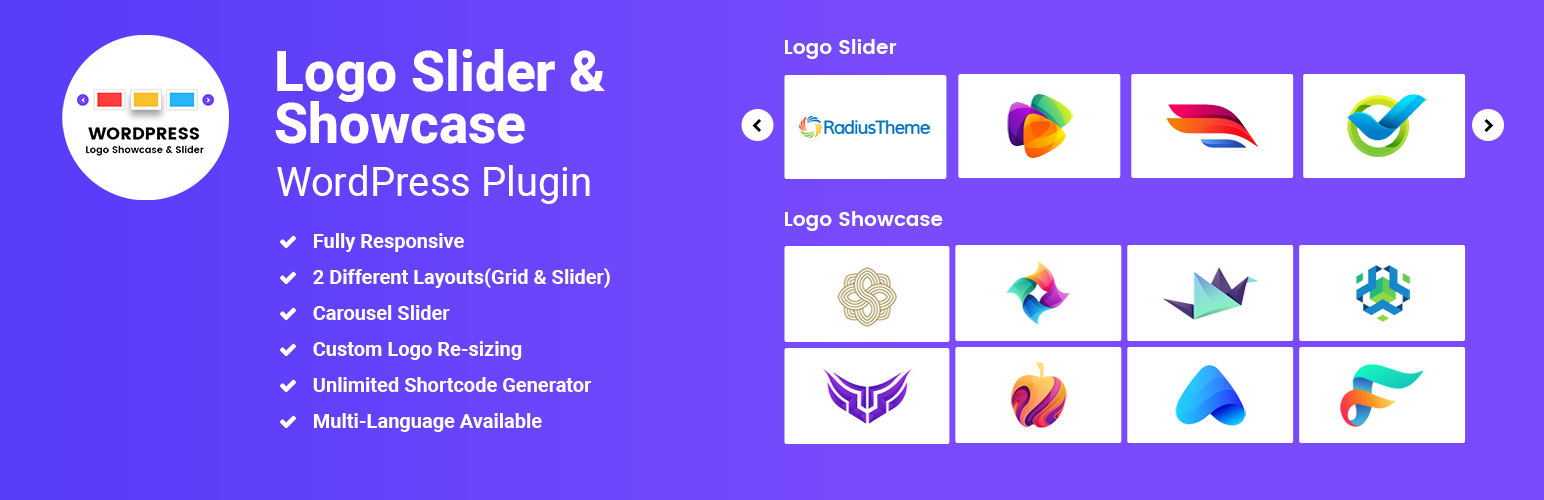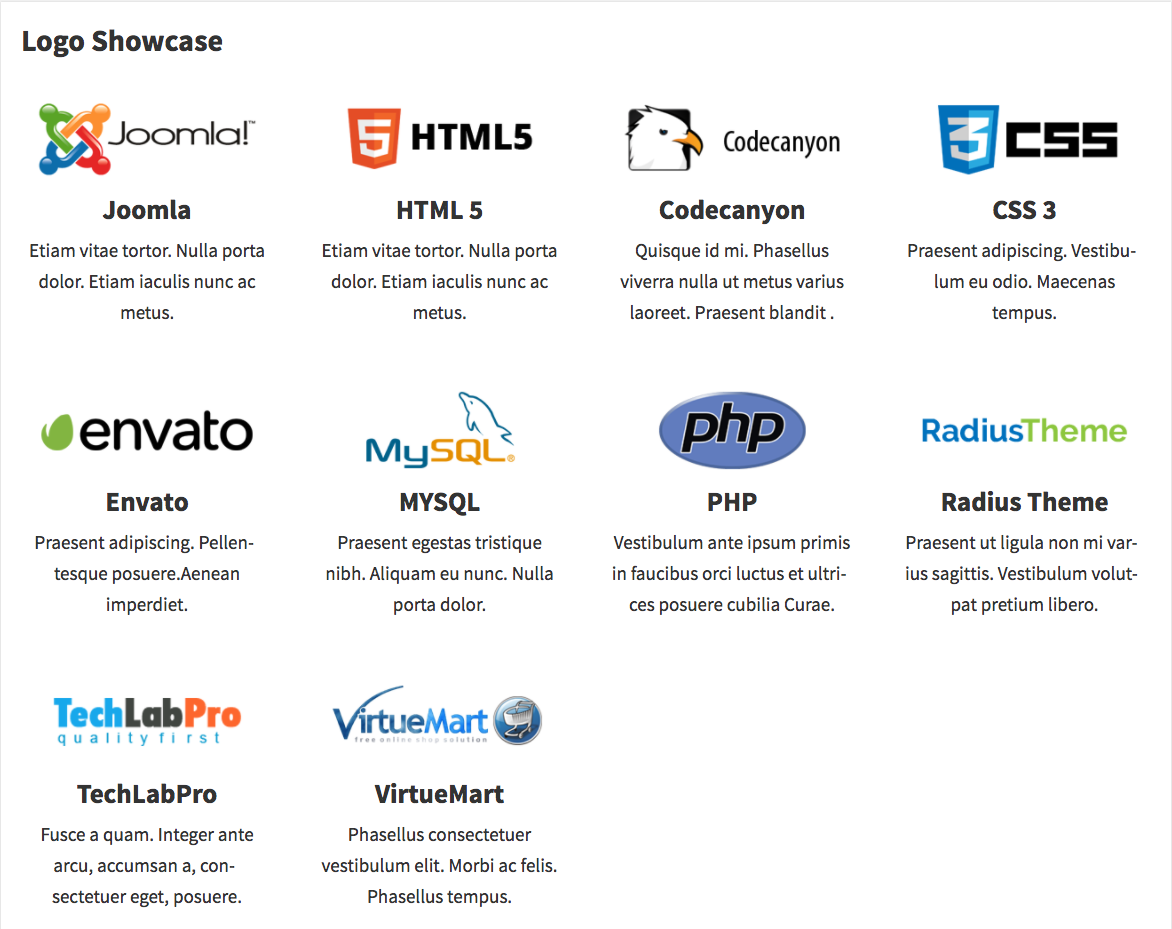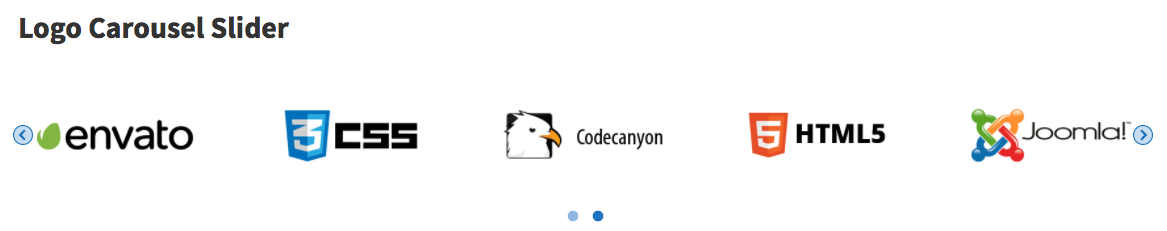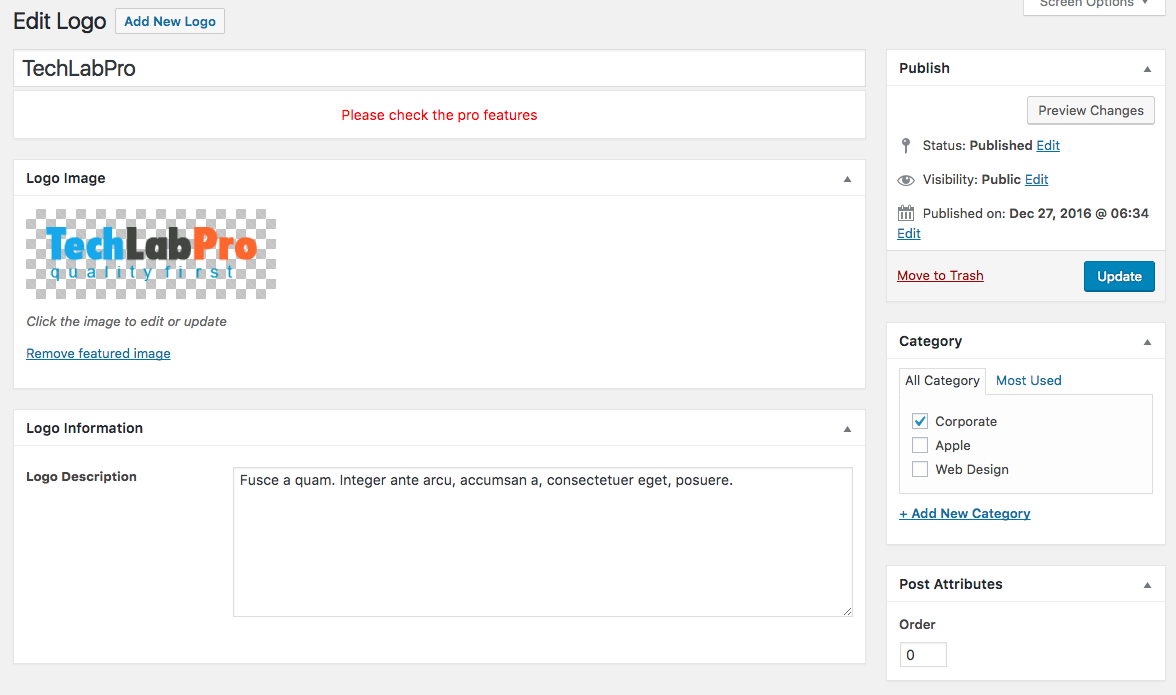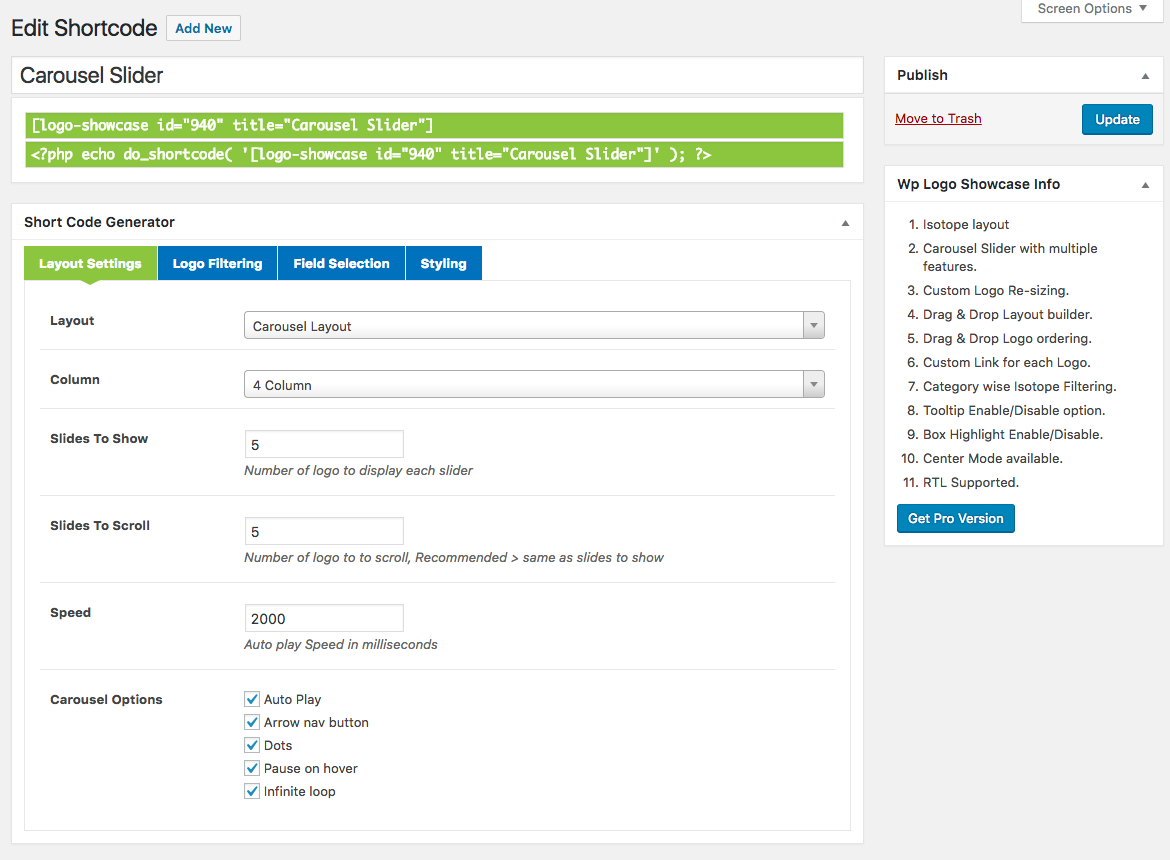Description
?? Plugin Demo Documentation ??
Logo Slider and Showcase is fully Responsive Plugin to display your logos, clients and partners with different ways like Grid, Slider and Isotope Filtering by category wise.
?? Features
- Fully Responsive
- 2 Different Layouts(Grid and Carousel layout)
- Carousel Slider with multiple features.
- Custom Logo Re-sizing.
- Unlimited Shortcode Generator.
- Custom URL
- Field selection.
- RTL Supported.
- Multi-Language available.
- Widget Ready.
How to use?
From the Editor The Post Grid icon you can easily add into your page or post.
For any bug or suggestion please mail [email protected]
?? PRO Features
- Filtering layout (Isotope)
- Carousel Slider with multiple features.
- Custom Logo Re-sizing with hard crop.
- Unlimited Shortcode Generator.
- Drag & Drop Layout builder.
- Drag & Drop Logo ordering.
- Custom Link for each Logo.
- Category wise Isotope Filtering.
- Tooltip Enable/ Disable option.
- Box Highlight Enable/ Disable.
- Center Mode available.
?? Get The PRO PRO Version Demo
Need Any Help?
- For any bug, support or suggestion please submit your ticket here.
Liked RadiusTheme
- Join our Facebook Group.
- Learn from our tutorials on YouTube Channel.
?? WHAT’S NEXT
If you like The Post Grid Plugin, then consider checking out our other WordPress Plugins:
-
The Post Grid – Shortcode, Gutenberg Blocks and Elementor Addon for Post Grid.
-
Classified Lisitng – Best Classified ads and Directory WordPress Plugin
-
ShopBuilder – Elementor WooCommerce Builder Addons with 84+ widgets and 10+ modules.
-
Variation Swatches – Woocommerce Variation Swatches plugin converts the product variation select fields into radio, images, colors, and labels.
-
Variation Gallery – Woocommerce Variation Gallery plugin allows to add UNLIMITED additional images for each variation of product.
Screenshots
Blocks
This plugin provides 1 block.
- Logo Slider and Showcase
Installation
Using The WordPress Dashboard
- Navigate to the ‘Add New’ in the plugins dashboard
- Search for ‘WP Logo Showcase’
- Click ‘Install Now’
- Activate the plugin on the Plugin dashboard
Uploading in WordPress Dashboard
- Navigate to the ‘Add New’ in the plugins dashboard
- Navigate to the ‘Upload’ area
- Select
wp-logo-showcase.zipfrom your computer - Click ‘Install Now’
- Activate the plugin in the Plugin dashboard
Using FTP
- Download
wp-logo-showcase.zip - Extract the
wp-logo-showcasedirectory to your computer - Upload the
wp-logo-showcasedirectory to the/wp-content/plugins/directory - Activate the plugin in the Plugin dashboard
FAQ
-
How to Use Logo Showcase
-
- Go to
Logo Showcase > Add New Logo - Go to
Logo Showcase > Shortcode Generatorcreate new shortcode - Go to page or post editor click Logo Showcase Shortcode button and select a shortcode from dropdown list and insert shortcode.
- Go to
-
Need Any Help?
-
- Please mail us at
[email protected] - We provide
15 hours live support
- Please mail us at
Reviews
Contributors & Developers
“Logo Slider and Showcase” is open source software. The following people have contributed to this plugin.
ContributorsTranslate “Logo Slider and Showcase” into your language.
Interested in development?
Browse the code, check out the SVN repository, or subscribe to the development log by RSS.
Changelog
1.4.5 ( April 18, 2024)
- Updated: Proper sanitization and escaping for all files.
- Fixed: Some security bugs.
1.4.3 (April 18, 2023)
- Fixed: Responsive Css issue.
1.4.2 (January 11, 2023)
- Fixed: Compatibility with the latest version of Elementor.
1.4.1 (November 28, 2022)
- Fixed: Some errors with PHP 8.0 environment.
1.4.0 (August 8, 2022)
- Updated: Proper sanitization and escaping for all files.
- Updated: All vendor libraries.
1.3.39 (February 16, 2022)
- Add support to WordPress 5.9
1.3.38 (October 19, 2021)
- Add new Settings
1.3.37
- Security update
1.3.36
- Fixed image height issue
1.3.34
- Fixed Settings image size issue
1.3.33
- Compatible with latest WP
1.3.31
- Elementor and GUtenburg Support
1.3.3
- Add title color
1.3.2
- Carousel Slider RTL option is added
1.3.1
- Add Logo alt text
1.3
- Client URL field is added.
1.2
- Extend column 5 to a row
- Update some jQuery code
- WPML Support
1.0
- Initial release