Description
Dynamic Links with Live Screenshots for your WordPress Website
A WordPress plugin that allows you to create a dynamic link gallery with screenshots of each link. It will automatically create screenshots of each link and save you from creating a hardcoded links page or finding images for each site. It allows sites to create link displays with several different views. The screenshots for the links can be updated on a set schedule or with the click of a button. Links can be added and edited in the same way you add and edit posts.
- Create a dynamic link gallery with screenshots of each link.
- Links can be displayed in a grid or list with title and description.
- Screenshots can be updated on schedule or on command.
- A shortcode is provided to showcase your links anywhere on your site.
Build Awesome Websites
- Links can be added, and edited in the same way you add posts or pages.
- The link sceenshots give you the opportunity to showcase your content.
- The shortcode options gives you a way to display your links wherever you want them.
- Set the number of columns for your grid from two to six columns.
- Your choice of the screenshot refresh rate: Twice Daily, Daily, Every two days, Weekly, Monthly.
- Customize your link titles.
We are here help answer any questions. Please contact us at https://www.wplinkspage.com/contact/
Usage
Adding and Editing Links
Visit the All Links section of the dashboard to add and edit the links.
Add links by entering the Link URL, description, and generating a screenshot. Click Publish to create your link.
You may edit the link or description with the edit button, make sure you click save to keep your changes.
Clicking the ‘Update Screenshots’ button on the this page can take several minutes depending on your connection. Please be patient while it retrieves new images. If for some reason it does not automatically refresh when completed, simply refresh the page to see the new images.
Settings
Visit the Settings page in the WP Links Page section to set the timeframe to retrieve new screenshots and set the screenshot size.
You can also import links from previous versions on this screen.
Options:
- Screenshot refresh rate: Twice Daily, Daily, Every two days, Weekly, Every two Weeks, Monthly.
- Screenshot Size: 320px or 1200px.
Shortcode
Use this shortcode to add your links anywhere shortcode is accepted:
[wp_links_page]
This displays all links with the default settings.
For more detailed documentation there is a help page included with this plugin found under the WP Links Page section in your dashboard.
Pro Version Available
- Link Categories and Tags
- Automatic Metadata Import
- Carousel and Compact List Displays.
- Pagination, Load More, and Infinite Scroll
Please visit https://www.wplinkspage.com/ for more information on WP Links Page Pro.
Click here to view a demo of the pro version: https://www.wplinkspage.com/grid-3-columns/
Screenshots
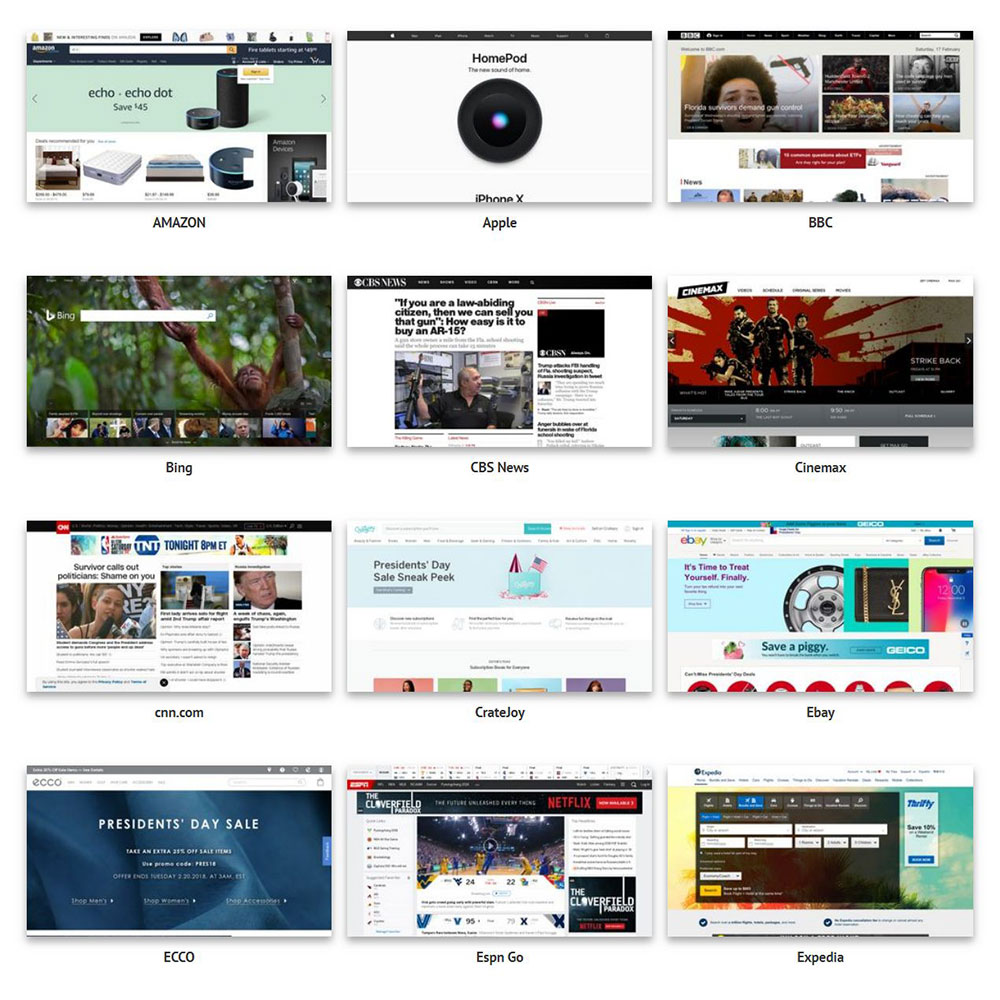
An example of the 3 column Grid Display.

An example of the List Display.

Adding a New Link is a lot like adding a new Wordpress post.

Managing your links is also a lot like managing Wordpress posts.

The Settings Page will be where you update links, set your screenshot size, and screenshot refresh rate.
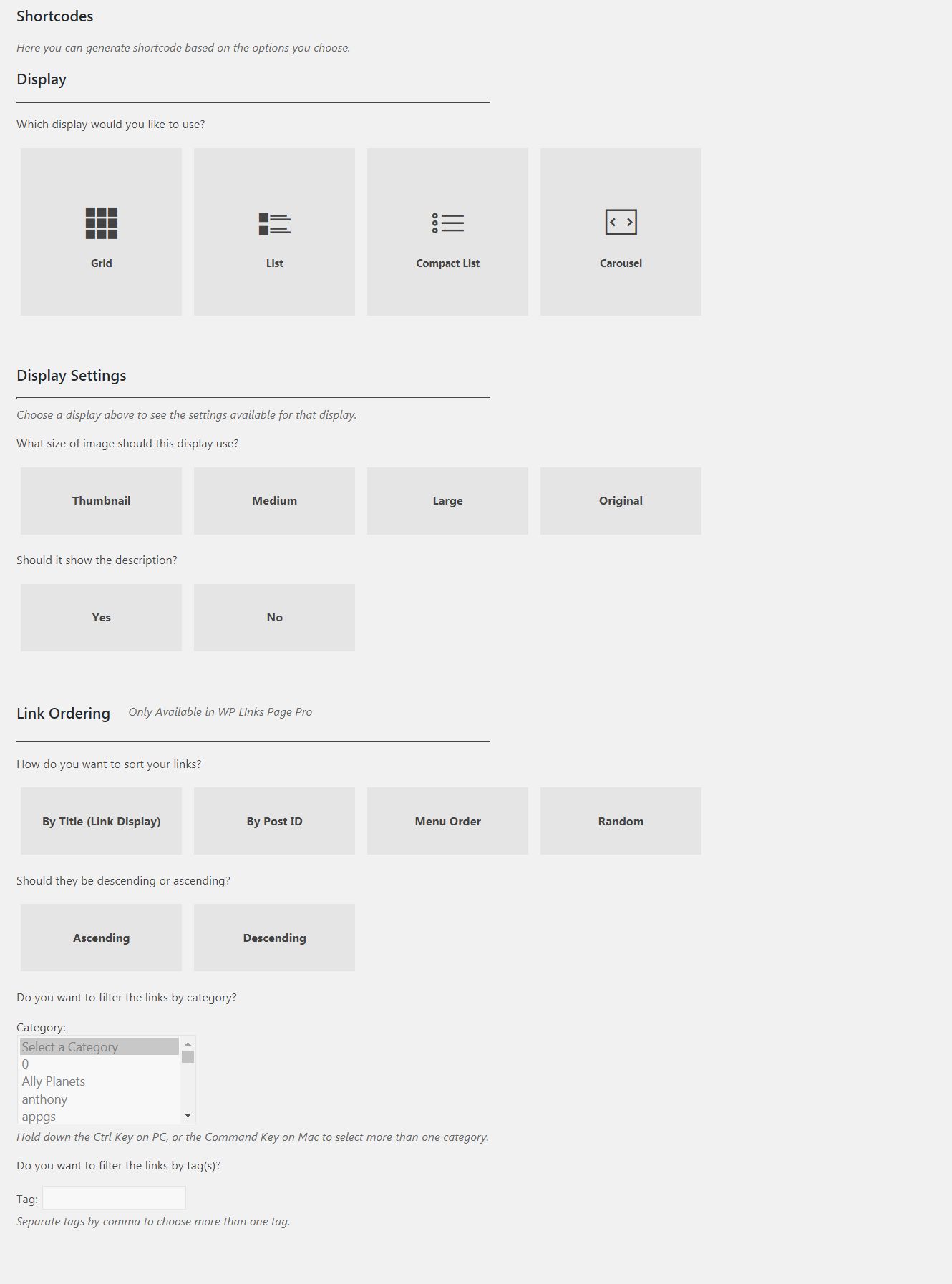
The Shortcode Builder helps you create the shortcode for displaying your links.
Installation
Installation
Uploading via WordPress Dashboard
- Navigate to the ‘Add New’ in the plugins dashboard
- Navigate to the ‘Upload’ area
- Select wp-links-page.zip from your computer
- Click ‘Install Now’
- Activate the plugin in the Plugin dashboard
Using FTP
- Download wp-links-page.zip
- Extract the wp-links-page.zip directory to your computer
- Upload the wp-links-page.zip directory to the /wp-content/plugins/ directory
- Activate the plugin in the Plugin dashboard
Reviews
Contributors & Developers
“WP Links Page” is open source software. The following people have contributed to this plugin.
ContributorsTranslate “WP Links Page” into your language.
Interested in development?
Browse the code, check out the SVN repository, or subscribe to the development log by RSS.
Changelog
Version 0.1
- Initial version of this plugin.
Version 2.13
- Updates and bug fixes
- Addressed 404 errors
Version 2.16
- Various bug fixes
- Added option to flush cron. If updating from version 2.13, flush your cron after updating the plugin.
Version 3.0
- Various bug fixes including apostrophe stripslashing, image caching, and ajax 404 response
- Added display input field
Version 3.2
- Various bug fixes and removing link limit
Version 4.0
- Major Release: The backend interface for WP Links Page is completely different. When upgrading you will need to visit the settings page to update your links before proceeding. We strongly recommend you backup your site before updating.
Version 4.1
- Various bug fixes
Version 4.2
- Bug fix Support issue Error / Warning after update
Version 4.3
-
Error Log issue fix
-
Column sort after upgrade from 3.x version fixed
-
Various bug fixes
Version 4.4
-
Added shortcode features
-
Various bug fixes
= Version 4.4.1
- Fixed the amount of links that can be displayed
= Version 4.5
-
- Various bug fixes
= Version 4.5.3
-
- Bug fix for screenshot
= Version 4.5.4
-
- Bug fix for screenshot, changed 320px images to 500px
= Version 4.6
Updated for compatibility with WordPress 5.6 release
= Version 4.6
Tested compatibility with WordPress 5.7 release
= Version 4.7
-
Tested compatibility with WordPress 5.9 release
-
Added input for a Google API key for smaller screenshots
-
Various bug fixes
-
Tested compatibility with WordPress 6.0 release
= Version 4.8
*Fixed error updating large screenshots
= Version 4.9
*Fixed CSS for images with twenty twenty-three
- Tested compatibility with WordPress 6.1 release
= Version 4.9.1
*Fixed compatibility issue with NextGen Gallery
= Version 4.9.3
*Fixed Security issue for Cross Site Scripting
= Version 4.9.4
*Fixed Security issue for Cross Site Scripting
*Tested for compatibility with WordPress 6.3
= Version 4.9.6
*Fixed Security authorization issues
*Tested for compatibility with WordPress 6.5
