Description
WP Event Aggregator (Pro) allows you to import Events from anywhere – Facebook, Eventbrite, Meetup, iCalendar and ICS into your WordPress site. You can import Facebook Events, Eventbrite Events, Meetup events and other iCAL supported events into WordPress.
WP Event Aggregator works as a stand-alone as well as add-on plugin with leading Event Calendar plugins listed below, which allows you to run imports from multiple sources right from your dashboard, including Facebook, Meetup, Google Calendar( using iCal Url or .ics file ), Outlook Calendar ( using iCal Url or .ics file ), Apple Calendar ( using iCal Url or .ics file ), iCalendar, and ICS into WordPress.? WP Event aggregator is a perfect match for Event, Event Directory, City Directory, Hotel or School website who needs to display events.?
Import Events from following sources
- Facebook Events (Using Facebook API)
- Eventbrite Events (Using Eventbrite API)
- Meetup Events (Using MeetUp API)
- iCalendar
- ICS
- Google Calendar ( using iCal Url or .ics file )
- Outlook Calendar ( using iCal Url or .ics file )
- Apple Calendar ( using iCal Url or .ics file )
Import Events into following plugins
- The Events Calendar – supported with the latest version 6.0.
- Events manager
- Event Organiser
- EventON
- My Calendar
- Eventum (Tevolution-Events) – Pro Add-on
- Event Espresso 4 (EE4)
- GeoDirectory Events – Addon
- AIT Events (AIT Themes) – Addon
- In-built Events Management.
Features
- Upcoming Events Widget On Elementor Editor (Pro).
- New Event listing Grid view Layout (Pro).
- Easy and seemless Event import from Facebook, Eventbrite, Meetup, iCalendar and ICS to WordPres.
- Import Eventrite event by Event ID, organiser ID (Pro) and from your Eventbrite account (Pro).
- Import Facebook event by Event ID, Facebook page ID (Pro).
- Import Meetup events by meetup group URL.
- Import iCal events using .ics file upload or by iCal URL(Pro).
- Import multiple events using multiple event IDs at one time (Pro).
- Import events into all WordPress leading Events plugins.
- Scheduled event import (Automatic import) from above sources and import events effortlessly using import frequency like Hourly, Once a Day, Twice a day, Weekly, Monthly(Pro).
- Simple and Effective in-built Event Management.
- Powerful shortcode for render Event listing (
[wp_events]) - Responsive and impresive event listing design
- Impresive design of event detail page.
- Upcoming Events widget (Pro).
- It support One Time Import only or schedule import on regular interval.
- Each Event Import can be imported in different categories.
- Auto Publish, Draft Imported Events
- Get Event details like Event Title, Event Description, Event Images, Event Start Date, Event End date, Event Location (vanue), Event Organizer etc in to WordPress Database.
- Event Import History Logs when & which Events Imported
- Option to update existing Events (Syncronize Events)
- Works with leading WordPress Event Calendar Plug-ins
- Works with WPBackery Page Builder. Support for more page builders is on the way ??
Try Now (Admin Demo) | Documentation | Pro Version
You can use [wp_events] for display in-built events list.
Shortcode Examples:
[wp_events]
[wp_events col=”3″ posts_per_page=”12″]
[wp_events category=”cat1,cat2″]
[wp_events col=”2″ posts_per_page=”12″ category=”cat1,cat2″ past_events=”yes” order=”desc” orderby=”post_title” start_date=”2017-12-25″ end_date=”2018-12-25″ ]
NOTICE (FOR FACEBOOK IMPORT ONLY):
You need below things to work Facebook Event Importing using API.
- Facebook app (Here is how to create FB app)
- Your site need to HTTPS (SSL certificate)
- You need to mark events as interested or going on facebook to get imported
You can also import Facebook events using our plugin with facebook ICS URL. You can check the documentation for how to get iCal URL or download .ics file from Facebook at Here
Screenshots
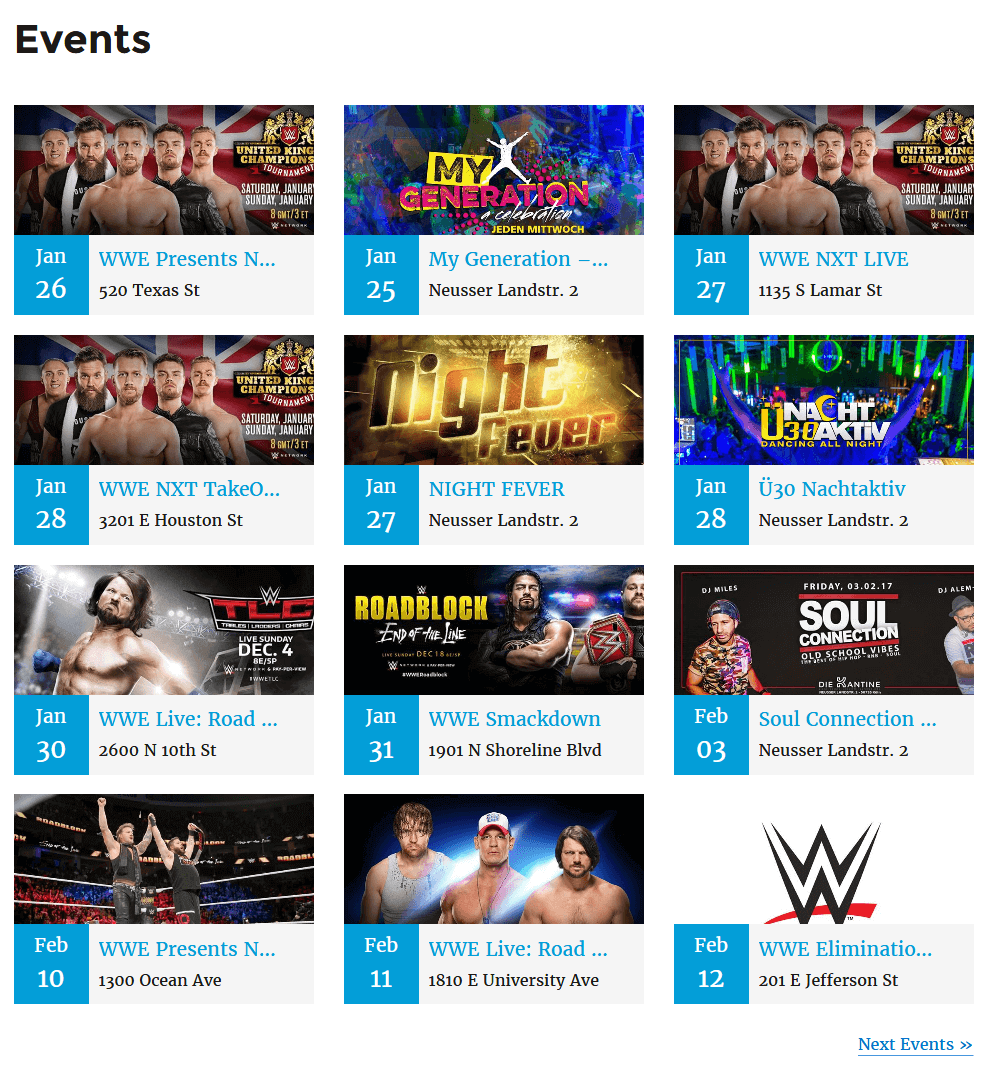
Events page using ‘[wp_events posts_per_page=”12″]’ shortcode 
Single Event page (Twenty Sixteen Theme). 
Guternberg Block for WP Events 
Eventbrite event import using Event ID. 
Eventbrite event import using Organizer ID (Pro). 
Scheduled Imports for Eventbrite (Pro). 
Meetup Event import. 
Facebook event import using Event IDs. 
Facebook event import using Page or Organizer ID (Pro). 
iCal events import. 
Scheduled Imports (Pro) 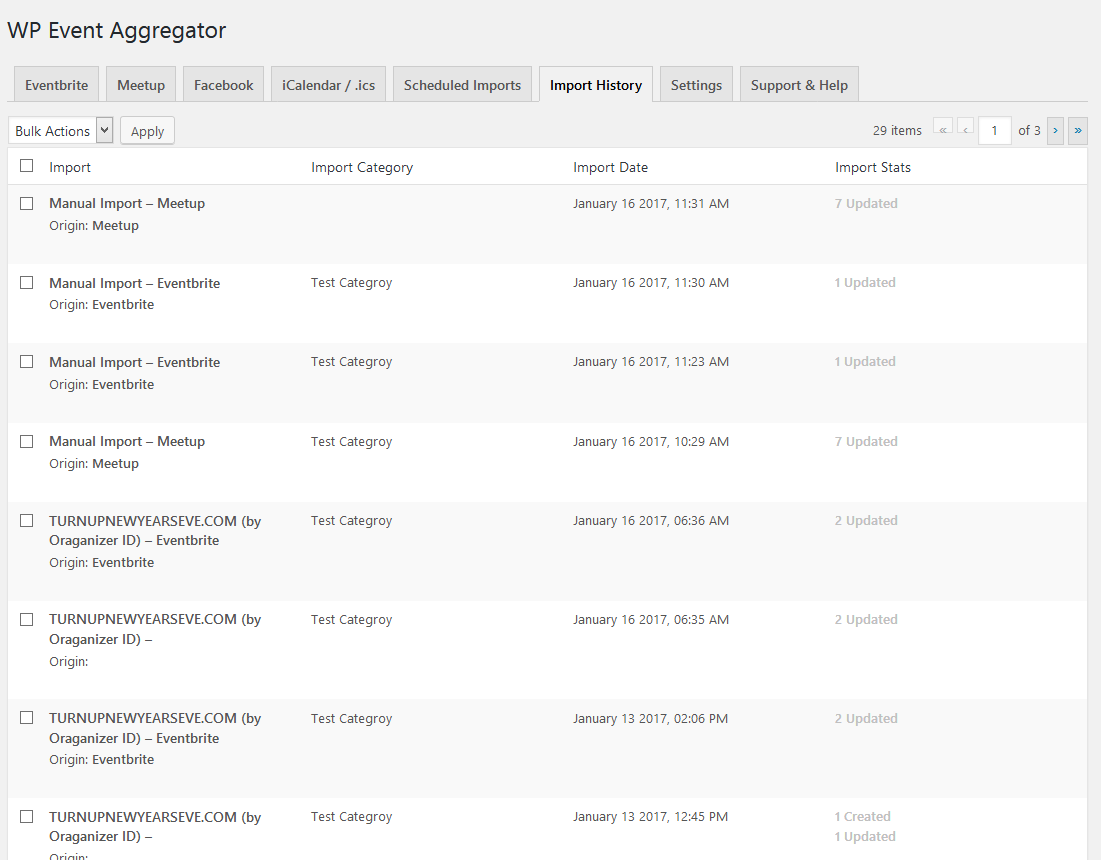
Import History 
Settings for import events. 
Upcoming WP Events widget in backend (Pro) 
Upcoming WP Events widget in front-end with Event image(Pro) 
Upcoming WP Events widget in front-end without Event image(Pro) 
Blocks
This plugin provides 1 block.
- WP Events
Installation
Installation (Free)
This plugin can be installed directly from your site.
- Log in and navigate to Plugins & Add New.
- Type “WP Event Aggregator” into the Search input and click the “Search” button.
- Locate the “WP Event Aggregator” in the list of search results and click “Install Now”.
- Click the “Activate Plugin” link at the bottom of the install screen.
It can also be installed manually.
- Download the “WP Event Aggregator” plugin from www.remarpro.com.
- Unzip the package and move to your plugins directory.
- Log into WordPress and navigate to the “Plugins” screen.
- Locate “WP Event Aggregator” in the list and click the “Activate” link.
Installation (Pro)
- Download the “WP Event Aggregator Pro” plugin from your profile on https://xylusthemes.com/. (Please note that Pro is add-on plugin for this free plugin, so it requires this free plugin installed)
- Log in and navigate to Plugins & Add New.
- Click on Upload plugin button and upload “WP Event Aggregator Pro” zip file and click on install now button.
- Locate “WP Event Aggregator Pro” in the list and click the “Activate” link.
Reviews
Contributors & Developers
“WP Event Aggregator: Import Eventbrite events, Meetup events, social events and any iCal Events into WordPress” is open source software. The following people have contributed to this plugin.
ContributorsInterested in development?
Browse the code, check out the SVN repository, or subscribe to the development log by RSS.
Changelog
1.8.1
- ADDED: Default Event Featured image option( Grid View ).
- ADDED: Hyperlink in facebook event description.
- ADDED: Eventbrite event small thumbnail option.
- REMOVE: Facebook Group ID option.
- REMOVE: Facebook event link in the event description( iCal import ).
- IMPROVEMENTS: Display Eventbrite private token message.
1.8.0
- ADDED: Copy-Paste button in the settings page.
- IMPROVEMENTS: Some Security Fixes.
- IMPROVEMENTS: Support for WP 6.6
1.7.9
- ADDED: Grid View Style 3 & 4 Option in Shortcode, Elementor, WPBakery Page Builder, Gutenberg Block.
- FIXED: Addressed conflicts in Admin CSS.
1.7.8
- FIXED: Timezone issue in iCal method.
- IMPROVEMENTS: Reduced API calls in the iCal method.
- IMPROVEMENTS: Added Support for PHP 8.3 and some design and security fixes.
1.7.7
- FIXED: Accent Color Bug.
- FIXED: Duplicate Eventbrite Event Bug.
- IMPROVEMENTS: Sorting Admin Menu.
- IMPROVEMENTS: Some Security Fixes.
1.7.6
- IMPROVEMENTS: Updated Facebook API version to v18.0
1.7.5
- ADDED: ICal Data Validation.
- FIXED: Javascript Exceptions.
- IMPROVEMENTS: Support for WP 6.4
1.7.4
- ADDED: All In One Event Calendar iCal support.
- FIXED: Import Duplicate image issue on Facebook.
- FIXED: Delete WP Cron multiple queues when you delete schedule delete.(PRO)
- IMPROVEMENTS: EventOn Event Metadata.
- IMPROVEMENTS: Added Support for PHP 8.2 and some design and security fixes.
1.7.3
- ADDED: Google Map API key Option.
- ADDED: Term Hook in supported plugin.
- ADDED: Optimize Facebook API Calls in iCal.
- ADDED: Responsive grid view style 1 Support.
- ADDED: Timezone support in supported plugin.
- ADDED: Time Format support in grid view style 2
- ADDED: Online Event Location Support in suported plugin.
- ADDED: Skip Trashed Events Option. (PRO)
- ADDED: Schedule Date Range Option in iCal. (PRO)
- ADDED: Grig View Style 2 Option in Elementor Block (PRO)
- ADDED: Renew License button in the license section. (PRO)
- FIXED: Background Progress conflict bug.
- FIXED: iCal Organizer Duplicate Issue in TEC
- FIXED: iCal Event Organizer Email Address Format.
- FIXED: iCal URL Saving Bug in Schedule import (PRO).
- FIXED: Delete WP Cron queue when you delete schedule delete.(PRO)
- IMPROVEMENTS: Grammar Correction
- IMPROVEMENTS: Support for WP 6.3
1.7.2
- FIXED: Timezone Name issue.
- IMPROVEMENTS: Gutenberg Blocks
- IMPROVEMENTS: Support for WP 6.2
1.7.1
- ADDED: Events Grid List New Layout ( PRO )
- ADDED: Upcoming Events Elementor Widget ( PRO )
- ADDED: Setting Page link in notice.
- ADDED: Schedule import Edit Source Data.
- ADDED: Schedule import Source Data On schedule row.
- FIXED: iCal Outlook import Timezone issue.
- FIXED: Duplicate Event issue in TEC.
- FIXED: Duplicate Event issue in My Calendar.
1.7.0
- FIXED: All Day events bug.
- FIXED: Events manager location bug.
- FIXED: Event organiser location bug.
- IMPROVEMENTS: Upgraded iCal library to v2.30
- IMPROVEMENTS: Updated Facebook API version to v14.0
- IMPROVEMENTS: Support for PHP 8
1.6.6
- ADDED: Compatibility with The Events Calendar 6.0
- ADDED: Taiwan language support.
- ADDED: Converted the Event Description Markup to Html import. ( Meetup )
- ADDED: Option for disabling private event import. ( Eventbrite )
- FIXED: Organizer issue with iCal
- FIXED: Location issue with iCal
1.6.5
- ADDED: Compatibility with The Events Calendar 6.0
1.6.4
- ADDED: GraphQL Support on Meetup
- FIXED: Facebook iCal Image, Time, and Location issues
- IMPROVEMENTS: Support for WP 5.9
1.6.3
- ADDED: Thumbnail support in iCal/.ics import
- ADDED: Clear Import history button
- ADDED: Event source link field in create/edit event
- FIXED: Facebook Location issue
- IMPROVEMENTS: Support for WP 5.8
1.6.2
- ADDED: Optional Plugin deactivation Feedback
- ADDED: Event slug change facility
- ADDED: Eventbrite ticket option (popup & embed)
- ADDED: Online event meta for eventbrite
- FIXED: Google map iframe embed error.
- FIXED: Some translation strings
- FIXED: Some Typos
- FIXED: Event Espresso warning error
- FIXED: Empty Location error
- IMPROVEMENTS: Made placehold.it load over https
- IMPROVEMENTS: Support for WP 5.7
1.6.1
- ADDED: Support for time format to display in front-end
- ADDED: Support for not import trashed events
- FIXED: jQuery error
1.6.0
- ADDED: some filters in generate centralize array functions
- ADDED: Direct link to Event source support
- ADDED: Support for import organiser for ical/ics imports
- ADDED: Accent Color Option
- IMPROVEMENT: Updated Facebook API version to v7.0
- IMPROVEMENT: Help/Support Page Design
- FIXED: AIOEC TimeZone issue
- FIXED: Eventbrite full description for few events not importing issue
- FIXED: Event get removed before time issue
- FIXED: CSS class related error
- FIXED: Some Typos
1.5.11
- IMPROVEMENT: Some Improvements in facebook Events.
1.5.10
- FIXED: Ical import issue with aioec.
1.5.9
- ADDED: Background import support.
- ADDED: Advanced Synchronization for Facebook event, Meetup events & Eventbrite.
- ADDED: Option for Meetup OAuth 2.0 Authorization.
- ADDED: Import History popup for display all imported events.
- IMPROVEMENT: Some Improvements.
- FIXED: some bug fixes.
1.5.8
- FIXED: featured image import issue occurred for some events.
1.5.7
- ADDED: Support for WP 5.0
- IMPROVEMENT: Some Improvements.
- FIXED: some bug fixes.
1.5.6
- ADDED: Gutenberg Block for WP Events.
- IMPROVEMENT: Some Improvements
- FIXED: some bug fixes.
1.5.5
- ADDED: Facebook Authorization, so import by facebook event ID possible now (event need to marked as interested or going is mandatory)
- IMPROVEMENT: Some Improvements
- FIXED: some bug fixes.
1.5.4
- IMPROVEMENT: Some Improvements.
- FIXED: some bug fixes.
1.5.3
- IMPROVEMENT: Some Improvements.
- FIXED: some bug fixes.
1.5.2
- IMPROVEMENT: Import by FacebookPage now working after Facebook’s API restriction and Some other Improvements
1.5.1
- ADDED: Support for Events Manager 5.9.1
1.5.0
- ADDED: Element for Visual Composer ( WPBackery Page Builder)
- ADDED: Template Overrides from Theme
- ADDED: Merged Pro & Free codebase, Introduced Pro as an add-on
- IMPROVEMENT: Some Improvements.
- FIXED: some bug fixes.
1.4.1
- ADDED: Support for recurring facebook events.
- IMPROVEMENT: Some Improvements.
- FIXED: some bug fixes.
1.4.0
- ADDED: Event Espresso 4 support. (Pro)
- ADDED: Support for don’t update status & category durring autoupdate. (Pro)
- FIXED: bug in ‘Upcoming Events widget”
- FIXED: bug related to allday events in aioec.
- FIXED: shortcode pagination bug on homepage.
- FIXED: bug in advanced syncronization.
- FIXED: some bug fixes.
1.3.0
- ADDED: Support for import events from Facebook group. (Pro)
- ADDED: Now user can import facebook events which are accesible from user’s profile (Pro)
- ADDED: Facebook Authorization option for import facebook group events (Pro)
- ADDED: User can edit scheduled import now. (Pro)
- FIXED: jQuery UI css conflict with DIVI theme
- FIXED: Ical parser issues.
- FIXED: some bug fixes.
1.2.4
- ADDED: Option for delete data on plugin uninstall
- ADDED: Option for disable inbuilt event managent (WP Events).
- ADDED: Past Events display by add ‘past_events=”yes”‘ into shortcode.
- ADDED: ‘col’ attribute into shortcode for number of column layout setup.
- ADDED: New iCal parse library to prevent various issues.
- ADDED: more options in shortcode full shortcode is now like. [wp_events col=”2″ posts_per_page=”12″ category=”cat1,cat2″ past_events=”yes” order=”desc” orderby=”post_title” start_date=”2017-12-25″ end_date=”2018-12-25″ ]
- ADDED: Event Type 2 multi select for EventON(Pro).
- ADDED: Multiple event IDs are now insertable at once in Eventbrite import(Pro).
- ADDED: Upcoming Events widget(Pro).
- ADDED: import into Eventum (Tevolution-Events) support(Pro).
- IMPROVEMENTS: In event archive and single event details page.
- IMPROVEMENTS: Make Date multilingual.
- IMPROVEMENTS: Schduled import section has now more information(Pro).
- IMPROVEMENTS: City, State and Country fields mapping to new version of EventON.
- FIXED: jQuery UI css conflict some plugin
- FIXED: TimeZone issue in “All in one Event Calendar” sometime imports wrong eventtime
- FIXED: Ical parser issue for multiday events.
- FIXED: Fixed Image download issue happen on some servers.
- FIXED: some bug fixes
- Version bumed to 1.2.4 for make is same as Pro version.
1.1.3
- Fixes: some bug fixes
1.1.2
- FIXED: some bug fixes in events manage.
1.1.1
- Fixes: some bug fixes
1.1.0
- Added: in-built event management system.
- Added: import into Events Manager
- Added: Import into My Calendar
- Added: Import into eventON
- Added: import into All-in-One Event Calendar
- Added: import into Event Organizer
- Added: Import history
- Improvements in scheduled imports
- Fixes: some bug fixes
1.0.0
- Initial Version.
