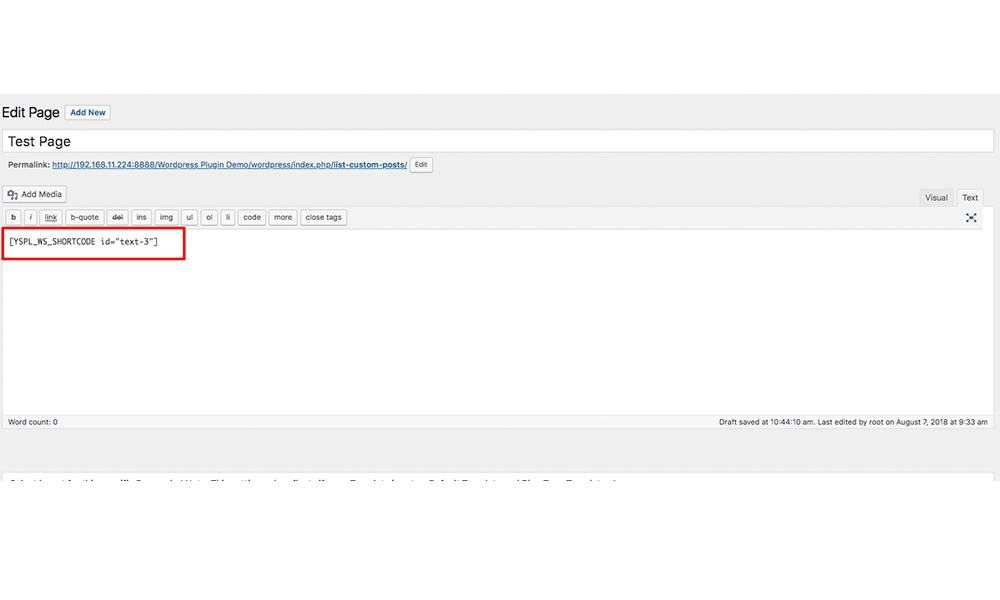Description
“WP Anywhere Widgets” is a powerful and user-friendly plugin designed to give you complete control over widget placement on your WordPress site. With this plugin, you can create unique widgets and display them in any desired location—whether it’s posts, pages, sidebars, or custom areas. No coding required!
Say goodbye to the constraints of traditional widget placement. With “WP Anywhere Widgets,” you can dynamically enhance your website’s functionality and design, improving user experience and engagement.
Key Features
- Custom Widget Creation: Easily create custom widgets tailored to your needs.
- Display Anywhere: Embed widgets in posts, pages, headers, footers, sidebars, or even custom sections using shortcodes or PHP functions.
- Intuitive User Interface: Manage and edit your widgets effortlessly through a simple and clean admin interface.
- Shortcode Support: Place widgets anywhere using shortcodes for maximum flexibility.
- Reusable Widgets: Reuse widgets across multiple areas of your site to maintain a consistent look and feel.
- Theme and Plugin Compatibility: Works seamlessly with most WordPress themes and plugins.
Note: Currently this plugin only supports Classic Widgets.
Need Plugin Support?
Please submit a request here for Support. We will get back to you quickly.
Screenshots
Installation
Installing the plugin is easy. Just follow these steps:
- From the dashboard of your site, navigate to Plugins –> Add New.
- Select the Upload option and hit “Choose File.”
- When the popup appears select the wp-anywhere-widgets.zip file from your desktop.
- Follow the on-screen instructions and wait till the upload completes.
- When it’s finished, activate the plugin via the prompt. A message will display confirming activation was successful.
FAQ
-
How do I display a widget on a specific page or post?
-
After creating a widget in the admin panel, you’ll get a unique shortcode. Simply copy and paste this shortcode into the desired page, post, or widget area.
-
Can I use “WP Anywhere Widgets” with my theme?
-
Yes, the plugin is designed to work with almost all WordPress themes. If you encounter any issues, feel free to contact our support team.
-
Does the plugin support custom CSS?
-
Absolutely! You can add custom CSS to style your widgets exactly the way you want.
-
Is coding knowledge required to use this plugin?
-
Not at all! The plugin is built for all users, regardless of their technical expertise.
-
Can I place widgets in custom template files?
-
Yes, advanced users can use PHP functions provided by the plugin to embed widgets directly into theme or template files.
Reviews
Contributors & Developers
“WP Anywhere Widgets” is open source software. The following people have contributed to this plugin.
ContributorsTranslate “WP Anywhere Widgets” into your language.
Interested in development?
Browse the code, check out the SVN repository, or subscribe to the development log by RSS.