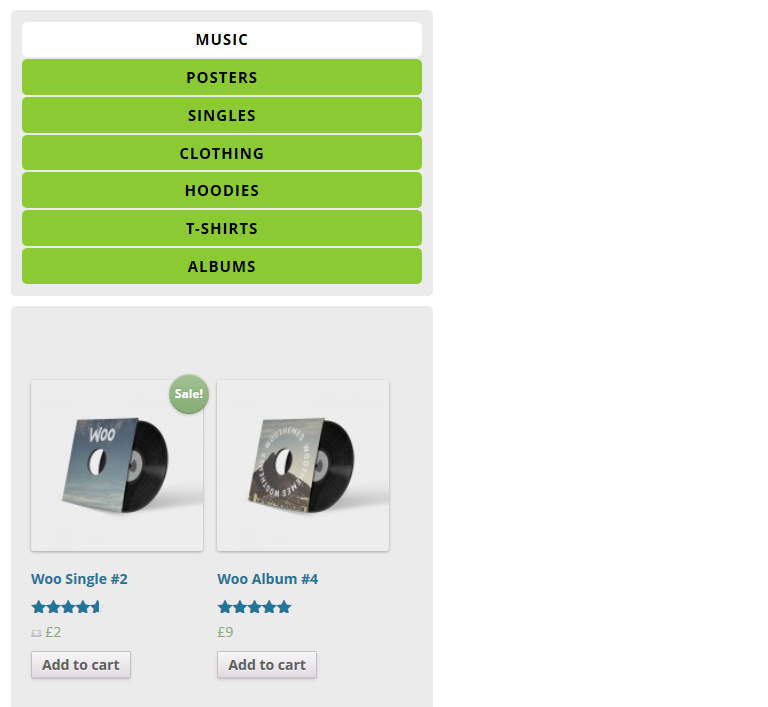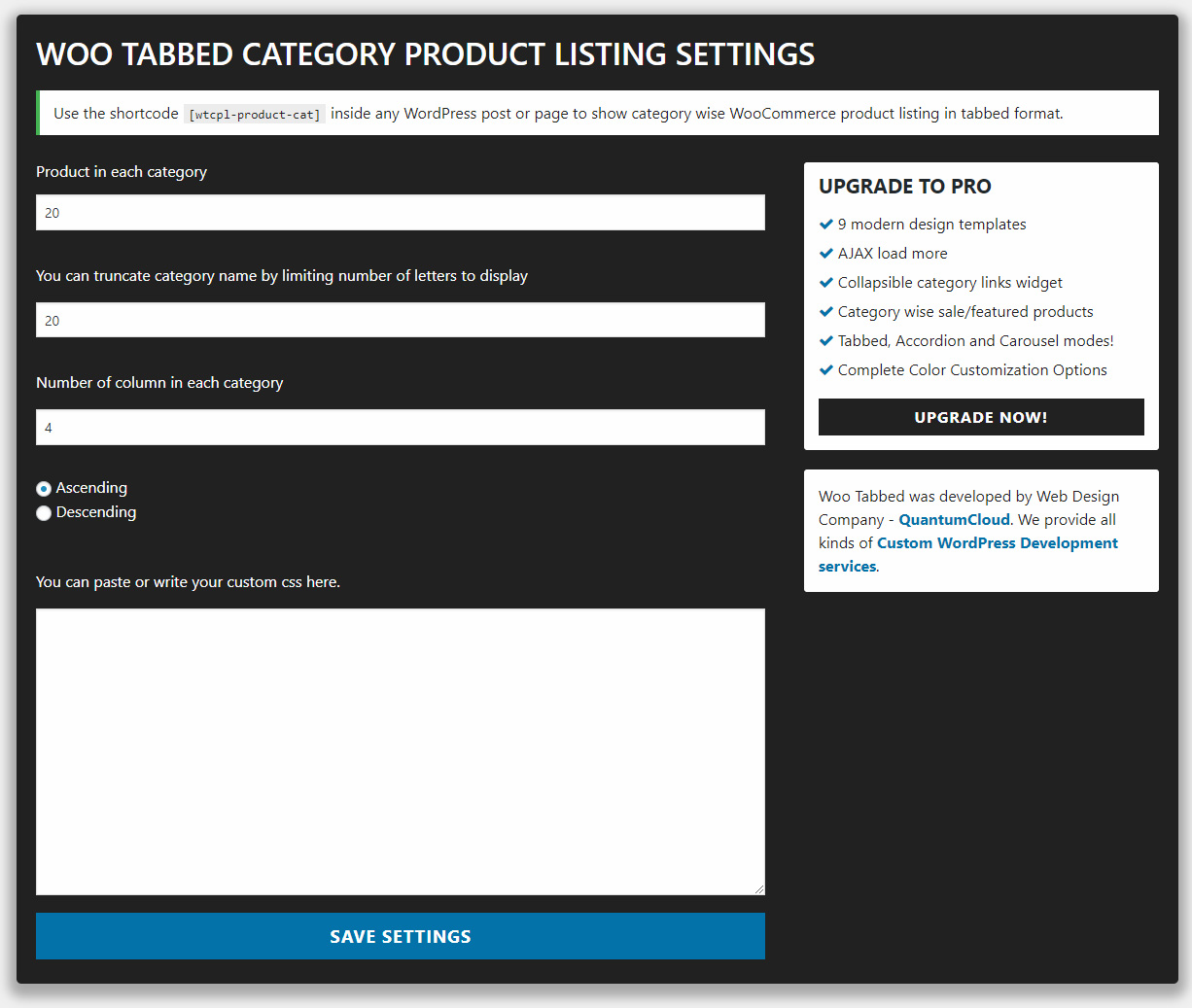Description
Tabbed Category wise Product Listing for WooCommerce
WooCommerce plugin addon that allows you to showcase your products category wise in tabbed format. Woo Tabbed Category Product Listing is a simple woocommerce plugin that allows you to dynaimically load your products in tabs based on your product categories using short code – simple and easy.
?? Support, Bug Report, Feature Requests | WooCommerce Tabbed Category wise Product Listing Demo | Upgrade to WooCommerce Tabbed Category wise Product Listing Pro now with HALLOWEEN SALE! Use coupon code [monster] during checkout.
Woo Tabbed Category Product Listing is a woocommerce plugin and woocommerce must be installed in your wordpess system first. It provides Woocommerce category list and woocommerce product table in a useful layout.
Woo Tabbed Category Product Listing is fully responsive and can fit any of your WordPress theme with minimal css override.
Woo Tabbed Free Vs Pro
The free version is great for single page category wise product listing and will sufice for most use cases. But if you are looking for more flexibility and template options – upgrade to the po version.
WooTabbed Pro is a Simple and Elegant Solution to Display Your WooCommerce Products Category Wise in Tabbed, Accordion or Carousel Layout. Display All Products or Only Products on Sale or Featured Products. Supports AJAX Product Load More, Stacked or Scrolling Category Filters, WooCommerce Product Quick View Modal, WooCommerce Product Filtering, WooCommerce Catalog Mode, Floating Cart, WooCommerce Product Slider Carousel and more!
Bonus: WooTabbed also comes with a Premium Category Selection Widget with Collapsible Category Links, Unlimited subcategory depth and Customer Conversion Report!
10+ Unique Designs to Choose from:
WooTabbed Pro version comes with 10+ Responsive, Mobile Friendly, Modern templates to choose from including Accordion and Product Slider Carousel mode.
Product Display in Tab, Accordion or Carousel Mode
Tab Mode:
Tab mode is the standard and goes well with almost any themes. The tab mode templates display products in a grid layout. You can choose from 7 different styles that match your theme.
Accordion Mode:
The accordion mode is a unique way to display all your product categories and let users open the category tab he is looking for.
Carousel Mode:
Product Slider Carousel template is suitable to place anywhere on your homepage or landing page and let the shoppers shift through all your products category wise and make a purchase decision quickly.
AJAX Category Filters
Users can sort through different categories using the filter buttons at the top. New products will be loaded bu AJAX without reloading the page. Filter buttons are completely customizable from the backend. The filter buttons can be Stacked or displayed in carousel mode in a single line.
AJAX Load More and Add to Cart
Select number of products to show initially and AJAX load more to show the rest. Also included AJAX Add to Cart.
Ajax Floating Quick Cart
WooCommerce Tabbed Category plugin Includes an Ajax based Floating Quick Cart that opens up when a product has been added to the cart and is readily accessible so shoppers can quickly view what products has been ordered.
Display Sales Products Only
If you have a large store and have a lot of products – use the Display Sale Products Only shortcode parameter. Only the products on sale will be displayed. Works with all available templates. Works the best with Carousel template.
Display Featured Products Only
Want to List your featured products only? No problem. Use the Display Featured Products Only shortcode parameter. Only the products you marked as featured will be displayed. All templates support this feature. Works wonder with the Accordion template.
WooCommerce Catalog Mode
Turn off the Add to Cart Options to Display product in Catalog mode only without any buy option. Great single page catalog for all your products.
Extensive Customization Settings
Colors, number of letters, filter buttons, text to be used – everything can be customized according to your preferences from the friendly Settings page.
Collapsible Category Links Widgets
As an added bonus, this plugin comes with a Widget which lists all your Categories and Sub Categories in the sidebar with Expand and Collapse option.
WooTabbed Pro Features:
- 10+ Innovative Design Templates to Choose from
- Extensive Options to Fine Tune the Plugin Behavior to Your Need
- AJAX Load More Products
- AJAX Tabbed, Accordion or Carousel Category Filtering
- Live, On-page Product Search
- Can be used in any language
- Display Featured Products Only
- Display Sales Products Only (products on sale)
- Shortcode for Hot, New, Best Buy and Featured Products
- Display only Top Level Categories & Sub Categories in Drop Down
- Display Products in Accordion Mode
- Display Products in Carousel Mode
- Limit Number of Products to Show
- Scroll or Stacked Category Filter Tabs
- Option to display category description in tool tip
- WooCommerce Product Quick View
- Fixed Position Category Filtering
- Front End Product Filtering & Ordering
- Link Products to LightBox Modal Instead of Product Details Page (one page shop)
- Floating Ajax Quick Cart!
- Display Floating Cart on All Pages or Only on Wootabbed page
- Selectively Display Price, Rating, Title, Cart Link
- Exclude Selected Categories
- AJAX Add to Cart
- Woocommerce Widget with Collapsible Category Links
- Widget Links to All Your Categories from Side Bar
- Customer Conversion Reporting with Charts and Graphs
- Shopper Conversion Statistics by Day, Week, Month and Custom Date Range
- Custom CSS to Add Your Own Style
- Adjust Font Size and Colors of All Templates
- Show or Hide ALL Products Tab
- Display category image thumb
- Easy to Use with Shortcode
- Rapid, One on One Premium Support
Sale More with WholeSale AddOn
Increase sales on your Woocommerce shop with this addon that helps bulk sale and more. This plugin provides useful features like Role Based Pricing, Dynamic Pricing and discounts based on Weight, Quantity, Price, Total Units and Number of items and Minimum Maximum Quantity for checkout.
This Addon works with any woocommerce websites and also as an addon for our WooTabbed Free and Pro Versions.
Get the Wholesale Features for Woocommerce
Please Leave a Review for This Woocommerce Plugin
If you like our effort and would like to support us, encourage us or if you just thought that this plugin was somewhat helpful, please leave a 5 star rating and a short blurb on what you like the most about it. It means the world to us and motivates our developers to keep adding kool, new, premium features to this plugin.
If you face any issue, or want more features please leave a comment, instead of review. We take all customer feedback seriously and take actions asap.
Usage
To Use the plugin – after activating it, create a new page or post and in the body section write this shortcode [wtcpl-product-cat]. Then Save the page/post and check the page in front end. You’ll see a nicely designed category wise product listing.
Plugin Support Page: https://www.quantumcloud.com/products/woo-tabbed-category-product-listing/
Pro Demo URL: https://dev.quantumcloud.com/woocommerce-tabbed-product-display/
Use
-
After activating the plugin, create a new page or post. In the body section write this shortcode
[wtcpl-product-cat]. -
Save the page/post and check the page in front end. You’ll see a nicely designed category wise product listing.
-
Under the settings page in admin you can find the help in “Tabbed Category” menu.
Installation
- Download the plugin zip file. Extract and upload in your wp-content/plugins folder.
- From the wp-admin panel goto plugins and activate “Woo Tabbed Category Product Listing”
- Create a new page and paste the plugin Short Code. See Settings page for available Shot Code parameters
- After activating the plugin, create a new page or post. In the body section write this shortcode
[wtcpl-product-cat] - Save the page/post and check the page in front end. You’ll see a nicely designed category wise product listing.
FAQ
Please check: https://www.quantumcloud.com/blog/woocommerce-tabbed-category-wise-product-listing/
Reviews
Contributors & Developers
“Tabbed Category Product Listing for Woocommerce” is open source software. The following people have contributed to this plugin.
ContributorsTranslate “Tabbed Category Product Listing for Woocommerce” into your language.
Interested in development?
Browse the code, check out the SVN repository, or subscribe to the development log by RSS.
Changelog
2.6.5
Halloween sale
2.6.5
End sale
2.6.4
4th of July sale
2.6.3
End Eid sale
2.6.2
Eid sale
2.6.1
Removed New year sale
2.6.0
New year sale
2.5.9
Christmas sale
2.5.8
Removed BF sale
2.5.7
Added BF sale
2.5.6
Added BF sale
2.5.5
Removed Halloween sale
2.5.4
Halloween sale
2.5.3
Updated the Support section
2.5.2
Added option to show empty categories
2.5.1
Removed Admin notice
2.5.0
Added Admin notice
2.4.9
Removed Admin notic
2.4.8
Added category sorting by menu order
2.4.7
Improved Admin notice
2.4.5
Admin notice
2.4.4
product menu_order issue fixed.
js variable issue fixed.
2.4.3
Fixed column issue
2.4.1
Fixed scroll issue
2.3.9
Auto scroll to product on mobile
Site origin page builder issue fix
2.3.8
Enable preview with page builder
2.3.6
Fixed a PHP warning
2.3.5
Display Category Image with Category filter
Load categories with URL
wootabbed assets loading on shortcoe page only
Use Category ID if category tabs are not working
2.3.3
use wp_parse_id_list to sanitize category ID’s
2.3.2
admin select category use maybe_serialize for sanitize value.
2.3.1
Removed the word woo from icons
Refactored some code
2.3.0
Removed the word Woocommerce and logo from plugin name and banner as per WordPress team’s feedback.
2.2.9
Added menu ordering for products and categories
2.2.8
Improved the deactivation module
2.2.7
Updated some text
2.2.6
wp_reset_query() function added end of each query.
2.2.5
Cleaned up Javascript asset loading on all pages in backend
2.2.3
Added Category Exclude option
2.2.1
Fixed an issue with product category slug
2.2.0
Added more sorting options
2.1.0
Fixed ob_get_clean() placing @sonai report
2.0.0
Product boxes centered and some css modified
1.9.0
Admin area info update.
1.8.0
Admin area info update.
1.7.0
Hide category when there is no product
1.6.5
Multilangual Category post showing issue fixed.
1.6.2
Fixed an issue which prevented the categories from being sorted in the order the user specifies in the Woo interface
1.6.0
Completely revamped admin area
1.5.0
Woocomerce Product display template has been Modernaized.
Performance improvement.
Renamed menu name and setting page title.
Fixed a bug for conflict with latest divi
1.4.0
Added upgrade to pro section
1.3.0
Updated template
1.2.0
Fixed PHP 7 warning
1.0
- Plugin now requires minimum Woo-Commerce version to 2.2
- Plugin settings page now placed as a sub menu in WooCommerce. You can find that in “WooCommerce->Woo Product Tab Settings”
- Codebase restructured.
- Performance improvement.
0.9.5
Added extra settings features
0.9.1
Fixed some bugs