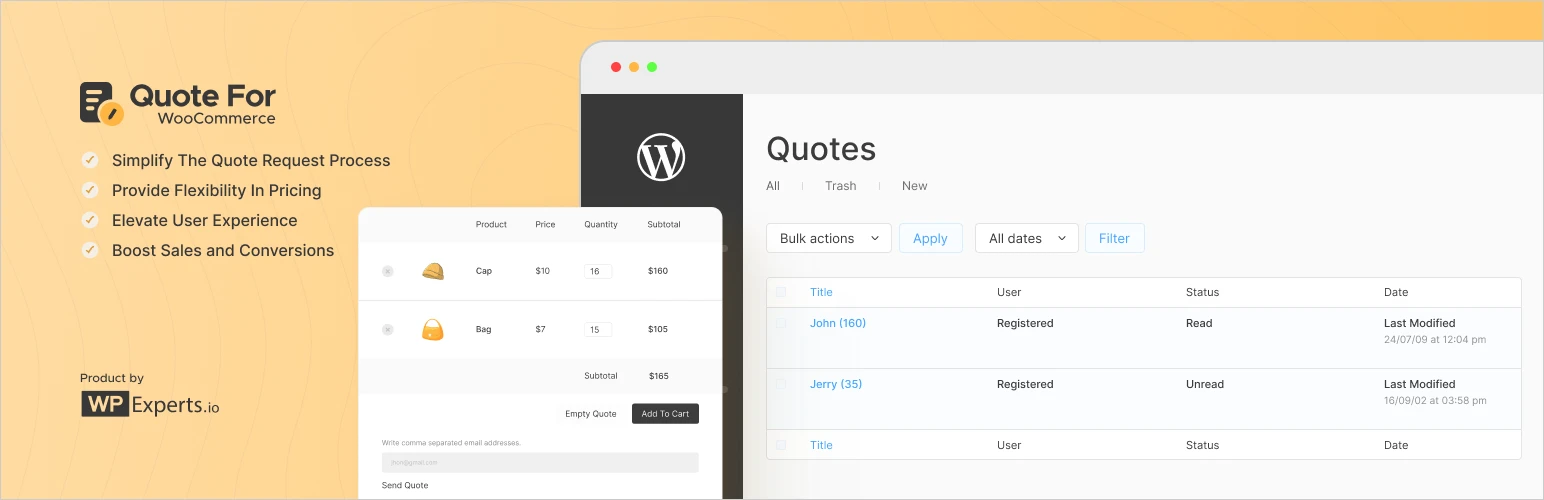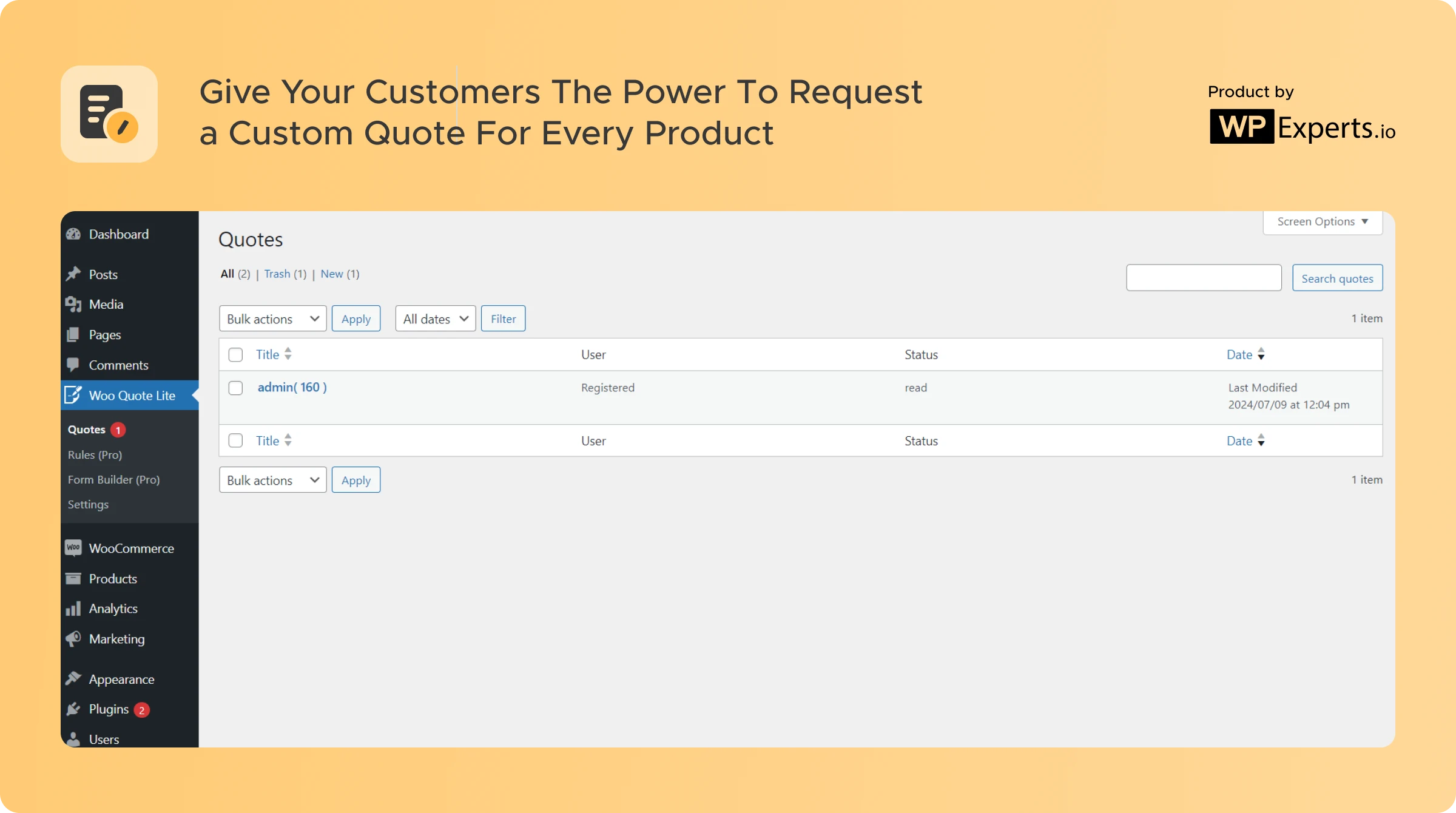Description
?? Live Demo | ?? Documentation | ? Get Pro |
Integrating the Quote for WooCommerce Lite plugin can improve your e-commerce store’s performance and functionality. It allows B2B businesses to add a Request a Quote option to their stores’ product and cart pages.
Quote for WooCommerce Lite offers your current and potential B2B customers financial peace of mind as they can send custom quote requests and buy their desired products at negotiable or flexible prices. ??
Why Should B2B Businesses Install Quote for WooCommerce Plugin? ??
E-commerce businesses usually cater to the needs of diversified target audiences. Therefore, a results-driven plugin, such as Quote for WooCommerce or Request a Quote, becomes a perfect choice.
The plugin allows B2B businesses to satisfy their current and prospective customers’ needs by delivering multiple benefits. Thus, they must configure the Get a Quote plugin in their online stores due to the following reasons:
- Result-Oriented Negotiation Process
- Improved communication
- Flexible Pricing
Result-Oriented Negotiation Process ??
The add to quote plugin lets customers request quotes for special pricing or bulk buying. It boosts the concept of bulk buying or purchasing, as customers can buy their preferred product at discounted prices.
Improved Communication ??
Businesses can efficiently manage customer queries regarding quote requests and respond to them with customized pricing offers.
Flexible Pricing ??
Through flexible pricing based on customers’ needs and preferences, businesses can offer personalized pricing offers, enabling them to retain their current customer bases by delivering customized shopping experiences.
Quote for WooCommerce Stunning Features ?
Add Multiple Products to Quote Simultaneously ???
B2B customers can use this feature to include various WooCommerce products in a single quote request, streamlining the quote request process and saving time.
Move Cart Products to Quote ??
Using this feature, B2B customers can smartly move products from their carts to dedicated quote requests, adding all the required information for a customized quote.
Email Quote to Multiple Users Simultaneously. ??
Through this feature, users can send quote requests to multiple recipients simultaneously. B2B transactions mostly require approval from various stakeholders within a firm. It enables users to involve everyone whose participation is necessary in the approval process.
Quotes Saved Independently on My Account Page (Logged-In Users). ??
Repeated B2B customers can benefit from this feature as already saved quotes or quotes history on my account pages help them make informed future purchase decisions.
Hide The Add to Cart Button. ??
Through this feature, users can hide the ‘Add to Cart’ button from their product pages. B2B customers can request product quotes if they do not want to buy the products in the first place.
Enable or Disable the Quote Button on the Cart Page. ??
Using this feature, customers can click a Quote button on their cart pages to convert products included in their carts into quote requests. Instead of buying those products, they can send quote requests.
Allow Guest Users to Use Quote Features. ??
Through this feature, potential B2B customers can still send quote requests as guests regarding their desired products. They do not need to create accounts for this purpose.
Businesses willing to receive quote requests from prospective customers who want to buy their products can benefit from this feature.
Outstanding Back-End Features for Admins ??????????
Efficient Email Management
Quote for WooCommerce Lite helps small and large businesses send quotation emails from current and prospective customers. ??
Customizable Messaging
Quote for WooCommerce, sometimes called the Woo Add to Quote plugin, allows you to customize notice messages whether the quote is submitted successfully or there is an error in the quote. ??
Error messages appear when customers provide incorrect email addresses. Likewise, admins can customize the text accompanying the quote list in the email.
Smart Viewing
Using the admin dashboard, view all quotes received in one place. ??
How Does Quote for WooCommerce Help B2B Businesses? ??
The Quote for WooCommerce or WordPress Quote plugin helps B2B businesses optimize their performance in 5 crucial ways that are described below:
- Application of ‘Request a Quote’ Functionality.
- Enhanced Sales Efficiency.
- Improved Customer Experience.
- Streamlines Negotiation Process.
- Reduced Order Errors.
Application of ‘Request a Quote’ Functionality ??
The WordPress Request a Quote plugin simplifies cumbersome B2B transactions by replacing the ‘Add to Cart’ button with a helpful ‘Request a Quote’ button. B2B customers can request personalized quotes according to their needs without fuss.
Enhanced Sales Efficiency ??
With this plugin, businesses and customers can improve their communication as it allows the latter to mention their desired products and quantities through quote requests.
Likewise, the former can smartly create targeted quotes depending on customers’ needs, improving the sales probability.
Improved Customer Experience ??
The Quote for WooCommerce extension helps businesses enhance credibility and gain customers’ trust. Customers can directly contact them through quote requests and get personalized services.
The plugin allows businesses to respond to customers’ quote requests accordingly, enabling them to enjoy personalized buying experiences.
Streamlined Negotiation Process ??
The Quote for WooCommerce or WordPress Request a Quote plugin simplifies the negotiation process by removing the barriers between businesses and customers. It offers a win-win situation by helping both parties reach an agreement.
Reduced Order Errors ?
The WordPress Quote plugin allows businesses of different sizes to decrease order errors significantly by clearly mentioning order details, including product name, desired quantity, and pricing.
Does Quote for WooCommerce have a Pro Version? ??
Yes, Quote for WooCommerce Lite offers an impressive pro version, Quote for WooCommerce Pro. The advanced management system enables users to configure various quotation options, such as hiding or displaying the add-to-cart or requesting a quote for distinct user roles like general, retail, guests, and wholesale.
What Makes the Quote for WooCommerce Pro Standout? ??
Quote for WooCommerce Pro stands out by grabbing the attention of B2B businesses through the following impactful features:
- Customers can quote their prices for desired products.
- The plugin lets you showcase the ‘Add-to-quote’ option on cart, shop, and product pages.
- You can activate the Add-to-quote option for user roles or selected products.
- Customers can group products and ask for quotes.
- Customers can move products from quote to check out and download quotations through email and my account page.
- Option to create quotations and email them to customers.
- Customers can convert quotes into an order.
- Customers can download quotations (pdf) from my account page.
- Option to hide/show Add to Cart button.
- Option to hide/show Add to Quote button.
- Send the accept & checkout link in a PDF file.
- Send the accept & checkout link via email.
- Guest users can request quotes without registration.
- The plugin is compatible with Wholesale for WooCommerce.
- The plugin is compatible with WooCommerce Subscriptions.
Quote for WooCommerce Lite Compatibility??
Quote for WooCommerce lite is compatible with a popular B2B plugin, Wholesale for WooCommerce.
Requirements
- WordPress v4.7+
- Woo Add to Quote v1.5
- PHP v5.5+
How to Get Started ??
- Download and install the Quote for WordPress extension. You can find the installation guide here.
- Activate, set up, and configure the add to quote plugin.
Screenshots
Blocks
This plugin provides 1 block.
- Build Quote
FAQ
-
What should I do to manage quotes as an admin? ??
-
The Quote for WooCommerce or B2B Quote plugin lets you view all quotes sent through the dashboard. Furthermore, you can respond to customers’ quote requests by email.
-
From the back end, go to settings using the sidebar menu to activate the quote button.
-
Does Quote for WordPress plugin support other WooCommerce plugins? ??
-
Yes, Quote for WooCommerce supports another helpful plugin, Wholesale for WooCommerce.
-
Can Quote for WooCommerce manage multiple user roles through various quote options? ??
-
Quote for WooCommerce Pro lets admins configure numerous WordPress quotation options for different user roles. These user roles are guests, retail, general, and wholesale.
Contributors & Developers
“Quote for WooCommerce Lite – Add to Quote Plugin Lets Customers Request Custom Quotes for Products using the Request a Quote Plugin for WooCommerce” is open source software. The following people have contributed to this plugin.
ContributorsInterested in development?
Browse the code, check out the SVN repository, or subscribe to the development log by RSS.
Changelog
1.5.3
- update – Freemius SDK Updated to 2.9.0.
1.5.2
- fix – Fixed errors and warnings.
1.5.1
- fix – plugin header conflict has been resolved.
1.5.0
- new – Quote Page select option.
- fix – subtotal calculation.
- new – Cart / Checkout Block compatibility.
- Improvement – Structure improvments.
- Improvement – UI Modified.
1.4.8
- Fixed Registration Redirect issue.
1.4.6
- Fixed product image increasing load time changed to thumbnail size.
1.4.5
- Fixed quote page edit showing errors.
1.4.4
- Fixed product image on quote page.
1.4.4
- Fixed product image on quote page.
1.4.3
- Fixed errors and warnings.
- Tested up to woocommerce V.4.5.2
1.4.2
- Added compatibility for WordPress 5.3
- Added Compatibility WooCommerce 3.8
- Tested with php 7.3
- Fixed Fatal errors
- Fixed Errors of Deprectaed functions
- Fixed Undefined Variable Error
- Fixed Undefined offset[0] Errors
1.4.1
- Added compatibility for WordPress 5.0.3
1.4
- Added settings for Build a Quote dynamically.
- Fix the variable product attributes and selected variations.
- Fix the variable product pricing.
- Fix the subtotal and quote total.
1.3.7
- Fix the variable product price on quote page.
1.3.5
- Fix the variable product send to admin email .
1.3.4
- Using Apply Filters developers can customize.
1.3.2
- Fix the Woocommerce checked all ready exists.
1.3
- Fix the product title and variation Issue
1.2
- Checked code compatibility with latest WordPress version 2.9.3 and Woocommerce version 3.3.1
1.1
- Added functionality to move products from cart to quote
1.0
- Initial release