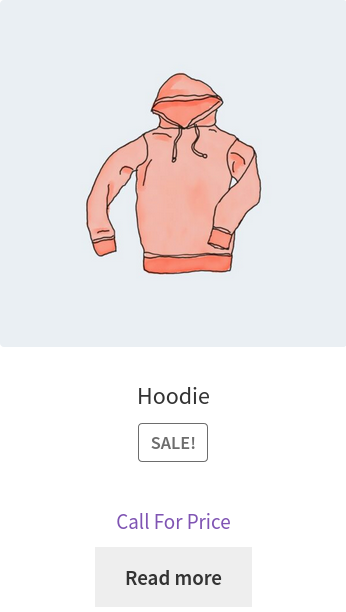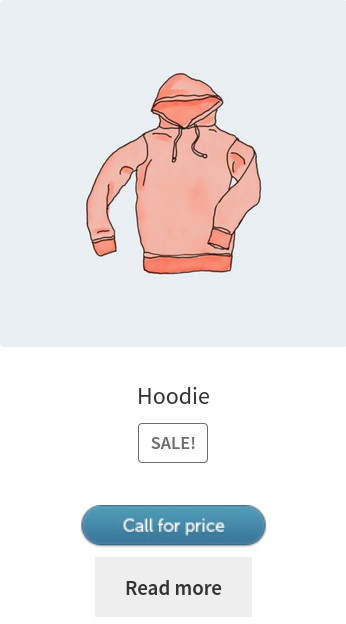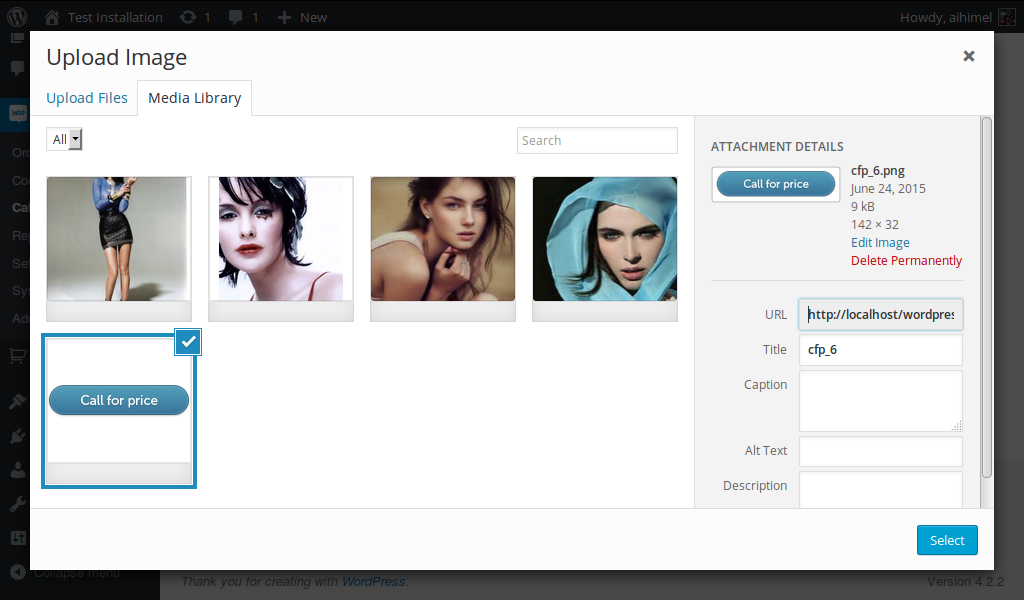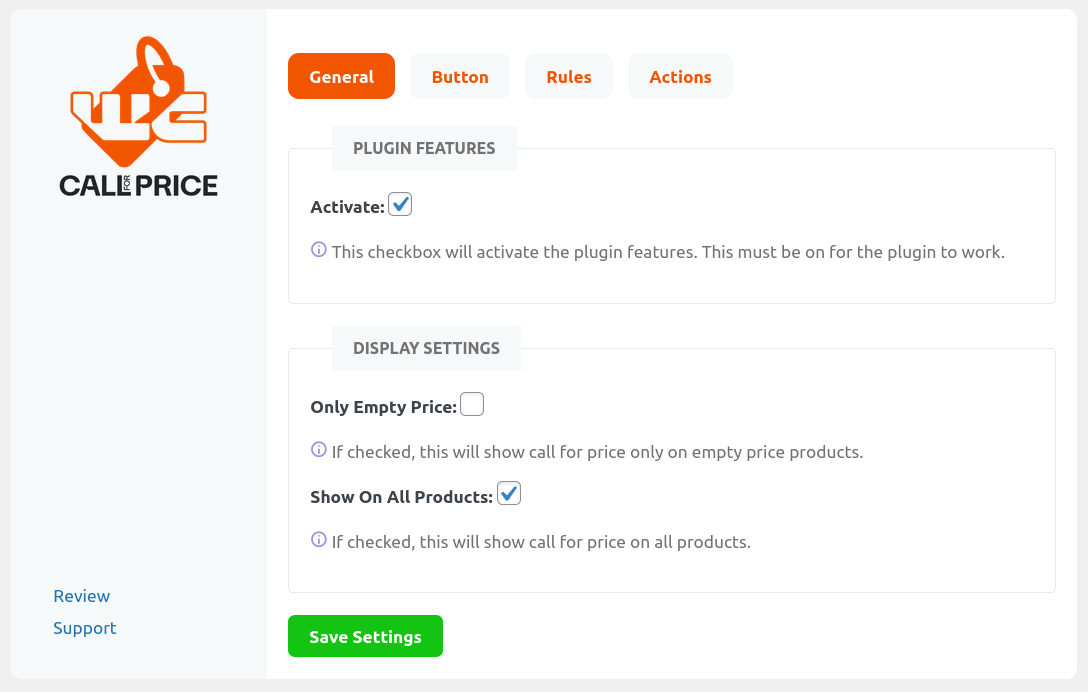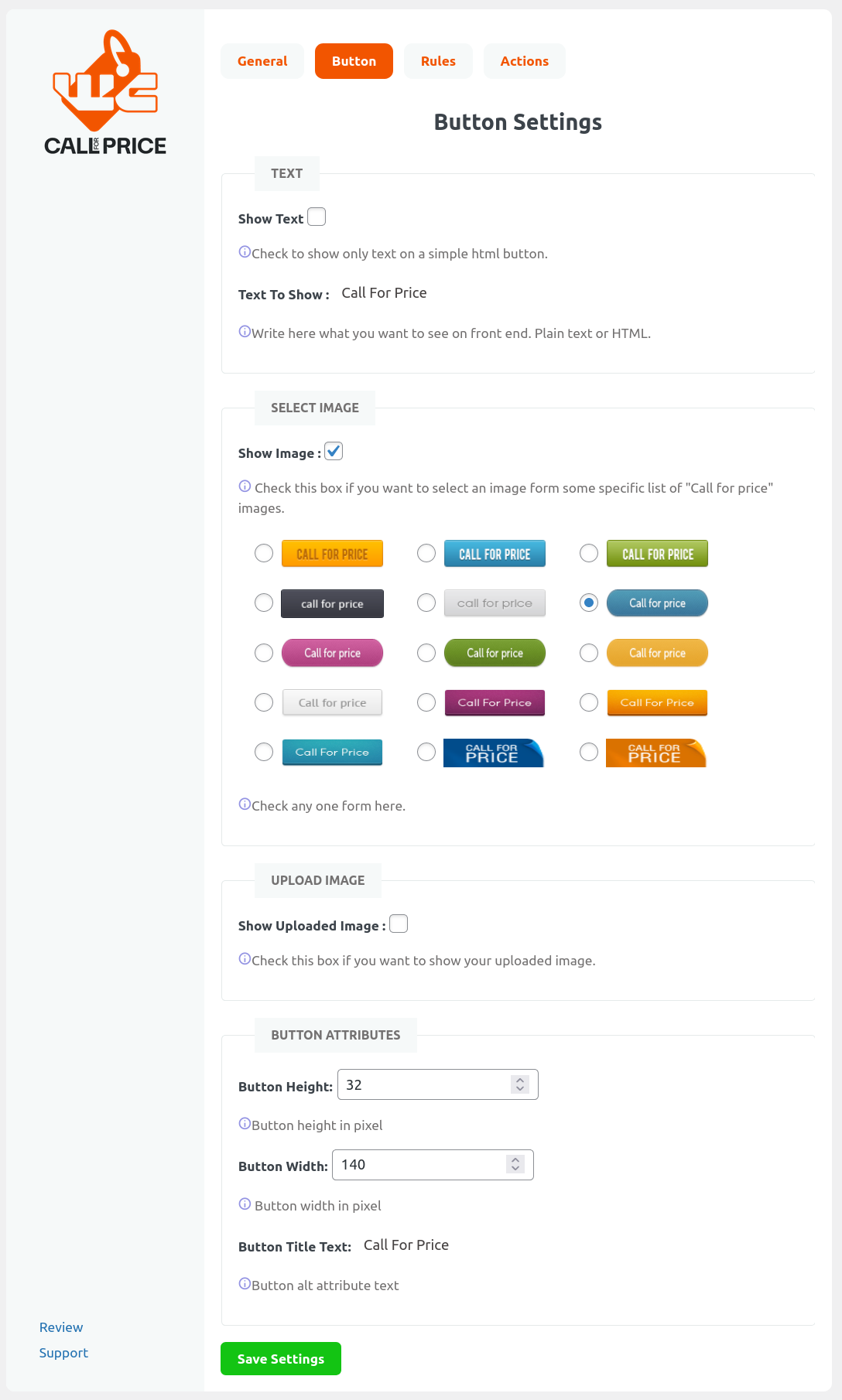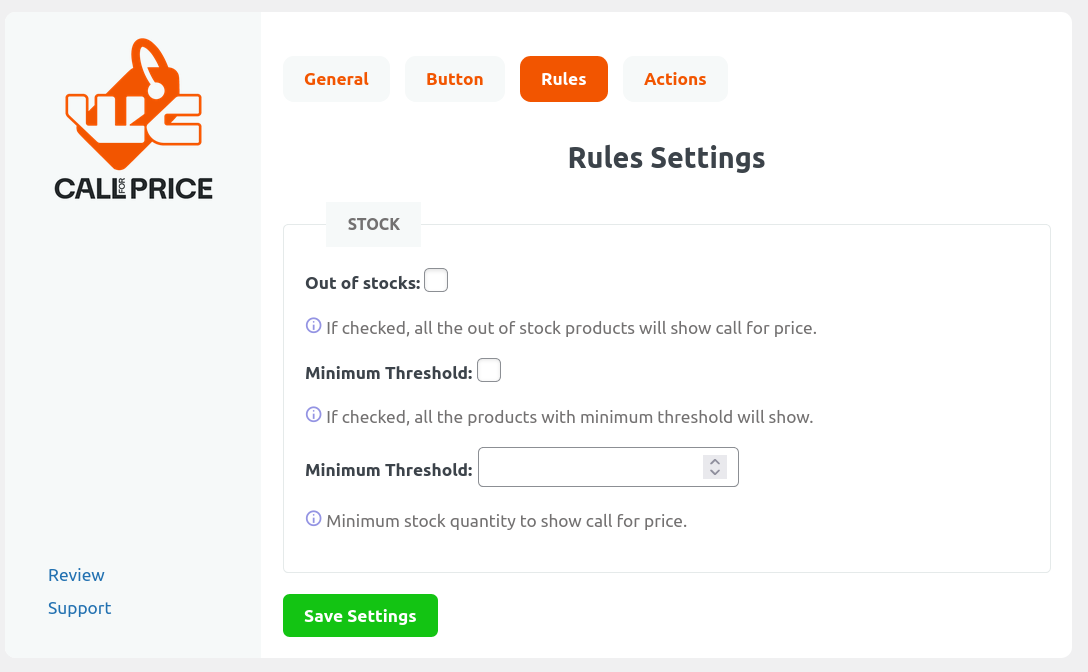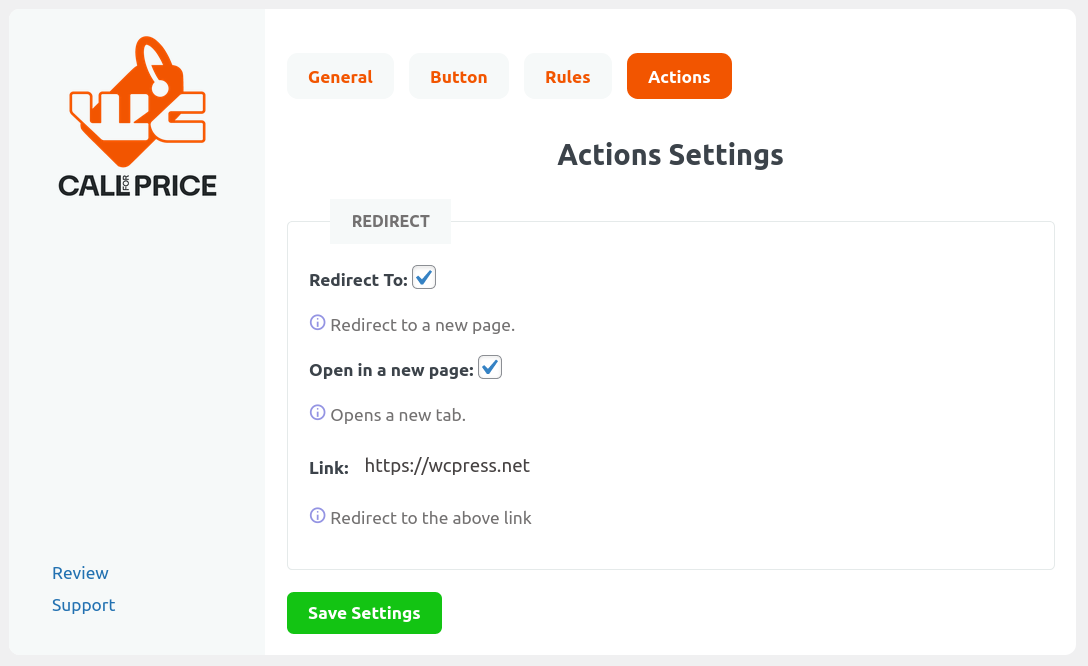Description
Hide your product price with a message or button. Redirect your customers to another page to get the know the price. With WC Call for Price for WooCommerce, get more engagement from your customers
Features At a Glance
?? Hide Price: Hide your product price with a message like Call for Price or Contact for Price.
?? Show Button Instead of Text: You can show any image instead of text if you want. You have to upload the image and select to show your custom image.
?? Show Predefined Button: There is a list of button that you can show your customers instead of text.
?? Activate/Deactivate: You can activate or deactivate the plugins feature form settings dashboard.
?? Show on All Products: You can force call for price to show on all products.
?? Only Empty Price: You can choose to show call for button text or button image on only empty prices.
?? Button Settings: If you choose to show button then you can choose button settings like width, height and alt text.
?? Custom Rules: If you have not chosen to show call for price on all product then you can imply call for price based on rules like out of stock minimum threshold or a custom minimum threshold input by you.
?? Out of Stock: Show call for price or any text or image for out of stock products.
?? Minimum Threshold: You can imply call for price on minimum threshold products. Your a product of specific quantity left on stock.
?? Button Redirect: You will be able to set a link with other settings. Which will be used to redirect users when the click call for price button.
Experience enhanced pricing control and customer engagement with WC Call for Price for WooCommerce, an advanced plugin designed to seamlessly integrate with your WooCommerce store. This powerful extension empowers you to effortlessly manage your product pricing strategy by revealing or concealing prices based on a variety of flexible criteria.
WC Call for Price for WooCommerce is a plugin (aka extension) that works with WooCommerce, enables you to show/hide your price based on different flexible criteria like product price, stock status, minimum inventory/stock threshold or custom inventory/stock threshold.
Also lets you customize the button display settings like button height, width, help text etc. You can choose from predefined buttons or upload your own button image.
Additionally, you can configure the plugin to send your customer’s to a specific page when clicking the button.
The plugin supports all kinds of product types like: simple product, variable product, grouped product, external product or any kind of custom product type that extends WooCommerce’s product class.
WC Call for Price for WooCommerce supports all kinds of frontend views like single page, archive page, related product, upsell product, WooCommerce product shortcodes, Elementor elements, Gutenberg blocks and any other view system that works with WooCommerce.
Elevate your WooCommerce store’s capabilities with WC Call for Price for WooCommerce. Seamlessly manage your pricing strategy, enhance customer engagement, and create a user-friendly shopping environment. Maximize your store’s potential with dynamic pricing control and a personalized customer journey. Unlock new opportunities for growth and success today.
If you feel like you would like to suggest any new feature you can open a support ticket here. Usually we do add features as per user’s request.
Join in at Github Development
Screenshots
Installation
Installing WC Call for Price plugin for WooCommerce is just like any other plugin installation.
Hosting Requirement
Any hosting that supports WordPress installation can be used to install WC Call for Price plugin
- Supports any shared hosting
- Supports any dedicated hosting
- Supports VPS(Virtual Private Server) hosting
- Supports AWS(Amazon Web Services)
Hardware Requirement
No specific hardware requirement
Special PHP Packages
No special PHP Packages are required
Installation Process
- Install WordPress
- Install and activate WooCommerce
- Install WC Call For Price
- From WordPress Dashboard
- Go to Plugins > Installed Plugins
- Click Add New button besides page title Plugin
- Search “WC Call for Price” by Aftabul Islam
- Install & Activate
- By Downloading
- Visit WC Call for Price www.remarpro.com Plugin Download Page
- Download the Plugin
- Upload the plugin
- Install and Activate
That’s all you need to do.
FAQ
-
Yes you can definitely show the “Call For Price/Quote For Price” button on your out of stock products. We have specific settings to show “Call For Price/Quote For Price” on out of stock products. You can find it under the Rules tab. Additionally you can also set the settings for WooCommerce minimum inventor/stock threshold products or set a custom inventory minimum threshold.
It will only work when you manage stock for that product. If you do not manage the product for that specific product, then WC Call for Price for WooCommerce will ignore that product. -
Can I customize the “Call For Price/Quote For Price” frontend interface?
-
Yes, you can customize the frontend view of the “Call For Price/Quote For Price” button interface. You can upload your own image, select from a preloaded image or simply put text in the textbox.
-
Yes you can redirect your users to a different page. We have a specific settings page for that. You will find that inside the Action tab. You can also set other parameters also, like should the new page open in the current tab, or should your user open a new tab and load the redirect link to that page.
-
What kind of product type does the plugin support?
-
WC Call for Price for WooCommerce supports all kinds of product types. More specifically it supports simple products, variable products, grouped products, external products and any new custom product types.
-
Can I show “Call For Price/Quote For Price” for price on all products?
-
Yes, you can show “Call For Price/Quote For Price” on all of your products. You will have to activate the feature. You can find it under the General tab.
-
Can I deactivate the plugin temporarily?
-
Yes, you can deactivate the plugin temporarily from your General settings tab. The plugin will stay installed and activated but all the features will halt from working as long as you deactivate the plugin from the plugin’s settings.
-
How do I get support?
-
It is very easy to get support, you just open a support ticket here. We will most likely reply within the next 24 hours.
-
How to Request a New Feature?
-
We will be glad to know missing features from our customer from time to time. You could open a support ticket here, with details of your new feature request.
-
Adjusting width and height of the button will ensure that the alignment is correct.
Reviews
Contributors & Developers
“WC Call For Price” is open source software. The following people have contributed to this plugin.
ContributorsTranslate “WC Call For Price” into your language.
Interested in development?
Browse the code, check out the SVN repository, or subscribe to the development log by RSS.
Changelog
1.5.1 ( 28 August 2024 )
- ? Feature Category selection added
- ? Feature Tags selection added
- ? Feature Image upload ui updated
- ?? Tweak: Code refactor and improvement
- ?? Tweak: UI bug fixes
- ?? Tweak: Redirect issue fixed
- ?? Tweak: Review request logic updated
- ?? Compatibility: Tested upto WordPress 6.6
- ?? Compatibility: WooCommerce notice support added
- ?? Compatibility: Tested upto WooCommerce 9.2
1.5.0 (22 June 2024)
- ? Feature: UI updated
- ?? Tweak: PHPCS standard followed for coding standards
- ?? Compatibility: Tested for WooCommerce 9.0
1.4.4 (5 April 2024)
- ?? Tweak: Variable product add to cart button not showing issue fixed
1.4.3 (23 March 2024)
- ? Feature: Preloaded image will now show size on hover. As defining button size could be a must to fit into the sites design
- ? Feature: Icon added on help texts for a better user experience
- ?? Tweak: Button not showing on variation product and grouped product issue fixed
- ?? Tweak: Activation and deactivation not firing properly issue fixed
- ?? Compatibility: Requires Plugins header added and WooCommerce plugin made required
- ?? Compatibility: Tested for WordPress 6.5
- ?? Compatibility: Tested for WooCommerce 8.7
1.4.2 (22 February 2024)
- ? Feature: Now you will be able to show
text onlywith links - ?? Tweak: Text to show is reorganized with button tab
1.4.1 (6 February 2024)
- ?? Tweak: Button css theme conflict issue fixed
1.4.0 (9 August 2023)
- ? Feature: Admin settings area updated. Added 4 sections [General, Button, Rules, Actions]
- ? Feature: Display settings added. Now you can show
Call For Priceon empty price product or on all of your products - ? Feature: Button Attributes like height, width, title text added. So you can tweak the button design yourselves
- ? Feature: You can now show
Call For Priceon out-of-stock products, minimum threshold products or a custom number of availability - ? Feature: Button action added. Now you will be able to redirect the user to a different page when anybody clicks on
Call For Price. Also, a settings added to open a new page or open in the current page - ?? Tweak: Security updated
- ?? Compatibility: Tested up to WordPress 6.3
- ?? Compatibility: Tested up to WooCommerce 8.0.0
1.3.0 (29 July 2023)
- ?? Tweak: Code refactored
- ? Feature: Plugin made translation ready
- ? Feature: A new settings link added in plugin list page
- ? Feature: Plugin feature activation/deactivation added
- ?? Tweak: Admin panel design improved
- ?? Tweak: Security issue fixes
1.2.1 (25 July 2023)
- ?? Compatibility: Tested up-to WordPress 6.2.2
- ?? Compatibility: Tested up to PHP v7.2
- ?? Tweak: Unnecessary asset files removed
- ?? Tweak: License Update to GPLv3
1.1.1
- ?? Tweak: Backend font issue has been fixed
- ?? Tweak: Clash with some other plugin has been fixed
1.1
- ?? Compatibility: Tested for version 4.4.1
- ?? Tweak: Screenshots added
1.0
- ? Feature: Initial release of the plugin