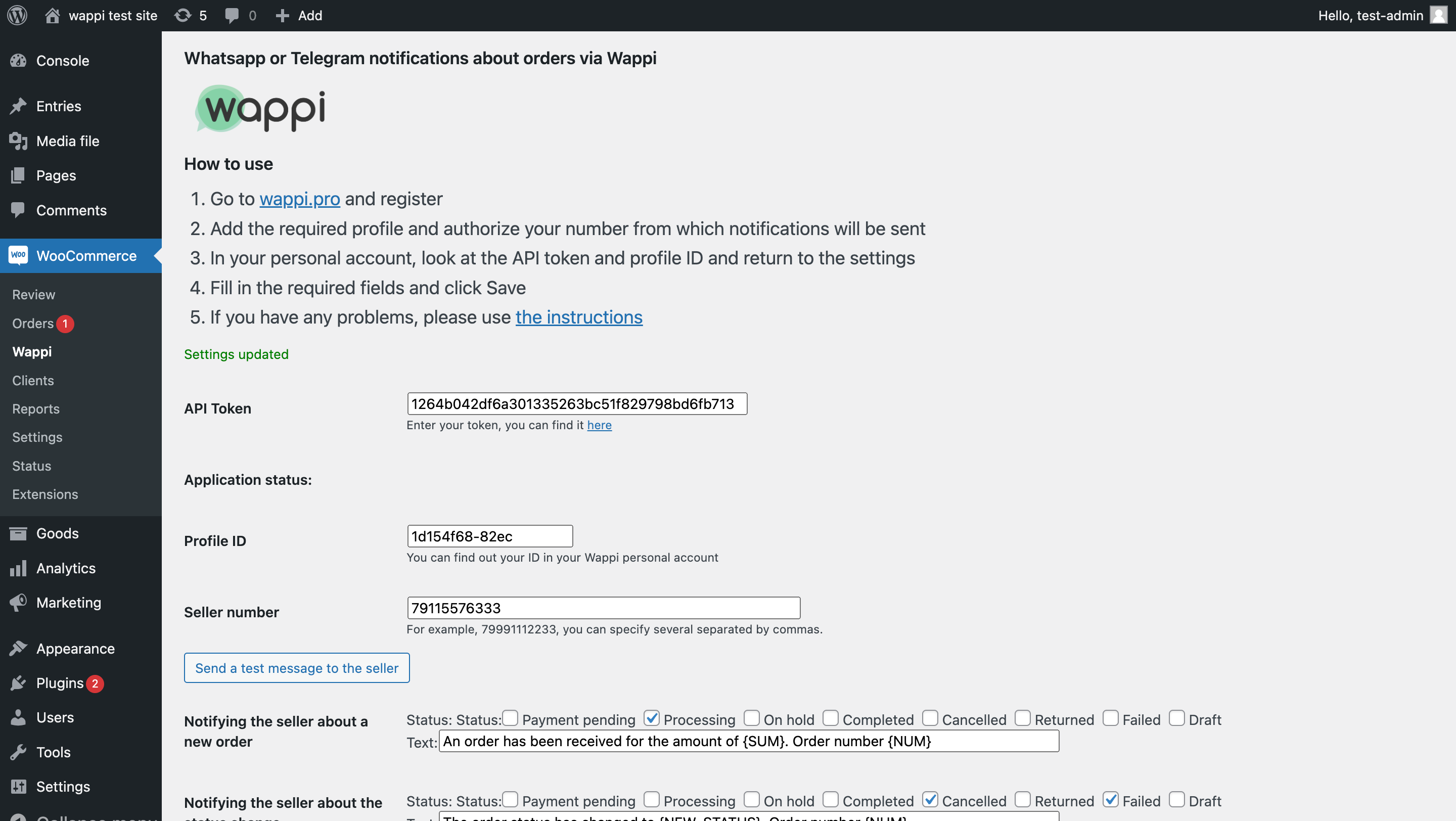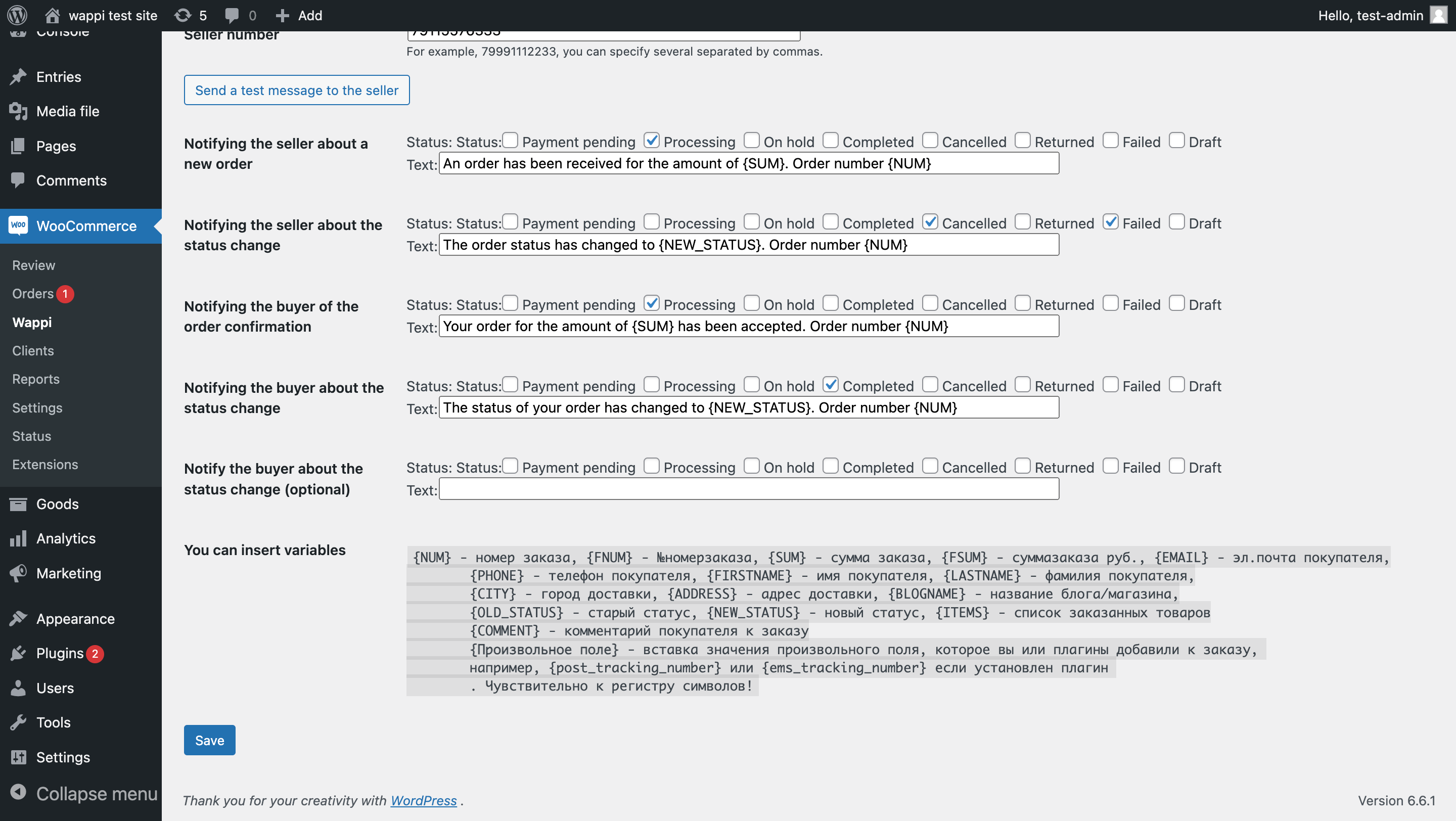Description
Using the “Wappi – Send Notifications via personal WhatsApp and Telegram” plugin You can send automatic Whatsapp and Telegram notifications about order statuses to administrators and customers of an online store running on the WordPress WooCommerce platform.
This plugin requires you to have an account at Wappi.pro. Create your account now by clicking here. The free trial period is 5 days, then the cost starts from $5 per month
Please note – this is NOT the Whatsapp Business API (WABA), but the connection of your own Whatsapp account through scanning a QR code.
Features:
-
WordPress WooCommerce module support.
-
Sending notifications from your own Whatsapp account. Connect your personal Whatsapp account by scanning the QR code and send automatic messages from it.
-
Sending notifications from your own Telegram account. Connect your personal Telegram account (not a bot) and send automatic messages from it.
-
Automatic notifications to administrators. Sending notifications to the administrator or the seller about new orders and changing order statuses. You can specify several arbitrary numbers.
-
Automatic notifications to customers. Sending notifications to customers about order confirmation and order status changes.
-
Setting individual notification templates with variables. For each notification, you can set your own text using variables: products, quantity, price, name, phone number, address, arbitrary fields (track number).
Installation
- Make sure that you have the latest version of the plugin installed WooCommerce.
- There are several installation options:
2.1 Via the plugin catalog:
* in the admin panel, go to the Plugins page and click Add New
* find the plugin “Wappi – Send Notifications via personal WhatsApp and Telegram”
* click the button Install
2.2 Via the console:
* download the plugin here – Download
* in the admin panel, go to the Plugins page and click Add New
* go to the Download tab, click Browse and select the archive with the plugin. Click Install
2.3 Via FTP:
* download the plugin here – Download
* unzip the archive and upload the contents via FTP to folder your-domain/wp-content/plugins
* in the admin panel, go to the Plugins page and click Install next to the plugin that appears - After the plugin is installed, click Activate Plugin.
- Hover over the menu item WooCommerce and select Wappi.
- In the settings, enter the API Token and profile id (you can find it in dashboard), as well as the seller’s whatsapp number.
- If necessary, specify the statuses for each type of notification and the text.
- Click the Save button.
Reviews
There are no reviews for this plugin.
Contributors & Developers
“Wappi – Send Notifications via personal WhatsApp and Telegram” is open source software. The following people have contributed to this plugin.
ContributorsTranslate “Wappi – Send Notifications via personal WhatsApp and Telegram” into your language.
Interested in development?
Browse the code, check out the SVN repository, or subscribe to the development log by RSS.
Changelog
1.0
The first version
1.0.1
Added plugin requirement WooCommerce
Added variables for “Orders Tracking for WooCommerce” plugin
Added line multiplicity in templates
Tested up to 6.6.1 WordPress version
1.0.2
Added custom order variables processing
1.0.3
Update max message length from 670 to 5000 charaters
1.0.4
Added SHIPPING_METHOD and PAYMENT_METHOD into variables
Tested up to: 6.6.2 WordPress version
1.0.5
Added validation for non-Russian phone numbers
Tested up to: 6.7.1 WordPress version