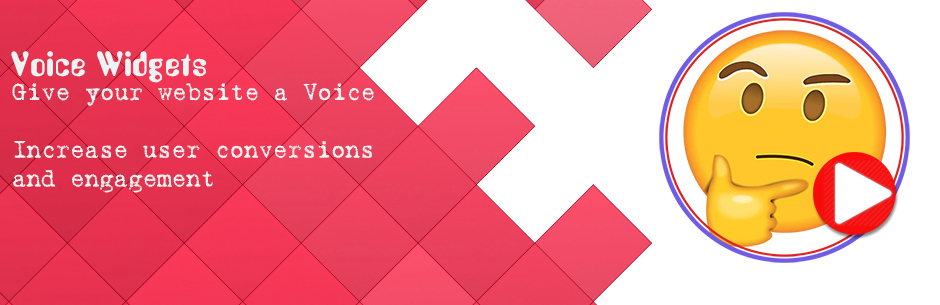Description
Voice Audio widgets adds a Voice Recorder field for Contact Form 7 (Stand alone Voice Forms, WPForms, Gravity Forms, Formidable Forms, Fluent Forms, BBPress, BuddyBoss support in Pro). Get website Visitor Voice Feedback. Your site users can record a voice message when submitting a form. User Audio Recording Submissions or Voice record links are emailed with the form submission emails.
Voice Widgets also provides a way for YOU to speak to your site users. Create voice recordings of your own and attach the audio on your WordPress pages in various places to speak to your users using shortcodes.
The Text to Speech or TTS feature lets your users listen to any post or page contents with the tap of a button.
Google cloud speech powered Speech to Text or STT feature lets you convert any Spoken words to text in the front end and it also has a new language learning mode helpful for language teachers and students.
?? BLACK FRIDAY SALE is ON! USE COUPON CODE friday during checkout!
?? for Advanced Features and more Options Upgrade to Voice Widgets Pro now!
?? Support, Bug Report, Feature Requests | Voice Widgets Demo
Compatible with all Modern Browsers and it sports a Beautiful modern User Interface. This plugin adds a voice message recorder field to your CF7 forms. All data and Voice Audio records are saved on YOUR server for privacy and security.
Record Voice Messages with Stand alone Voice Forms, Contact Form 7, WPForms, Gravity Forms, Formidable Forms, Fluent Forms, BBPress forum, BuddyBoss, WooCommerce Product Reviews, WordPress (blog) Comment system are available with the Voice Widgets Pro version.
++ Looking for a Video Recording Widget instead? Check out our Video Connect plugin with similar features.
Use Voice widgets to speak to your your website users. A good copywriting is not always sufficient. Now you can simply explain to them about your products and services using your own speech and voice audio to generate trust and increase conversion rates.
- SSL is required to record voice or audio message
- Record your voice from the Voice Widgets dashboard with your Mic
- Or upload a Voice Audio record as MP3 file
- Upload a featured image or default emoji will be used
- Copy shortcode to a page or post where you want to display and play the voice message
- Supports audio recording in mp3, ogg and wav files
Text to Speech
Let Voice Widgets read the contents of your website to your users.
Easy Application: With one click you can enable the Text to Speech button on your website pages and posts
Text-to-Speech without limit: There is no limit to how many pages and posts you can enable the TTS for
Language and Voices: Choose from 20+ voices and change the language. Following Text to Speech languages are supported:
Chrome Desktop: UK English, US English, Spanish (Spain), Spanish (United States), French, Deutsch, Italian, Russian, Dutch, Japanese, Korean, Chinese (China), Chinese (Hong Kong), Chinese (Taiwan), Hindi, Indonesian, Polish, Brazilian Portuguese.
Chrome Mobile: English USA, English UK, German, Italian, Russian, French, Spanish.
Microsoft Edge Desktop: All Languages.
Microsoft Edge Mobile: All Languages.
Firefox Desktop: English US, English UK.
Firefox Mobile: English USA, English UK, German, Italian, Russian, French, Spanish.
Compatibility: The Voice Widgets plugin uses the browser’s built-in text to speech synthesis API and is compatible with most modern browsers. Text to Speech is also compatible with Elementor
Speech to Text
This new feature allows you to use Google cloud speech to convert any spoken words to text. Use a shortcode to show the Speech to text feature on your website’s front end.
++ The Speech to Text Language Learning mode is now available with the Voice Widgets Pro! version. It is useful to learn a new language and can be used by the language teachers all over the world. It allows a new language learner to speak words or sentences and have the Google Cloud Speech try to recognize the words. The learner can immediately play back the spoken words to try and understand what went wrong if the words cannot be recognized by the Google Cloud Speech and learn new languages. Teachers can use voice widgets to show how the words should be spoken.
We are looking for your feedback on how to make the Speech to Text feature for useful for you. Let us know your feedback from our website!
Go Beyond Simple Text Forms With Voice Widgets Pro
Get voice messages with your forms and increase user conversions with Voice widgets.
Record voice audio messages with your WordPress forms – CF7, WPForms, Gravity Forms, BBPress, Blog Comments, and Woocommerce Product Reviews. Or show a floating icon or standalone voice form on your pages so your users can leave a voice message with additional information easily.
Voice Widgets pro also saves all your contact form 7 submissions and voice messages in one place. Use Voice widgets to speak to your your website users. Now you can explain to your users about your products and services using your own voice to generate trust and increase conversion rates with Call to Action buttons.
Integrations with other plugins
?? Record Voice Message with Contact Form 7 (CF7)
?? Record Voice Message with WPForms
?? Record Voice Message with Gravity Forms
?? Record Voice Message with Formidable Forms
?? Record Voice Message with Fluent Forms
?? Record Voice Message with BBPress forum (replies and new topics)
?? Record Voice Message with BuddyBoss (replies and new topics)
?? Record Voice Message with WooCommerce Product Reviews
?? Record Voice Message with WordPress’ (blog) Comment System
?? Recorded voice message link sent by email (for forms)
?? Voice message records in the backend
?? Contact form 7 form submissions saved in the database and available in dashboard
?? CF7 form submissions with voice message view in the backend in one place
?? Set voice record as required field
Stand Alone Voice Message Forms
?? Embed voice message form on any page without Contact Form 7
?? Show an additional text Form after voice message for standalone voice forms
?? Voice message Floating Icon. Send voice message from any page
?? Play voice message with Comments in an Audio player
Voice Widgets to explain your products or services
?? Use Voice widgets to explain your products or services and increase your conversions and sales
?? Select from 5 different design templates
?? Call to Action button with voice widget with button link
?? Upload audio file (record and edit outside)
?? Customize colors
?? Create unlimited number of voice widgets
?? Unlimited audio length
Text to Speech
?? Let Voice Widgets read the contents of your website to your users.
?? Enable the Text to Speech button on your website pages and posts in one click
?? There is no limit to how many pages and posts you can enable the TTS for
?? Choose from 20+ voices and change the language. Following Text to Speech languages are supported: Chrome Desktop: UK English, US English, Spanish (Spain), Spanish (United States), French, Deutsch, Italian, Russian, Dutch, Japanese, Korean, Chinese (China), Chinese (Hong Kong), Chinese (Taiwan), Hindi, Indonesian, Polish, Brazilian Portuguese. Chrome Mobile: English USA, English UK, German, Italian, Russian, French, Spanish. Microsoft Edge Desktop: All Languages. Microsoft Edge Mobile: All Languages. Firefox Desktop: English US, English UK. Firefox Mobile: English USA, English UK, German, Italian, Russian, French, Spanish.
Compatible with Elementor pag builder
Supports Custom Post Types
Floating Listen to this (content) button
Speech to Text and Language Learning Mode
?? Google cloud speech to convert any spoken words to text
?? The Speech to Text Language Learning mode is useful to learn a new language. It allows a new language learner to speak words or sentences and have the Google Cloud Speech try to recognize the words. The learner can immediately play back the spoken words to try and understand what went wrong if the words cannot be recognized by the Google Cloud Speech. Google Speech to Text supported languages.
Other Features
?? Change all languages
?? Custom floating icon location with page control
?? Voice message directory (Coming soon)
?? Works with all modern browsers
?? Priority, Premium Support
?? Auto Upgrades from Dashboard Plugins page
?? Support, Bug Report, Feature Requests | Voice Widgets Pro Demo | Upgrade to Voice Widgets Pro! now!
//-> Try our FREE ChatBot for WordPress with AI – WPBot. It is an easy to use, Native, No coding required, AI ChatBot to provide Automated Live Chat Support. Use ChatBot to answer user questions and also collect information from the users using conversational forms. It can be also be powered by DialogFlow, Tavily or OpenAI ChatGPT or simply use the built-in features to provide Live support and collect data. ++ Check out the ChatBot for WordPress Demo.
Voice widgets Support, Bug Fix, Feature Request
- We welcome your feedback and new feature requests for this chat bot! This is a new plugin and we want to improve this voice widget plugin’s features based on your feedback and suggestions. *
Let us know if you face any problem or need help with this chatbot from the comments section.
Screenshots
Installation
Unzip and Upload the voice-widgets folder to /wp-content/plugins/
Activate the plugin through the ‘Plugins’ menu in WordPress
Navigate to Contact form 7->Add/Edit a form in wp-admin and Press the Voice Widgets Message button to insert shortcode in the form.
Add the shortcode [qcwpvoicemessage] inside the Mail tab to send the voice message link to your email
Check the plugin’s Help section for more information with screenshots
FAQ
-
How to use Voice Widgets
-
- SSL is required to record voice or audio message
- Record your voice from the Voice Widgets dashboard with your Mic
- Upload a featured image or default emoji will be used
- Copy shortcode to a page or post where you want to display and play the voice message
-
How can I enter voice message field to my forms?
-
Navigate to Contact form 7->Add/Edit a form in wp-admin and Press the Voice Widgets Message button to insert shortcode in the form. Add the shortcode [qcwpvoicemessage] inside the Mail tab to send the voice message link to your email. Check the plugin’s Help section for more information with screenshots
-
How can I set voice field with Contact from 7 email setting so the voice record link is emailed?
-
Contact form 7->Add/Edit. Select the Mail tab and add the shortcode [qcwpvoicemessage] at the end. This shortcode will include a link to the voice recording with the form submission’s email body.
-
Where Can I Listen to my Voice Message?
-
If a user records a voice message, you will receive a link in the email sent by Contact Form 7. Follow the link to download and listen to the message.
-
Where are the voice recordings saved?
-
All voice recordings are saved in your WordPress website and wp-contents folder.
-
Is the voic message a required field?
-
No. We understand that users may not have access to a Mic. So, this field is completely optional. In the pro version it is possible to make this field required
-
I received a email but not voice message?
-
If a user records a voice message, you will receive a link in the email sent by Contact Form 7
-
How do I know which voice message is for which email submission
-
If a user records a voice message, you will receive a link in the email sent by Contact Form 7 near the bottom. Currently there is no way to associate them in the back end. The pro version saves the emails in the database and you can access all submissions and voice messages in one place.
-
How can I change the labels to my language?
-
You can change them from the Forms->default form and Settings->Default Messages. You can also use the Loco translate free plugin to change other labels and texts.
-
What languages are supported by Google cloud Speech to Text?
-
Google STT or Speech-to-Text supported languages are listed here.
Reviews
Contributors & Developers
“Voice Audio Widgets” is open source software. The following people have contributed to this plugin.
ContributorsTranslate “Voice Audio Widgets” into your language.
Interested in development?
Browse the code, check out the SVN repository, or subscribe to the development log by RSS.
Changelog
5.6.0
Black Friday Sale
5.5.0
Speech to text Language learning mode
5.4.0
End sale
5.3.0
Halloween sale
5.1.0
Fixed a JS issue
5.0.0
Added Speech to Text STT feature
4.8.0
Custom post type add new button issue fixed
4.7.0
Removed sale banner
4.6.0
Labor day sale
4.5.0
Improved TTS features
4.3.0
Added CF7 to Zapier feature
Improved Text to Speech
4.2.0
End 4th of July Sale
4.1.0
4th of July Sale
4.0.0
Text to Speech feature added
3.9.0
Improved MP3 recording
3.8.0
Fixed a plugin redirect issue on activation
3.7.0
Fixed a JS issue
3.6.0
Add option for mp3, off, wav format
3.5.0
End Eid sale
3.4.0
Eid sale
3.3.0
Removed new year sale
3.2.0
new year sale
3.1.0
Christmas sale
3.0.0
Removed BF sale
2.9.0
BF sale
2.8.0
BF sale
2.7.0
Halloween sale
2.6.0
Fixed Admin Responsive Issue
2.5.0
Fixed some JS bugs
2.4.0
Removed admin notice
2.3.0
Added admin notice
2.2.0
Improve audio quality
2.1.0
Removed admin notice
Update error language
1.9.0
Fixed AJAX request
1.7.0
Improved the Admin notice
1.6.0
Admin notice
1.5.0
Add time limit for recording in CF7 integration
1.4.0
Updated pro link
1.3.0
Added language options
1.1.0
Added voice message with contact form 7 (CF7) forms
1.0.0
upload audio feature added
Some css issue fixed.
0.9.4
Upgrade to pro
0.9.3
- Inception