Description
Coming Soon Viral Page by Growtheme is the only plugin that helps you building your blog audience from scratch, even if you have not published any post on your own Blog yet.
Remember to sign up for the free companion email course How to go from zero to 1000+ subscribers to learn how to make the best use of this free Coming Soon plugin.
If you are just starting out, with no visitors, no facebook fans, no followers and no email subscribers it’s a complete waste of time publishing on your own site. But then, how do you build an audience from scratch? Without paying for advertising or investing into questionable search engine optimization techniques?
The good news:
It’s actually easier than you think. This viral coming soon page plugin will help you to skyrocket your email subscribers before having even written a single post on your own blog. It empowers you to build an email list and grow your blog audience with a minimum amount of invested time.
This is a premium plugin, but offered completely for free. It offers more features than most paid plugins and is continually supported and updated.
Free Companion Email Course:
This plugin comes with a free companion email course that shows you the exact steps you need to follow to go from zero to 1000+ subscribers. Learn how to build your blog audience from scratch.
Benefits, Features and Options:
- Completely integrated with your favorite Email Service Providers:
Mailchimp, AWeber, GetResponse and Campaign Monitor - Customize everything with just a few simple clicks and no coding
- Use it as a Homepage or Landingpage
- Start building your Blog behind the scenes
- Include an Exit Intent Popup to convert abandoning visitors
- Comes with proven conversion optimization strategies to skyrocket your email optin rates
- Create a powerful giveaway as a free thank you for subscribers
- Get more out of your existing visitors with integrated Share Features
- Compatible with any WordPress Theme
- Upload any Background Image in seconds
- Responsive design to look great as well on mobiles and tablets
- Use and Upload your own Logo
- Show a custom countdown timer
- Choose between Single and Double Optin
- Ask for the First Name or just the Email
- Customize the look and feel of every part
- Easily add custom styles or tracking codes
- State of the art coding with HTML5 & CSS3
- Uses WordPress Development Best Practices
- Forward all your traffic to the coming soon page
- Use it instead of the Maintenance Mode
Screenshots

The completely customizable viral coming soon page 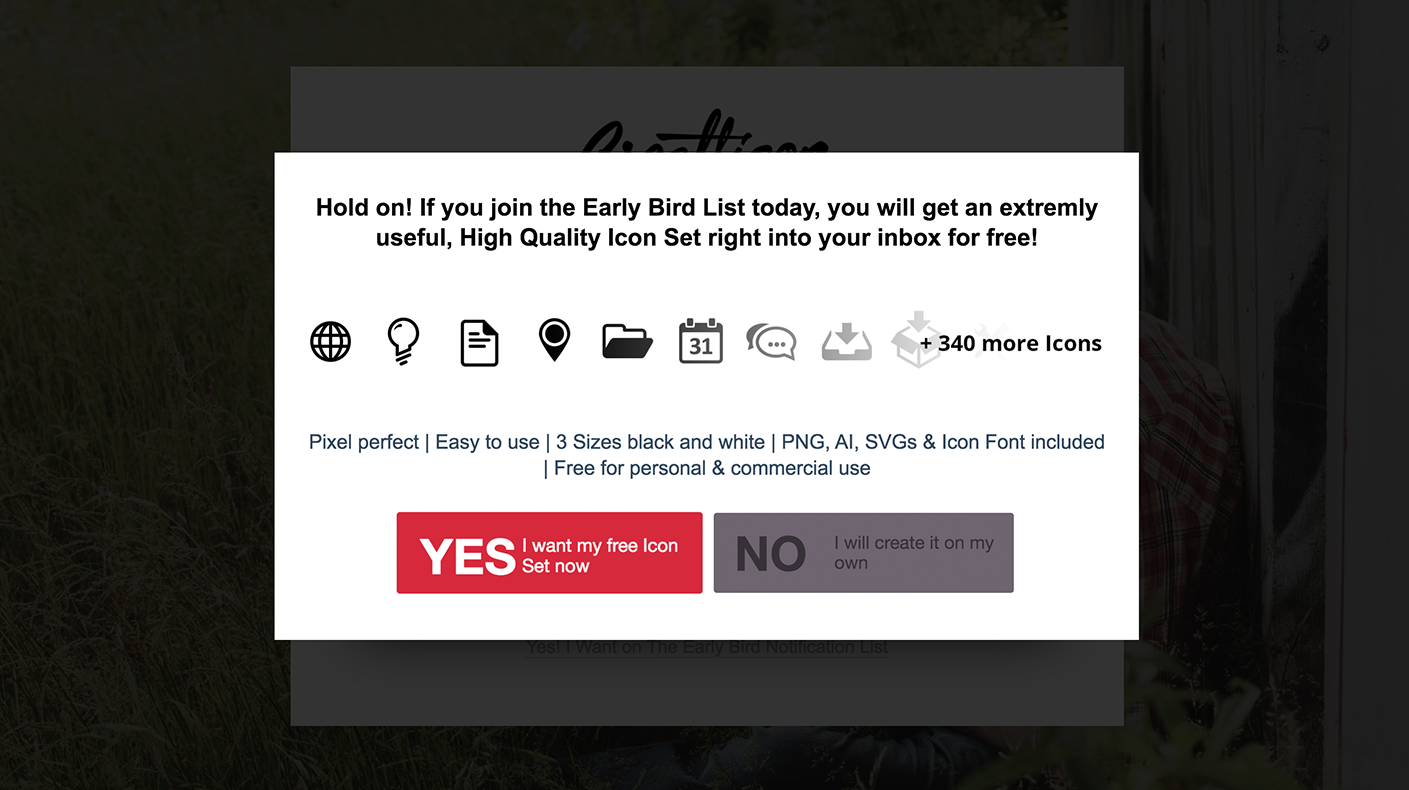
Configure an exit intent popup to convert abandoning visitors 
Skyrocket your double optin rates with optimized internal confirmation pages 
Get more shares and make a good first impression with configurable bonus downloads 
Adjust everything easily from within your wordpress admin panel
Installation
The plugin is easy and fast to install and configure.
Via the WordPress Dashboard:
- Login to your WordPress Dashboard
- Go to “Plugins”
- Click on “Add new”
- Search for “Viral Coming Soon Page by Growtheme”
- Click on “Install now”
- Activate the Plugin
Uploading it manually
- Download the Plugin from this page
- Login to your WordPress Dashboard
- Go to “Plugins”
- Click on “Add new”
- Click on “Upload Plugin”
- Select the plugin .zip archive from your computer
- Upload the Plugin
- Activate the Plugin
Using FTP
- Download the Plugin from this page
- Extract the plugin .zip archives to your computer
- Open your FTP Programm
- Connect to your FTP Server
- Navigate to the “wp-content/plugins/” Folder
- Upload the extracted Plugin Folder into the “wp-content/plugins” directory
- Login to your WordPress Dashboard
- Go to “Plugins”
- Activate the Plugin
FAQ
- How do I get the emails of my subscribers?
-
As a security mechanism, no subscriber data is stored on your web server. In order to save your subscribed data you have to sign up with a specialized Email Service Provider like AWeber or Mailchimp. Mailchimp offers a free plan for up to 2,000 subscribers.
- Why is this Plugin free?
-
This plugin comes for free for users of my free email course on growing your Blog Audience. Click here to join the free email course so you don’t miss out on the valuable free lessons.
- I’ve disabled the plugin but it still shows
-
Please check that you have cleared the cache of your browser and of any wordpress caching plugin you might use.
Reviews
Contributors & Developers
“Coming Soon Viral Page by Growtheme” is open source software. The following people have contributed to this plugin.
ContributorsTranslate “Coming Soon Viral Page by Growtheme” into your language.
Interested in development?
Browse the code, check out the SVN repository, or subscribe to the development log by RSS.
Changelog
1.1.14
- Fix: Growtheme Compability
1.1.13
- Fix: Growtheme Compability
1.1.12
- Fix: Download Shortcode Link
1.1.11
- Added: Translations Template .pot File
1.1.10
- Fixed: Too many redirects error when WordPress Reading Front Page Settings are empty
1.1.9
- Fixed: AWeber Errors
1.1.8
- Fixed: Facebook Plugin Language
- Fixed: Compability Issues with the Growtheme
1.1.7
- Fixed: Facebook Like Button / Shortcode
1.1.6
- Added: Option to forward all traffic to the coming soon page
1.1.5
- Fixed: Set enqueue_style priority even later to prevent compability issues with visual composer
1.1.4
- Fixed: Removes conflicting shortcodes before rendering internal viral coming soon pages
- Fixed: Counter on mobile phones
1.1.3
- Fixed: Prefix redux remove_demo function to prevent conflict with other themes and plugins that do not properly escape their functions
1.1.2
- Fixed: Add Priority to enqueue styles and scripts action to make sure they are loaded after themes
1.1.1
- Fixed: Update Bug missing files
1.1.0
- Added: Convertkit Integration
- Added: Custom HTMl Form Integration
1.0.20
- Fixed: Logo displaying wrong
1.0.19
- Fixed: Make Logo Image responsive
1.0.18
- Added: Honeypot Field to prevent Spam Signups
- Added: WordPress Nonce Field to prevent malicious Signups
1.0.17
- Fixed: Countdown Date Field not working
- Updated: ReduxCore to Version 3.6.1.3
1.0.16
- Fixed: CSS Output in currently active theme on not related pages
1.0.15
- Fixed: Mailchimp: Enable resubscribe of unsubscribed emails if they optin again
1.0.14
- Added: Options to adjust text, logo and content box colors and transparency
1.0.13
- Fixed: Counter not working
1.0.12
- Fixed: Make API Files compatible with the Growtheme
1.0.11
- Fixed: Change credit link color dynamically depending on background image and background color
1.0.10
- Fixed: Allow HTML in Custom JavaScript Code Field
1.0.9
- Fixed: Small AWeber Bug
- Fixed: Hide Buttons to reset options
1.0.8
- Fixed: PHP Error in shortcodes.php on some host configurations
1.0.7
- Fixed: AWeber Connection Reset Error
1.0.6
- Fixed: Call to Action Color didn’t effected the Exit Popup Button Color
- Fixed: Small tweak to the CSS to make it easier customizable
- Fixed: Option Name to add Custom Javascript
1.0.5
- Added: Show current Plugin Version in Stylesheet for easier debugging
- Fixed: jQuery not working currectly in some cases
1.0.4
- Fixed: Show Admin Bar if activated by user settings
1.0.3
- Added: Hide for Admins Option
- Fixed: Confirmation and Thank You Page redirect not working in some cases
1.0.2
- Added: Fallback for Updates
- Fixed: jQuery Script not loading
- Fixed: Better Default Options
- Fixed: Turn Changelog upside down
- Fixed: Make Credit Link work
1.0.1
- Added: Preview Mode
- Fixed: Name of the Plugin
- Fixed: Name of the Option Variable
- Fixed: Function Prefix
1.0
- Inital version
