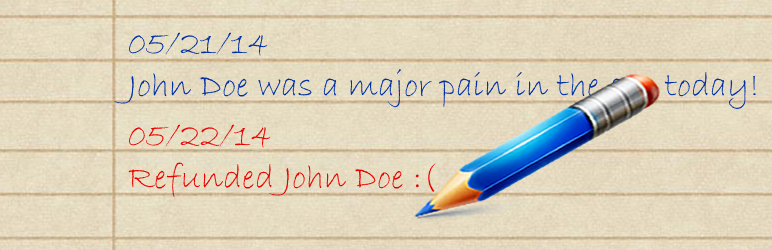Description
This plugin adds a text editor area to each User Profile in the dashboard for Administrators to keep private notes about each User. The notes are ONLY visible to Administrators — that’s the whole point! It also adds a column to the “All Users” list where you can quickly see the note for the user without having to even open their profile.
It is especially handy for Membership Sites where you may have thousands of members to deal with and need to remember special circumstances for them.
Installation
All you’ll need to do to get this setup is:
- Install and Activate the plugin
- Visit any Users Profile page when logged in as an Administrator. There you will see a section for “User Notes”. Update your notes for that user and save their profile.
That’s it!
Reviews
Contributors & Developers
“User Notes” is open source software. The following people have contributed to this plugin.
ContributorsTranslate “User Notes” into your language.
Interested in development?
Browse the code, check out the SVN repository, or subscribe to the development log by RSS.
Changelog
1.0.2
- Security patch
1.0.1
- Made “View Note” text stand out more in the column
- When hovering over a “View Note” link, you now see the first 100 characters of the note.
1.0.0
- Initial release on www.remarpro.com
- Blue Pencil Icon from turbomilk