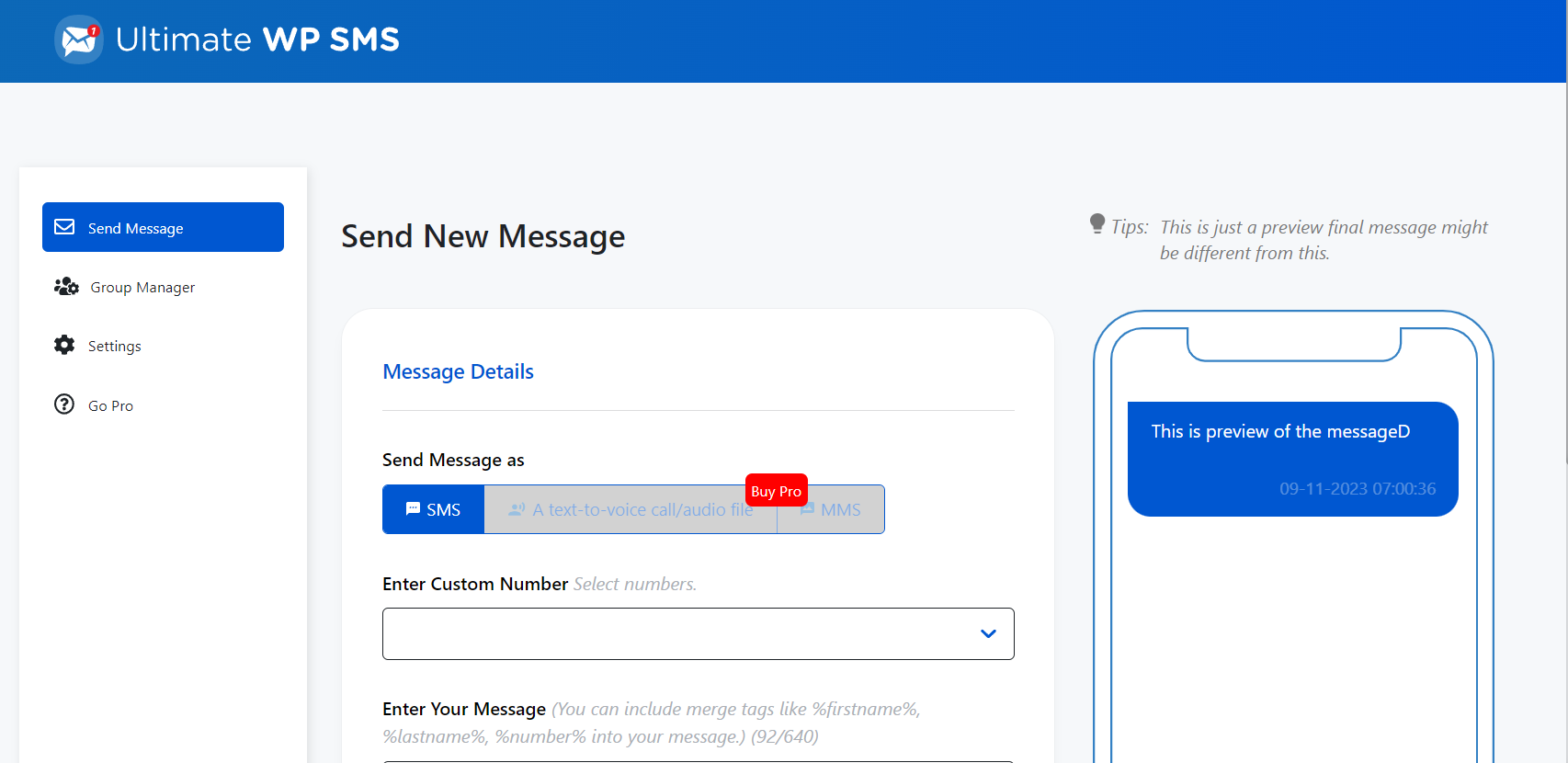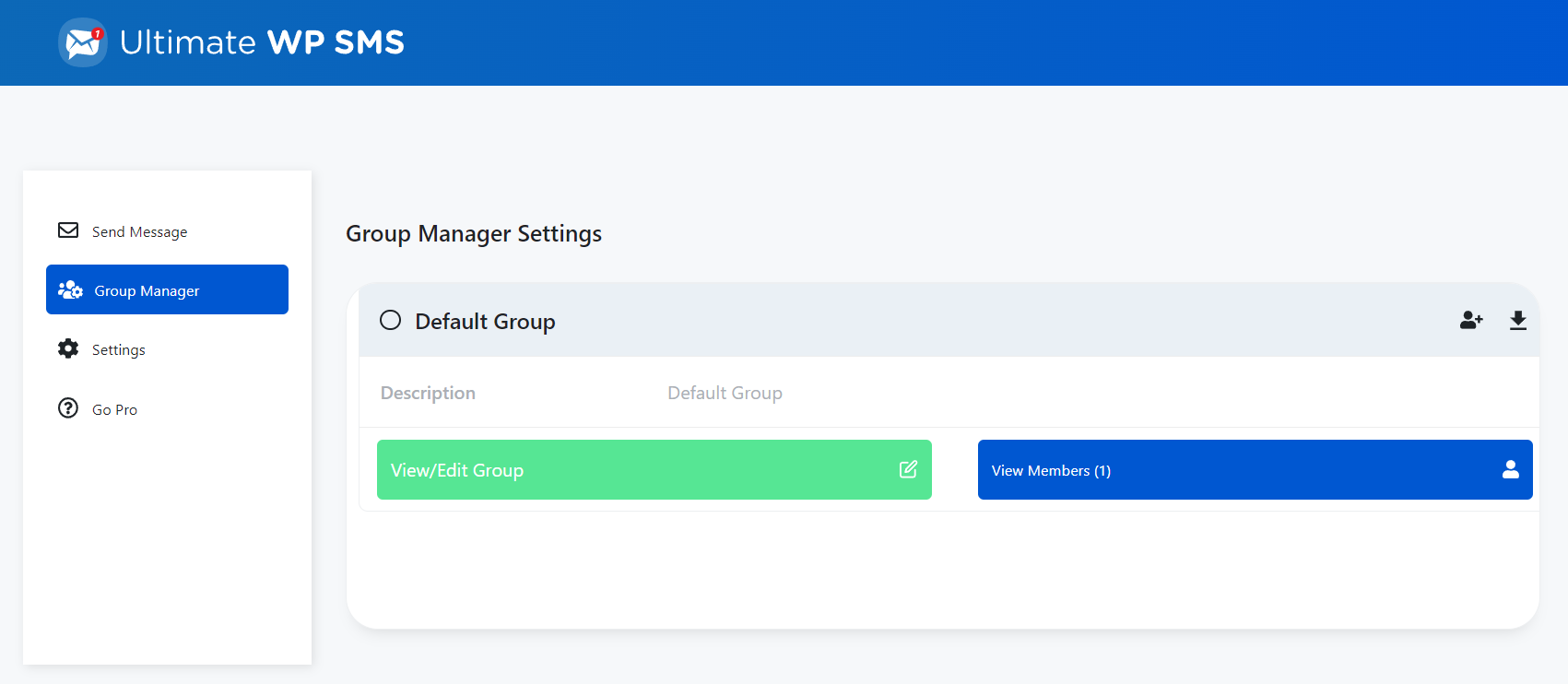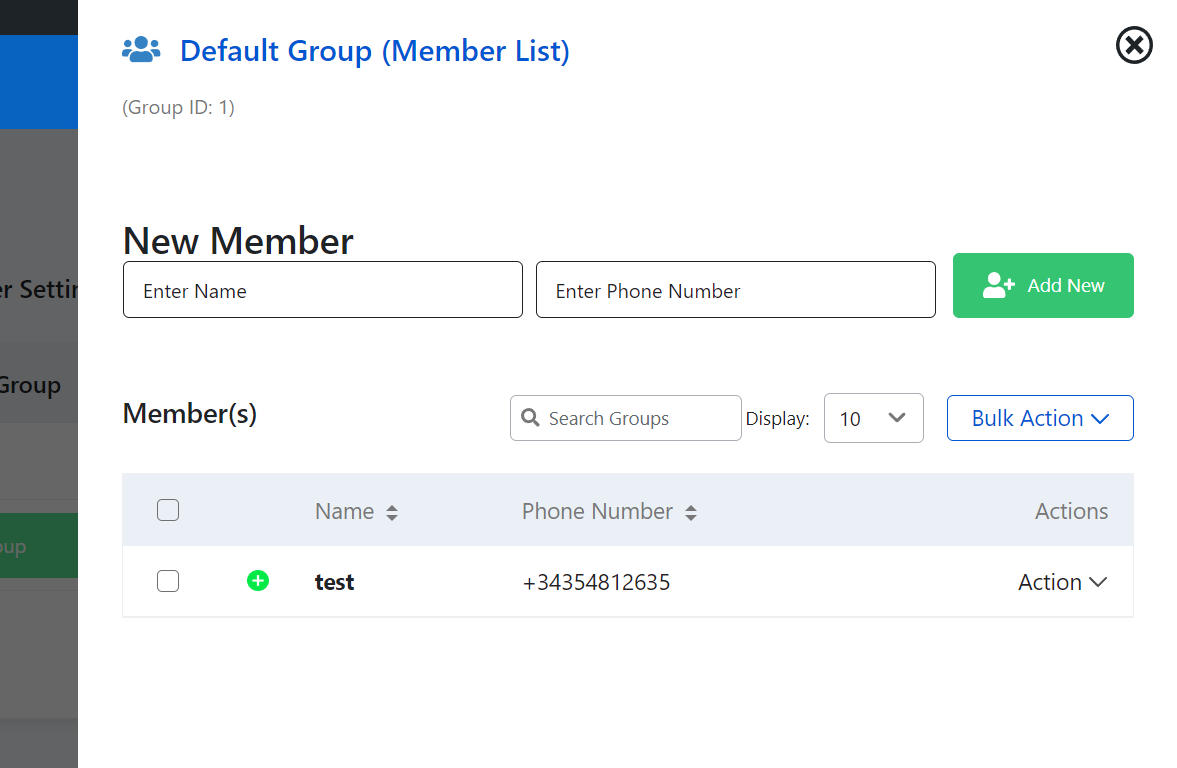Description
“Ultimate WP SMS” is an advanced WordPress plugin designed to revolutionize communication strategies by seamlessly integrating Short Message Service (SMS), Multimedia Messaging Service (MMS), and text-to-voice capabilities into your WordPress website. This versatile plugin supports integration with leading telecommunication platforms such as Twilio and Telnex, providing a robust and reliable infrastructure for your messaging needs.Trigger notifications based on specific events or actions, creating a responsive and timely communication strategy. From transactional alerts to personalized updates, this plugin has you covered.
Lite plugin’s features
- Sending SMS, MMS, and Voice to the custom mobile number(s),your group member.
- Newsletter/Opt-In, Opt-Out, Contact us/Send SMS form shortcode.
- Newsletter/Opt-In with two-step verification.
- Comes equipped with a range of notification features to keep your audience informed and engaged.
- Twilio SMS Gateway.
- Telnex SMS Gateway.
- Automation Capabilities.
- Subscriber Management.
- Collecting mobile numbers from subscribers during the newsletter sign-up process.
- Providing an option for users to unsubscribe or opt-out of SMS messages through a shortcode.
- Contact Form 7 integration.
In summary, Ultimate WP SMS is a feature-rich WordPress plugin that transforms your website into a dynamic communication hub. Whether you need to send traditional SMS messages, enrich them with multimedia content, or engage users with automated voice messages, this plugin, with Twilio and Telnex integration, offers a comprehensive solution. Its notification features, shortcode support, subscriber management, automation capabilities, and analytics make it an indispensable tool for elevating your communication strategy to new heights.
PRO PACKAGE
The Pro package includes a range of integrations with other plugins and several well-known gateways. It also includes features such as user registration verification, WooCommerce mobile verification, and order notifications.
The list of supported gateways and integrated plugins are available in FAQ.
Buy Pro
Pro Version Features
- Two-Way Communication
- Multiple Groups/Virtual Groups
- Subscriber Management
- Admin Response from the their phone.
- Add a wide variety of merge tags to your messages
- Send MMS/Text-to-Voice
- Scheduled and repeating sending merge tags
- The ability to set up repeating SMS/MMS messages
- Login and register with SMS, OTP and 2FA SMS
- Integration with WooCommerce, WooCommerce Subscription, Ultimate Members, BuddyPress, Studiocart
- Bulk SMS
- Comprehensive Analytics
- Automation Capabilities
- Many More
Screenshots
Installation
Installing a WordPress plugin is a straightforward process. Here’s a step-by-step guide to help you install a plugin on your WordPress website:
-
Log in to your WordPress Dashboard: Enter your login credentials and access the admin area of your WordPress website.
-
Navigate to the “Plugins” section: In the left-hand sidebar, click on “Plugins” to access the plugin management page.
-
Click on “Add New”: On the Plugins page, click on the “Add New” button located at the top of the page. This will take you to the plugin installation screen.
-
Search for the plugin: In the search bar on the right side of the page, type in the name or keywords related to the plugin you want to install. Hit Enter or click on the “Search” button.
-
Select the desired plugin: From the search results, locate the plugin you want to install and click on the “Install Now” button next to it. WordPress will start downloading and installing the plugin files.
-
Activate the plugin: Once the installation is complete, you’ll see an “Activate” button. Click on it to activate the plugin on your website. Some plugins may automatically activate upon installation.
-
Configure the plugin settings (if required): Depending on the plugin, you may need to configure its settings to suit your needs. This can usually be done by accessing the plugin’s settings page, which is typically found under the “Settings” or “Plugins” section in the WordPress Dashboard.
That’s it! The plugin is now installed and activated on your WordPress website. You can start using its features and functionality according to the plugin’s documentation or instructions provided by the plugin developer.
Note: In some cases, you may need to manually upload the plugin files to your website if you downloaded the plugin from a third-party source. To do this, click on the “Upload Plugin” button instead of searching for the plugin in the WordPress plugin directory, and follow the on-screen instructions to upload and install the plugin ZIP file from your computer.
Remember to only install plugins from trusted sources and ensure they are compatible with your current version of WordPress to maintain the security and stability of your website.
FAQ
-
What is Ultimate WP SMS?
-
Ultimate WP SMS is a powerful WordPress plugin that allows you to integrate SMS, MMS, and Voice Broadcast capabilities into your communication strategy. It enables you to send personalized messages, run SMS campaigns, and engage with your audience directly from your WordPress website.
-
How does Ultimate WP SMS work?
-
Ultimate WP SMS integrates seamlessly with major SMS gateways, allowing you to send messages to your subscribers’ mobile devices. You can create and manage campaigns, automate messaging workflows, and analyze campaign performance all within your WordPress dashboard.
-
What can I use Ultimate WP SMS for?
-
Ultimate WP SMS can be used for various purposes, including marketing campaigns, event reminders, order notifications, appointment confirmations, customer support, and more. It provides a versatile communication channel to engage with your audience and deliver important messages effectively.
-
Can I send multimedia content with Ultimate WP SMS?
-
Yes! Ultimate WP SMS supports MMS (Multimedia Messaging Service), allowing you to enrich your messages with images, videos, GIFs, and other multimedia elements. This helps you create visually engaging and impactful content for your subscribers.
-
Does Ultimate WP SMS support Voice Broadcast?
-
Absolutely! Ultimate WP SMS PRO provides Voice Broadcast functionality, enabling you to send automated voice messages to your subscribers. You can deliver personalized audio content, announcements, reminders, and interactive voice prompts, enhancing your communication strategy.
-
Can I customize the SMS messages sent by Ultimate WP SMS?
-
Yes, you can customize the content of the SMS messages sent by Ultimate WP SMS. The plugin provides options to personalize the messages with dynamic variables such as user names, order details, and custom fields.
-
Is Ultimate WP SMS compatible with WooCommerce?
-
Yes, Ultimate WP SMS is fully compatible with WooCommerce. You can use the plugin to send SMS notifications for various WooCommerce events, such as order placements, order status updates, and order cancellations.
-
How can I manage my subscribers with Ultimate WP SMS?
-
Ultimate WP SMS offers a comprehensive subscriber management system. You can organize and segment your subscribers based on various criteria, create contact lists, import and export subscribers, and apply filters to target specific groups for more personalized messaging.
-
Can I automate my SMS campaigns with Ultimate WP SMS?
-
Yes, you can! Ultimate WP SMS allows you to set up automated triggers and personalized messages based on specific actions or events. This automation feature saves you time and effort while ensuring timely and relevant communication with your subscribers.
-
Which SMS gateways are supported by Ultimate WP SMS?
-
Ultimate WP SMS integrates with Twilio and TelNyx,but we are releasing support for Plivo with the next update. You can choose the SMS gateway that best fits your requirements and configure it easily within the plugin settings.
-
Is there any analytics and reporting available with Ultimate WP SMS?
-
Yes, Ultimate WP SMS provides comprehensive analytics and reporting features. You can track important metrics such as open rates, click-through rates, and campaign performance to gain insights into the effectiveness of your SMS campaigns and optimize your communication strategy.
-
Is there support available for Ultimate WP SMS?
-
Absolutely! We offer dedicated customer support for Ultimate WP SMS. If you have any questions, issues, or need assistance, you can reach out to our support team, and we’ll be more than happy to help you.
-
How can I get support for Ultimate WP SMS?
-
If you need support or assistance with Ultimate WP SMS, you can reach out to our dedicated support team via email at [email protected]. Our team is available to help you with any questions, issues, or customization requests you may have.
Reviews
Contributors & Developers
“Ultimate WP SMS – SMS, MMS and Voice Notifications, 2FA, OTP, Integrations with WooCommerce, GravityForms, Ultimate members and More” is open source software. The following people have contributed to this plugin.
ContributorsInterested in development?
Browse the code, check out the SVN repository, or subscribe to the development log by RSS.
Changelog
3.2.1
- Subscriber menu.
- Conversation menu.
2.4
- Group Manager fix user listing.
- Update speed issue of the plugin.
2.2
- Shortcode for newsletter/opt-in.
- Shortcode for Contact us form.
- Adding setting for admin mobile.
2.1
- Fix Gateway Errors.
- Add option to send non group numbers.
- Setting page error fix.
2.0
- Support Telnex SMS gateway.
- Responsive Design.
- Option to select all member of the group.
1.0
- First stable release.
- Add Member To group.
- Send Message to all or selected members of group.
- Preview
- Twilio integration