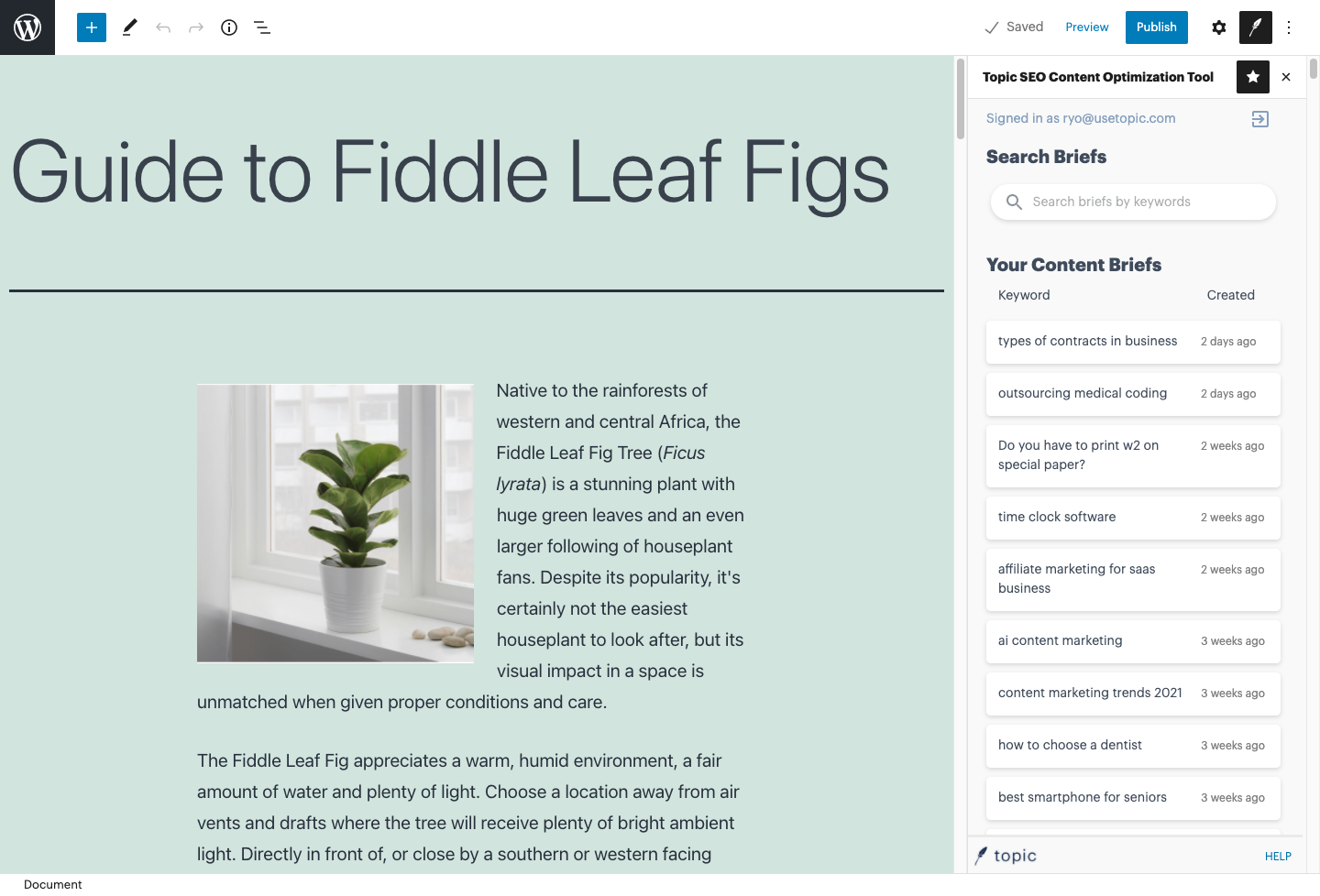Description
Topic SEO Content Optimization Tool is a plugin that shows you the key topics you need to cover to maximize your search ranking for a post. Simply enter the keyword your post is targeting, and our AI analyzes the top-performing content in Google to extract exactly what your audience expects to read about and show you what your content is missing.
This plugin is tied to a Raptive account.
You must have a Raptive account or be working on a Raptive site in order to use this plugin.
Interactive Grader
Our easy-to-use grader updates in real time as you edit the content. Clicking any of the topics shows you how they are used in competing content so you can quickly learn the context.
Questions to Answer
See what questions your readers are asking related to your keyword. Answering these questions increases the value of your content and makes you more likely to rank for Google\’s People Also Ask box.
Outlines of Top Content
Choose the best headings and subheadings for your article based on outlines of top-ranking content. Easily see how others have broken down a complex subject into more manageable pieces.
Screenshots
Installation
Installing this plugin will allow you to get recommendations from your Topic content brief in the sidebar of the Gutenberg or Classic editor.
Installation
Simply click the \”Install Now\” button and log in using your Raptive account.
Need a Raptive Account?
Go to the Raptive homepage to apply for an account.
Where can I find the plugin after it’s installed?
The Topic plugin is visible in the top right of the screen when creating or editing a post in the Gutenberg editor. Click the Topic logo to open the sidebar.
In the Classic Editor, a button labeled “Grade Content” should open the sidebar.
FAQ
-
Will this plugin slow down my site?
-
This plugin only adds functionality to the administrator side of WordPress so it will not impact your site’s performance for visitors in any way. We’ve also done extensive testing to confirm that site performance is unaffected.
-
Why use the plugin?
-
Avoid switching back and forth between tabs and copying and pasting your content from place to place. With the plugin, all the tools you need to optimize your content are right in the WordPress editor.
-
Can my entire team use the plugin to optimize content?
-
Yes! Anyone using the plugin can log in using their Raptive dashboard account. Email [email protected] to create additional users for writers and editors — our SEO-assistant user option gives access to only the Content Optimization features in your dashboard.
Alternatively, your team members can click “Load Brief” and paste the URL of any content brief you’ve created, to optimize and grade that content without logging in.
-
Can I try it for free?
-
Yes, give it a try on a sample brief, just click “Load Brief” and paste in the following URL: https://app.usetopic.com/briefs/0231ed19/overview
-
How do I unlock all of the plugin’s capabilities?
-
All Raptive creators and enterprise publishers get full access to the plugin’s features. To learn more, see this article
-
Yes. Simply Click “Load Brief” and enter the URL of the content brief.
-
Need support? Have feedback?
-
Don’t hesitate to reach out at [email protected] or the support portal to submit a ticket. You can expect a quick response from us during our business hours, Monday through Friday, 10 am-5 pm PST.
Reviews
Contributors & Developers
“Topic SEO Content Optimization Tool” is open source software. The following people have contributed to this plugin.
ContributorsTranslate “Topic SEO Content Optimization Tool” into your language.
Interested in development?
Browse the code, check out the SVN repository, or subscribe to the development log by RSS.
Changelog
1.0.30
Release Date: SEP 30, 2024
Fix Bugs & Better Tracking
1.0.29
Release Date: SEP 25, 2024
Cache Busting Mechanism
1.0.28
Release Date: SEP 12, 2024
Fix intial load bug for WP classic editor
1.0.27
Release Date: AUG 27, 2024
Fix bug where content was not detected
1.0.26
Release Date: AUG 13, 2024
Fixed issues with WP 6.6+ upgrades
1.0.25
Release Date: JAN 29, 2024
Fixed issue with brief creation process
1.0.24
Release Date: Aug 14, 2023
Fixed analytics related bugs.
Updated branding to match Raptive.
1.0.23
Release Date: Jun 2, 2023
Fixed post editor bugs.
1.0.22
Release Date: Mar 23, 2023
Fixed plugin conflict bugs.
1.0.21
Release Date: Mar 23, 2023
Fixed initialization bug.
1.0.20
Release Date: Mar 3, 2023
Fixed issue with topics not highlighting.
1.0.19
Release Date: Jan 13, 2023
Fixed issue with plugin related to Yoast plugin.
Fixed issue with plugin related to opening links in a new tab.
1.0.18
Release Date: Nov 16, 2022
Fixed issue where plugin caused Yoast slug to disappear in classic editor.
1.0.17
Release Date: Oct 19, 2022
Fixed issue where other WordPress plugins can cause Topic UI issues
Added ability to see number of topics used in the content
1.0.16
Release Date: Oct 4, 2022
Add tabs for in-progress and completed briefs
1.0.15
Release Date: Jul 8, 2022
Bug fix for ACF plugin
1.0.14
Release Date: Jul 8, 2022
Various bug fixes, including handling expired authentication tokens
1.0.13
Release Date: May 1, 2022
Various bug fixes, including improving the ability to log in via Raptive
1.0.12
Release Date: Mar 30, 2022
Allow login to Raptive creator dashboard, creation and completion of briefs from plugin
1.0.11
Release Date: Feb 10, 2022
Fix issue with plugin not scrolling in classic editor
1.0.10
Release Date: Jan 19, 2022
Fix issue with plugin losing state of brief when closed
1.0.9
Release Date: Dec 3, 2021
Fix issue with plugin not working for some types of WordPress roles
1.0.8
Release Date: Nov 4, 2021
Add logging for exceptions and errors
1.0.6
Release Date: Oct 6, 2021
Fix issue with plugin not seeing content in recipe blocks
Make “load briefs” view the default when opening plugin
1.0.5
Release Date: Aug 30, 2021
Add link to video for Raptive publishers
1.0.4
Release Date: Aug 25, 2021
Add support for Classic Editor
1.0.3
Release Date: Jul 2, 2021
Fixed issue with plugin not retrieving older briefs when searching
1.0.2
Release Date: Mar 29, 2021
Fixed issue with plugin not grading content in lists or tables
1.0.1
Release Date: Jan 18, 2021
Bug fixes
1.0.0
Release Date: Jan 10, 2021
Initial release