Plugin Tag: post order
-

Post Types Order
Sort posts and custom post type objects using a drag-and-drop, sortable JavaScript AJAX interface, or through the default WordPress dashboard
-

Intuitive Custom Post Order
Intuitively, order items( Posts, Pages, Custom Post Types, Custom Taxonomies, Sites ) using a drag and drop sortable JavaScript.
-

Simple Custom Post Order
Order posts(posts, any custom post types) using a Drag and Drop Sortable JavaScript. Configuration is unnecessary.
-
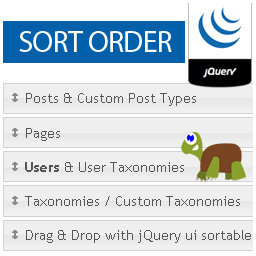
WP Sort Order
Order terms (Users, Posts, Pages, Custom Post Types and Custom Taxonomies) using a Drag and Drop with jQuery ui Sortable.
-
Zone Manager (Zoninator)
Content curation made easy! Create "zones" then add and order your content!
-
Chronological Posts
Chronological posts reverses the default post order throughout your site to be chronological instead of reverse-chronological.
-
-
Post Order By Category
Reverse the post order for a specific category to be date ascending. This is a lightweight plugin that adds the option to reorder the posts from a spe …
-
Custom Category/Post Type Post order
Order your post by category or custom post type by drag & drop interface.
-

GR Order Category Post
This plugin let you change the order from a category to an alphabetical order (A-Z).
-
ESB Post Type Order
This plugin will allow you to change the any post type menu order using drag & drop.
-
In category Order
This plugin lets you set the order of posts on a category basis with a simple Drag N Drop interface.
-
GNA Post Order
Post order and custom post type objects (posts, any custom post types) using a drag and drop sortable javascript ajax user interface.
-
-

Sortable Posts
Sortable Posts is a small plugin for WordPress that adds sortability to post types and taxonomies from the admin panel.
-
-
-
Integration of Simple Custom Post Order and WP Rocket
Automatically cleans the WP Rocket cache when the posts order is changed.
-
ORDER POST
Enables you to select particular category and arrange the posts of that category in a order of your choice by simply drag and drop.