Plugin Tag: logs
-
-

WP Mail Log
WP Mail Log helps you to Log and view all emails from WordPress. It is useful if you have to debug email related problems or have to store sent emails …
-
-

DecaLog
Capture and log events, metrics and traces on your site. Make WordPress observable – finally!
-

CP Referrer and Conversion Tracking
CP Referrer and Conversion Tracking registers how the website visitors reached the website, identifying the referral website. Also track conversions.
-

Import Export For WooCommerce
Import Export for WC is an easy yet extremely useful plugin for both new and advanced users who want to Import/Export data into/from their website.
-
Log Users Stats
Display 'Total Minutes', 'Number of Logins', and 'Average Minutes Per Login' for users with an option to export to csv.
-
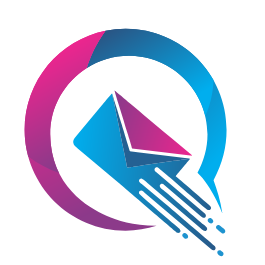
Quill SMTP | Email Delivery & Transactional Email | The best SMTP Plugin for WordPress that integrates with 20+ SMTP mailers
The best SMTP Plugin for WordPress that integrates with 20+ SMTP mailers
-

Connexion Logs
Are you a professional training organization ? Get the connexion logs of your users and connected members on your site in real time.
-
-
PopStats
Popstats is a plugin to enhace statics of your blog, now you'll know more about your visitors.
-
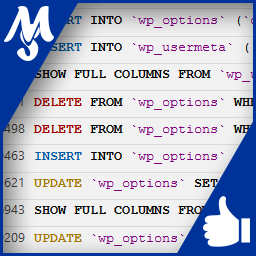
SM – SQL logs
Record and view all SQL queries that your WordPress is requesting. Browse formated and highlighted syntax queries for debug and speedup your site.
-

Simple Log Viewer
A simple plugin to log errors in real time in a metabox in the admin panel, too integrated with WP-CLI
-
App Service Assistant
App Service Assistant is a troubleshooting assistant for Microsoft Azure App Service Web Apps (Windows).
-
-
-
Eshop Magic
Enhances the eShop plugin. Tweak the look and feel. Check your settings. Assistance with problems.
-
-

Logs Display
Capture and display logs generated by your system. The logs are displayed by a widget added to the dashboard.
-

DebugMe
DebugMe is a convenient and powerful WordPress plugin that allows you to easily view and search WordPress logs, as well as review your server settings …