Plugin Tag: google calendar
-

Simple Calendar – Google Calendar Plugin
Add Google Calendar events to your WordPress site in minutes. Beautiful calendar displays. Mobile responsive.
-
ICS Calendar
Easily add any iCalendar feed (Google Calendar, Microsoft 365, iCloud Calendar, etc.) to your WordPress site. Auto-updating, loads of options.
-
-
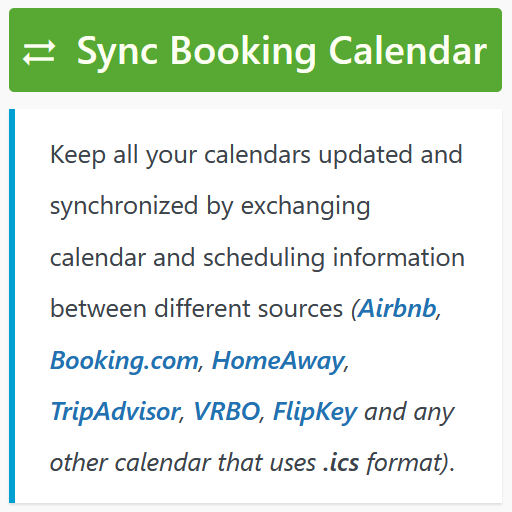
Booking Manager – Sync WP Booking Calendar – Import Events, Export Bookings to ICS Calendar
Showing events listing from .ics feeds or sync bookings from different sources to your website
-
Styled Calendar – Customizable, Mobile Responsive Google Calendar Embeds
Add a fully customized, mobile-responsive Google Calendar embed to your website in just a few simple clicks – no Google Calendar API configuration req …
-

Simple Google Calendar Outlook Events Block Widget
Block widget that displays events from a public google calendar or iCal file.
-

Easy!Appointments
Integrate the booking form of Easy!Appointments directly into your WordPress pages.
-

WP Google Calendar Manager – Google Calendar Plugin
WP Google Calendar Manager to Manage your Google calendar events, it allows you to display your upcoming events in nice a multi-mode calendar.
-
Google Calendar List View
The plugin is to create a shortcode for displaying the list view of public Google Calendars.
-

Simple Calendar – Advanced Custom Fields
Add a Simple Calendar field to Advanced Customs Fields (ACF).
-

Calendar Event Add-on WooCommerce Bookings
This plugin is used to send additional information about the customer when WooCommerce Bookings creates an event in Google Calendar.
-

Legacy Google Calendar Events 2.4
Fork of the Google Calendar Events 2.4 WordPress plugin. Intended for backwards compatibility only.
-

SD Google Calendar Combiner
Wordpress Plugin for combining public Google Calendars for display, created by SmartwareDesign.com for use by everyone!
-

Gecko Google Calendar
Gecko Google Calendar connects your site to Google Calendar and allows events to be displayed on pages using shortcodes.
-
CallMeBack
CallMeBack generates a basic Callback Form on your page via shortcode [cmb]. Within your theme php-file, use “