Plugin Tag: debugging
-

Freesoul Deactivate Plugins – Plugin manager and cleanup
Load plugins only where you need them. No bloat, no conflicts, more speed. Deactivate plugins where they don't add anything useful.
-
-
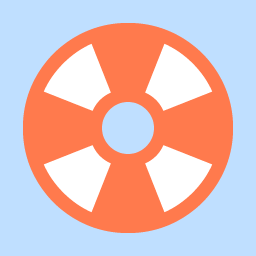
WP Safe Mode
Disable plugins or switch themes for just you or the whole site for debugging, troubleshooting or accessing and restoring a broken website.
-

WP PHP Console
An implementation of PHP Console as a WordPress plugin. Use Chrome Dev Tools to debug your WordPress installation!
-
-

Editor Cleanup For Elementor: clean up and solve plugin conflicts with the Elementor editor
FDP add-on to clean up the editor of Elementor. The Elementor editor will be faster and without conflicts with other plugins.
-
Phpinfo
Prints out your webservers php settings as well as other information about your WordPress installation.
-
WP Output Log File
License: GPLv2 or later License URI: https://www.gnu.org/licenses/gpl-2.0.html This plugin can manage the output log file, specify output directory an …
-

Premmerce Dev Tools
This plugin is created to facilitate the development, testing and debugging of the code on the WordPress platform and to quickly create the demo data …
-
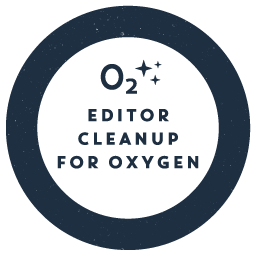
Editor Cleanup For Oxygen: FDP add-on to cleanup the Oxygen editor
FDP add-on to cleanup Oxygen in the backend. Your Oxygen backend will be faster and without conflicts with other plugins.
-
DebugPress: Debugger in a Popup
DebugPress is an easy-to-use plugin that implements popups for debugging and profiling website pages with support for intercepting AJAX requests.
-
-
-

Editor Cleanup For Flatsome: FDP add-on to clean up the Flatsome UX Builder
FDP add-on to clean up UX Builder, the editor of Flatsome. UX Builder will be faster and without conflicts with other plugins.
-

Editor Cleanup For Divi Builder: FDP add-on to cleanup the Divi Builder frontend editor
FDP add-on to cleanup the frontend editor of Divi Builder. Your Divi Builder frontend editor will be faster and without conflicts with other plugins.
-
Where Am I
Adds a HTML comment in the head on the front-end with current server name and address. Description = Where Am I is a tiny WordPress plugin which ad …
-