Plugin Tag: classic editor
-

Classic Editor
Enables the previous "classic" editor and the old-style Edit Post screen with TinyMCE, Meta Boxes, etc. Supports all plugins that extend this screen.
-

Advanced Editor Tools
Extends and enhances the block editor (Gutenberg) and the classic editor (TinyMCE).
-

Disable Gutenberg
Disable Gutenberg Block Editor and restore the Classic Editor and original Edit Post screen (TinyMCE, meta boxes, etc.).
-
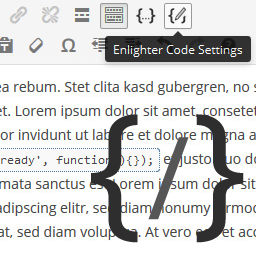
Enlighter – Customizable Syntax Highlighter
All-in-one Syntax Highlighting solution. Full Gutenberg and Classic Editor integration. Graphical theme customizer. Based on EnlighterJS.
-

No Gutenberg – Disable Gutenberg Blocks Editor and FSE Global Styles
Disable the Gutenberg Block Editor and FSE Global Styles
-

Enable Classic Editor & Widgets
A simple & lightweight plugin to enable the classic editor on WordPress.
-

Remove Gutenberg
Remove Gutenberg Editor and get back to old version of editor. This provides Original Classic Editor and more.
-
DivUp Content
Wrap divs around classic editor content using divup shortcodes. Also works for Gutenberg, but you may prefer to use the group block.
-
-

Enable Default Editor
Enable Default Editor is a free plugin maintained by the keendevs team (keendevs.com) that restores the previous ("classic") WordPress edito …
-

Block Editor Search & Replace
Effortlessly search and replace text within the Block Editor's content area, with full support for the Classic Editor.
-

WP Disable Block Editor
This plugin will WP Disable Block Editor & enable the Classic Editor and original Edit Post screen (TinyMCE, meta boxes, etc all).
-
-
-

Block Editor Gallery Slider
Turn your WordPress Block Editor galleries into customizable sliders; Classic Editor support included.