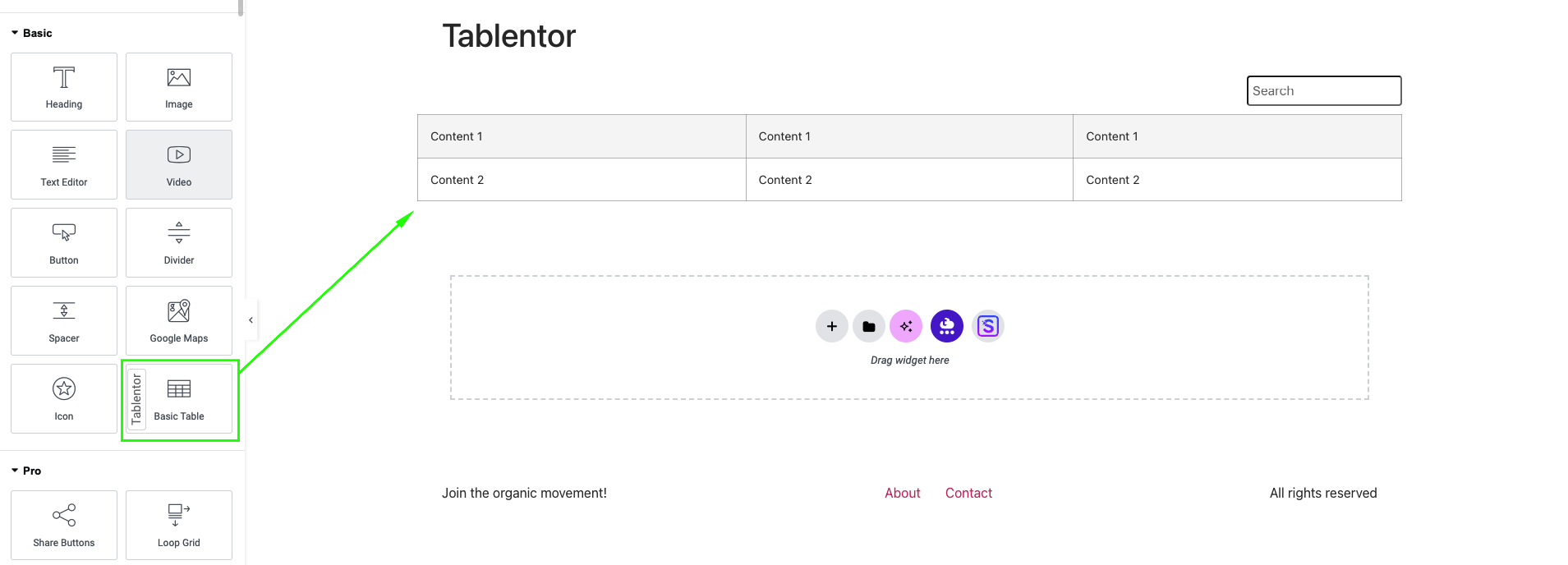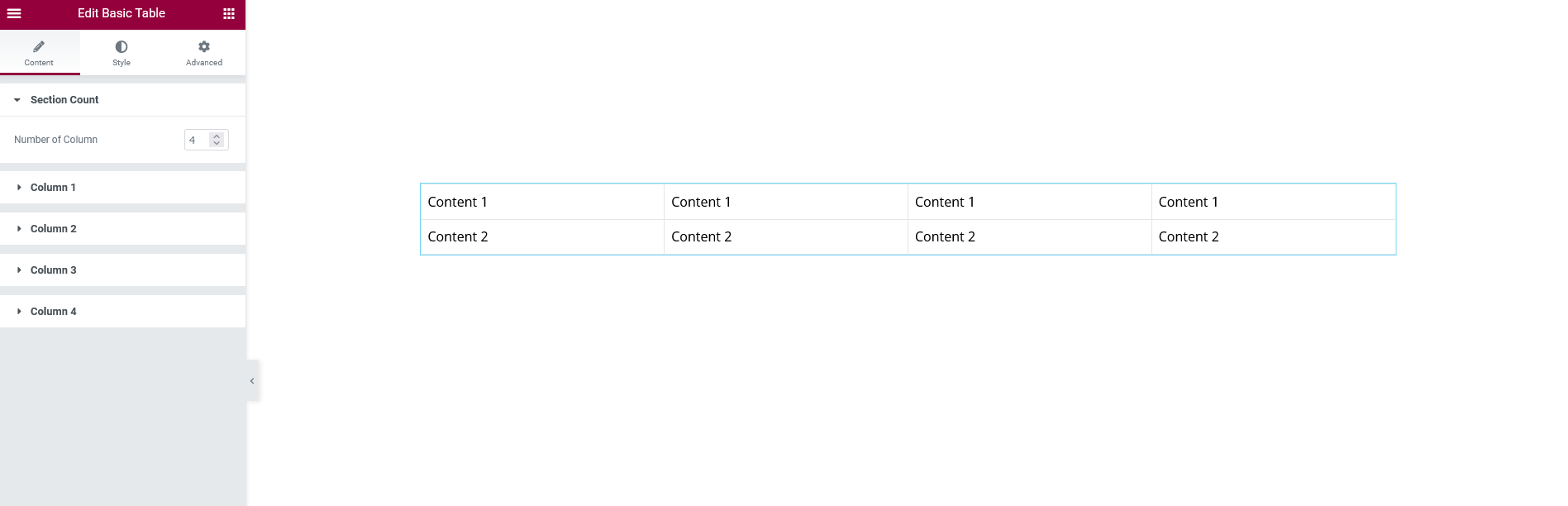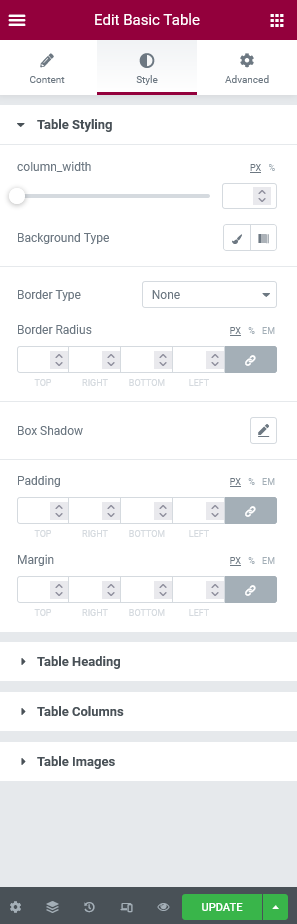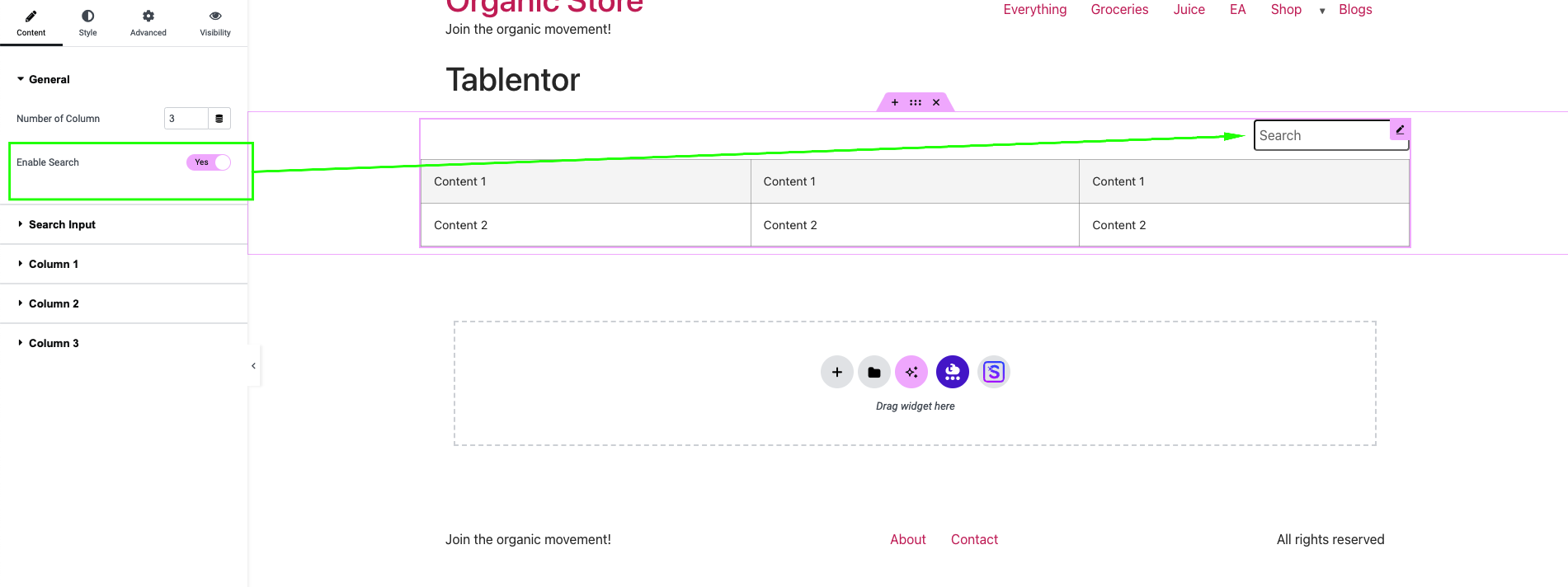Description
Tablentor is a table builder addon of elemenotr. You can build and design your table as you want.
Installation
- Install Tablentor using the native Plugin installer, or download the zip and extract it in the wp-content/plugins/ directory.
- Activate the plugin through the ‘Plugins’ 3.
- You can now find the widgets in the Elementor editor basic category.
FAQ
-
Does it require Elementor?
-
Yes, it does.
-
Does it require Elementor Pro?
-
No, it doesn’t.
-
Does it require WooCommerce?
-
No, it doesn’t.
-
How many columns will be created?
-
Currently 10 columns. in future we will increase it.
-
How many rows will be created?
-
as many you want
Reviews
satanoperca
September 28, 2024
Seemed like a good plugin, but recently updates, elementor cannot register it, has broken to many pages.
For those that are using it, need to go into Elementor Settings and turn it on.
Simple to use and to understand. Make the table into elementor directly. Free contents in the cells. Nice customisation options. I love it! Thx!
Contributors & Developers
“Tablentor – The Best Table Builder Elementor Addon” is open source software. The following people have contributed to this plugin.
ContributorsTranslate “Tablentor – The Best Table Builder Elementor Addon” into your language.
Interested in development?
Browse the code, check out the SVN repository, or subscribe to the development log by RSS.
Changelog
v2.2.1 – 2024-09-14
- Compatibility added for Elementor cache
- Compatible with new wordpress release
- A few bug fixes and performance improved
v2.2.0 – 2024-03-28
- Search option added
- Widget identifier added
- A few bug fixes and performance improved
v2.1.0 – 2024-01-17
- Fix error on Installation
- Few bug fix and performance improved
v2.0.0 – 2023-07-30
- Image Rendering issue fixed
- Image Height control added
- Few bug fix and performance improved
v1.1.0 – 2021-12-24
*Increase column number
*Fix issues
*performance improved
v1.0.0 – 2021-11-20
- Initial release