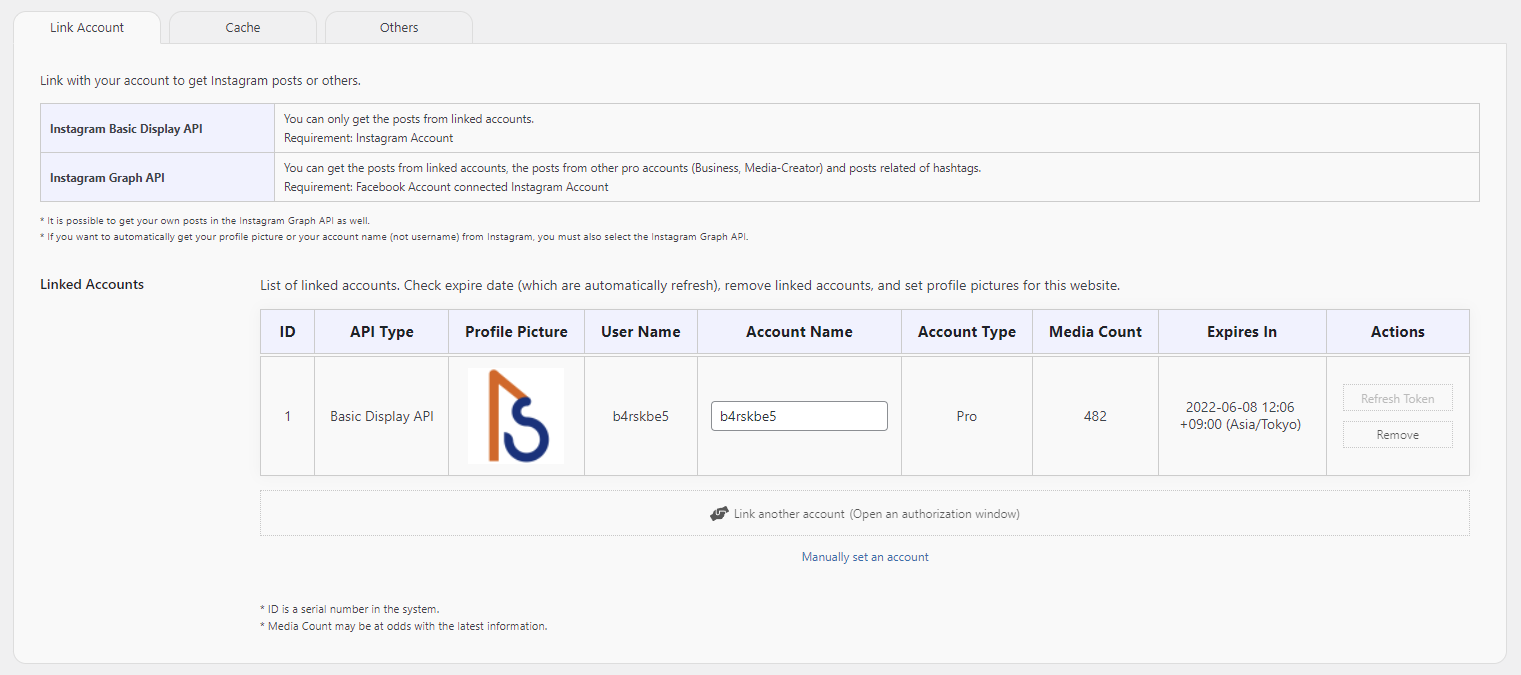Description
Add blocks where you can embed instagram feed. Provides embedding optimized for Block Editor.
Multiple accounts can be managed at a site.
You can be done on the block editor for all visual editing, making it possible to achieve the desired layout more comfortably, flexibility and speedy.
You can embed your own feeds, other Pro accounts’ feeds and posts related to hashtags.
Getting feeds from other Pro accounts (Business Discovery) or posts related to hashtags requires authentication with the Instagram Graph API.
Data got from Instagram is cached for faster display.
When the cache expires, it is automatically got data in the background and updated when the reacquisition is complete. This ensures that a valid cache is always available.
Blocks ; Common Options
All blocks have the following options.
- Advanced Getting Posts
- Type of Getting Posts
- Other User’s Username
- Hashtag
- Video Option
- Displaying Video
- Instagram Post Where to Open
- Post Caption
- Show / Hidden
- Lines
- Post Author
- Show / Hidden
- Post Time
- Show / Hidden
- Hover Effect
- Frosted Glass Effect
- Tilt Effect
- Footer
- Show / Hidden
- Position (Left / Center / Right)
- Like / Comments Count
- Show / Hidden
- Position (hover on image / below the image)
Block; Simple Grid
A block of posts placed on a grid.
The following customizations are available.
- Outline Gap (PC / Tablet / SP)
- Layout (PC / Tablet / SP)
- Columns
- Rows
- Aspect Ratio
- Gap
- Highlight
- Size
- Position (Left / Top)
- Header
- Show / Hidden
- Position (Left / Center / Right)
- Follows Count
- Show / Hidden
- Followers Count
- Show / Hidden
Block; Simple Slider
A block can slide horizontally.
The following customizations are available.
- Layout
- Base Width
- Min Width
- Min Columns
- Columns
- Rows
- Aspect Ratio
- Gap (between columns / rows)
- Scrolling
- Duration Time
- Easing Function (Linear / InOutSine / InOutQuad / InOutCubic / OutBounce / Cubic-bezier)
- Exclude Navigation Buttons
Block; Masonry Grid (Beta)
A block of posts placed on a masonry layout.
The following customizations are available.
- Outline Gap (PC / Tablet / SP)
- Layout
- Media Count
- Column Max Width
- Gap
- Loading Effect
- Header
- Show / Hidden
- Position (Left / Center / Right)
- Follows Count
- Show / Hidden
- Followers Count
- Show / Hidden
Modal Window
Selecting a modal window allows user to view the details of Instagram posts without leaving your website.
You can also put a CTA (Call to Action) within the modal window.
Link with Instagram Account
Easily link to your Instagram accounts.
Multiple accounts can be managed, and the account to be used can be selected individually when put a block.
3rd party resources
Font Awesome
WebSite: https://fontawesome.com/
License: https://fontawesome.com/license/free
Screenshots
Blocks
This plugin provides 3 blocks.
- Instagram – Simple Slider Embed Instagram posts in a carousel slider.
- [Beta] Instagram – Masonry Grid Embed Instagram posts in a masonry layout. This is a Beta block.
- Instagram – Simple Grid Embed Instagram posts in a grid layout.
Installation
- Enter “Combine Social Photos” in the plugin search field in your admin screen.
- Once you find this plugin, click “Install Now” to install.
(Alternative) Upload “still-be-combine-social-photos.zip” directly to your Plugins -> Add New in your admin screen.
(Alternative) Upload an unzipped “stillbe-image-quality-control” directory under the “/wp-content/plugins” directory. - Activate the plugin through the Plugins menu in WordPress.
FAQ
-
What is user authentication?
-
Instagram data is taken through your account. As such, we need your permission for this plugin to access Instagram on your behalf.
To revoke permissions, please check your Instagram or Facebook app settings.
-
What is the difference between the “Basic Display API” and the “Graph API”?
-
The Basic Display API is an API for displaying posts from your account; no connection between your Instagram account and your Facebook page is required. (Authrization is done through your Instagram count)
While it is easy to use, it does not allow you to get detailed information such as profile image, like count, comments count, etc.The Graph API provides a wide range of information through its API and requires a professional account (business / media-creator account) connected to Instagram and a Facebook page. (Authrization is done through your Facebook account).
You must be set up as a pro account, but you can get a profile image, like count, and comments count, as well as posts from other pro accounts and posts related to hashtags. -
New posts do not appear in the embedded feed.
-
Wait until the cache lifetime (default: 3,600 sec.) has elapsed, as posted data is cached for a certain period of time.
If the cache is updated too slowly, shorten the cache time in setting screen.Also, please enable WP-Cron for cache updating if you have disabled it.
When WP-Cron is disabled, cache updates are run when media cannot be displayed from the Instagram CDN. However, users will be notified that the cache is expired and will be prompted to reload the page. -
Can it be used with Classic Editor?
-
No, not supported.
This plugin is for Block Editor only. -
Cannot convert a hashtag.
-
Hashtags must be converted to IDs, and this conversion process is limited to 30 times in 7 days.
If you are converting a lot of hashtags, please wait a while and try again later. -
Hashtag posts are not displayed.
-
In the display of the latest posts, only posts within the last 24 hours can be get due to Instagram specifications.
However, once it is set up, it can be displayed because it caches data that is more than 24 hours old.
In other words, posts from 24 hours before the time you set the block will be displayed. -
This is an Instagram specification.
Posted author information cannot be displayed in posts related to the hashtag. -
Video thumbnails are not displayed except for my own feeds.
-
This is an Instagram specification.
In version 0.8 or later, the option to either not show the video or to autoplay is available.
-
The layout changes each time it is displayed in Masonry Grid. Is this a bug?
-
This is a specification of this plugin.
This is because images must be loaded to calculate the height of an element, and the timing of the completion of loading affects the layout.
-
Not displayed in IE. Is this correct?
-
Yes, it is correct.
IE is no longer be supported by Microsoft as of June 15, 2022. We do not guarantee the operation of any browsers other than modern browsers. -
Because they are placed outside of the Simple Slider block, they cannot be displayed if “overflow: hidden;” is set for the block’s parent element (e.g., a container element in the content area).
Please check your theme settings, or set a group block outside of the Simple Slider block to provide navigations margin on the left and right.
Reviews
Read all 1 reviewContributors & Developers
“Combine Social Photos | Still BE” is open source software. The following people have contributed to this plugin.
Contributors“Combine Social Photos | Still BE” has been translated into 1 locale. Thank you to the translators for their contributions.
Translate “Combine Social Photos | Still BE” into your language.
Interested in development?
Browse the code, check out the SVN repository, or subscribe to the development log by RSS.
Changelog
0.16.0
2024-07-10
Checked that it works with WordPress 6.6.
Updated Graph API version to v20.0.
Changed Masonry Grid layout method. Improved stability.
0.15.3
2024-04-05
Fixed a bug that sometimes prevented easing from working on Masonry Grid loading effect.
Changed the process of cache holding for notifications on the admin screen.
0.15.2
2024-03-27
Improved stability of Masonry Grid layout behavior.
Principally that is noticeable when resizing or scrolling on a smartphone.
0.15.1
2024-03-26
Fixed a bug that Simple Grid & Simple Slider blocks feeds were not displayed.
0.15.0
2024-03-26
Added a new block; Masonry Grid.
This is a beta feature.
0.14.2
2024-03-20
Changed the method of displaying notifications for the admin screen.
0.14.0
2024-03-20
Added update process since user tokens are now required to show hashtag posts.
Fixed minor features and bugs.
0.13.5
2024-03-13
Shortened the description.
0.13.4
2024-03-13
Checked that it works with WordPress 6.5.
Updated Graph API version to v19.0.
Fixed some bugs.
0.13.3
2023-11-20
Checked that it works with WordPress 6.4.1.
Use 6.4.1 or higher because cURL errors occur in 6.4. (WordPress core bug)
0.13.2
2023-09-03
Enabled access tokens’ validity check by WP-Cron.
0.13.1
2023-09-01
Added a function to re-authenticate Graph API access token.
0.13.0
2023-08-16
Fixed a bug that the responsive setting of the Block; Simple Grid was not reflected.
Checked that it works with WordPress 6.3.
0.12.1
2023-06-21
Updated Graph API version to v17.0.
0.12.0
2023-03-26
Added an option to the Simple Grid block, which allows you to choose the position of post information (caption, author, post datetime, and impressions) display.
Updated Graph API version to v16.0.
Checked that it works with WordPress 6.2.
0.11.3
2022-12-21
Fixed a bug where posts could not be retrieved when using the Basic Display API.
0.11.2
2022-12-01
Improved stability by fixing a problem that sometimes prevented data from being got from the API.
(When the API response time is slow)
Changed so that the edit screen does not check the cache, but always gets the fresh data.
0.11.1
2022-11-21
Fixed a problem in which the ability to manually link Graph API did not work correctly.
Fixed some bugs. Improved stability.
0.11.0
2022-11-11
Checked that it works with WordPress 6.1.
Changed the default value for opening Instagram posts to “Open in a New Tab.”
Fixed some bugs. Improved stability.
0.10.0
2022-10-12
Improved the basic behavior of the modal window.
Added buttons to go directly to the next or previous post when a modal window is opened.
Added the ability to add a CTA to the modal window.
* Cases occur where repair is required on the block editor screen, but block recovery will repair them without worrying.
0.9.1
2022-10-09
Dark mode supported.
0.9.0
2022-10-09
Added option to specify the window in which to open Instagram posts. (Self / New / Modal)
In line with this, the Javascript loading process was reorganized.
Updated Graph API version to v15.0.
Fixed some bugs.
0.8.1
2022-08-20
Added easing function for slider.
Changed the behavior where the number of posts was not updated until the access token refresh in the Basic Display API so that it is updated once a day.
Added a process to access the latest hashtag posts once a day to prevent the CDN cache from expiring. (Beta version)
0.8.0
2022-08-03
Added options for displaying videos. You can choose to show or hide thumbnails and autoplay.
Changed from cached data for the recent post with hashtag to keep for the past 24 hours or earlier too.
Fixed some bugs.
0.7.1
2022-07-26
Removed test code for cache update process triggered by expired images.
Set global variables to URLs appropriate for each site.
0.7.0
2022-07-26
Added option to display posts related to hashtags.
Added a process to refresh the cache when there are expired images.
Improved behavior when scrolling halfway.
0.6.1
2022-07-12
Adjusted the behavior of the easing function to be interrupted when scrolling is halfway.
0.6.0
2022-07-10
Added the following functions;
- Gap outside of Simple Grid block
- Scrolling behavior of Simple Slider block (transition time, easing)
Corrected the path of the CSS for the editor of the Simple Grid block.
Updated Facebook Graph API version to v14.0.
0.5.0
2022-05-23
Fixed a bug that Instagram account linkage was not automatically set on the post screen.
Checked that it works with WordPress 6.0.
0.4.0
2022-05-08
App review for “Instagram Graph API” approved.
Fixed a bug in the Graph API approval process.
Supported dark mode.
0.3.1
2022-05-05
Implemented Business Discovery.
0.3.0
2022-04-28
Added Instagram Graph API to be able to process. (Only get own data has been mounted)
Added more detailed settings to each block.
Changed the data structure of the cache so that other data will not be lost if the key (hash value of the conditions) to store the cache data collides.
Changed read timing of translation functions for JS.
Fixed other minor bugs.
0.2.4
2022-04-14
Supported Japanese language at the access token generator.
0.2.3
2022-04-11
Fixed a bug.
0.2.2
2022-04-11
Added responsive settings to the Block; Simple Grid.
0.2.1
2022-04-11
Changed all admin screens to load admin Javascript for Full Site Editing.
Changed initialization to call wp_set_script_translations() function so that Javascript translation functions work.
0.2.0
2022-04-10
App review for “Instagram Basic Display API” approved.
0.1.1
2022-04-09
Up to WordPress plugin directory
0.1.0
2022-04-07
Initial release