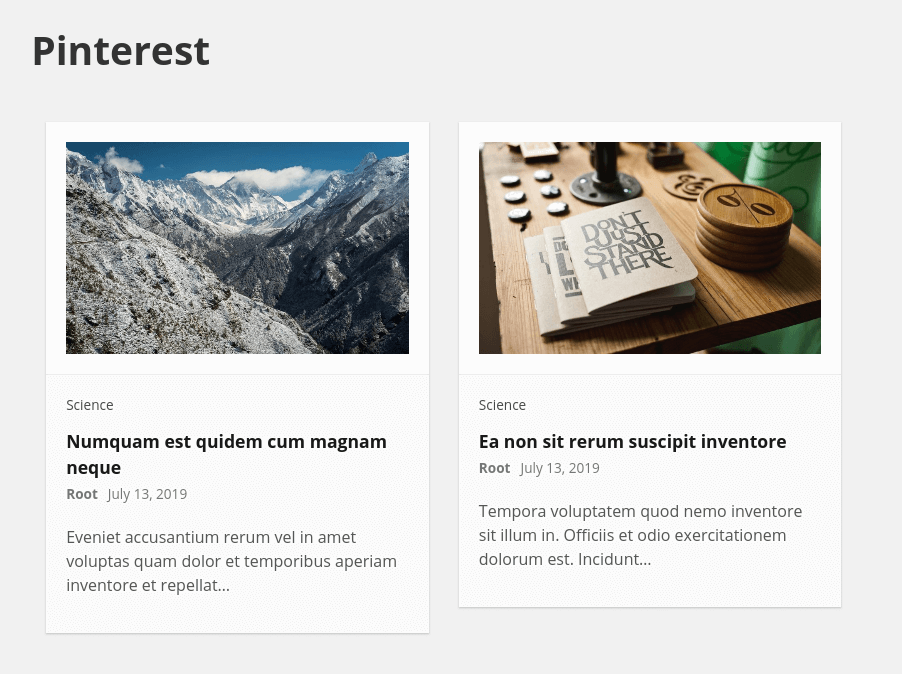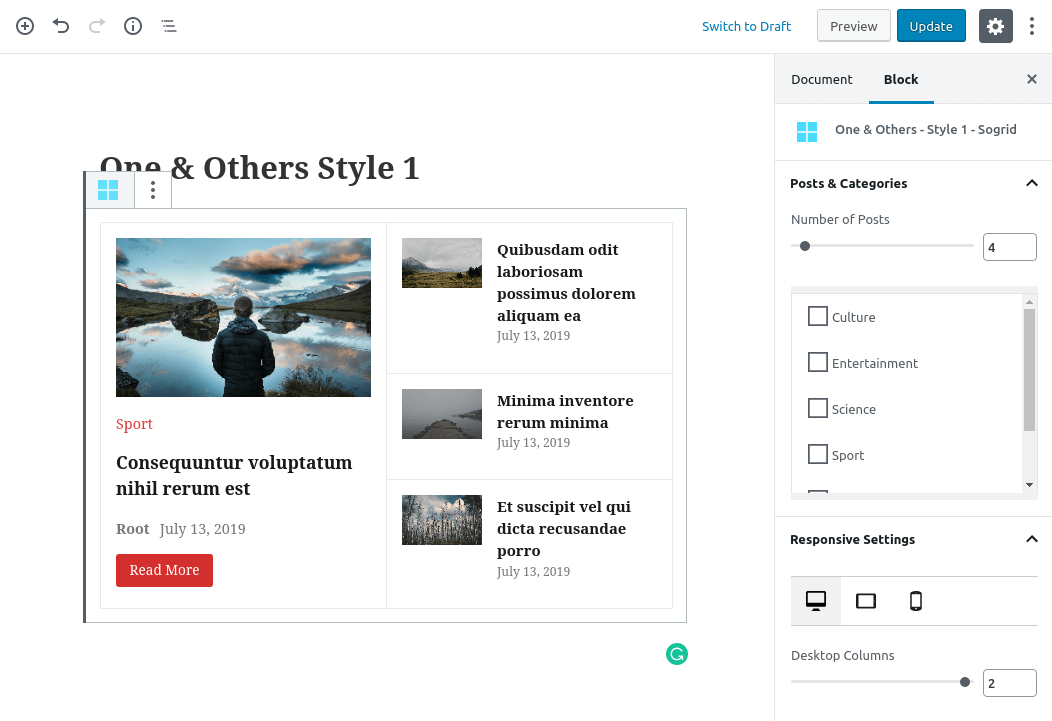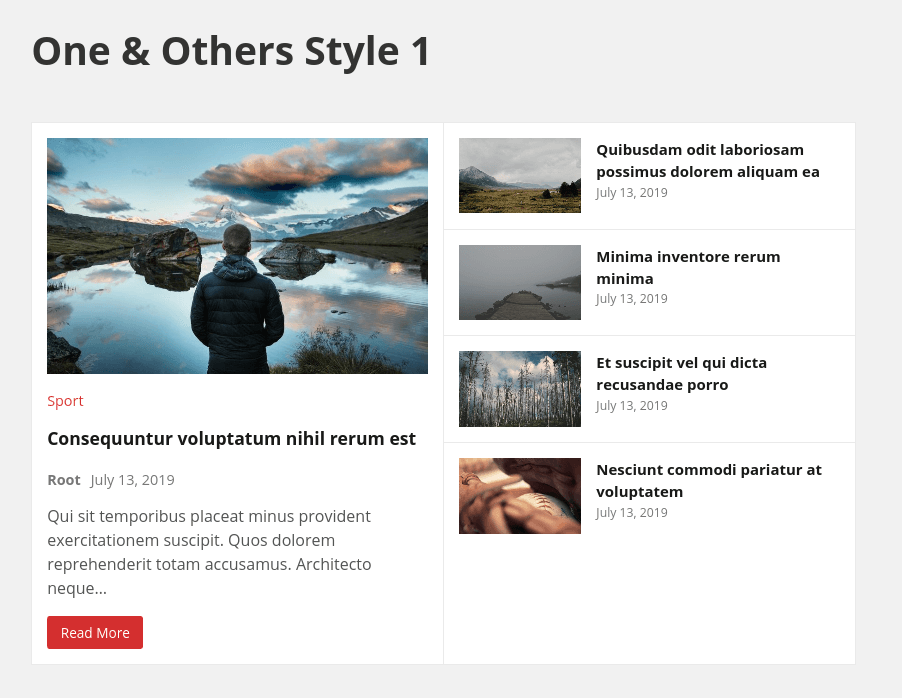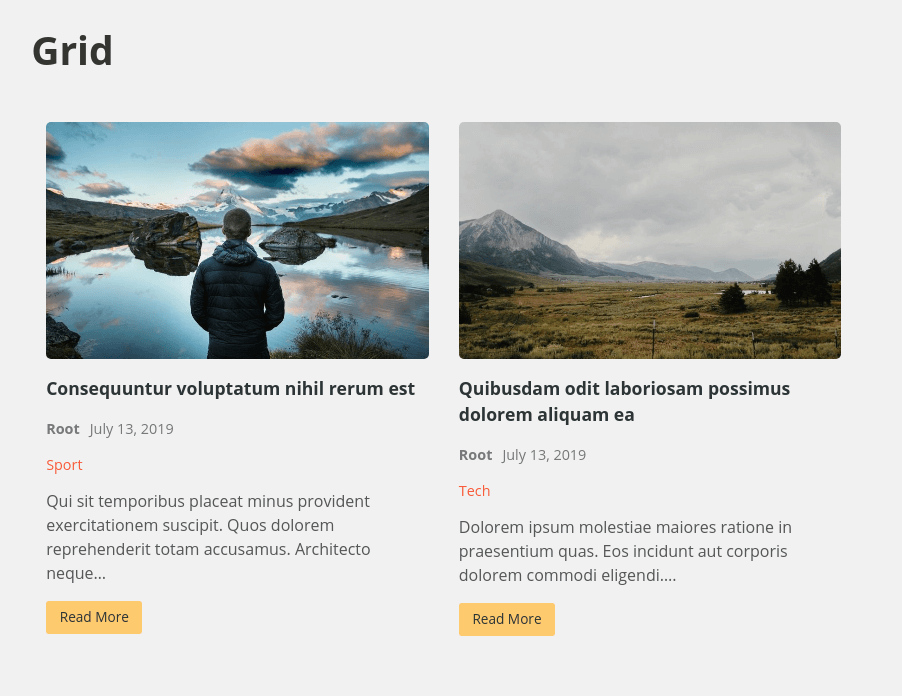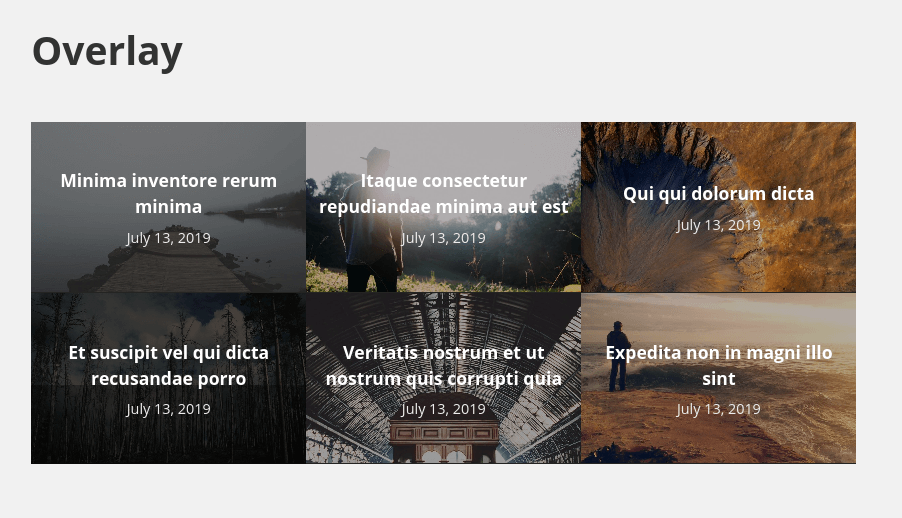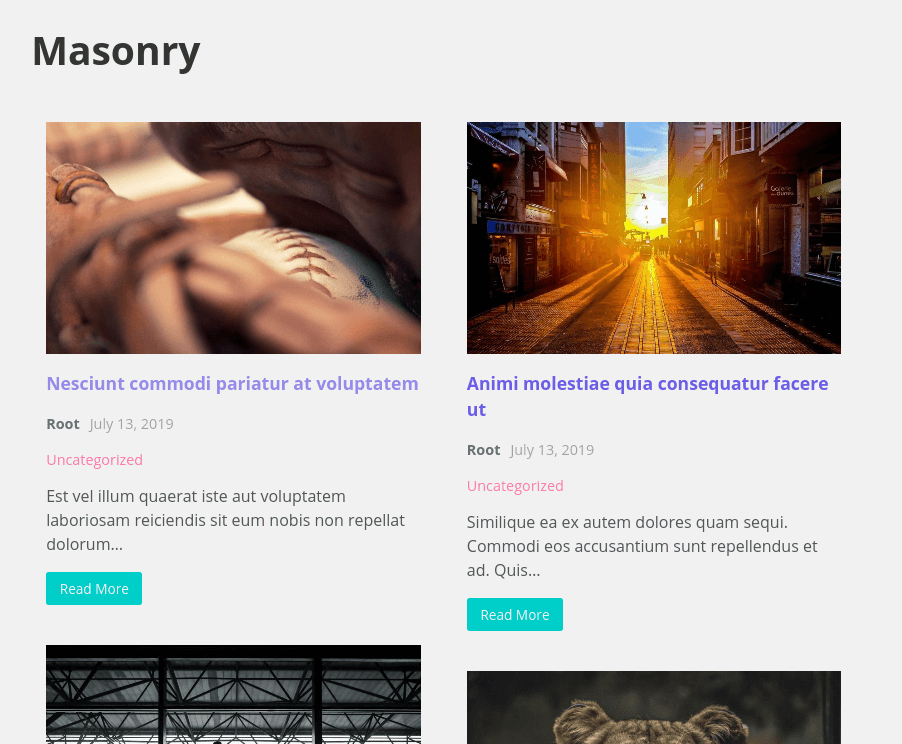Description
Enhance Your WordPress with Sogrid’s Advanced Post Grid Layouts
Unlock the potential of your WordPress site with Sogrid, the ultimate plugin for creating stunning, customizable post grid layouts. Perfectly designed to enhance both usability and aesthetics, Sogrid is easy to install, SEO-friendly, and incredibly versatile, with layouts that look amazing on all devices.
Why Choose Sogrid?
With 10 advanced, fully customizable grid blocks, Sogrid offers you the creative freedom to design unique, visually appealing pages and posts that align with your brand and engage your audience.
Responsive and Device-Friendly
Sogrid is built with responsiveness in mind. Customize column and font sizes for mobile, tablet, and desktop, ensuring a polished look across all devices.
Now Featuring Pagination
With version 1.2+, Sogrid introduces pagination to your grids, making navigation effortless for users exploring your content.
User-Friendly, No Coding Required
Say goodbye to shortcodes! Sogrid’s intuitive block interface makes it easy for anyone to build beautiful grids—no coding skills necessary.
10 Beautiful Grid Blocks to Choose From
- Normal Grid Block
- Pinterest Grid Block
- Pinterest Masonry Block
- Overlay Grid Block
- One & Others Grid Block (Layout 1)
- One & Others Grid Block (Layout 2)
- Two & Others Grid Block
- Masonry Block
- Bordered Grid Block
- Classic Posts Block
Key Features for SEO and Flexibility
- 10 Unique Layouts
- Ajax Pagination for faster load times
- 100% Responsive & Mobile Friendly
- Customizable Columns & Font Sizes by Device
- Unlimited Color Options
- Show/Hide Author, Date, Categories, and More
- Multi-Category Support
- Recent Posts Display
- Translation Ready & GDPR Compliant
Easy Installation and Setup
Automatic Installation
- Go to Plugins > Add New on your WordPress dashboard.
- Search for “Sogrid” and click Install Now.
- Click Activate.
Manual Installation
- Download the plugin and upload it to your WordPress directory.
- Navigate to Plugins, locate “Sogrid” in your list, and click Activate.
Start Creating Your Grids Today
- Create or open a new page or post.
- Click the plus button and search for “Sogrid.”
- Choose any of the Sogrid blocks to get started!
Experience how easy and powerful post grid layouts can be—download Sogrid today and transform your WordPress site!
Screenshots
Blocks
This plugin provides 10 blocks.
- Normal Grid – Sogrid
- Masonry – Sogrid
- Classic – Sogrid
- Overlay Grid – Sogrid
- Bordered Grid – Sogrid
- Pinterest Grid – Sogrid
- Pinterest Masonry – Sogrid
- One & Others – Style 1 – Sogrid
- One & Others – Style 2 – Sogrid
- Two & Others – Sogrid
FAQ
-
Do I need to edit my theme?
-
No, Sogrid works out of the box with any WordPress themes. You just need to install the plugin and it will take care of the rest.
Reviews
Contributors & Developers
“WordPress Post Grid Layouts with Pagination – Sogrid” is open source software. The following people have contributed to this plugin.
ContributorsTranslate “WordPress Post Grid Layouts with Pagination – Sogrid” into your language.
Interested in development?
Browse the code, check out the SVN repository, or subscribe to the development log by RSS.
Changelog
1.5.8
- [Fix] Fixes a bug in src/Block.php:69
1.5.7
- [Fix] Fixes https://www.wordfence.com/threat-intel/vulnerabilities/wordpress-plugins/sogrid/wordpress-post-grid-layouts-with-pagination-sogrid-152-authenticated-admin-local-file-inclusion
1.5.6
- [Fix] Fixes Plugin Check reported errors.
1.5.5
- [Fix] Fixes https://patchstack.com/database/report-preview/9ac6af88-3873-4ecd-8ad1-7c241c595916?pin=givkl6GW8jxwR2Oy.
- [Fix] Fixes a PHP issue
- [Fix] Fixes a deprecated hook
1.5.2
- [Fix] Fixed a pagination bug.
1.5.1
- [Fix] Fixed pagination issue not working on some sites.
1.5.0
- [New] Ability to set excerpt maximum words.
1.4.1
- Fixed a masonry css bug
1.4.0
- Ability to change posts order (latest, author, random, modified, title)
1.3.0
- Ability to change “Read More Button” Text
- Ability to show/hide “Read More Button”
- Fixed small thumbnail issue
1.2.8
- Fixed a pagination bug
- Fixed CSS Issues
- Removed read more button from Pinterest blocks
1.2.5
- Dev: Fixed a masonry css bug
- Dev: Improvements
1.2.3
- Fixed: Pagination issue on frontend for logged out users
1.2.2
- Disabled sticky posts
1.2.1
- WordPress 5.3+ Support
- Replaced deprecated api.
1.2.0
- New: Ajax Pagination.
- Improved: The masonry height issue.
- Fixed: Layout bugs.
- Upated: Translation file.
- Dev: Code improvements.
1.0.0 (First Stable Release)
- Fixed: Post elements positions.
- Fixed: Layout bugs.
0.13.1
- Fixed: Excerpt is not showing in the backend.
0.13.0
- New: Ability to show/hide post excerpt.
- Dev: Code improvements.
- Update: Translation file.
0.12.1
- Update: Ability to set background to transparent by clicking on the “clear” button.
0.12.0
- Feature: Added background color option for most blocks.
- Feature: Added margin/padding options for most blocks.
- Update: Translation file.
- Bug: Fixed overlay block bug when an article has no feature thumbnail.
- Dev: Code refactoring.
0.11.0
- Feature: Added bordered image settings.
- Feature: Added admin panel with getting started section.
- Dev: Code refactoring.
0.10.1
- Release