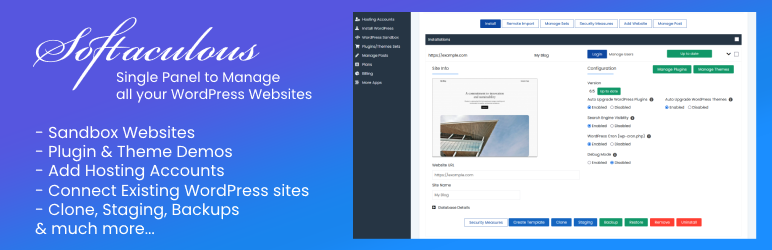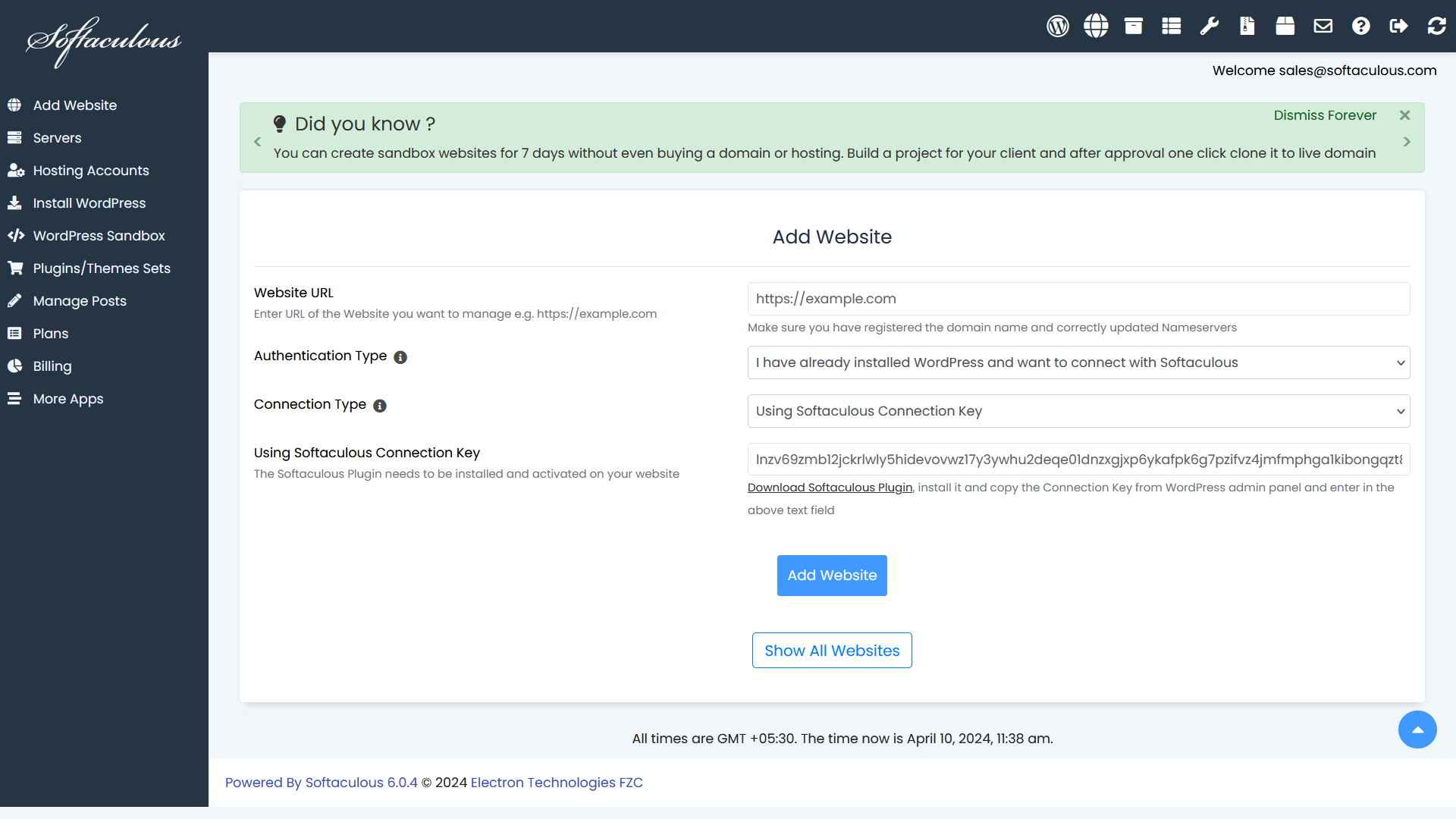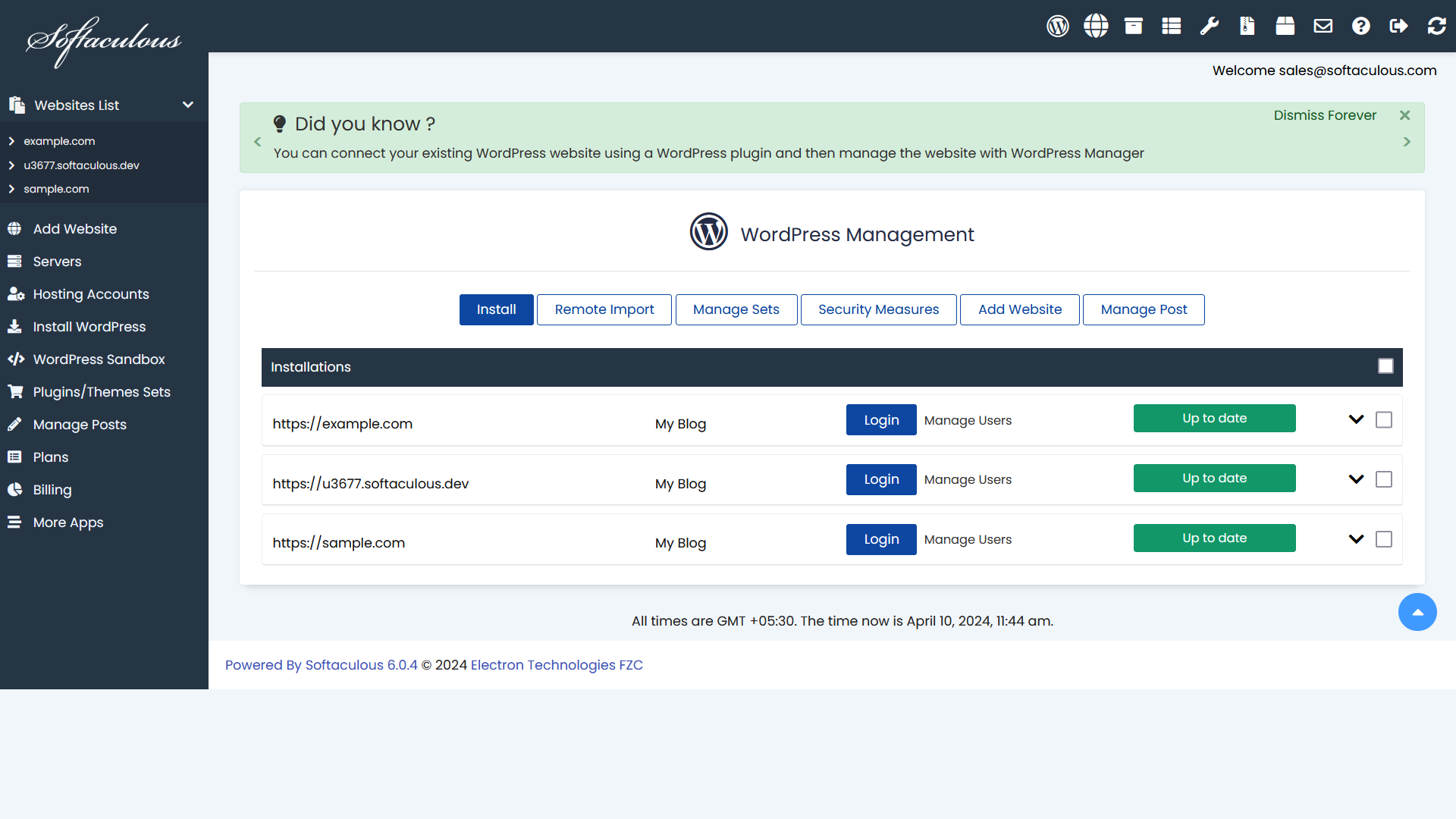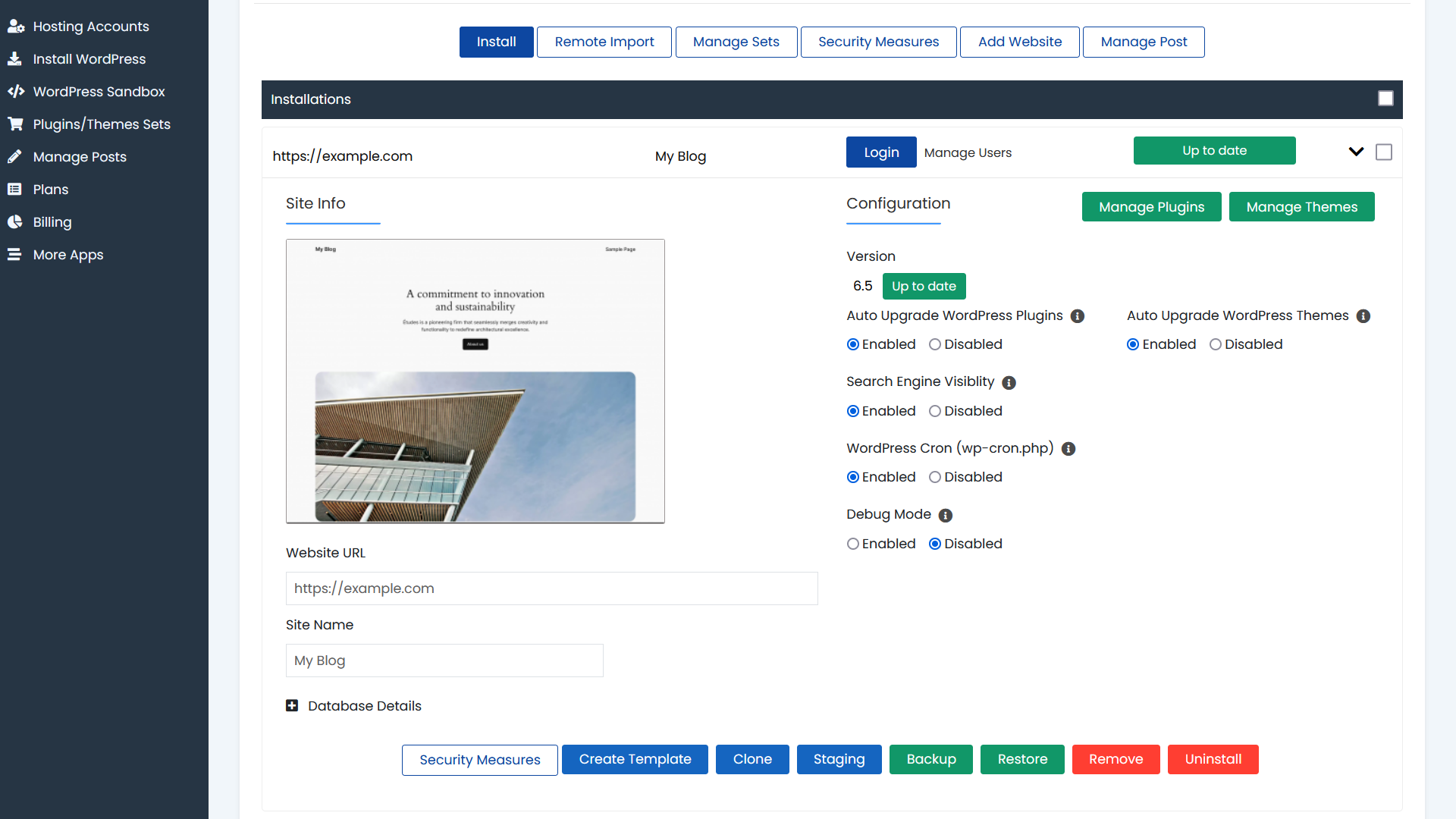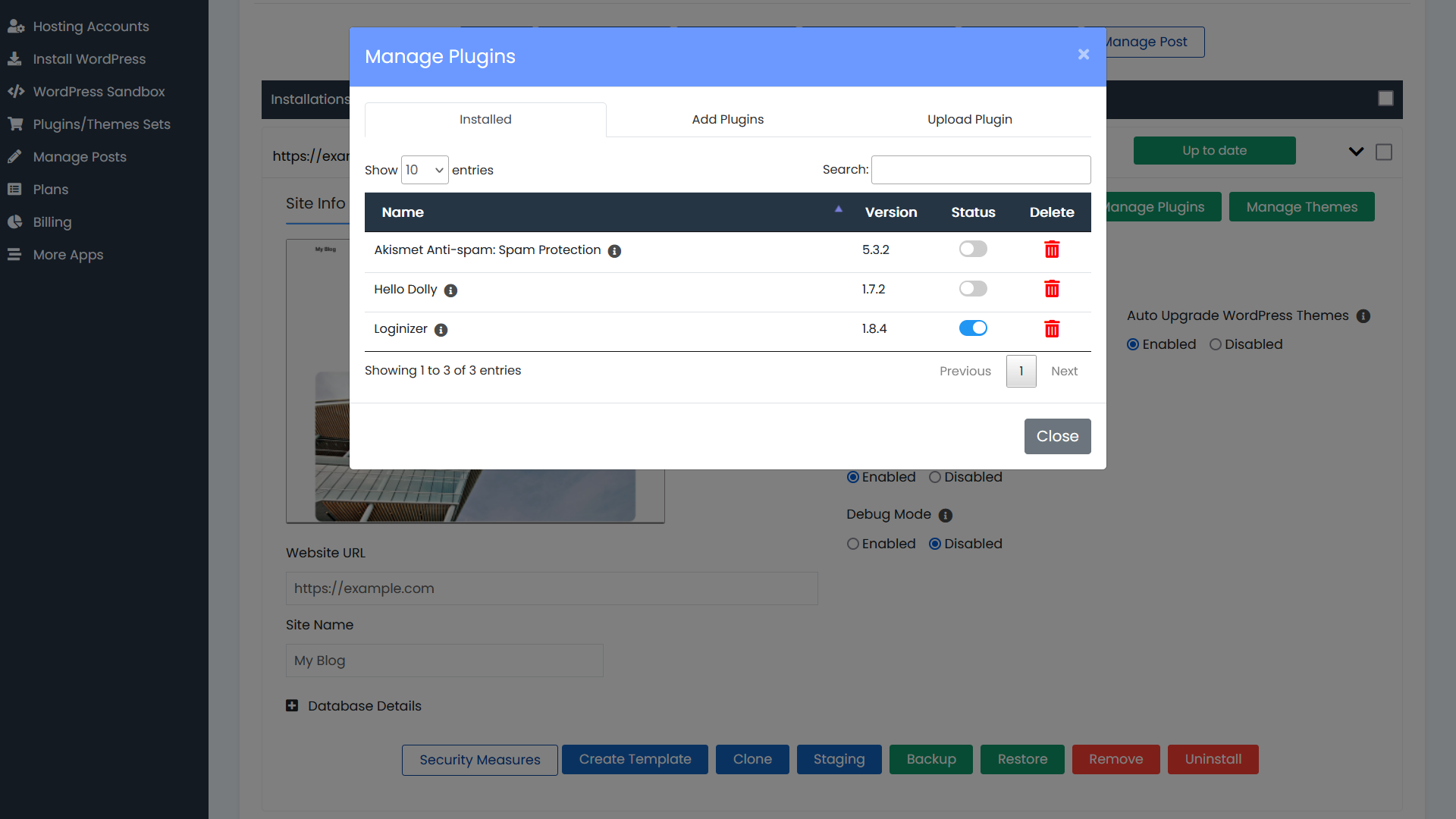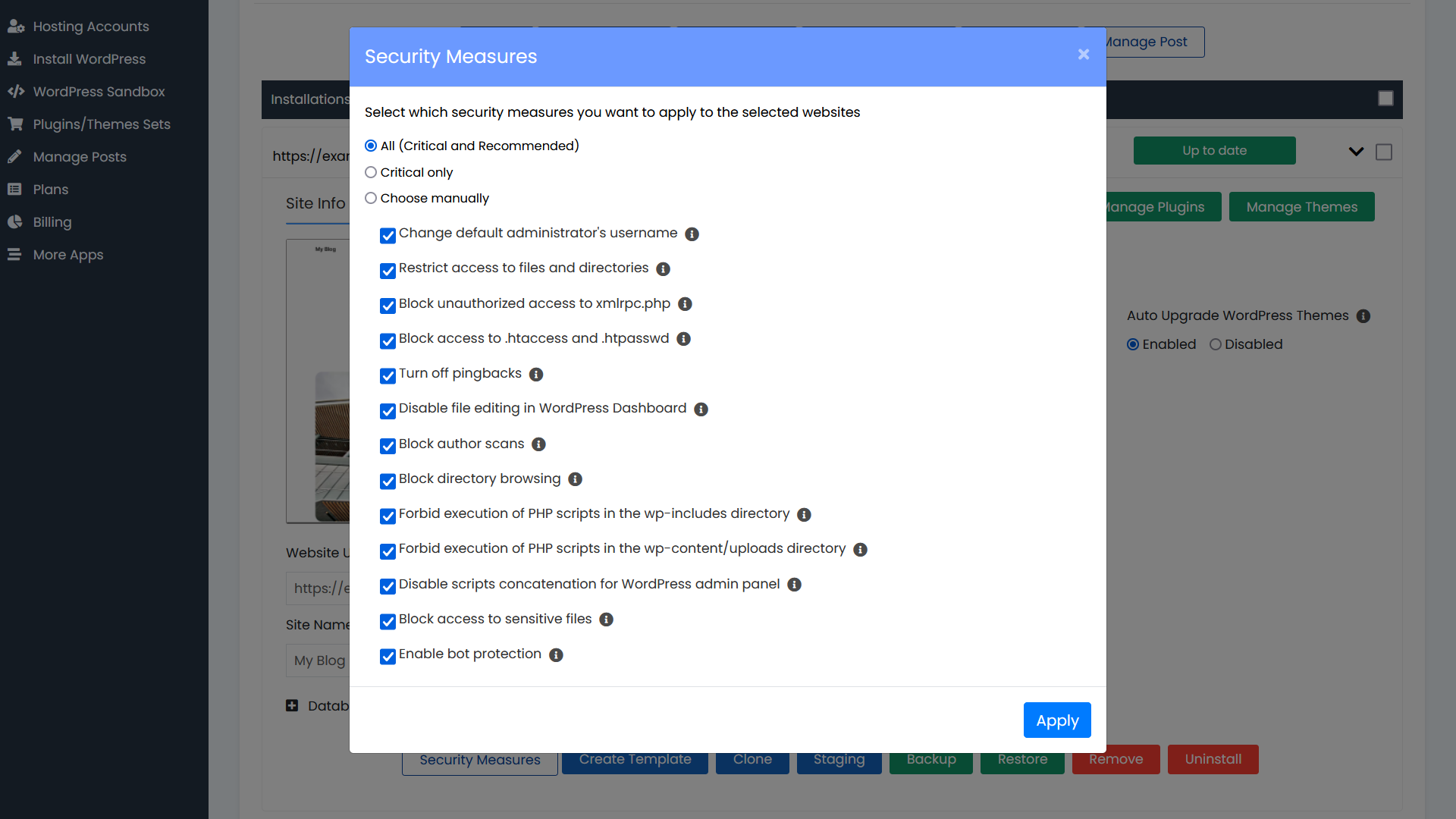Description
If ever you wanted a single panel to manage tons of your WordPress websites from and save the hassle to login all your website’s dashboards separately, you have it here at last. Softaculous provides a single panel where you can add infinite number of WordPress websites for free.
Key Features:
-
Entire data of all your websites can be synced in the Softaculous panel so that you may skim through the same without logging in separately. Even if you want to go into detail for any website, you can simply click and you will be logged into the website using the Single Sign On feature.
-
Should you want to activate/deactivate a plugin/theme on n number of websites, you can achieve this from the Softaculous panel using Softaculous plugin. Also, you can install and update the plugins/themes on all the websites in one go.
-
You can also create Sets of common Plugins and Themes which you want to install on multiple websites together.
-
If you are worried about losing your data anytime in the future, we, hereby, resolve all your stress by providing you with the backup feature of your websites. In an unfortunate event, when you loose your website or your website gets corrupted, you can even restore the backup taken previously.
-
A new WordPress update is out and you are all stressed up to update your websites? No worries, Softaculous helps you achieve the same without the need to go into the dashboard of each website separately.
-
[Coming Soon] Website Monitoring, Cloning, Staging, Push to Live and much more.. Please stay tuned!
Should you have any suggestions to improve Softaculous, want to see some related features in Softaculous to help you in the websites management or if you have any queries, you can open a ticket with us at https://softaculous.deskuss.com/open.php
Installation
- Upload the plugin folder to your /wp-content/plugins/ folder
- Activate the plugin through the “Plugins” menu in WordPress.
- You can find the Connection Key by clicking on “View Connection Key” link that appears on the Plugins page.
- Go to cloud.softaculous.com and login or create an account.
- Add your website there by following the steps using the connection key.
- It’s Done! You can now start exploring.
Reviews
There are no reviews for this plugin.
Contributors & Developers
“Softaculous” is open source software. The following people have contributed to this plugin.
ContributorsTranslate “Softaculous” into your language.
Interested in development?
Browse the code, check out the SVN repository, or subscribe to the development log by RSS.
Changelog
2.0.7
- [Bug Fix] Fixed Bulk Posts Publishing to maintain the formatting and feature image
2.0.5
- Changes for WordPress directory submission.
2.0.4
- PHP Warnings fixed
2.0.3
- wp.softaculous.com is now cloud.softaculous.com
2.0.2
- Improvements
2.0.1
- Improvements
2.0.0
- Initial public release. Successor of wpCentral