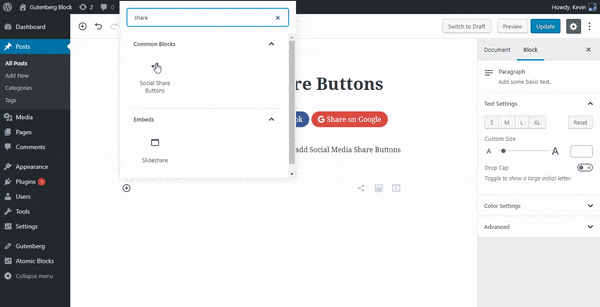Description
Algori Social Share Buttons is a Gutenberg Block Plugin that enables you add Social Media Share Buttons to your website. Adding popular social share buttons enables your site visitors to easily send and share your site content with their friends. This will boost user engagement and grow your site audience.
This free plugin has a lot to offer. Even more can be found in the Premium version of this Plugin, please see all features of the Premium plugin here
The free Algori Social Share Buttons plugin includes the following features:
- Select from 15 Popular Social Media Channels ( websites and mobile messenger apps ) that your content can be shared to.
- Select from 5 Beautiful Share Button Design Types that will entice your website visitors to click and share your content.
- Supports sharing on both Android and iOS mobile native apps. For-example: The WhatsApp share button opens WhatsApp web if the user is on the desktop and opens the WhatsApp mobile app when user is on a mobile device.
- GDPR Compliant. This plugin does not collect any user data when your visitors click on the Social Share Buttons.
New Premium Plugin
We released a Premium Plugin with many more exciting features:
- Many more popular Social Media Channels supported. Select from over 35 New Social Media Channels including Messenger share buttons, Whatsapp share buttons, Telegram share buttons, Print button, Line share buttons, Skype share buttons, Flickr share buttons, Blogger share buttons, Reddit share buttons, Weibo share buttons, Tumblr share buttons, Xing share buttons, Vkontakte share buttons (VK), RenRen share buttons, Douban share buttons, QZone share buttons, HackerNews share buttons, Pocket share buttons, Threema share buttons, Odnoklassniki share buttons (OK), Buffer share buttons, Meneame share buttons, Mailru share buttons, LiveJournal share buttons, SurfingBird share buttons, StumbleUpon share buttons, Digg share buttons, Delicious share buttons, Skype share buttons, SMS share buttons, and many other share buttons!
- More beautiful Button Design Types added. Select from over 12 New Share Button Design Types which have eye catching button and icon animations that will entice your website visitors to click and share your content.
- Share Button Sizes supported. Adjust your share buttons to small, medium or large sizes that will look good on your website straight out of the box.
- Share Button Icon or Text customization options. Choose to show Icons only, Text only or both Text and Icons on your Social Share Buttons.
- Friendly support in case you’re stuck. ??
- Many more settings and options for your Social Share Buttons.
Have a look at the Premium Plugin
How to use
- After installing and activating the Social Share Buttons plugin in your WordPress website.
- Navigate to your blog post or page and use the Gutenberg editor to add a Social Share Buttons block.
- Select Social Media Channels using the Gutenberg block inspector section.
- Choose Share Button Design Type using the Gutenberg block inspector section.
- Click “Publish” to view your new web page with Social Share Buttons.
- Congratulations ??
Screenshots
Blocks
This plugin provides 1 block.
- Algori Social Share Buttons Add add Social Media Share Buttons to your Gutenberg ready WordPress website with ease
Installation
- Download the plugin, unzip it and move the unzipped folder to the “wp-content/plugins” directory in your WordPress installation.
- In your admin panel, go to Plugins and you’ll find Social Share Buttons in the plugins section.
- Click on the ‘Activate’ button to use your new plugin right away.
- Go here for a guide on how to add and customize Social Share Buttons to your WordPress site.
- Done ??
- PS: Remember to click the Enable auto-updates link for this plugin so that you don’t miss cool new features as they come in.
FAQ
-
Social Sharing enables your website users to share your website content over their social network.
Benefits
1. Increased User Traffic: When users share content over their Social network, it shows up in front of more people which results in increased user traffic to your website.
2. SEO Optimization: Social sharing helps your website content get indexed faster and improves other factors that help in search engine optimization of your blog. -
Can I use this plugin with other page builders I am using?
-
Nope. Algori Social Share Buttons only works with Gutenberg.
-
Most WordPress themes that are optimized for Gutenberg will work well with Algori Social Share Buttons. To get a full experience of the next-generation WordPress block editor, you’ll need a Gutenberg-ready WordPress theme, like Algori Blogger or Algori Shop.
-
Why upgrade to Pro?
-
- More customization features: The Premium version includes new features like more popular Social Media Channels, beautiful Button Design Types, Share Button Sizes, Options to use Icons or Text and much more.
- No Need to Register Anywhere: You do not need to create an account at our website to use this plugin.
- No Middle Layer: Plugin runs totally on your website server without any communication to our servers.
- Absolutely Simple: Plugin configuration is kept dead simple. Customization options designed to be intuitive to setup without being a rocket scientist.
- Optimized Loading time: Loading time of Social Sharing Buttons is optimized and if you compare with other plugins, you will find it less than that of all those plugins.
- Lightweight Code: Our developers follow best coding practices to ensure efficient loading and performance.
- No Coding Skills Required: Social Share Buttons Plugin is easy to use and does almost everything for you without touching the code.
- We promise to provide best quality among other similar plugins. If you find our plugin lacking certain feature that you need, please feel free to email us and we will do our best to include that feature in our plugin as soon as possible.
- Priority support: Our support team is working 24/7 to answer your inquiries as fast as possible.
See more details here Premium Plugin features
Reviews
Contributors & Developers
“Algori Social Share Buttons” is open source software. The following people have contributed to this plugin.
Contributors“Algori Social Share Buttons” has been translated into 1 locale. Thank you to the translators for their contributions.
Translate “Algori Social Share Buttons” into your language.
Interested in development?
Browse the code, check out the SVN repository, or subscribe to the development log by RSS.
Changelog
1.0.9 – Nov 05 2021
- Added temporary fix for Gutenberg bug on multiple SelectControl height and down-arrow in InspectorControls. Details on this bug: https://github.com/WordPress/gutenberg/issues/27166
- Bumped up version number
- Updated docs with v1.0.9 changes
1.0.8 – Aug 22 2020
- Added block preview using example metadata
- Updated Algori Social Share Buttons namespace
- Replaced block category ‘common’ with ‘widgets’
- Added block.json for WP block directory
1.0.7 – June 11 2020
- Removed MediaPlaceholder and RichText
- Updated deprecated wp.editor controls to wp.blockEditor controls
1.0.6 – April 21 2020
- Updated SMS share button to support both Android and iOS
- Added support for mobile WhatsApp. Now the WhatsApp share button opens WhatsApp web if the user is on the desktop and opens the WhatsApp mobile app when user is on a mobile device.
- Tested up to WordPress 5.4
1.0.5 – Jan 30 2020
- Upgraded cgb-scripts from 1.13.0 to 1.22.0
1.0.4 – June 24 2019
- Removed Google+ Share button since Google closed consumer g+ in April 2019
- Added Messenger Share button to replace g+
1.0.3 – May 17 2019
- Tested up to WP 5.2
- Upgraded cgb-scripts from 1.11.1 to 1.13.0
- Improved documentation to match WP standards
1.0.2 – Nov 27 2018
- Removed wp-blocks dependency from algori_social_share_buttons-cgb-style-css
- Added wp-editor dependency to editor_assets
- Added Social call to action into README.md
1.0.1 – Nov 12 2018
- Fixed Email sharing link
1.0.0 – Aug 28 2018
- Initial Release