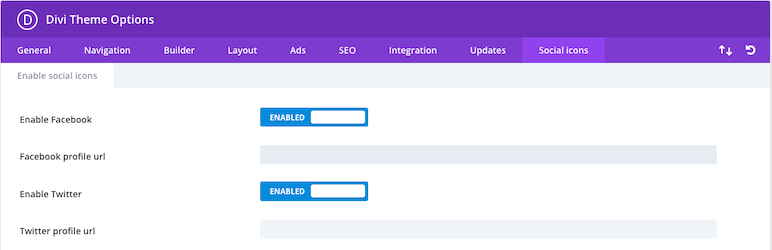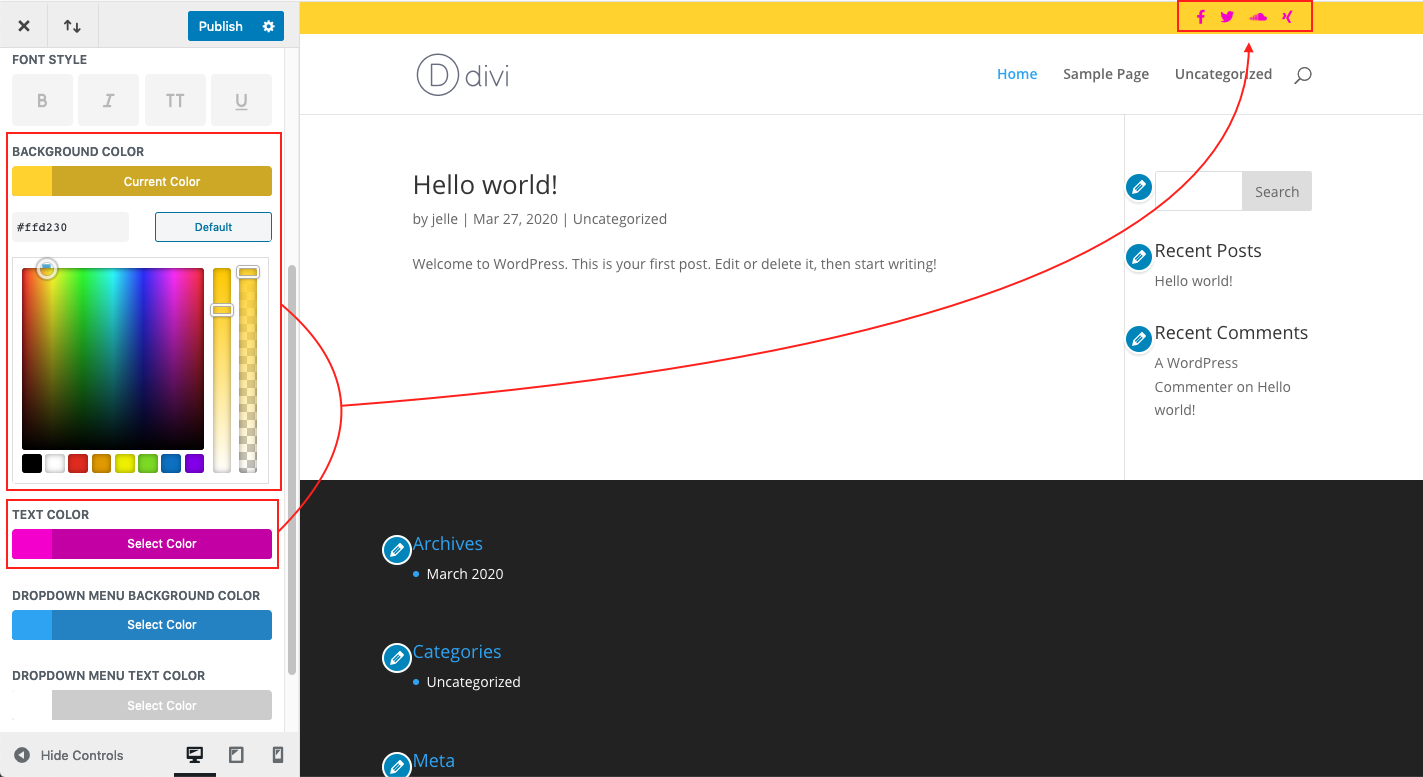Description
This plugin was made to easily add more social icons to your WordPress websites when using the Divi theme. By default Divi only supports 5 icons (Facebook, Twitter, Google+, Instagram, RSS).
The latest test was run with WordPress 6.2 and Font Awesome 4.3.2, however, it should also work with older versions.
This plugin enables the following icons:
– WhatsApp
– Facebook
– Twitter
– LinkedIn
– YouTube
– Vimeo
– Medium
– Tumblr
– Pinterest
– Instagram
– Snapchat
– Telegram
– TikTok
– Twitch
– Periscope
– SoundCloud
– Spotify
– Apple
– Xing
– Behance
– Dribbble
– Flickr
– GitHub
– Discord
– Houzz
– RSS
Usage
After activating the plugin, you will see a ‘Social Icons’ tab in the ‘Theme options’ of Divi.
You will be able to enable icons like you would normally do with the default icons.
Contributing
Contributions are welcome. Please create one pull request for every feature/bugfix/translation you make.
The repository can be found at Github
Screenshots
Installation
- Install and activate the Font Awesome plugin.
- To install this plugin, just upload this folder into the
wp-content/pluginsfolder of your website. Alternatively, you can install it from the WordPress Plugin Repository. - After adding the plugin to your website you can activate the plugin.
FAQ
-
Where can I view the new options?
-
- Click on ‘Theme Options’ in the ‘Divi’ menu in the admin interface.
- Click on the new ‘Social Icons’ tab.
- Enable the switch for the icons you want to use.
- Fill out the URL to your profile account on the social media platform.
-
Where will these new icons appear?
-
The icons appear wherever Divi would normally place your social media icons.
By default this is in the footer, and in the secondary menu bar.
Reviews
Contributors & Developers
“Social Divi” is open source software. The following people have contributed to this plugin.
Contributors“Social Divi” has been translated into 4 locales. Thank you to the translators for their contributions.
Translate “Social Divi” into your language.
Interested in development?
Browse the code, check out the SVN repository, or subscribe to the development log by RSS.
Changelog
1.7.0 – 2023-06-12
- Added the Telegram icon
- Added the Twitch icon
1.6.0 – 2023-06-12
- Added the Apple icon
- Added the Spotify icon
1.5.0 – 2022-12-27
- Added the Discord icon
1.4.0 – 2022-10-29
- Added the WhatsApp icon
1.3.0 – 2022-08-07
- Added the TikTok icon
1.2.0 – 2022-08-07
- Added the Houzz icon (Thanks @cejayassoc!)
1.1.3 – 2020-03-27
- Updated the tested up to tag to version 5.3.
- Fixed incompatibility issue with the latest version of Font Awesome.
1.1.2 – 2019-09-13
- Updated the tested up to tag to version 5.2. (Thanks @warengonzaga!)
- Improved the README with a link to the git repository.
1.1.1 – 2019-04-10
- Added the changelog.
- Some javascript that will remove the default Elegant Themes icon list that comes with Divi. This is to prevent duplicate icons and confusion for users.
- Updated the version number in social-divi.php
- Updated the version number in readme.txt
- Fixed typo’s in readme.txt, to improve readability of plugin information.
1.1.0 – 2019-04-10
- Made it easier for people to rate the plugin. This was done by adding a small ‘rate us’ section to the plugin metadata on the plugin overview page.
- Fixed a typo in the comments to translators in social-divi.php
- Regenerated the social-divi.pot file.