Search results for: “syntax highlighting”
-
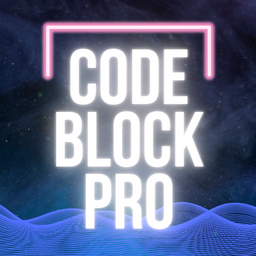
Code Block Pro – Beautiful Syntax Highlighting
Code highlighting powered by the VS Code engine. Performance focused. No bloat.
-
-
Syntax-highlighting Code Block (with Server-side Rendering)
Extending the Code block with syntax highlighting rendered on the server, thus being AMP-compatible and having faster frontend performance.
-

Elementor Website Builder – More than Just a Page Builder
The Elementor Website Builder has it all: drag and drop page builder, pixel perfect design, mobile responsive editing, and more. Get started now!
-
HTML Editor Syntax Highlighter
Add syntax highlighting to WordPress code editors using CodeMirror.js
-
Pods – Custom Content Types and Fields
Pods is a framework for creating, managing, and deploying customized content types and fields for any project.
-
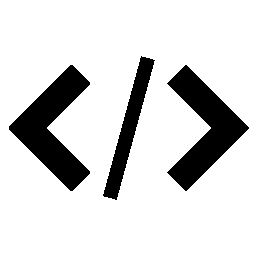
Code Syntax Block
Code Syntax Block plugin extends the block editor by adding syntax highlighting to the core code block.
-
Urvanov Syntax Highlighter
Reincarnation of Crayon Syntax Highlighter. Syntax Highlighter supporting multiple languages, themes, fonts, highlighting from a URL, or post text.
-

Calculated Fields Form
The CFF plugin allows you to create both simple and professional forms. Its form builder includes dynamic calculated fields and many other controls.
-

Highlighting Code Block
Add code block with syntax highlighting using prism.js. (Available for Gutenberg and Classic Editor)
-

WP Editor
WP Editor is a plugin for WordPress that replaces the default plugin and theme editors as well as the page/post editor.
-
WP-Syntax
WP-Syntax provides clean syntax highlighting for embedding source code within pages or posts.
-
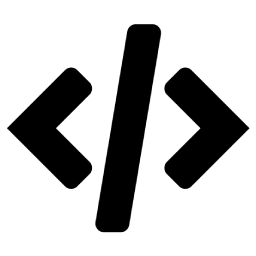
Advance Custom HTML
Write code, showcase, style, and preview code in WordPress with a versatile editor plugin, offering interactive features and customization.
-

File Manager Pro – Filester
Advanced File Manager and Code Editor. Best WordPress file manager without FTP access. No need to upgrade because this is PRO version.
-
-