Search results for: “tinymce”
-

TinyMCE Custom Styles
Enhance TinyMCE visual editor with a dedicated stylesheet, a stylesheet shared with the frontend, and custom styles in the Formats dropdown.
-

Japanese font for WordPress(Previously: Japanese Font for TinyMCE)
Add Japanese font to Gutenberg and TinyMCE Advanced plugin's font family selections.
-

Classic Editor
Enables the previous "classic" editor and the old-style Edit Post screen with TinyMCE, Meta Boxes, etc. Supports all plugins that extend this screen.
-

Advanced Editor Tools
Extends and enhances the block editor (Gutenberg) and the classic editor (TinyMCE).
-

Disable Gutenberg
Disable Gutenberg Block Editor and restore the Classic Editor and original Edit Post screen (TinyMCE, meta boxes, etc.).
-
-
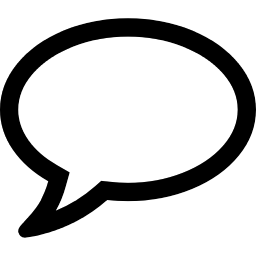
Comment Form Editor with TinyMCE
Users can easily add TinyMCE Editor in Comment Form in just one click.
-
-
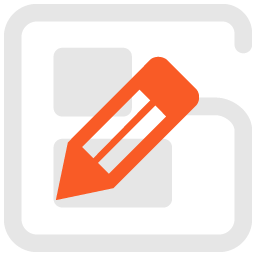
Post and Page Builder by BoldGrid – Visual Drag and Drop Editor
Post and Page Builder is a standalone plugin which adds functionality to the existing TinyMCE Editor.
-
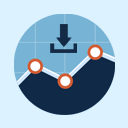
Simple Download Monitor
Easily manage downloadable files and monitor downloads of your digital files from your WordPress site.
-

Insert Html Snippet
Add HTML, CSS and javascript code to your pages and posts easily using shortcodes.
-
Visual Term Description Editor
Replaces the plain-text category and tag description editor with a visual editor.
-
-
Markup Markdown
Disable Wordpress's native Gutenberg or TinyMCE editor in favor of a Markdown editor.